
|

|
Forum Index : Microcontroller and PC projects : TFT Font tweaking program
| Author | Message | ||||
palcal Guru Joined: 12/10/2011 Location: AustraliaPosts: 1805 |
Thanks for this Jim it works just great. I have modified the 7Seg font to what I want and it looks good. Just one question, can I make a new character eg. a degree symbol and use it in my code or only change existing fonts. Paul "It is better to be ignorant and ask a stupid question than to be plain Stupid and not ask at all" |
||||
| WhiteWizzard Guru Joined: 05/04/2013 Location: United KingdomPosts: 2794 |
@TassyJim As Paul is asking; I think it would be useful to be able to add a character to a font set. I know there is an amount of error checking involved to include a feature like this; but what are your thoughts? Something like; input character number (check if exist already), then if not exist, create it in 'memory' with a blank edit window ready for user to draw. If it does exist already, then simply bring up the existing design. Hope this isn't asking too much - but I think this feature would make an almost perfect solution. I guess the 'File-New' feature is similar to this too? PS: I won't ask for a colour version yet!! 
WW For everything Micromite visit micromite.org Direct Email: whitewizzard@micromite.o |
||||
| WhiteWizzard Guru Joined: 05/04/2013 Location: United KingdomPosts: 2794 |
@TassyJim When the app is first started and I import a font, if I bring up a design and click 'Paste' it will clear the design (i.e. set all pixels off). Even though the Restore button can bring back the design, is it possible to have an 'empty' clipboard so that clicking Paste doesn't 'blank out' a design. Hope you follow my meaning . . . WW PS: Restore seems to work fine but am still 'stress testing'  For everything Micromite visit micromite.org Direct Email: whitewizzard@micromite.o |
||||
| WhiteWizzard Guru Joined: 05/04/2013 Location: United KingdomPosts: 2794 |
@TassyJim Just downloaded a 128x192 font from 'RinkyDink' and the editor screen in your app doesn't fit on my screen due to its big size. The issue is there are is no vertical scroll bar to see/edit the bottom part of the characters. Sorry for multiple Posts - but feel it best to post each issue separately as and when I find them. WW For everything Micromite visit micromite.org Direct Email: whitewizzard@micromite.o |
||||
palcal Guru Joined: 12/10/2011 Location: AustraliaPosts: 1805 |
I think I have found a workaround for my degree symbol. Since I don't need the Q character I will tweak it to be a degree symbol. Should do the trick. Paul. "It is better to be ignorant and ask a stupid question than to be plain Stupid and not ask at all" |
||||
TassyJim Guru Joined: 07/08/2011 Location: AustraliaPosts: 5923 |
I have started work on the scrolling area. Paste will no longer paste if there is nothing to paste. I will eventually add the ability to add another character to the end of the existing characters Jim. VK7JH MMedit MMBasic Help |
||||
| WhiteWizzard Guru Joined: 05/04/2013 Location: United KingdomPosts: 2794 |
Thanks so much for working on these things; I like the simplicity (hence user-friendliness) of this 'app' 
You made no mention of the colour version though 
WW For everything Micromite visit micromite.org Direct Email: whitewizzard@micromite.o |
||||
TassyJim Guru Joined: 07/08/2011 Location: AustraliaPosts: 5923 |
Scrollable area to allow for Phil's grand designs. 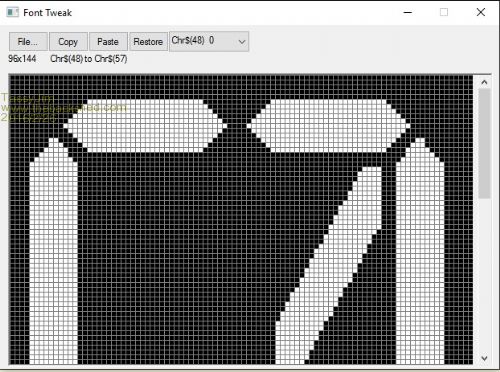
Also: The 'insert' key adds a new character to the end of the set. 'delete' deletes the last character in the set - NOTE not the current displayed character. I will change that to only delete it if it IS the current character. NEW now starts a blank set ready for 'insert'ing characters. 'insert' and 'delete' work on existing sets, not just new ones. Please keep trying to destroy it. I don't have a TFT display setup to test the fonts on at the moment. 2016-02-26_054113_FontTweak.zip Jim VK7JH MMedit MMBasic Help |
||||
| WhiteWizzard Guru Joined: 05/04/2013 Location: United KingdomPosts: 2794 |

These were taking too much memory to run on a 28pinner so never got to view them on the TFT I had set up at the time! Will continue trying to 'break' things with your latest release. It is first thing in the morning here in UK so will need a few hours first before I report back . . . Thanks once again for this very useful 'app'.  For everything Micromite visit micromite.org Direct Email: whitewizzard@micromite.o |
||||
| disco4now Guru Joined: 18/12/2014 Location: AustraliaPosts: 844 |
As a quick workaround until its another rainy day in Tassie, just tweak the header to say more characters exist before you open with Jim's program and then you have the extra ones available. You just need to touch each new one with something before you save if you don't want to use all the new ones straight away so it saves with data. I just added 16 new ones to my hand coded font this way. Regards Gerry Latest F4 Latest H7 |
||||
TassyJim Guru Joined: 07/08/2011 Location: AustraliaPosts: 5923 |
Too late, The 'insert' key now adds another character at the end of the set. VK7JH MMedit MMBasic Help |
||||
| Geoffg Guru Joined: 06/06/2011 Location: AustraliaPosts: 3167 |
It would be good if the special functions were also available via a dropdown menu. My Surface Pro 3 keyboard does not have an insert key 
Geoff Geoff Graham - http://geoffg.net |
||||
TassyJim Guru Joined: 07/08/2011 Location: AustraliaPosts: 5923 |
Just for Geoff, This update uses ctrl-X to delete the last character in the set and ctrl-N to add a new character to the end of the set. Insert and delete still work for those of us with proper keyboards. There is one other change. If you try to delete a character and you don't currently have the last character active, it is NOT deleted but the last character becomes the active one. If you still accidentally delete a character, try inserting a new character. You might find that the old character has returned. 2016-02-28_042916_FontTweak.zip Jim VK7JH MMedit MMBasic Help |
||||
MicroBlocks Guru Joined: 12/05/2012 Location: ThailandPosts: 2209 |

Geoff Having the same problem before i used this solution: http://www.hanselman.com/blog/HowToMapAnInsertKeyOnYourSurfacePro3Keyboard.aspx Microblocks. Build with logic. |
||||
| WhiteWizzard Guru Joined: 05/04/2013 Location: United KingdomPosts: 2794 |
@TassyJim Been playing with your latest (Ctrl-X, Ctrl-N) version and it's looking good. Have managed to uncover a few things so here's my feedback: 1> With 'New', if you input 'garbage' for the character size (X x Y) it creates a blank edit window (i.e. zero pixels). To avoid this, can I suggest you force the input of the X and Y values separately. This would allow very easy error checking for you (and only allow for numerics). Also when entering the X value; highlight that the entered value will be rounded up to the nearest 8. 2> When the new file is created, it starts at the character value you inputted during the 'New' option. When you create a character and then press 'Save', it does not save it (this took me a while to work out why). The 'artwork' is only save once you select another character (which there isn't) so I had to Insert another (blank) Character first, which then saved my 'artwork' for the first (and the only required) character. Can I suggest that 'Save' automatically saves the current artwork into the on-screen character number 3>When I used New, and selected start at a number below 32, I then shut down your app, and then opened it again using OPEN, selecting the font just created. However, you app came in at Chr$(32) but I had selected a character lower than Chr$(32) and hence just had an 'empty' edit window Everything else seems to be working really well. I am currently using the app to create a 128x128 Logo bitmap (as a single character font), and then displaying the required Logo very quickly with the TEXT command. Going to try 'animate' the logo next 
Will report back anything else I find . . . . Great work Jim  For everything Micromite visit micromite.org Direct Email: whitewizzard@micromite.o |
||||
| WhiteWizzard Guru Joined: 05/04/2013 Location: United KingdomPosts: 2794 |
@TassyJim Is it possible to create a (New) Font which is for example 12 pixels wide (i.e. Not a multiple of 8)? For everything Micromite visit micromite.org Direct Email: whitewizzard@micromite.o |
||||
| matherp Guru Joined: 11/12/2012 Location: United KingdomPosts: 8604 |
Geoff can confirm but I don't think the MM firmware can deal with fonts that aren't multiples of 8 wide |
||||
| WhiteWizzard Guru Joined: 05/04/2013 Location: United KingdomPosts: 2794 |
Geoff can confirm but I don't think the MM firmware can deal with fonts that aren't multiples of 8 wide I can see the logic/reason why multiples of 8 are used, but referring to Page22 of the MMPlus manual shows Font 2 as 12 wide (by 20 high). I am more than happy with multiples; but if other widths are possible then potentially it may cause Jim's 'app' to crash  Am more stress testing the 'app' (i.e. trying to break it) rather than making this a request Am more stress testing the 'app' (i.e. trying to break it) rather than making this a request 
WW For everything Micromite visit micromite.org Direct Email: whitewizzard@micromite.o |
||||
TassyJim Guru Joined: 07/08/2011 Location: AustraliaPosts: 5923 |
The information at 'rinkydink' definitely requires multiples of 8 for the horizontal bits. There is no restriction on height. I don't know about MMBasic requirements but I expect that you can't split bytes across characters and possibly across rows. Padding may be required. As far as WW's other points, I have a few things to fix. Jim VK7JH MMedit MMBasic Help |
||||
TassyJim Guru Joined: 07/08/2011 Location: AustraliaPosts: 5923 |
Today's update fixes a few of WW's last list. Not sure about item 3. I was unable to reproduce it so I might not have fixed it. I have added two new functions. ctrl-W will convert the loaded font into 'Wide' characters. double the width and the same height. crtl-2 will convert the loaded font into double width and double height. In both cases there is no attempt to smooth the results. I will eventually make a proper panel for entering the NEW font details and proper menus. 2016-02-29_094156_FontTweak.zip As usual with this project, I have not done much testing... Jim VK7JH MMedit MMBasic Help |
||||