
|

|
Forum Index : Microcontroller and PC projects : MMflash
| Author | Message | ||||
TassyJim Guru Joined: 07/08/2011 Location: AustraliaPosts: 6455 |
A year or so ago, I wrote a Windows GUI wrapper for pic32prog to make it easier to program micromites using an Arduino or micromite. Now that we have the Microbridge, I have updated my program to add the Microbridge to the list of supported devices. I have often used the Arduino method and found it quicker than using the PICkit3. Now I have a MMX board with the Microbridge built in, I find programming the MMX a breeze. MMFlash doesn't let you do anything more than you can using pic32prog.exe directly, but I like to think it's a bit easier. All the hard work has been done by Robert Rozee and Peter Mather. I did the easy bit. 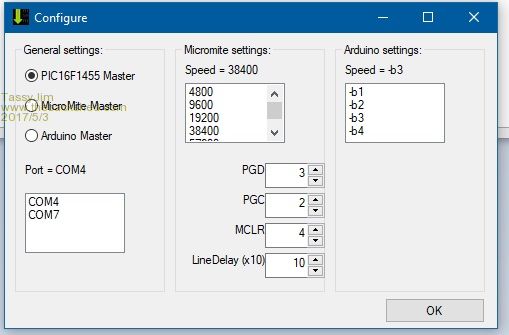 The only thing to configure for the Microbridge is the COM port 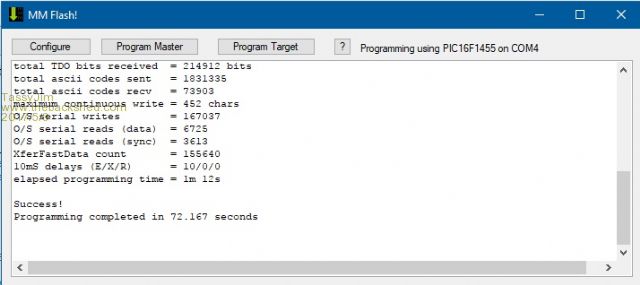 Programming the MMX takes about 72 seconds. MMflash can be downloaded from my website https://www.c-com.com.au/stuff/MMflash.zip Unzip the contents to a convenient folder on your PC. It has to be writable so in Program Files is not a good idea. No doubt, there will be plenty of reports about antivirus programs not happy. VirusTotal gave 1 out of 61 unhappy which is better than usual. Jim VK7JH MMedit |
||||
| WhiteWizzard Guru Joined: 05/04/2013 Location: United KingdomPosts: 2960 |
Hi Jim, Your applications continue to get better and better - THANK YOU for all your input.  Recently here in the UK, there are many EPE readers new to the MicroMite, and I often get asked how they can best get started. I alway recommend to begin with TeraTerm or PuTTY just to get the computer connected and then be able to write a few lines of code directly in the Editor. After they have this working; I then strongly recommend that they load MMEDIT as soon as they want to start coding seriously. The feedback I get about MMEDIT is always positive. People find it very easy to use with a short learning curve (unlike many IDEs). Please can you post links to all your latest versions of your applications (including FontEdit) so that I can ensure I point people to the correct place! Thanks  WW |
||||
| centrex Guru Joined: 13/11/2011 Location: AustraliaPosts: 320 |
Hi TassyJim I just tried the new version not sure it worked the old version showed progress bar when programming the master the new doesnt. Do I have finger trouble Regards Cliff |
||||
TassyJim Guru Joined: 07/08/2011 Location: AustraliaPosts: 6455 |
I made some changes to the way my program updates the text box.(Trying to stop some silly Windows stuff) I didn't test programming the either the Arduino (which should be OK) or the micromite. It is likely that I need to do more work there. What device are you using? Jim VK7JH MMedit |
||||
| centrex Guru Joined: 13/11/2011 Location: AustraliaPosts: 320 |
Just 28 pin version. Cliff Cliff |
||||
TassyJim Guru Joined: 07/08/2011 Location: AustraliaPosts: 6455 |
Try downloading from my website again. 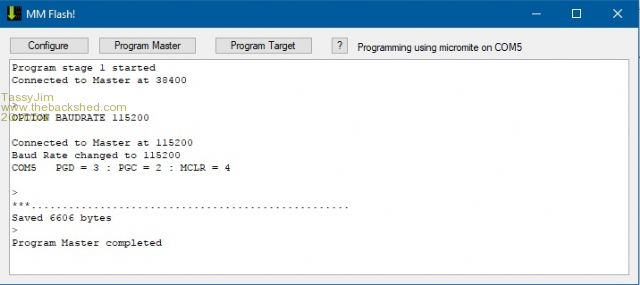 It should look better now. I think the programming did happen, just no progress reported so any problems would have been hard to see. I am not set up to do any actual programming with a micromite so confirmation that that part works would be nice. Jim VK7JH MMedit |
||||
| centrex Guru Joined: 13/11/2011 Location: AustraliaPosts: 320 |
Jim That fixed it can now see the little dots scampering across the screen. Thanks Cliff Cliff |
||||
| The Back Shed's forum code is written, and hosted, in Australia. | © JAQ Software 2026 |