
|

|
Forum Index : Microcontroller and PC projects : ESPTerm - webbased VT100
| Page 1 of 2 |
|||||
| Author | Message | ||||
| bigfix Senior Member Joined: 20/02/2014 Location: AustriaPosts: 130 |
Finally - filling another gap in the MicroMite family 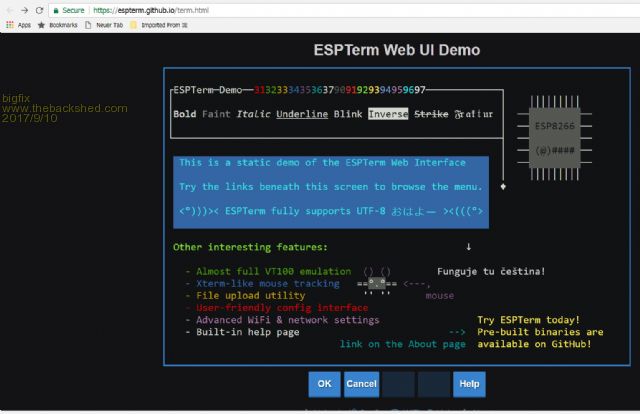 ESPterm is a tiny Webserver running on an ESP8266 which emulates a VT100 ESPterm allows to "webify" any Micromite just with a serial connection and no special Web/Network code at all This gives you a full character based GUI to the MicroMite with optional touch/mouse support tiny size, relatively low power very low costpoint - typically a few $ only no special SW on the client side - just a browser no OS patches/maintenance - fits well with MicroMites It was written by Ondrej Hruska in Prague - I only helped with some requirements & testing & some beer money Ondrej did an excellent job, documenting everything on Github and having almost no bugs in many iterations His goal is to make it as compatible as possible with all typical character based Unix applications & VTtest The main limitation is the tiny RAM in the ESP - leaving about 30kB only for the application & Screen storage Program space is less of an issue - so we will get many more functions over time and quite extensive GUI & Help pages Github ESPTerm ESPTerm Demo All the menu/help pages in the demo look exactly the same as the real thing The current releases you find at Current ESPTerm Release: Flashing works with the usual tools, which were discussed multiple times in the Forum already ESP Flashing Features: Almost complete VT102 emulation with some extras from Xterm, eg. Screen size up to 80x25 (Currently no 132 Char Mode & Double Wide/High due to memory restrictions) All standard text styles and 16 colors supported Full UTF-8 support, alternate character sets Configurable mouse support "XTerm Style" - should also work with touchscreens XTerm Standard mouse tracking modes configurable from serial port You can dynamically set screen title, button labels from serial port up to 5 configurable buttons under the screen for quick commands Real-time screen update via WebSocket - require somewhat up to date browser Button to open keyboard on Android - use "hackers keyboard app" for full function keyboard Text file upload tool with configurable delays and line endings Built-in extensive help page with basic troubleshooting and command reference Robust WiFi configuration interface Static IP, DHCP, channel selection, power SSID search utility for finding your existing network (Possible) Futures: Even more compatibility to VTs TCP/Telnet mode for Client Terminal Emulators or tools like MMedit Dynamic Background picture from external Webserver More color selections Optimized RAM usage allowing more features Personal MicroMite experience: In theory ESPterm supports 4 concurrent sessions - but memory is scarce... In practice One window works very well Two windows may have some startup trouble with browsers filling caches - then work stable Three windows hardly work - especially when the Help page is open My MMbasic knowledge is still rather rudimentary - I did not work much with my Mites since Christmas... Currently garden/construction work has priority - so I got only some very basic code I run it on a ESP01 Version, should also work with ESP12 I found ESPterm works best with 230400 Baud, I got buffer overruns at 38400 To use the MMbasic Editor you should set the background to white, foreground to black The Commandset is rather rich - all extensions are documented in the help pages One thing bit me initially - Ondrej often uses "C" notation for characters \a i.e. means a "Bel" Ascii Character Hex 07 This is documented now in the help page Example Set Title: E$ = Chr$(27) B$ = Chr$(7) Print E$+"]0;This is a Test"+B$ Example Set Button: E$ = Chr$(27) B$ = Chr$(7) Print E$+"]81;Yes"+B$ Example Mouse Usage: To enable the Mouse in normal click mode use: Print E$+"[?9h" To disable the mouse: Print E$+"[?9l" Left upper corner click delivers: [M!! = Hex 33,33 minus basevalue 32 gives 1,1 Lower right corner click delivers: [Mp8 = Hex 112,56 minus basevalue 32 gives 80,24 This allows you to use any location on the screen as an input button - not just the 5 predefined buttons on the bottom of the screen ESP 8266 Hardware - things to watch Self destruct - Thermal Runaway bug ESP Self Destruct Solution: Ondrej's safe breadboard adapter Safe Breadboard Adapter PCB Details for Adapter: Adapter PCB |
||||
CircuitGizmos Guru Joined: 08/09/2011 Location: United StatesPosts: 1427 |
This ties in perfectly with something I'm doing. Nice! Does it run well in more than just Chrome? Micromites and Maximites! - Beginning Maximite |
||||
| bigfix Senior Member Joined: 20/02/2014 Location: AustriaPosts: 130 |
Browser support besides Chrome ? I just tested it briefly to make sure Chrome W7, W10 is best looking and works well Firefox W7, W10 works well and looks a little "thin" fontwise Msoft Edge W10 (18 month old - I never do updates on W10 ) is terrible - but you do not want Edge anyhow  Ipad Safari IOS 7.06 (very old Jailbreak...) works marginally Android Tablet 6.01 Chrome works well - only the Std Keyboard misses keys Install "Hackers Keyboard" to get all keys Ondrej spent a lot of time fiddling with stylesheets - it became a compromise Either you got gaps betwen linedrawing characters or background lines on the screen He finally used a Google Font, which Firefox does not have |
||||
| bigfix Senior Member Joined: 20/02/2014 Location: AustriaPosts: 130 |
WLAN Scanning Bug I just got notified that WLAN scanning does not work It definitely worked very well with the 0.68 & 0.71 versions Since that I only reflashed the new versions and it kept the old settings. I just tried a Wifi scan with 1.01 - does not work I drop Ondrej a note, he is a very nice and responsive guy BTW You find his email in the "about" page One temporary workaround could be: Flash the 7.1 Version (I just tested the scan) do all net config settings and then flash the 1.01 over - it keeps the settings |
||||
CircuitGizmos Guru Joined: 08/09/2011 Location: United StatesPosts: 1427 |
I'll try this firmware when the fix for this comes out. Micromites and Maximites! - Beginning Maximite |
||||
| bigfix Senior Member Joined: 20/02/2014 Location: AustriaPosts: 130 |
In the next internal Beta the WIFI bug is gone already Ondrej redid the complete frontend to make it friendlier to all Browsers Memory is much more optimized 256 Color support Cursor style selection Full screen option Expect availability next weekend... |
||||
| robert.rozee Guru Joined: 31/12/2012 Location: New ZealandPosts: 2490 |
for attaching to a micromite, it would be really handy if a spare I/O pin on the ESP8266 could be assigned to one of the screen button. that pin could then be hooked up to reset on an attached micromite (or other micro) for remotely resetting mmbasic. cheers, rob :-) |
||||
| bigfix Senior Member Joined: 20/02/2014 Location: AustriaPosts: 130 |
Pin "toggling" was one of my original wishes besides having a Telnet/TCP mode without VT functions It may come with an ESP12 only, which has more pins The ESP01 is rather restricted on I/O Currently Ondrej has a ton of open issues and works through This little thing is a rather complex beast in reality i.e. we got some fine vertical lines on bright backgrounds with the internal beta This may be due to rounding errors in the renderer - or something else... |
||||
MicroBlocks Guru Joined: 12/05/2012 Location: ThailandPosts: 2209 |
If you are on W10 you might want to reconsider, you can always roll back an update if you are not satisfied with it. 18 months old in todays terms is like pre historic. Testing stuff on 18 months old OS that was a major new release is not the best way to go. Lots has changed. Edge is now my preferred browser as Chrome has become resource intensive. In the last 8 months i never had to use Chrome because something did not work, and that is a huge difference compared with about a year ago. Have been using Chrome from the moment IE8 was released. Microblocks. Build with logic. |
||||
| bigfix Senior Member Joined: 20/02/2014 Location: AustriaPosts: 130 |
There are enough W10 threads already - but just to explain... You are right about prehistoric - but this W10 is not for real use I bought a Microsoft Surface Pro to play with W10 & Touchscreen Actually I wanted to use it partly with a Android Emulator for the rich app store When it works - it is faster than a real Android tablet - but it randomly works... The emulator runs much worse with new W10 Versions - so I disabled the updates I have many Laptops and PCs and they run mostly W7 with all updates My work Laptop is a QCore i7 with 20Gig memory and 3 SSDs - Chrome runs well  I got sick and tired to chase down, what W10 decided to change the night before i.e. I got random disk errors by a new USB3 driver, lost my USB connected screen a few weeks later and had a hard time getting it back. A friend of mine runs a CAD company and W10 killed his main HP workstation by disabling KB & Mouse USB. You cannot roll back without mouse & keyboard This costed him many hours of lost time and finally required a reimage... W10 will be the final reason for me to look into Linux when W7 is dead |
||||
| CaptainBoing Guru Joined: 07/09/2016 Location: United KingdomPosts: 2171 |
+1 |
||||
| bigfix Senior Member Joined: 20/02/2014 Location: AustriaPosts: 130 |
1.1.2 is here ! no further excuses not try it  New more interactive Demo at ESPTerm Demo 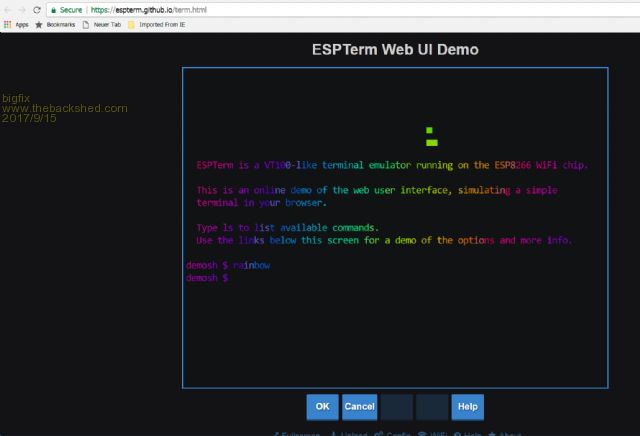 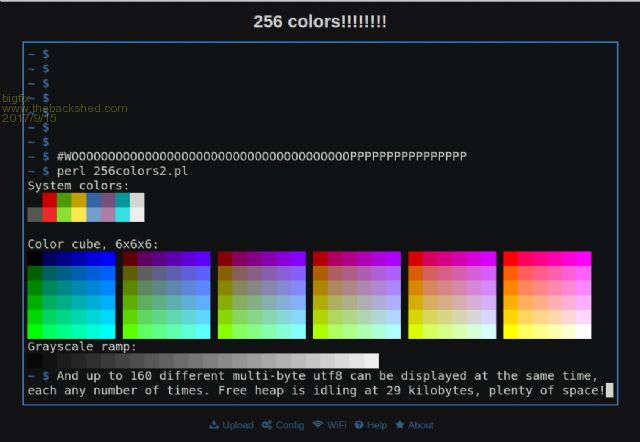 Wifi Bug is fixed Frontend got completely rewritten - works better across browsers Chrome still looks best and also has optional fullscreen mode Uses HTML5 now, faster rendering 256 Colors, Cursor styles Many more config options in expert settings For all details see release notes ESPTerm Latest release Best experience with MicroMite is with 230400 Baud, black foregnd, white backgnd try to stick with one active window, three windows work, but startup is slow Please use the Mailing Group for feedback and requests to the developers Mailing List |
||||
| bigfix Senior Member Joined: 20/02/2014 Location: AustriaPosts: 130 |
Useful Code Snippet from Rob to test Mouse functionality: Const ESC=Chr$(27) Print ESC "[?9h"; ' enable mouse reporting Print ESC "[?1015h"; ' select URXVT encoding (if available) Print ESC "[?1006h"; ' select SGR encoding (if available) Do Do: A$=Inkey$: Loop Until A$<>"" If A$=Chr$(27) Then Print If Asc(A$)<32 Then Print "<" Str$(Asc(A$)) ">"; Else Print A$; Loop Until A$=Chr$(120) Print ESC "[?1006l"; ' disable SGR encoding Print ESC "[?1015l"; ' disable URXVT encoding Print ESC "[?9l"; ' disable mouse reporting it makes use of alternative encoding for the mouse location reporting - SGR (1006) is the preferred reporting method, URXVT (1015) is ok but not great, while the default encoding can not encode beyond column 95 if using 7-bit characters. To exit type "x" Mousebuttons are encoded in first Value - even the wheel works Scren shows left button clicks in corners & center 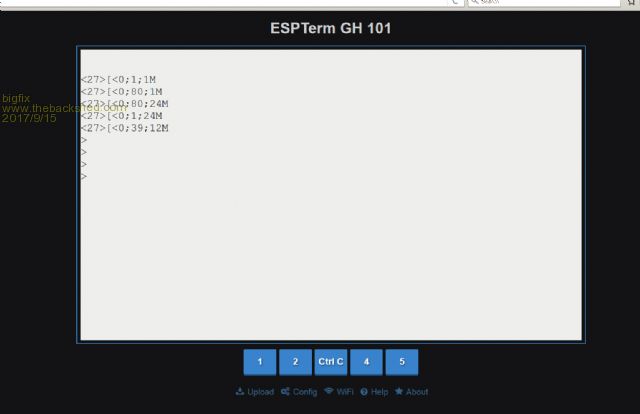 |
||||
| bigfix Senior Member Joined: 20/02/2014 Location: AustriaPosts: 130 |
Ondrej, the main author, is back to University, writing his Master But he implemented some great features to ESPTerm before I was running some simple tests for a week and it looks very stable to me ESPTerm Releases This release was tested with ESP-01, ESP-01S and ESP-12. It's known to work best in Chrome (Chromium, Brave, Opera), Firefox and Safari. Internet Explorer is not supported. MS Edge reportedly works to some degree, but is very slow. Some 2.2. Features: Image backgrounds - allow a DYNAMIC background behind Text Forground  Image background can be configured in the Terminal Settings form, or sent using an OSC command: [Escape] = Chr$27 [Bell] = Chr$7 OSC 70 ; url ST - eg. [Escape]]70;https://goo.gl/sh4dny[Bell] is the damselfly from the above screenshot (source: Wikipedia). The URL is resolved by user's browser, so HTTPS or even FTP can be used. Animated gifs will work too. Note: don't use this if you expect users to connect to the built-in AP, they won't be able to access the image. This feature is useful for: logos, process diagrams, pre-rendered UI elements, etc. The URL can be max 100 characters long. The image will be centered and scaled to fit the screen. Note that about 6px on either side of the screen is used for the margins and the screen size, resp. aspect ratio, may slightly vary with the font used. Don't expect pixel-perfect graphics, if you need that, use any of the Unicode line / box drawing characters. The image will be visible where the default background color is used - use [Escape][0m or [Escape][49m to reset to the default color. The background color around and behind the image is your configured default background color Clear the background URL box or send [Escape]]70;[Bell] if you want no background image. Debug parser - select in terminal settings. this parser captures all input and instead of interpreting the sequences, shows them right on the screen. Green codes are low ASCII control characters, red are corrupt UTF-8 sequences. Here's an example sending an image file to the UART.  Partial screen updates This is a big performance boost, the terminal should now redraw faster in most cases. Implementing this feature was quite challenging, and to make it happen, we had to completely re-work the message format sent through the WebSocket. Color pickers in the theme form click inside the fg / bg text field to open a color picker. 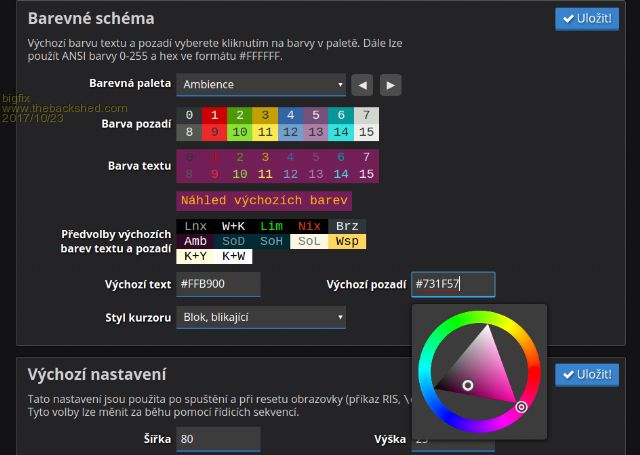 Multiple Languages we now offer a Czech and German build alongside the main English one all except the Help and About pages (which are full of text) are translated because this changes the embedded html pages, at the moment the language cannot be switched other than by flashing a different binary New download format each zip package with the localized 0x00000 and 0x40000 bins also includes a readme, check-sums file, and a flash script. to verify checksums, run sha256sum -c checksums.txt in the inner folder. the flash script can be customized using env variables (open it for more info) Networking commands! Simple messages for ESPTerm-to-ESPTerm messaging Command to request an external server and get back the response headers and/or body API endpoint that can be used for remote control from PC (/api/v1/msg, GET or POST) For more info, please refer to the build-in help page, it explains it in great detail. This can run intermixed with terminal traffic on the same COM port It is done with private messages, which are usually ignored by terminals [Escape] = Chr$27 [Bell] = Chr$7 ^ is the plain "Uparrow" Ascii Symbol - not "Control" Device-to-device Messaging To send a message to another ESPTerm module or IP Node, use: [Escape]^M;DestIP;message[Bell]. This command sends a POST request to http://<DestIP>/api/v1/msg. The IP address may be appended by a port, if needed (eg. :8080). In addition to POST, a GET request can also be used. In that case, any GET arguments (/api/v1/msg?arguments) will be used instead of the request body. This is intended for external access when sending POST requests is not convenient. Each ESPTerm listens for such requests and relays them to UART: [Escape]^m;SrcIP;L=length;message[Bell], with length being the byte length of message, as ASCII. Notice a pattern with the first letter: capital is always a command, lower case a response. This is followed with the HTTP commands and any networking commands added in the future. Example: Node 192.168.0.10 sends a message to 192.168.0.19: [Escape]^M;192.168.0.19;Hello[Bell]. Node 192.168.0.19 receives [Escape]^m;192.168.0.10;L=5;Hello[Bell] on the UART. Note that the IP address in the reception message is that of the first node, thus it can be used to send a message back. External HTTP requests To request an external server, use [Escape]^H;method;options;url\nbody[Bell]. method - can be any usual HTTP verb, such as GET, POST, PUT, HEAD. options - is a comma-separated list of flags and parameters: H - get response headers B - get response body X - ignore the response, return nothing N=nonce - a custom string that will be added in the options field of the response message. Use this to keep track of which request a response belongs to. T=ms - request timeout (default 5000 ms), in milliseconds L=bytes - limit response length (default 0 = don't limit). Applies to the head, body, or both combined, depending on the H and B flags l=bytes - limit the response buffer size (default 5000 B). This can reduce RAM usage, however it shouldn't be set too small, as this buffer is used for both headers and the response body. url - full request URL, including http://. Port may be specified if different from :80, and GET arguments may be appended to the URL if needed. body - optional, separated from url by a single line feed character (\n). This can be used for POST and PUT requests. Note: the command may be truncated to the maximum total length of 256 characters if too long. The response has the following format: [Escape]^h;status;options;response[Bell] status - a HTTP status code, eg. 200 is OK, 404 Not found. options - similar to those in the request, here describing the response data. This field can contain comma-separated B, H and L=bytes and N=nonce. response - the response, as requested. If both headers and body are received, they will be separated by an empty line (i.e. \r\n\r\n). Response can be up to several kilobytes long, depending on the L= and l= options. Example: [Escape]^H;GET;B;http://wtfismyip.com/text[Bell] - get the body of a web page (wtfismyip.com is a service that sends back your IP address). A response could be [Escape]^h;200;B,L=11;80.70.60.50[Bell]. |
||||
| bigfix Senior Member Joined: 20/02/2014 Location: AustriaPosts: 130 |
A message from Ondrej just came in on the mailing list: Hello! A quick update about the current development. I don't have as much time as before, so it's going a bit slower, but has not stopped! Here's a line-up of the features that will, hopefully, be in the next release, 2.3: - Settings export and import with INI files this feature is already implemented and working, there will be a testing build soon. This essentially lets you clone or back-up a well configured module, all in readable, easy to edit text files that can be archived and exchanged. An example INI file exported from my testing module: https://gist.github.com/MightyPork/a7bf8c7b51af6bd90db0acbfbce1f970 - Support for access via port forwarding / https tunnel (we have some bugs in the front-end code that prevent this from working) - Configurable button count a command and setting to lower the number of buttons - Configurable button colors again, a command and setting Let me know if there's any features or fixes you want added (reply here, or post it on GitHub). ESPTerm GitHub ESPTerm Mailinglist Any small improvements can still be squeezed into this release, which should be ready in a couple weeks at most. Cheers Ondrej |
||||
| panky Guru Joined: 02/10/2012 Location: AustraliaPosts: 1117 |
Guenter, A very interesting project and congratulations to Ondrej for his work. It is not completely clear to me how the Micromite and the esp interact and where the web fits into this - could you explain a little more on how it all ties together please? A simple diagram might also assist? Thanks, Doug. ... almost all of the Maximites, the MicromMites, the MM Extremes, the ArmMites, the PicoMite and loving it! |
||||
| bigfix Senior Member Joined: 20/02/2014 Location: AustriaPosts: 130 |
Doug, it is really very simple The ESPTerm acts basically like a VT102 without a physical screen/keyboard When you flash the code into a ESP and powercycle it, then you will see a new WLAN with the SSID TERM-xxxxx You connect to this WLAN and get an IP address from the built in DHCP Then you type in 192.168.4.1 in the Web-Browser (best use Chrome) If everything is working, you should see a small terminalwindow and a few buttons You have an integrated Help page, which should explain everything Then you click on WiFi & Network and configure your preferences Recommend to join existing network with a fixed IP and disable integrated accesspoint then powercycle and join the normal network and type the assigned IP address Now config Terminal to 80x24, dark foreground, light background, capture F5,11,12 - this makes it working smoothly with MMbasic edit Config Baudrate - recommend 230kbit (same on MMite !!) As a test you can short the ESP xmit/rcv wires and type some characters - this should be echoed to the terminalwindow in the browser Now you should be able to connect the rcv/xmt wires to a MMite (crossed) and work just like your usual terminal emulation You can run the MMBasic editor etc... If you open another window on another PC/Tablet you will see the same screen synced in realtime - Input will be mixed from both Do not use more than 2 open windows for best performance If you send the charactersequences from the help page you can steer many things like title line, screen size ... you can also insert a background in a dynamic fashion i.e. Chr$27 + ]70;https://goo.gl/sh4dny = Chr$7 should display a damselfly from the web The URL string can be max 100 Char long - be careful with naming So for instance you can create a Weatherstation background with all the bells and whistles on Powerpoint or Photoshop Then you create i.e. 8 Versions of this, with different wind direction pointers Store this at your local NAS - or you could trust some internet hoster Now you dynamically select the right background based on wind direction and send the right ascii sequences to overlay the text fields on the background This approach has limited scaleabilty if you have more than one variable graphic i.e. wind direction & weather status gives you 8x4 = 32 pictures Together with Touch/Mouse enabled (Discussed earlier here) you can create complete GUIs mixing static background with colored text buttonfield overlay You can create professional looking tabbed menu pages Benefit access to MMbasic device from any normal Web browser without special APPs or plugins dirt cheap user interface ... What is the tradeoff ? Currently only WiFi - slim chances of getting wired connectivity with ESP32 No real fonts/sizes in the text foreground - but all attributes/colors Not integrated in MMbasic with simple commands You need to build character sequences yourself or create functions Input parser required, IF you want to use more than classic terminal Mouse/Touch KB Input Per2Peer Networking WEB Api Networking can all work concurrently over the same COM port MMbasic needs to demultiplex those streams just play with it, use help, then you will understand cheers Guenter |
||||
Quazee137 Guru Joined: 07/08/2016 Location: United StatesPosts: 602 |
Still waiting for my two seems to be a very slow boat when I was marked airmail. Firefox fonts Thanks for getting to know Ondrej and getting this working for us. Funny thing Ondrej wrote the minecraft editor my Granddaughter uses. |
||||
| bigfix Senior Member Joined: 20/02/2014 Location: AustriaPosts: 130 |
Have a look at ESPterm releases there were quite a few useful aditions after my last post in 2017... |
||||
| JulesO Newbie Joined: 08/09/2025 Location: FrancePosts: 19 |
Hello everyone, and thank you for welcoming me to this amazing forum! You’re all fantastic and a daily source of inspiration for me. I’m Jules, 35 years old, a self-employed business lawyer with a background in legal history academia—but I’m also passionate about IT! I started my career by programming legal document matrices at one of France’s largest legal software companies (the largest, actually), and my love for IT has never left me. I’m reviving this post because I recently discovered ESPTerm and built one for myself. However, I can’t get it to work with my beloved PicoMite VGA! Is there a way to route the USB serial connection to one of the Pico’s serial ports? 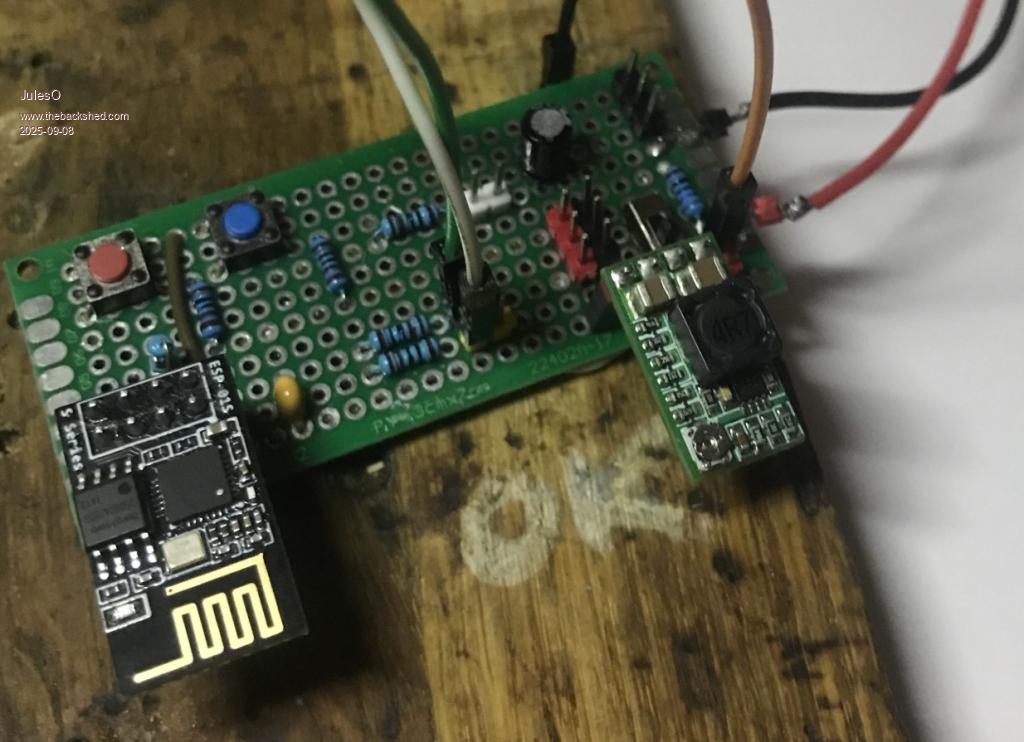 That would be awesome for remote control of the PicoMite VGA! I’m currently trying to program a minimal VGA driver for the Milk-V Duo 64M, so I can then tinker with the processor’s RTOS core and—hopefully—encourage you guys (well, mostly the famous @Thwill) to port MMB4L to RISC-V! ;) 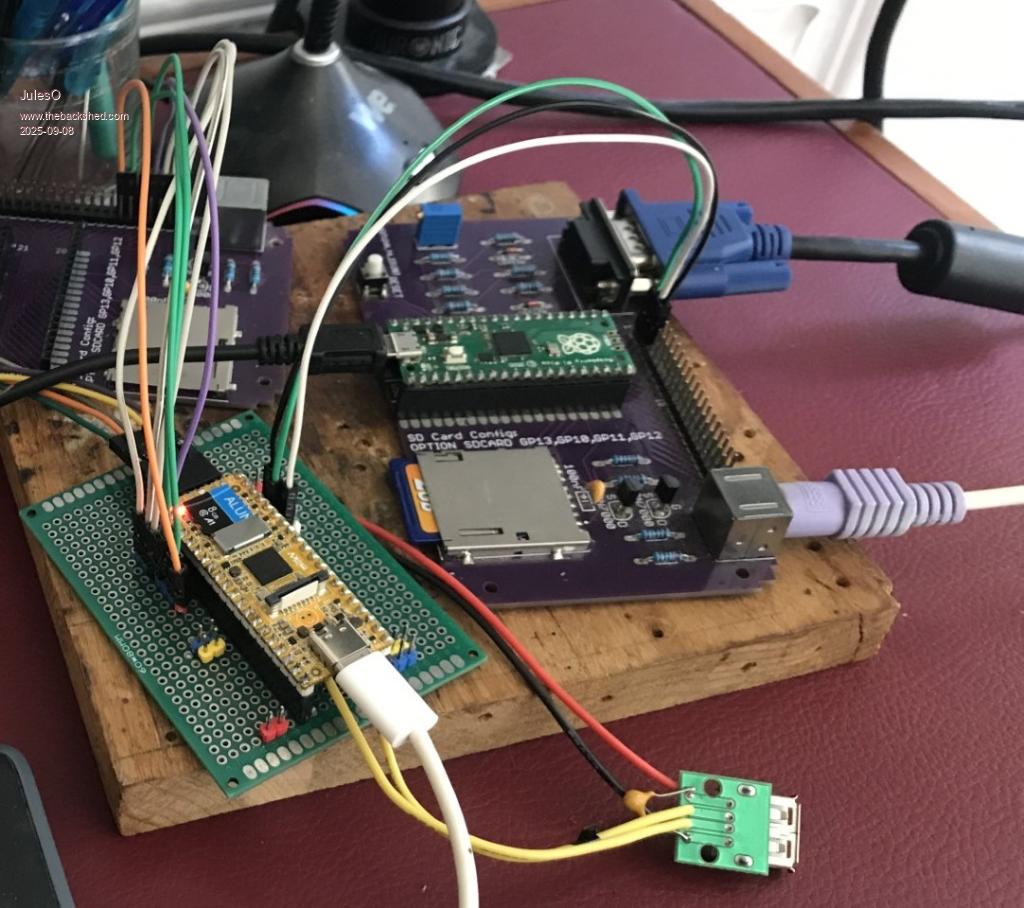 I needed a serial terminal to access U-Boot during the Milk-V Duo’s boot process, so I could load new programs onto the RTOS core. However, my attempts with MMBASIC were blocked by my inability to handle typical VT100 terminal sequences. I managed to get output from the Milk-V Duo and send characters to it, but I had no backspace, Ctrl+C, or F10 functionality... So I switched to ESPTerm. 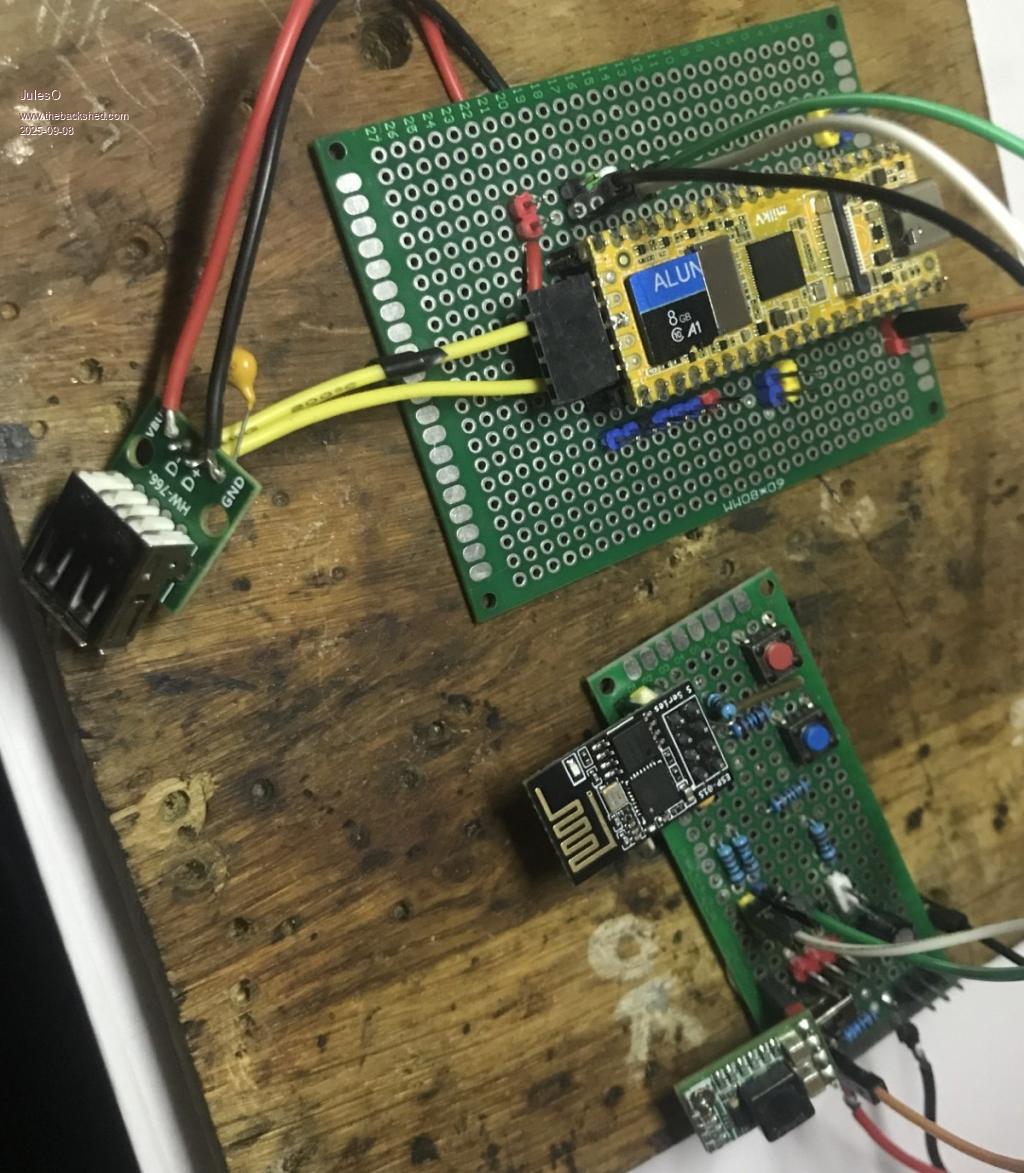 I'm also develloping a text game adventure (with pictures and sounds!) for the picomite VGA that i'd like to show you once I'll finished the whole story ! It basically is a remake of the dracula's story where you, as a young clerk, go to Dracula's castle and have to kill him before the night rise. Thanks again to Geoff and Pete and to everyone for your work, insights, and shared experiences! Edited 2025-09-08 22:05 by JulesO |
||||
| Page 1 of 2 |
|||||
| The Back Shed's forum code is written, and hosted, in Australia. | © JAQ Software 2026 |