
|

|
Forum Index : Microcontroller and PC projects : Help to edit an image....
| Author | Message | ||||
Grogster Admin Group Joined: 31/12/2012 Location: New ZealandPosts: 9877 |
Hi folks.  I have purchased an iStock image file for use on something, but the background is white, and I need it changed to Gray to match the rest of the background. Is there a simple application that can do that for me? Image editing is NOT my area.....  Smoke makes things work. When the smoke gets out, it stops! |
||||
| WhiteWizzard Guru Joined: 05/04/2013 Location: United KingdomPosts: 2960 |
I have done a similar thing many times in the past simply by using MS Paint (yes - I know this is not the 'correct way'!) Most of my images on micromite.org have been edited like this to drop in a white background. I simply zoomed right in and went pixel by pixel with the thin pencil in the desired colour right around the edge of the 'module' and then used the 'filled rectangle' tool to 'white-wash' the bulk of the background. I also have an early version of Corel Draw installed on my ancient Windoze laptop and this has an RGB slider scale which allows me to 'brighten whites' and adjust sharpness. Now I'll be shot down by all the 'Multimedia editors' out there - but this is my simple way! WW |
||||
| twofingers Guru Joined: 02/06/2014 Location: GermanyPosts: 1720 |
Hi GRogster,  almost any paint program can do the job: Photoshop, Photo-Paint and many more. I would recommend the Fill function or the Crop function. Regards Michael causality ≠ correlation ≠ coincidence |
||||
| CaptainBoing Guru Joined: 07/09/2016 Location: United KingdomPosts: 2171 |
you can mail it to me and I will see what i can do if you like Grogs. |
||||
| panky Guru Joined: 02/10/2012 Location: AustraliaPosts: 1117 |
@G, For Windows, probably Photoshop but a very expensive solution. For Linux, several free options including Gimp or Image Magic. The way it would normally be done is to deep etch the part of the image you want to keep then save as an .eps with transparent background. You can then 'place' the image over any other background image. I can assist if you want to PM me, Regards, Doug. ... almost all of the Maximites, the MicromMites, the MM Extremes, the ArmMites, the PicoMite and loving it! |
||||
Grogster Admin Group Joined: 31/12/2012 Location: New ZealandPosts: 9877 |
Thanks for the replies chums.  The more I look at the final result with the white background, I am happy with it, so I think I will stick with the white background. I did not like the look of it at the start, but once you get more graphics and text on there, it is not too bad.  Smoke makes things work. When the smoke gets out, it stops! |
||||
TassyJim Guru Joined: 07/08/2011 Location: AustraliaPosts: 6455 |
I know Microsoft is not flavour of the month but MS Paint does have some uses: 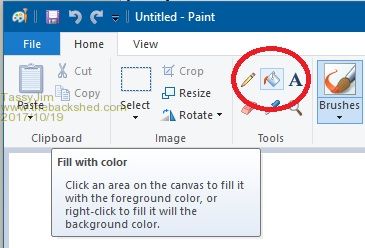 Provided the background is really one colour and not a dithered colour. Jim VK7JH MMedit |
||||
| VK2MCT Senior Member Joined: 30/03/2012 Location: AustraliaPosts: 120 |
Grogs, I have been using photoshop for a long time. Perhaps send me the image. I would suggest turning the white into transparent as a PNG. (if you can handle this) Otherwise send me both the 'foreground' & 'background' images, so that the grays can be matched. John B |
||||
MicroBlocks Guru Joined: 12/05/2012 Location: ThailandPosts: 2209 |
If a particular part of the image has to be the same as the background (for instance on a webpage) you could make that part transparent. IrFanView has a function for that. You just "save as" the image and choose a output that supports transparency, like PNG. You can then choose the color to be changed to transparent in the dialog right before the save dialog. Microblocks. Build with logic. |
||||
| The Back Shed's forum code is written, and hosted, in Australia. | © JAQ Software 2026 |