
|

|
Forum Index : Microcontroller and PC projects : Linux Mint
| Page 1 of 3 |
|||||
| Author | Message | ||||
palcal Guru Joined: 12/10/2011 Location: AustraliaPosts: 2039 |
Thought I would start a new thread as Grogsters win 10 thread got a bit off topic. I have installed Linux Mint on a spare HDD and am determined to try and stick with it. I tried Ubuntu a few times but always gave up. So far so good. I have my mail working and am on the net OK. I installed the latest version of wine via command lines and must say that is going to be a steep learning curve, like learning a whole new language. A couple of questions for seasoned linux users, I have always used TeraTerm, what is a good terminal emulator to use and can I successfully use MMEdit. Paul. "It is better to be ignorant and ask a stupid question than to be plain Stupid and not ask at all" |
||||
Grogster Admin Group Joined: 31/12/2012 Location: New ZealandPosts: 9877 |
I hear that minicomm is a good Linux TT replacement, but I have never used it. I hope to find and install that in the next couple of nights. I do love the way that you install stuff on Linux - so long as you have a valid Internet connection. Open a console, and at the prompt type sudo apt get install minicomm - PROBABLY will do it, but I have not tested that - yet. The translation of that is "Super User DO: Application Get(from internet) and Install Minicomm(on this system)." The one line will download the current version, install it, and you are ready to rock 'n' roll - very sexy, simple and powerful way to install stuff in Linux, and I think it works on just about any Linux distro you can think of. So long as you know the name of the app you want to install, it is very simple. I am still very much a Linux novice myself, so others will correct me if I have got the above totally wrong!  Smoke makes things work. When the smoke gets out, it stops! |
||||
| panky Guru Joined: 02/10/2012 Location: AustraliaPosts: 1117 |
Paul, I use putty and it works pretty well for me. One nice trick for Linux is how to find out the virtual com port if you are using USB to talk to the mite - from a terminal prompt, enter the following dmesg | grep tty - this should return you something like doug@dougMint17 ~ $ dmesg | grep tty [ 0.000000] console [tty0] enabled [ 73.067131] cdc_acm 1-2:1.0: ttyACM0: USB ACM device doug@dougMint17 ~ $ in MINT, virtual COM devices are either ttyACM0, ttyACM1 etc or ttyUSB), ttyUSB1 - in my case, any mite running the 1455 USB to serial chip shows up as a ttyACM device while the CP2102 serial to USB shows up as a ttyUSB device When you first start putty, you have the option to set up the connection settings and save them as a named setting - I create settings for each of the mites I have connected including interface type (eg. serial), speed, virtual port (eg. for Peter's 144 pin MMX this is /dev/ttyACM0 on my system) and I have increased the default font to a larger size - I used 18 point which is good for my eyes  I found initially that I could not save the settings - I know this is related to having the appropriate rights in the putty directory - I cheated and just invoke putty using sudo (eg. sudo putty) which then prompts me for my password - I am sure this will offend the purists as I am then running putty as root but at the moment it works. When in the putty terminal screen, you can get back to the settings window by moving the mouse anywhere in the putty main window and pressing Ctrl Right Click then selecting Settings I am also learning so will share any tips as I go along. Cheers, Doug ... almost all of the Maximites, the MicromMites, the MM Extremes, the ArmMites, the PicoMite and loving it! |
||||
palcal Guru Joined: 12/10/2011 Location: AustraliaPosts: 2039 |
That command didn't work I think it should be apt-get but that didn't work either. I got it from the Software Manager. It says it is installed but I can't find it. Paul. "It is better to be ignorant and ask a stupid question than to be plain Stupid and not ask at all" |
||||
TassyJim Guru Joined: 07/08/2011 Location: AustraliaPosts: 6455 |
Putty is my choice and MMEdit does work under Wine. Remember to make yourself a member of the Dialout group if you want to talk to serial ports. Jim VK7JH MMedit |
||||
palcal Guru Joined: 12/10/2011 Location: AustraliaPosts: 2039 |
OK thanks for the comments, I think I will need a lot more help before I'm comfortable with Linux. Downloaded Putty and at least I can find it, still cant find Minicom. Next I will see if I can join the dial out group, and have a go at installing MMEdit. Paul. "It is better to be ignorant and ask a stupid question than to be plain Stupid and not ask at all" |
||||
palcal Guru Joined: 12/10/2011 Location: AustraliaPosts: 2039 |
OK I am a member of the dialout group, opened putty configured as follows logging = terminal connection = serial serial line to connection = /dev/ttyACM0 baud rate 38400, 8 data bits, 1 stop bit, no parity, flow control XON/XOFF when I click on open I get an error 'unable to connect' Paul. "It is better to be ignorant and ask a stupid question than to be plain Stupid and not ask at all" |
||||
palcal Guru Joined: 12/10/2011 Location: AustraliaPosts: 2039 |
OK I have MMEdit running, now I just need to figure out putty. Paul. Edit A slight hiccup, I can't connect to the serial port. "It is better to be ignorant and ask a stupid question than to be plain Stupid and not ask at all" |
||||
TassyJim Guru Joined: 07/08/2011 Location: AustraliaPosts: 6455 |
flow control should be 'none' For MMEdit, you need to tell Wine which Windows com port is mapped to which real port. Jim VK7JH MMedit |
||||
palcal Guru Joined: 12/10/2011 Location: AustraliaPosts: 2039 |
Tried that Jim but still no connection, I checked to see that I was in the dialout group OK. Now telling Wine which Windows com port is mapped to which real port ?? I don't know where to start. So far except for the serial connection problem I am very happy and am sure I will stick with it. Paul. "It is better to be ignorant and ask a stupid question than to be plain Stupid and not ask at all" |
||||
| JohnS Guru Joined: 18/11/2011 Location: United KingdomPosts: 4244 |
Other serial apps include: screen (a daft name for this usage but it can do lots of things) moserial gtkterm picocom gterm qtterm cutecom (I mainly use screen, partly for its logging via -L) Some people prefer to install via a GUI installer (they exist, in case anyone's wondering). John |
||||
| lizby Guru Joined: 17/05/2016 Location: United StatesPosts: 3618 |
At a command prompt, you should be able to type "which minicom". (Make sure you aren't capitalizing it.) PicoMite, Armmite F4, SensorKits, MMBasic Hardware, Games, etc. on fruitoftheshed |
||||
| plover Guru Joined: 18/04/2013 Location: AustraliaPosts: 306 |
palcal I am not clear on where you are at right now. You might find my journey to enlightenment of some use. You are using mint but I think even so you may be able to take advantage of my stumbling about with pclinuxos and wine trying to figure out the details of getting connected to MME and mites using linux. http://www.thebackshed.com/forum/forum_posts.asp?TID=9723&PN=1&TPN=6 I have already forgotten most in a few weeks being sidetracked (learning laptop motherboards repair amongst others) I wrote a list of things to follow for my record, as I knew I would need when get back to my own topic in the link above. Added later Got a bit concerned when reading my own writing, had trouble recognising the steps. I just made a quic re-run connecting to putty only (MME not opened yet) [gert@KDE5-os2 ~]$ tail -f /var/log/messages Oct 26 11:20:53 KDE5-os2 klogd: usb 5-1: New USB device found, idVendor=0403, idProduct=6015 Oct 26 11:20:53 KDE5-os2 klogd: usb 5-1: New USB device strings: Mfr=1, Product=2, SerialNumber=3 Oct 26 11:20:53 KDE5-os2 klogd: usb 5-1: Product: FT231X USB UART Oct 26 11:20:53 KDE5-os2 klogd: usb 5-1: Manufacturer: FTDI Oct 26 11:20:53 KDE5-os2 klogd: usb 5-1: SerialNumber: DA01IIIT Oct 26 11:20:53 KDE5-os2 klogd: ftdi_sio 5-1:1.0: FTDI USB Serial Device converter detected Oct 26 11:20:53 KDE5-os2 klogd: usb 5-1: Detected FT-X Oct 26 11:20:53 KDE5-os2 klogd: usb 5-1: FTDI USB Serial Device converter now attached to ttyUSB0 Oct 26 11:20:53 KDE5-os2 mtp-probe: checking bus 5, device 3: "/sys/devices/pci0000:00/0000:00:1d.3/usb5/5-1" Oct 26 11:20:53 KDE5-os2 mtp-probe: bus: 5, device: 3 was not an MTP device gert@KDE5-os2 ~]$ ls -l /home/gert/.wine/dosdevices/com* lrwxrwxrwx 1 gert gert 10 Oct 26 10:43 /home/gert/.wine/dosdevices/com1 -> /dev/ttyS0 lrwxrwxrwx 1 gert gert 10 Oct 26 10:43 /home/gert/.wine/dosdevices/com2 -> /dev/ttyS1 lrwxrwxrwx 1 gert gert 12 Aug 5 12:03 /home/gert/.wine/dosdevices/com5 -> /dev/ttyUSB0 [gert@KDE5-os2 ~]$ The first section shows my Serial Device details The second shows what comport is needed when Putty is opened 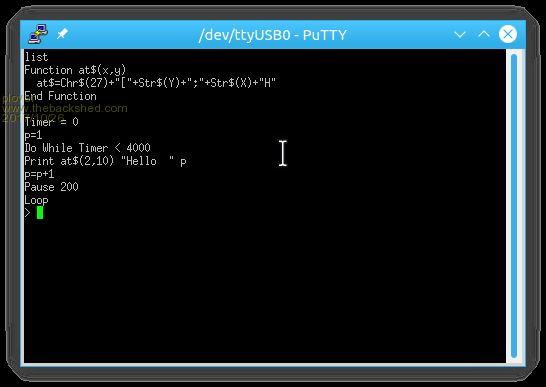 This looks simple but plenty of steps to get stuck with when you a learning. I repeated above because I have updated the linux system a couple of times since I last did any work in my thread.  |
||||
| Boppa Guru Joined: 08/11/2016 Location: AustraliaPosts: 816 |
one handy thing I found is that usually you can simply copy/paste straight from a website into terminal so as example from the above gert@KDE5-os2 ~]$ ls -l /home/gert/.wine/dosdevices/com* lrwxrwxrwx 1 gert gert 10 Oct 26 10:43 /home/gert/.wine/dosdevices/com1 -> /dev/ttyS0 lrwxrwxrwx 1 gert gert 10 Oct 26 10:43 /home/gert/.wine/dosdevices/com2 -> /dev/ttyS1 lrwxrwxrwx 1 gert gert 12 Aug 5 12:03 /home/gert/.wine/dosdevices/com5 -> /dev/ttyUSB0 [gert@KDE5-os2 ~]$ would simply copy and then paste it straight into terminal (it even works with multiple lines of code, it just executes each in turn) Also for complicated procedures you may not use that often, I have a desktop folder (in my case called linux stuff lol) that contains individual procedures that I use occasionally, but not that often eg 'making a desktop icon' is one from my early days on ubuntu- where you just open the file (plain txt, usually I do it in librewriter and saved as said plain text file), I just copy paste and away it goes, no need to remember, and the file name is the description of its purpose |
||||
| cs41 Newbie Joined: 08/08/2016 Location: AustraliaPosts: 28 |
Hi all, I have been a user of Mint for a long time now and won't go back to the other system unless a program I need to use won't run under WINE. Dual boot is the way to go if you cannot give up another OS. MM Edit works fine for me, my TTL/USB device comes up as ttyACM0 which I have linked to COM 7. I use a couple of serial terminals... HTerm and Cutecom are good, as is Serial Port Terminal. The CHAT facility in MM EDIT is also a good terminal for quick jobs. Re the command sudo apt-get ...... later versions only need sudo apt ... and the display is cleaner too that way. There was a good write up on linking serial ports with WINE in TBS for use with MM Edit some time ago. This is probably the one thing that I miss, an easy way to identify Com ports and set them up. Now needs to be done via command line. Needs someone to write a good GUI for that. I run into the error when trying to re-size the chat screen in MM Edit but can live with that. Overall once you get to use MINT for a while you won't want to go back to the other OS Updates are easy and only happen when you want them to. Some prefer other OS's but not for me thanks especially since 10 came along. XP was OK, 7 not so bad but 10 gggrrrrr Good luck with MINT and thanks all for great co-operation and assistance on TBS with Micromite and other topics too. cs41 |
||||
palcal Guru Joined: 12/10/2011 Location: AustraliaPosts: 2039 |
Thanks for the response, I had a rest from it today, my head was spinning. I remember why I dumped Ubuntu about a year ago and it was trying to connect to serial ports. I love Linux Mint BUT need the serial connections to work with the Mites. At the moment I seem to be a long way off but others have done it so I am going to persevere until I get it right. All this command line stuff makes it difficult but I suspect that once I have everything running I will hardly ever need it? At the moment I need to map the Coms in Wine. I have been searching the net and have a lot of commands to try so I will soldier on. Paul. "It is better to be ignorant and ask a stupid question than to be plain Stupid and not ask at all" |
||||
Quazee137 Guru Joined: 07/08/2016 Location: United StatesPosts: 602 |
Mint user for about 5 years now. One problem I had was with ModemManager.service was it wants to open any new port is sees and it looks to use RTS/DTR to do so made errors in my startup log. And made using the ttyACMx's a bit off. With the ttyUSB's I can power down and back up a few hits of the return they are chatting again. With V2 backpacks using the ttyACMx I had to close the minicom and restart it. The cause was ModemManager.service I only use a ethernet or wifi no modem or 3GS chips. This will hold the ModemManger.service at bay sudo systemctl disable ModemManager.service A few helper bash scripts This looks to see whos hooked up and ready HiGuys.sh #!/bin/bash echo "------- USB's ---------" ls -l /dev/ttyUSB* echo echo "------- ACM's ---------" ls -l /dev/ttyACM* echo echo "press key to exit" read $key exit And this sets them off to work. GoMyMites.sh #!/bin/bash if [ -e "/dev/ttyUSB0" ] ; then gnome-terminal -e "minicom --color=on ttyUSB0" ;fi if [ -e "/dev/ttyUSB1" ] ; then gnome-terminal -e "minicom --color=on ttyUSB1" ;fi if [ -e "/dev/ttyUSB2" ] ; then gnome-terminal -e "minicom --color=on ttyUSB2" ;fi if [ -e "/dev/ttyUSB3" ] ; then gnome-terminal -e "minicom --color=on ttyUSB3" ;fi if [ -e "/dev/ttyUSB4" ] ; then gnome-terminal -e "minicom --color=on ttyUSB4" ;fi if [ -e "/dev/ttyUSB5" ] ; then gnome-terminal -e "minicom --color=on ttyUSB5" ;fi if [ -e "/dev/ttyACM0" ] ; then gnome-terminal -e "minicom --color=on ttyACM0" ;fi if [ -e "/dev/ttyACM1" ] ; then gnome-terminal -e "minicom --color=on ttyACM1" ;fi if [ -e "/dev/ttyACM2" ] ; then gnome-terminal -e "minicom --color=on ttyACM2" ;fi if [ -e "/dev/ttyACM3" ] ; then gnome-terminal -e "minicom --color=on ttyACM3" ;fi And here we help wine run MMEdit Configure a serial port mapping for Wine ln -s /dev/ttyUSB0 ~/.wine/dosdevices/com1 ln -s /dev/ttyUSB1 ~/.wine/dosdevices/com2 ln -s /dev/ttyUSB2 ~/.wine/dosdevices/com3 ln -s /dev/ttyACM0 ~/.wine/dosdevices/com4 ln -s /dev/ttyACM1 ~/.wine/dosdevices/com5 adjust the tty'x and com's as needed hope this helps Quazee137 |
||||
| CaptainBoing Guru Joined: 07/09/2016 Location: United KingdomPosts: 2171 |
Perhaps ESPTerm is the way to go for you PC, you could build a module to connect to the console pins of your mites (I use 3.5mm stereo jack plugs - tough little connectors) and then you can access the uM console with a web browser - MMEdit presents a problem, but to get to the uM console this would mean a single module/interface that you moved to the mite of your choice and zero hassles. It becomes OS agnostic - you don't need *any* COM ports or USB devices on your computer. |
||||
| JohnS Guru Joined: 18/11/2011 Location: United KingdomPosts: 4244 |
On Mint the ModemManager.service bit me too. I was rather stunned it was activated... I haven't had a modem for, er, 20 years or so! (Mint is the only Linux I've used that thought that service ought to be active.) palcal - Quazee137 looks to have covered the kinds of things you need. You can drop a lot of it if you don't use wine/MMEdit of course. John |
||||
palcal Guru Joined: 12/10/2011 Location: AustraliaPosts: 2039 |
I haven't even managed to get Putty running yet. Can someone advise me of what I should set when I open Putty. When I map the ports for Wine I know the Mite is on ttyACM0 but how do I know which com port to map it to will it be 1. Paul "It is better to be ignorant and ask a stupid question than to be plain Stupid and not ask at all" |
||||
| Page 1 of 3 |
|||||
| The Back Shed's forum code is written, and hosted, in Australia. | © JAQ Software 2026 |