| Menu | JAQForum Ver 19.10.27 |
| Menu | JAQForum Ver 19.10.27 |
Forum Index : Microcontroller and PC projects : MMEdit V5.3
In MMCC.inf [VTterminal] Font Name = Lucida Console Font size = 9 Extra Char Pixels = 1 Extra Line Pixels = 1 Try changing Extra Char Pixels = 0 Extra Line Pixels = 0 Make the changes with MMCC shut down Jim |
||||||
Hi Jim, unfortunately despite this setting I still have a pixel gap in the horizontal? Vertical is all good, do you have any ideas here? Do you need a screenshot? Matthias |
||||||
Sorry, That's the best I can do. Any changes to better support line drawing characters is more work than I am willing to do at this stage. Jim |
||||||
MMEdit V5.3.1 I have added support for code-pages to MMCC. The default is CP437, the original IBM character set. Other pages included are CP858 and CP865 A special one for javavi is CP1125 It is easy to add addition pages by copying the format of the included pages. Wikipedia is your friend for finding the Unicode characters for any set. The last code page I have called cpcmm2 as it covers (most of) the characters of font 1 which first appeared in the CMM2 and carried on with the picomites. I wasn't able to locate some of the characters so they remain as per cp437. The format of the cp*.inf files is the same as used with FontTweak. By doing a copy and paste from MMCC, any extended characters are copied using their Unicode designation so most text editors should display correctly. The updated MMEdit is available from Geoff's web site cpcmm2 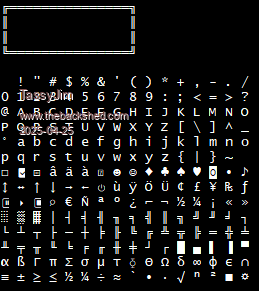 Copied to text editor: 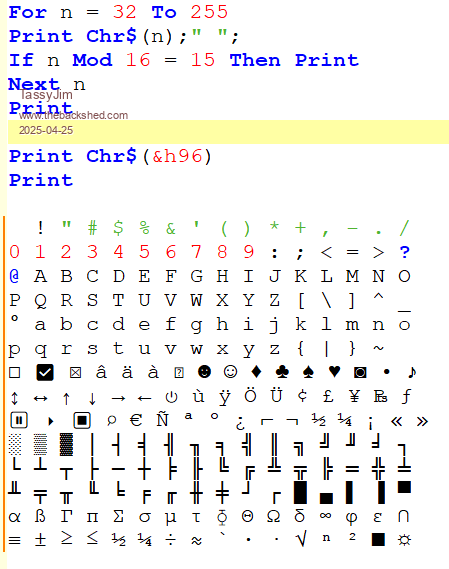 cp1125 (I hope I have it correct) 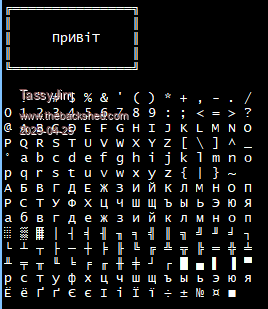 and some mmbasic fonts in cp1125 for javavi cp1125.zip There is anew page in the help "Fine tuning MMCC" which tries to explain how to get the best out of the code pages. Jim |
||||||
Thanks Jim That does create some new options. |
||||||
Привіт і тобі Jim від мене, Thank you very much for your efforts in supporting the font for PicoMite VGA/HDMI, now it's just a matter of figuring out how to eliminate the gaps between the font glyphs on the MMCC screen. My respects to you! Edited 2025-04-26 19:22 by javavi |
||||||
You can remove the gap between characters but they are still monospaced so will never look as smooth as normal fonts. I would have to do a lot of changes to remove the line between rows where the cursor lives. Jim |
||||||
Ive been toying with color themes and some questions have come up. The colors I've chosen make the Cursor hard to see, and I don't see a way to change the cursor details (yes, I'm blind sometimes). Is there a way to get a block cursor? Is there a way to set the cursor color? |
||||||
No It is not something I have considered. Edit: I will make the insert cursor wider. Jim Edited 2025-04-28 13:49 by TassyJim |
||||||
Hi TJ, MMedit V5.3.0 specific, this post. A couple of issues discovered in MM Edit and in turn MMCC. 1. 'Load file and Run it' via MMCC. Now this is tricky to explain, and took me a while to find cause. 1.1 In one word " ' " that is the single quote character itself, nasty. 1.2 Now this ONLY occurs if one pastes from any external text source, so bare with me. 1.3 By default, as one types comments in (Webmite syntax mode I am using) in your .BAS in MM Editor V5.3 console, one gets that single quote belonging to MM Edit font. eg ' text with 'word' in single quotes GENERATED in MM Edit. All good. 1.4 However, lets paste this identical text in externally as notes. eg ' text with ‘word’ in single quotes PASTED in MM Edit. Notice the different? This was never an issue before and especially within a ' text comment that really should be font ignored or inclusive? 1.5 In case you can't see, the single quote is a different style, ' ' vs ‘ ’. Woopy do hmm? Um, No. It took me by sleuthing, to reveal what was going on. 2. Well now try using 'Load file and Run it' icon via MMCC. Result in MMCC screen, Upload completed 201 ***TIMEOUT*** 2.2 AND, No data is transferred from the unhappy character part of your .BAS onward. 2.3 When you type EDIT in MMCC, program transfer shows no data from that point directly off device itself, in my case, irreverent but, Webmite Pico W. It only holds code to 1st font quote it don't like, with blank data onward obviously not....? 3. Undo any history, or in fact mostly any Undo does nothing, in some cases it seems to forget if was stored as a Undo, if it even did, jumping back with whole lump of Undo steps totally missing. Sorry, It don't work, but thank you for fixing Icon! Warm regards from just above down under. Take Care TJ.  Regards. Supertech. Regards. Supertech. |
||||||
TJ, Please read previous post BEFORE this one. Lovely, Forum REMOVES illustrated issue, so, 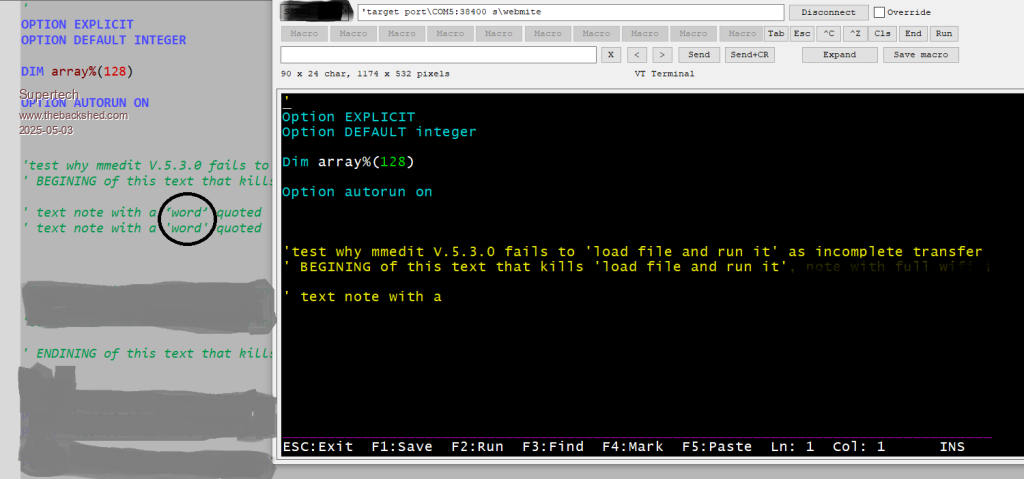 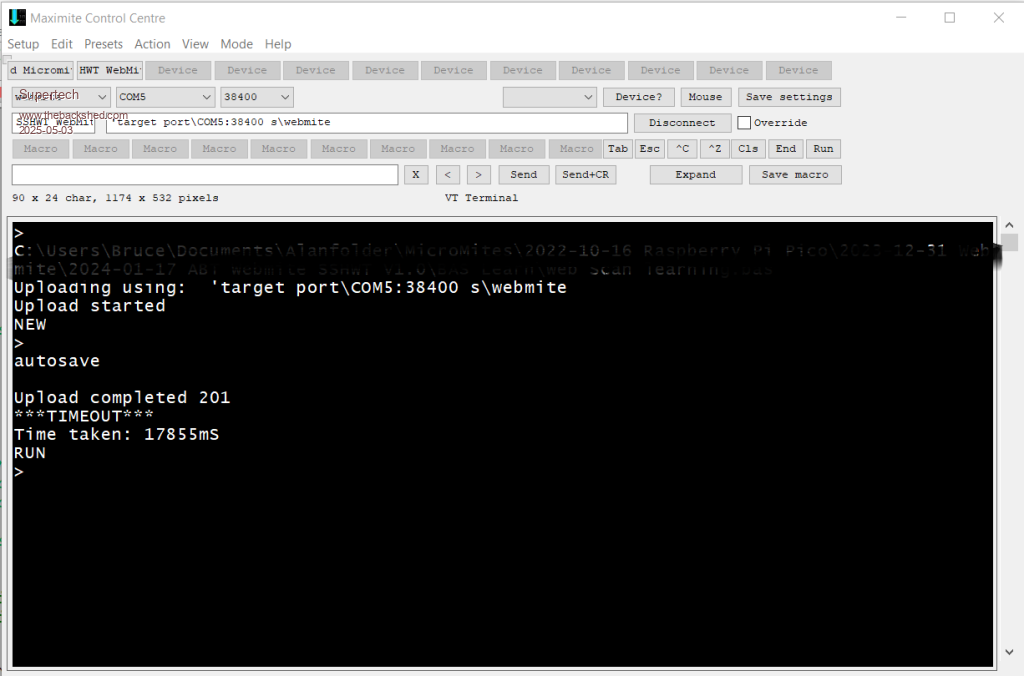 An image says a thousand words! Kind of explains itself. Warm regards from just above down under. Take Care TJ. Regards. Supertech. |
||||||
A little closer...... Them little quotes are DIFFERENT if unnoticed in the fog of character land.... 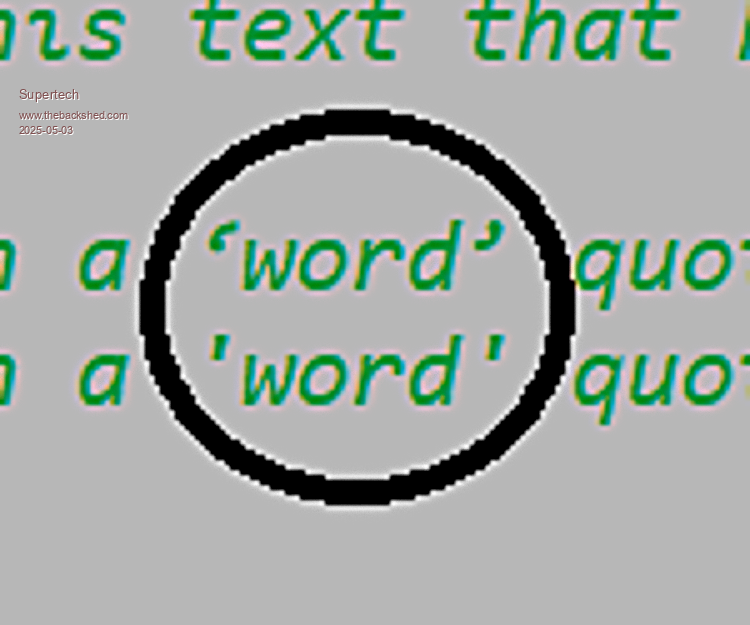 I give up at this point  |
||||||
MMBasic is ASCII only. If you enter non ASCII, you get problems. 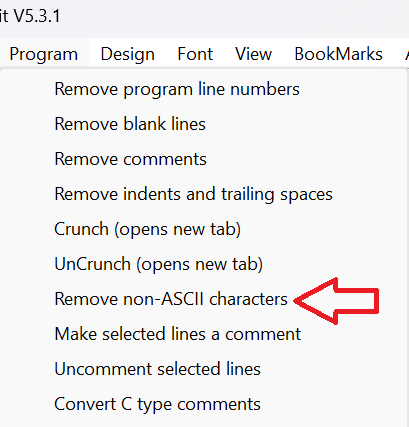 |
||||||
Thank TJ for good work. I see you adding more characters support too. Good to know 'non-ASCII' will kill transfer. But as a tip for those like me falling into this issue, When sending, watching the left code counting vs right sending to device in MMCC, You Can See a "pause" in transfer which roughly corresponding nearby the line in MMEdit that holds the offending non-ASCII which can then be removed/edited. When editing a program with say 1140 lines, balkinging at say line 490 this is your give-away place in code to sort. Hope this helps you and others TJ. Your editor is overall excellent. Does undo/redo work? Although I notice V5.3.1 as new to me? Regards TJ. Supertech. |
||||||
MMEdit V5.3.2 When I implemented code page support, I had to work around a bug in PureBasic. With help from the PureBasic forum, I have improved the fix. Added support for line continuation. To add a split, position the cursor and Shift-enter. This inserts " _<CR>" To remove any splits, Program/Strip line continuation Provided line continuation is enabled on the picomite, you can upload the code with long lines or split lines. MMBasic will add the appropriate splits. If line continuation is disabled, you can only send long lines 'as is' without the splits. In that case, listing the code will break long lines without adding split characters. There is no test for lines longer than 255 characters apart from in "Variable report" Fixed bug in undo/redo which was introduced in V5.3.0 Some keywords from the latest beta/RC series have been added. The updated MMEdit is available from Geoff's web site |
||||||
| The Back Shed's forum code is written, and hosted, in Australia. |