| Menu | JAQForum Ver 19.10.27 |
| Menu | JAQForum Ver 19.10.27 |
Forum Index : Microcontroller and PC projects : Making the move to Linux Mint
If that's a Fermi GPU then I think you may be sticking to Windows, at least for now. Fedora's take: here Debian's here The latter in effect says nvidia's newer proprietary driver has dropped support for such as Fermi if I'm reading it right :( Granted, a workaround may be done but for now looks like Win11 and hope that's OK. John |
||||||
Wow - I have to say that graphics card is a BEAST. Crikey!  |
||||||
But it's "old tech" now and no longer supported! Microsoft seem to have been to the school of Nvidia thinking now. Generation of someone else's electronic waste doesn't matter if it secures future sales for the company. Luckily Linux makes it more of a 2-horse race. You *can* use an older version if you want to continue using your older hardware, something that Windows doesn't allow (in theory). Very often you can run a newer desktop on an older kernel and lose very little in actual operation or appearance. |
||||||
OK a update After reading many forums, it seams the latest versions of Linux do not support older NVidia cards. In fact, seams like the newer nvidia cards are not well supported either, with a variety or problems from install drivers, freezes, etc, etc. If you get it working, consider yourself one of the lucky ones. AMD cards, thats a different matter. Easy to get going, and stable. So no matter what, if I want to run Linux on dual monitors, and play a game or two, I'll need a new ( see - expensive ) AMD video card. I did play around with Fedora MATE and Cinamon desktops ( on one screen only ), and was impressed. Its faster than the Mint/Zorin versions I tried, especially at running aps under Wine, like Dreamweaver. I'm actually pretty keen to use it daily, but not until I buy a new video card. A few other bills to pay first. Glenn |
||||||
hi Gizmo, your video card (a NVidia GeForce 660 Ti i believe) dates from around 2012 as far as i can tell. have you looked at, instead, buying a comparable AMD card from the same era 2nd hand? i don't know about in Oz, but here in NZ most cities have one or two outfits that recycle PCs and sell components at quite reasonable prices. for example, here in Christchurch there is Molten Media (https://molten.org.nz/ ) and Ecotech (https://www.ecotechservices.co.nz/). cheers, rob :-) |
||||||
Glenn, You could Try a slightly older version of Mint/Ubuntu. That is still supported. And even after support ends it may be a valid OPTION. Volhout |
||||||
The NUC thing I am using, has dual-screens, and runs LMDE6 really, really well. EQUALLY as fast as W10, and with less CPU and RAM use. MSI Cubi-i3 based(12th Gen Intel Core i3-1215U x6) with Intel HD graphics. (Alder Lake-UP3 GT1 UHD Graphics) Can actually support a 3rd screen on USB-C if wanted, but two screens works for me. As with Windows of old, WITHOUT correct graphics support, even Windows would not want to work well, and some Windows machines were really unstable, if you did NOT install the graphics driver. Normally, on those systems with Windows, you'd install the system drivers first, and the graphics driver was always the #2 driver install, to settle the system down in that department, so you could then install everything else. Linux is really no different in that respect, with the exception being that nVidia drivers for Linux have been difficult to obtain, utterly refused to be developed by nVidia themselves, and therefore leaving it to the Linux community, to develop generic drivers. The golden rule is this: If you have OLDER nVidia-based on-board graphics or are using a separate OLDER nVidia graphics card, then Linux is probably not for you, simply cos of the problems there are, with getting nVidia-based graphics cards to work inside Linux - especially any of the older ones. Intel and AMD - no problems. Just in case you have not seen this famous video, Gizmo, have a look at this: nVidia |
||||||
Finally some success. But not with NVidia. While out and about I called into a second hand computer shop, and they had a AMD Radeon RX 480 on the shelf for $100, comes with a 5 year warranty. The AMD card only had one HDMI port, and 3 Display Ports. I wasnt sure if my monitors had a DP sockets, so called into Jaycar on the way home and grabbed a DP to HDMI adapter, so I could use the cards HDMI output for one screen, and the cards DP output with the adapter for the other monitor. Brought it home, swapped out the NVidia 660Ti with the new graphics card. Booted into Windows and installed drivers for the AMD card. Noticed the fan on the AMD card was very loud. While testing in windows I got a message about the GPU running hot, and then it shut down. Pulled the card, off to the workbench we go. Removed the cover, and saw the heatsink was clogged up with fluff, almost like it was a carpet. 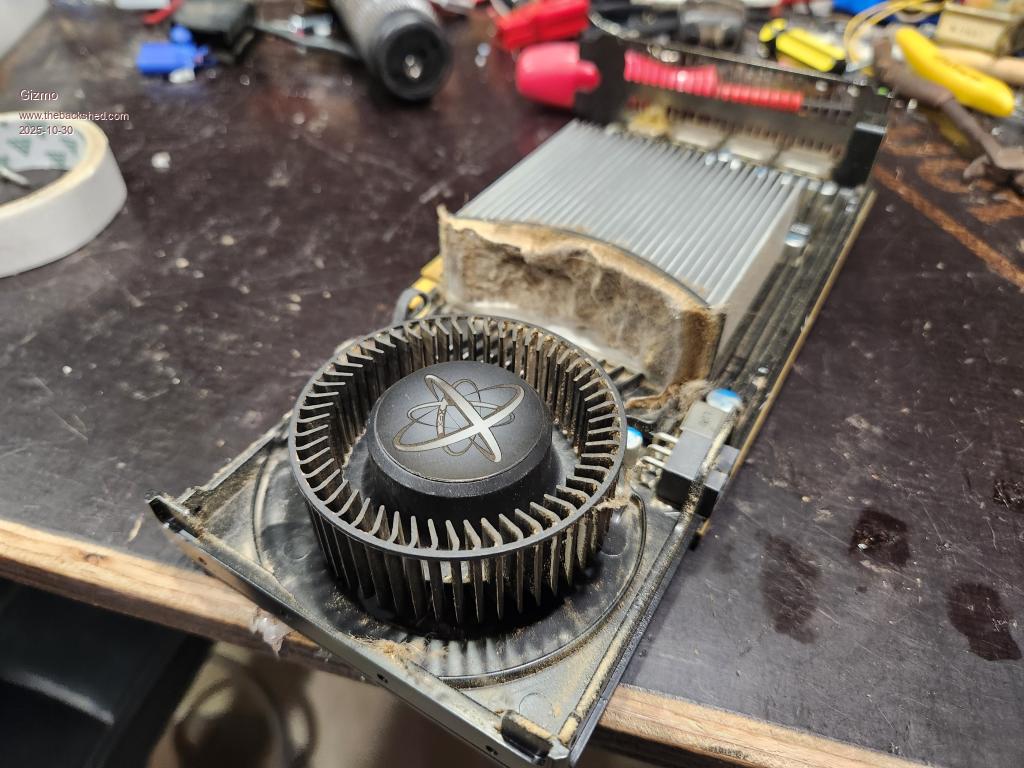 I cleaned it out, used some compressed air and paint brush. Then removed the heatsink and put on some fresh heat transfer grease. Back together and back in the PC, its now working properly, I can barely hear the fan. I did noticed one screen was a different resolution than the other. My monitors are 2560 pixels wide, but one was limited to 1920. It was the Jaycar adapter, its only got a output resolution of 1920 X 1200! Well that's $30 wasted, I should have looked closer at the specs. Discovered my monitors do have DP ports, so ducked back into town and grabbed 2 DP cables. Back home, the big test, Linux. Grabbed the install USB stick, booted up into linux, and both screens were working  Ran the full install, and I now have my desktop spread across two screens. My server guy was right, AMD stuff just works. Ran the full install, and I now have my desktop spread across two screens. My server guy was right, AMD stuff just works.Glenn |
||||||
Hi Gizmo, That is a card from 2016. Is that sufficient graphics power for todays gaming ? It is like 10x slower than the current top of the line. Don't take this wrong, I have no knowledge, and just ask. Volhout Edited 2025-10-30 22:20 by Volhout |
||||||
Lol! That's probably about 3 generations newer than any of the graphics systems that we have in the house... :) Nope, cooling would have been a bit limited like that! :) Edited 2025-10-30 22:48 by Mixtel90 |
||||||
Its about 70% faster than my NVidia card ( 2012 ). I dont play any of the latest games. My go to games are Minecraft ( relaxing ), Quake ( fast paced ), and Fallout 4 ( adventure and story ), which was released in 2015. So for those games this is still a high end card. The prices of the latest graphics card is crazy, $400 is low end. I just dont need that sort of grunt. Glenn |
||||||
Glenn, I wasn't sure what sort of games you were into, but those are quite good  I stopped (as did many others) buying games when the new games had Steam install that stuffed it all up. I stopped (as did many others) buying games when the new games had Steam install that stuffed it all up.On Ubuntu (or Mint) in software manager there was AssaultCube ................I think the later one is AssaultCube Reloaded (ACR) perhaps you have tried it, it was a bit of fun.  Edited 2025-10-31 10:04 by Revlac |
||||||
I like point-click adventures. Puzzles. Most impressed by the fantasy world of Syberia (game series). Every scene and location is beautiful.  This year a remake of the original game. Re-rendered. Above screenshot is of the original. Below is from a later game in the series. Stunning graphics.  Volhout Edited 2025-10-31 18:00 by Volhout |
||||||
Well....nVidia....F-you. (refer to my link above.) This is an old video, but is still current. nVidia ONLY want to support Windoze - that's it. AMD and Intel, have very good Linux support. |
||||||
An excellent game similar to Minecraft is available natively on Linux. Luanti is in the Mint repros, probably in others too. Luanti itself is the "core" and a server. You load your choice of game on top of it. VoxeLibre is "Minetest 2" and is very much like Minecraft - there are quite a few others. It's all free software, of course. |
||||||
| The Back Shed's forum code is written, and hosted, in Australia. |