| Menu | JAQForum Ver 19.10.27 |
| Menu | JAQForum Ver 19.10.27 |
Forum Index : Microcontroller and PC projects : MMEdit V5.3
| Page 1 of 2 |
||||||
I have released MMEdit5 V5.3.0 The syntax files need further updating. That will happen when time permits. Changes: MMCC random window closing hopefully fixed. Bug in MMCC abort file transfer fixed. MMEdit now highlights all occurrences of current word. Picomite PIO code included in syntax Numerous small bugs squashed. It is available from https://geoffg.net/mmedit.html Thanks to Geoff for providing the hosting. The only download is a single ZIP which contains: MMEdit5_32_64.exe If you are installing on a 64bit OS, the 64bit will be installed otherwise the 32bit version is used. Not for XP. MMedit5_XP_portable.zip Extract to a writeable location. OK for XP and later. The portable version writes to the application subdirectories only. MMedit5.tar.gz Suitable for Ubuntu 20.4 any probably later. VK7JH MMedit |
||||||
 Fantastic. I will give it a try this weekend! Fantastic. I will give it a try this weekend!Thank you! Pete |
||||||
Thank You TJ   & Geoff for hosting TJ mmedit 👏 as it should be given toward your emence mmedit efforts. & Geoff for hosting TJ mmedit 👏 as it should be given toward your emence mmedit efforts.You may not realize that it is very good in its own right of existence and from your skill invention that I for one very much appreciate, and that needs to be acknowledged! There are others on this forum very willing to help (I can't), please, if you need it, take it, as they love use mmedit too. Warm regards as we head into colder months TJ.... Take care.  |
||||||
I've just had a quick play with it and it seems to work great (still). I am a tiny bit disappointed that it no longer Transafer's files, and we have to settle for good old fashioned transfers  . .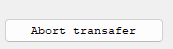 But all joking aside, once again thank you for this incredible piece of software. It truly brings the CMM2 to a whole new level, and is an absolute lifesaver on big projects.  |
||||||
Hi Jim, Tested with picomite on Ubuntu 20.04. All seems to work okay. Thanks for the highlighting of the new PIO assembler instructions. Also transferring big files works fine. Great work !! Volhout Suggestions: If I may make 1 suggestion for PicoMite VGA/HDMI: In MMCC filemanager, when you open the filemanager, send "MODE 1" before you start the interaction with FILES and XMODEM. When the VGA mite is in mode 2 (40 columns width) all filenames are wrapped to the next line. MMCC Similar for "Send Listing To Editor", lines are wrapped with terminal (screen) width. If you would send "MODE 1:FONT 8" prior to the transfer no line wrapping would occur. Edited 2025-04-04 17:19 by Volhout |
||||||
@Vollhout, MODE 1 FONT 8 is probably not a good idea ... > option list PicoMiteHDMI MMBasic RP2350B Edition V6.00.02RC9 OPTION FLASH SIZE 16777216 OPTION COLOURCODE ON OPTION KEYBOARD US OPTION PICO OFF OPTION CPUSPEED (KHz) 324000 OPTION RESOLUTION 1024x768 OPTION DISPLAY 128, 0 OPTION HDMI PINS 1, 3, 7, 5 OPTION SDCARD GP22, GP6, GP7, GP4 OPTION AUDIO GP26,GP27', ON PWM CHANNEL 5 OPTION MODBUFF ENABLE 192 OPTION PLATFORM OLIMEX OPTION DEFAULT FONT 3, 1 OPTION PSRAM PIN GP47 which ends up in a listing with is only 1 column wide. This is at least the situation with HDMI. Up to FONT 7 it seems to work, at lest it gives OPTION DISPLAY 96, 170 Don't know if this is a bug in the firmware or intended behavior. Gerald |
||||||
Hi Gerald, In my VGA (RP2040 VGA PS2) unit MODE 1: FONT 8 results in DISPLAY 80,160. Maybe this is caused by the difference in resolution. Mine is 640x480, yours is 1024x768. Volhout |
||||||
yes, quite possible. But i don't know how the firmware calculates the DISPLAY settings from the different parameters that may influenct them. The intersteing part is that with your lower resolution the resulting display setting makes more sense .... |
||||||
It's a bug - will fix. Option.Width is defined as a char = 0-255. 1024/4=256 oops. Edited 2025-04-05 04:12 by matherp |
||||||
MMCC does change to MODE 1 but the decision if to change needs some work to allow for the new modes. I don't have a working VGA or HDMI unit to test with and even if I did, I am well behind the current thinking. I will get there eventually. Jim |
||||||
Jim, May I add my thanks to you for MMEdit/MMCC, TFTColour, FontTweak etc.(?). It is amazing how you keep up-to-date (almost) with all the changes PLUS adding enhancements of your own. Cheers, Andrew |
||||||
Some of the changes to MMEdit need a bit of explanation. There are 3 important text files in the data folder. They are TAB separated lists best viewed and edited in a spreadsheet. kw_list.txt I have a lot more to do to complete the list and when finished, Most syntax files can be regenerated from this file. This will make updating easier. devicelist.txt This reduces the number of syntax files to a manageable number. The armmites deserve a couple of types and it is not ideal but saves me a lot of work. I have probably missed some device types. Once we have the "family" names, the 3rd file devicetypes.txt is used to assign the capabilities of each type. This is needed for MMCC and the file manager. There were a few hard-coded types in MMCC which I will correct in a day or two. That will fix the failure to switch to MODE 1 when starting the file manager. Jim |
||||||
Jim, Is it possible to create such a font so that your MMCC terminal could correctly display all the symbols of the PicoMite VGA/HDMI FONT 1 encoding? And if such a font already exists, how can it be configured? Thank you. |
||||||
Possible, Yes. Easy, No I haven't had much experience creating TrueType fonts but you could start with a font that has the line drawing characters. Ubuntu Mono is a good start as I think it is not under copyright. If you aren't concerned with copyright, Courier New has more of the other characters. Once you have chosen your font to copy, move the other characters that exist in the font to the correct character position for the MMfont. A lot of the MMfont characters are in many fonts, just not in the correct position. You can then search the unicode library looking for the rest of the characters. Some will not be found. Then you are left with the characters that need to be drawn by hand. Easier would be to create a bitmap font but it would need a number of sizes to be of much use. MMCC allows any TT font and Windows style bitmap fonts. Setup menu Terminal font... Most other terminal programs let you change font. FontForge is one Windows font program. It works but I don't like the interface much. Jim |
||||||
Hi Jim, (@TassyJim) thanks for the update. I have only discovered the app recently and already love it! Of course i have not yet discovered everything. Best regards, Christian |
||||||
SIDEBAR: I have extensive experience with TTF font creation and own commercial font creation software, but I have little experience with the VGA/HDMI fonts. |
||||||
Hi pwillard, We need a font for a Windows computer with the same character encoding as PicoMite VGA/HDMI. If we have such a font, it can be selected as a font in the terminal program for the correct display of PicoMite VGA/HDMI program characters and on the PC console. 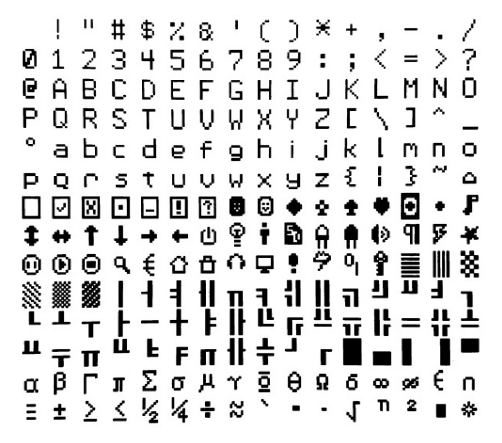 |
||||||
Well, the glyph mapping would be a concern beyond the normal letter/number/symbol assignments. (meaning anything after the 'tilde' character.) Though, this does have a lot of overlap with the DOS 437 font. Edited 2025-04-10 02:53 by pwillard |
||||||
Just an expression of great gratitude for all the work you have put in over the years in creating this software. Hardly a day goes by without me using MMEdit on one project or another. I, like many others, really appreciate this stalwart of the MicroMite family which, I suspect, we usually rather take for granted, because it simply just does what it says on the tin - perfectly! It is functional, logical in design and reliable. This updated edition follows in the line of many years of your excellent software authorship. Again, with great respect for your talent, thank you. |
||||||
Installing the Perfect_DOS_VGA_437 font partially solves the problem of displaying the pseudographics symbols of the PicoMite encoding. For some reason the font is displayed with a line break Perfect DOS VGA 437.zip |
||||||
| Page 1 of 2 |
||||||
| The Back Shed's forum code is written, and hosted, in Australia. |