| Menu | JAQForum Ver 19.10.27 |
| Menu | JAQForum Ver 19.10.27 |
Forum Index : Microcontroller and PC projects : olimex
| Page 1 of 4 |
||||||
|
||||||
got an olimex 2350a / pico 2 but don't use it. > option list PicoMiteHDMI MMBasic USB RP2350A Edition V6.00.02b0 OPTION SERIAL CONSOLE COM2,GP8,GP9 OPTION AUTORUN ON OPTION FLASH SIZE 4194304 OPTION COLOURCODE ON OPTION KEYBOARD UK, 0, 0, 600, 150 OPTION CPUSPEED (KHz) 315000 OPTION DISPLAY 30, 53 OPTION HDMI PINS 1, 3, 7, 5 OPTION SDCARD GP22, GP6, GP7, GP4 OPTION AUDIO GP26,GP27', ON PWM CHANNEL 5 I had to add a link for sound but just flashed a prog and it seems ok and neat so why don't I use it? I must have bought it for something. |
||||||
what was wrong with it as it looks good for new users but there must be a catch or it would be more popular I notice using usb version usb to ttl works to program but needs dissconectig for code to run and connecting usb to ttl stops program running disconnecting it runs again. just posted as beginners show interest in the board and be fair it looks tidy but it's got faults with mmb but mine is "working" Edited 2025-05-22 06:07 by stanleyella |
||||||
What is printed as product description on the backside? I found a board looking like yours but seems to be originally designed for RP2040. I think this is used by some here and can be setup with OPTION PLATFORM OLIMEX but I'm not sure. I looked at the scheme and I think its ok for the 2350.. Your usb problem sounds unusual to me, maybe other can help better. scheme I looked at I think your ground wire for usb is wrong..can'T see excatly but check Edited 2025-05-22 06:27 by dddns |
||||||
@dddns there are faults reported with this board and mmb but I can not remember them only there is a wire joining 2 gpio pins |
||||||
I think your ground wire for usb is wrong..can'T see excatly but check it's ground for usb to ttl no usb connected, that is on the pico. power goes to the olimex board all strange edit checking usb to ttl sir Edited 2025-05-22 06:46 by stanleyella |
||||||
I think you plugged it in one too far to the left. please check that On the pico, not at the socket Edited 2025-05-22 06:49 by dddns |
||||||
I had the 5V from usb to ttl plugged in to ground doh. plugged into vbus pin 40 and no need for power to olimex board. mmedit working through usb to ttl ok.. which is usb c and tiny. Thank you for your help @dddns |
||||||
you're welcome :) |
||||||
There was a long discussion about olimex... and me. sorry, looking fine now. seems ideal for beginner, what was the catch? found from info 3.3V is input supply so use 3.3V out from usb to ttl instead of 5V to vbus... works 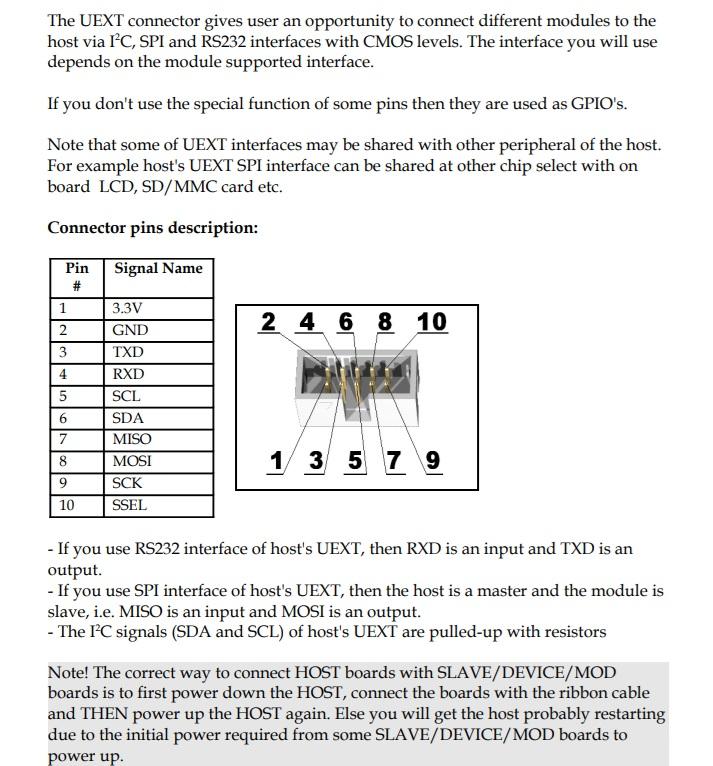 Edited 2025-05-22 10:29 by stanleyella |
||||||
The board has its own USB connector for power source. Your USB TTL serial converter should be only connected to UEXT via GND,RX,TX |
||||||
I also have one and can't remember why but the LiPo thing has me intrigued. Any hints/tips re: LiPo on the Pico? |
||||||
I think this is good as UPS |
||||||
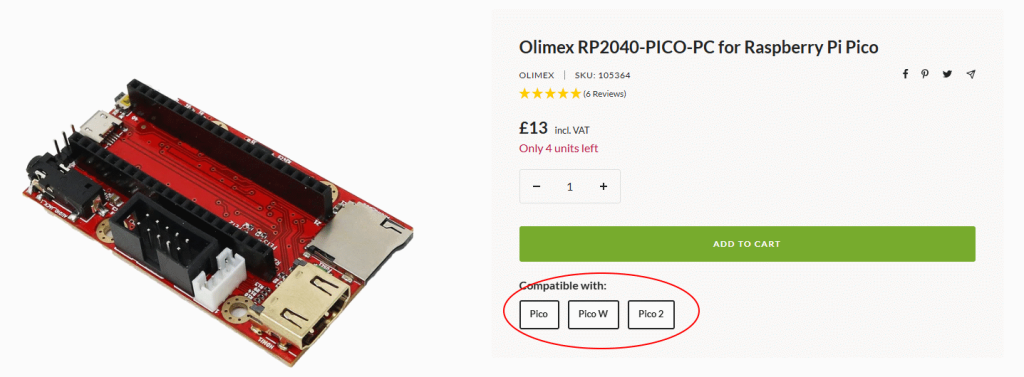  |
||||||
I think they designed this with "future use" at a time, the RP2350 was not out yet scheme was done 31/10/23 Edited 2025-05-22 17:07 by dddns |
||||||
This is a perfectly good little board save for one silly design issue. They have allocated GP27 and GP28 for the audio. These are not on the same PWM so are not synchronised and cannot be used with MMBasic. The workround is to connect GP26 to GP28 and then set up the audio with OPTION AUDIO GP26,GP27. This is assumed when you set up the board with OPTION RESET OLIMEX or OPTION RESET OLIMEX USB. In the latter case MMbasic configures the serial console as GP0,GP1 which are connected to the three pin header next to the USB port (labelled RX and TX) |
||||||
Many thanks for that info! |
||||||
This is the module with the dodgy audio. It's PWM on GP27 and GP28. These are PWM5B and PWM6A respectively so they don't work! The answer is to link GP26 to GP28 and use PWM5A and PWM5B for audio. You lose GP28. DVI_CEC isn't used so it doesn't matter. |
||||||
mine seems to not work now. no hdmi out. reflashed 2350 but the board didn't see usb to ttl. one usb to ttl not working win says. tried another and not responding. find a use for the pico 2350 |
||||||
Stanleyella, Peter described it well above. It works fine for me. Flashing with the RaspBerry Pi Pico USB. Then connect a separate USB power supply to the Olimex board. Connect the keyboard or hub to the USB Raspberry Pi Pico. Now type blindly: option reset olimex usb Give a reset to the Olimex. When connecting the Terminal via rx and tx next to the usb, note that they must be connected crosswise and then make a standard 3-pin cable so that it always works well. Greetings, Jan. |
||||||
| Page 1 of 4 |
||||||
| The Back Shed's forum code is written, and hosted, in Australia. |