| Menu | JAQForum Ver 19.10.27 |
| Menu | JAQForum Ver 19.10.27 |
Forum Index : Microcontroller and PC projects : PicoMite V6.00.02 release candidates - all versions
HDMI/USB/2350 RC8 Being in Picomite editor, I made too long line (you know, when you are editing and spliting too long lines then joining again) I needed dummy data for some test ~ 240 symbols in string variable. After F2, system message informed :Not enough memory" On return to editor all program lines below that too long line were completely deleted. Had some hope to see full program again after power cycle, but no joy. 2 hrs lost  So this was bad traps next time remember to avoid. Easy to rpelicate with or without program loaded. I understand, what I did, but did not expected such drastic punishment  Did not tested what would happen if too long line created in notepad++ and loaded. It`s. OK for me. Will be carefull next time. |
||||||
@Peter, RC8 on one of your latest ‘reference design’ PCBs (I2S HDMI USB) and am seeing an error (screenshot below) with ‘LIST PINS’. Note I seem to remember this being reported already so maybe you’ve fixed it but not for RC8? 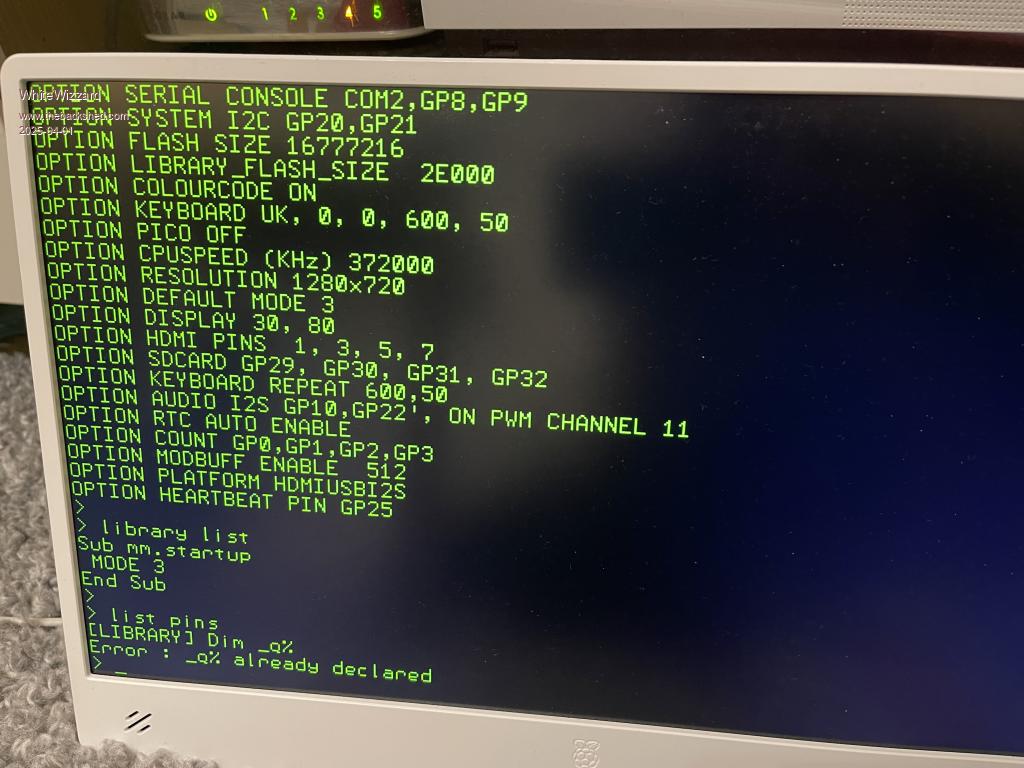 Edited 2025-04-01 05:52 by WhiteWizzard |
||||||
@Peter, Played with RC8 last night on 2040 VGA PS2 platform and found absolutely nothing. Everything worked stable. Ran the (stack/heap hungry) MMBasic chess program over night, and no issues. We have a winner here. I will see if this week I get to put it on as 2350 USB/HDMI platform and see how that performs (although I have the opinion many /have done/are doing/ that already). I assume Tom will try this on his Game*Mite platform. There may be need for some tweaking since the A:/ drive got a bit smaller. Volhout |
||||||
Harm: thanks for the report - good news. I just need to post the LIST PINS fix and we should be good to go for 6.00.02 |
||||||
I hope, you left the new "FRAME" command out for this release, so it couldn't introduce new incompatibilities/bugs?  https://www.thebackshed.com/forum/ViewTopic.php?PID=236676#236676#236691 And my idea for a "ON CONOUT target" was also for a possible future release..  https://www.thebackshed.com/forum/ViewTopic.php?PID=236676#236676#236676 Greetings and many thanks again for your (and Geoff's) great work so far!  bfwolf |
||||||
G'day Peter, Have finally been able to load V6.00.02 on to a Pico and have a play, so far so good with everything thrown its way. The new byte / bit commands mentioned in the intro sound like a great addition, especially to those who have come across from PICs / PLCs etc. The BYTE command / function lists and works as shown in the example. The Bit command / function are not listed, however FLAG() is listed but have been unable to test any further. As others have mentioned, subs/funcs written and stored in the library for bit manipulation work but having it built in would be far superior, and I imagine faster. My thanks once again for the time and effort put in to this truly great project by all involved.  Regards, Lyle. P.S. Library routines: Modbit, Sub, Set = Variable SetBit, Sub, Set ClrBit, Sub, Clr TogBit, Sub, Toggle ChkBit, Fun, Check bit status These are modified versions from "Fruit of the Shed". |
||||||
Library routines run a bit faster than the same routines in the main program. That's a bonus. :) |
||||||
Forgot to mention. I've got rid of the bit command and replaced it with the FLAG command and function FLAG(n)=0/1 'n=0 to 63 ? FLAG(n) This gives you 64 flag bits without having to allocate a variable |
||||||
@Peter, others, Did any of you have problems (using v6.00.02RC8) with XMODEM SEND ? I am using MMEdit/MMCC and it is happy to work with RC8. Except the MMCC filemanager, that throws block errors when transferring data from Pico to PC. So XMODEM RECEIVE has no problems, but XMODEM SEND has. Anyone experience the same ? This is on 2040 VGA PS2 version. Volhout |
||||||
G'day, @Mick Thanks Mick, wasn't aware of that so I'll embed more in the library in future. @Peter, Thanks Peter, I imagine 64 should be heaps for nearly all use cases. Is the FLAG variable accessible in any other way? just curious...  Regards, Lyle. |
||||||
No: that's the whole point. As it is an internal value it makes the command much faster. I could add an MM.FLAGS to return all the bits if it would be of any use Edited 2025-04-02 17:47 by matherp |
||||||
Re Xmodem Send, haven't got a 2040 VGA PS2 version setup at the moment but it works with a 2350 VGA PS2 version. Tested with both MMCC File Manager & Tera Term. |
||||||
at least not on PicoMite MMBasic RP2350A Edition V6.00.02RC8 tried file sizes between 1kb and 1 Mb, no problems Gerald |
||||||
Just tested 70K file in RP2040 VGA to teraterm - both from A: and from loaded program - works fine |
||||||
About XMODEM SEND: Thanks for your quick response, I will do some more testing. Also tried duplicate the problem on a GEEK (2040) but have not seen it. See if I can find out a bit more. After a re-power of the VGA unit it went away (all works fine now). Maybe something I did before the XMODEM caused this problem. I will try to trace back my steps... Volhout Edited 2025-04-02 18:08 by Volhout |
||||||
V6.00.02RC9 is available on https://geoffg.net/Downloads/picomite/PicoMite_Beta.zip Fixes bug in LIST PINS Removes BIT command and BIT functions Adds FLAG(n)=0/1 'n=0 to 63 ? FLAG(n) ? MM.FLAGS This gives you 64 flag bits without having to allocate a variable. MM.FLAGS returns the value of all 64 flag bits. NB: this will appear as a negative integer is flag 63 is set. All flags are set to zero when a program is run. |
||||||
Hello, after now 60 hour net usage time I can confirm that it runs solid on a PGA2350 at RESOLUTION 800 in MODE 3. I was testing framebuffer usage so I think, that PSRAM is involved all the time. I also attached a SSD1963 to it some time ago testing BLIT and using PSRAM in full extend. This never showed a problem but on VGA and RC8 the problem persist that it crashes continuously when exiting the editor. Now I like to use this editor very much! And these crashes make me  But as nobody has confirmed yet, I will take it as it is. Editor: I have a wish, would it be possible to have "find and replace"? And the question if there is a way, to copy/paste more than one line? Regards edit: ..I'll test RC9 immediatly Edited 2025-04-02 20:55 by dddns |
||||||
Please post your full option list and a program that when you edit causes a crash |
||||||
Hi dddns, Use MMEDit (on Windows or Linux). It has find/replace. Volhout |
||||||
Copy/paste more than one line: Use F4 to mark a block of text. Manual pages 19/20 Once you have copied a block you can paste it multiple times. There's no find/replace in the internal editor but you can jump to the next found point very fast with <shift>F3. I'm another fan of the internal editor. I've loved it since I first used it on the Micromite. :) . Edited 2025-04-02 21:20 by Mixtel90 |
||||||
| The Back Shed's forum code is written, and hosted, in Australia. |