| Menu | JAQForum Ver 19.10.27 |
| Menu | JAQForum Ver 19.10.27 |
Forum Index : Microcontroller and PC projects : Move over Game*Mite, get behind me Pico Gamer, ...
To make things easier, I am currently setting up a LinuxMint VM in Virtual Box. So reading the Linux partitions on the SD card is no problem. The EmuElec starts even if no SD card is inserted. There is only one partition with the roms on the SD card. If I now insert the 2nd SD with the ARK OS into the right slot, the system boots into Arc OS.All system changes must therefore be made on this card Here, the ARC OS system SD under Mint: 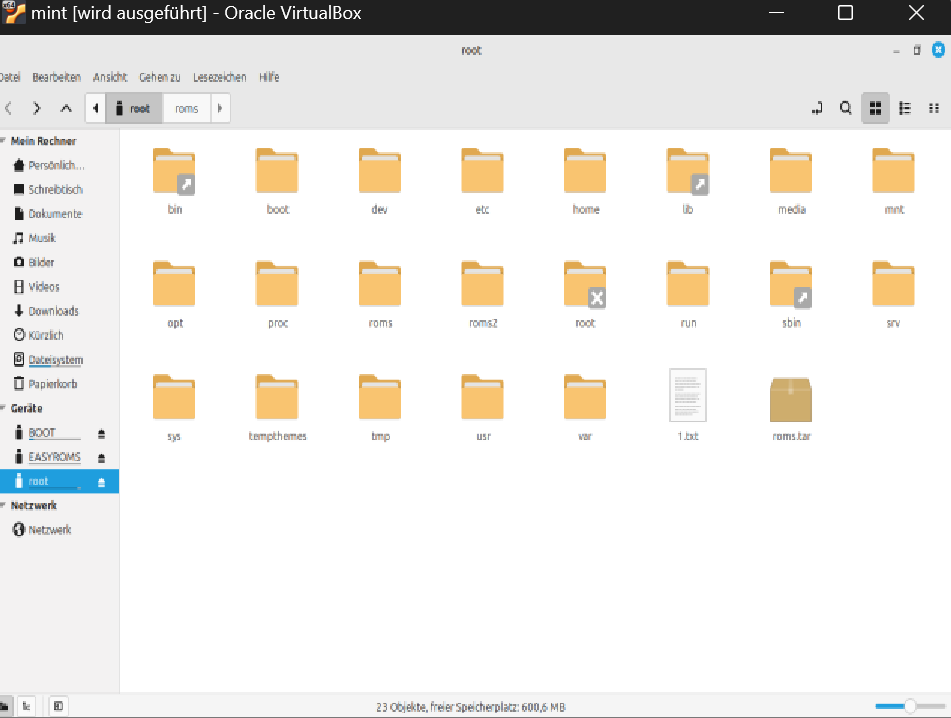 Edited 2025-04-24 00:12 by Martin H. |
||||||
OK. It looks like you may have a knock-off/clone with EmuElec installed on its own internal NAND flash memory, such as that described in this article: https://www.linkedin.com/pulse/copy-hacking-clone-r36s-from-retro-handheld-compute-node-anderson-mhv9c I will try and scrape some excuse for an MMB4L + games distribution off my R36S for you before the weekend ... it's not enough to just drop the MMB4L executable on it because you won't be able to tell if it is working or not since MMB4L doesn't (currently) support a graphical console (only tty) and you've got no Wifi to provide you with an SSH console. Best wishes, Tom Edited 2025-04-24 02:12 by thwill |
||||||
Hi Martin, Try: https://github.com/thwill1000/mmb4l/releases/download/v0.7-alpha.1/r36s-root-v1.tgz There is a README in this .tgz file with a first stab at some instructions, try it and let me know how you get on. I don't really have any great expectations that this will work (at least not first time around) but we have to start somewhere. Best wishes, Tom. Edited 2025-04-24 20:20 by thwill |
||||||
Hi Tom, as I see it, it is only partially useful that I can access the ROOT partition of the SD Card with MINT Linux. I can copy the tgz file into the /home/ark folder and possibly also unpack it, but as i see it, I need console access under ARK LINUX at the latest to assign the rights. For this I have to connect the running system to the network, and access via ssh, which I have not yet succeeded in doing (tested with 2 different USB WIFI devices). But I will continue testing. Anyway,thanks for your effort  , I have not given up yet , I have not given up yet  Cheers Martin Edited 2025-04-24 22:22 by Martin H. |
||||||
I think the SD card will be mounted in mint as something like /media/<username>/<card name> ? If so what does this show ? ls -al /media/<username>/<card name> From the EmulationStation "OPTIONS" menu you have to both "WIFI->Connect to new Wifi connection", and then "ENABLE REMOTE SERVICES". ... and you are connecting the Wifi dongle to the OTG port not the DC port aren't you ? ... and you are using an OTG cable and not just a USB-A -> USB-C adapter ? (I think that matters though exactly what is special about an OTG cable I don't know) Best wishes, Tom Edited 2025-04-24 22:32 by thwill |
||||||
I think you are right, after trying 5 different USB Wifi sticks without success, I have now ordered an OTG adapter. ... more when I have it here |
||||||
|
||||||
Thanks Phil, AI regurgitated something similar at me but it also said: and I guess the difference here might be whilst the R36S has a type-C port labeled OTG that doesn't mean it has all the necessary smarts of a modern Android phone. Best wishes, Tom |
||||||
Hi, Can i using network with mmb4l with this console ? Udp/tcp Thx |
||||||
Double post Edited 2025-04-26 13:35 by Plasmamac |
||||||
The jury is still out on the clone that Martin bought, but the "official" device is a capable Linux machine which you can fit a wireless dongle to via it's OTG port (I also use an additional length of USB adapter to reduce interference with the speaker). With that dongle fitted you have the usual Linux networking capabilities. MMB4L has no native networking support so you have to use the SYSTEM command to call out to programs such as "curl" for networking. Please note I haven't tested networking to destruction, only used SSH to connect to it and used its package manager and "git". Best wishes, Tom Edited 2025-04-26 16:54 by thwill |
||||||
Ok thanks a lot, |
||||||
Hello all, just discovered this thread. Do i understand correctly that mmbasic runs on the r36s retro console? How can one do this? Edited 2025-05-30 17:19 by Gadgetguy |
||||||
Yes ... well, at least I've done it, I'm not sure Martin managed. The aarch64 build of MMBasic for Linux can be installed and configured as another "emulator" on an R36S that is running ArkOS (just to be clear MMB4L is running as software not as firmware / directly on the metal). You'll need a compatible wireless dongle, an OTG cable and some Linux skills so you can SSH into the R36S and install/configure it. There are no written instructions yet, but I'm happy to talk you through it (and document it as I go along) if you want to. Best wishes, Tom |
||||||
Thank you. I am just ordering the r36s, will reach out as soon as I have it. On a related note, can i use (after all is set up) a usb keyboard connected to the r36s via the usb otg port? |
||||||
Tom, I have now found a supported WIFI adapter that is supported by ArK Os. tp-Link TL-WN725N SSH access tested and working. I will try again later this week to work through your instructions. 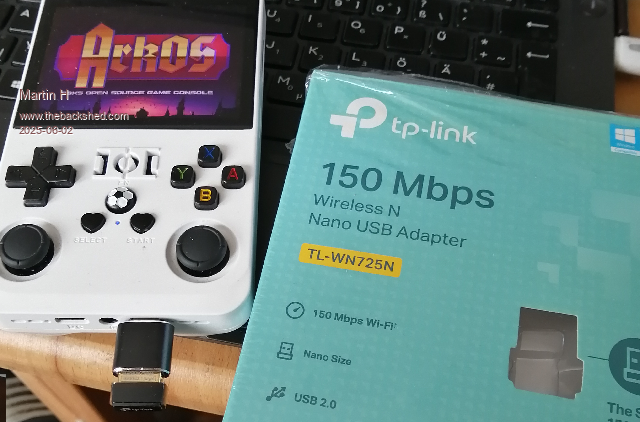 Edited 2025-06-02 23:04 by Martin H. |
||||||
I believe so. What I have explicitly tested is attaching the wireless dongle from my Logitech K270 keyboard to the R36S via OTG and the keyboard then works inside an MMB4L game. What I have not tried to do is work out how to get the R36S to display an actual Linux terminal on its display (I always SSH), perhaps this is an exercise for the reader ? tp-Link TL-WN725N SSH access tested and working. I will try again later this week to work through your instructions. Dare I ask how many WiFi adapters you went through before finding one that worked ? - the only one I had just worked so I have no idea of the extent of the issue. Is the "adapter" between the WiFi USB-A and the R36S USB-C a specifically OTG adapter or just a "generic" A <-> C adapter ? ... some sources assert that OTG is meaningless wrt USB-C ... but that assertion may only be valid for USB-C <-> USB-C connections. Best wishes, Tom Edited 2025-06-04 19:50 by thwill |
||||||
Dare I ask how many WiFi adapters you went through before finding one that worked ? - the only one I had just worked so I have no idea of the extent of the issue. Is the "adapter" between the WiFi USB-A and the R36S USB-C a specifically OTG adapter or just a "generic" A <-> C adapter ? ... some sources assert that OTG is meaningless wrt USB-C ... but that assertion may only be valid for USB-C <-> USB-C connections. Best wishes, Tom I Used this USB A <-> C adapter, that was offered as OTG adapter 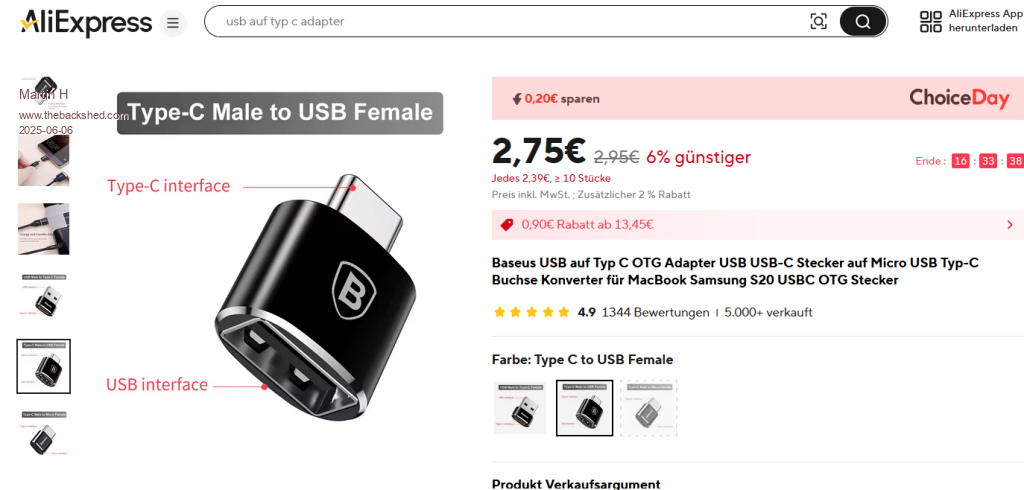 I tested 6-8 USB Wifi-adapter, everything I had lying around here from Raspberrys to 3D printers and similar. Edited 2025-06-06 02:05 by Martin H. |
||||||
That is a lot! Did you try them all with the OTG adapter, or did you try, and dismiss as non-functional, some of them before you got the OTG adapter ? Best wishes, Tom |
||||||
Hi all, I have just bought the same version as Martin, from a few posts back the R36 Pro, I was interested mainly in seeing what you get for only $/€/£26. (price seems to vary by the second!!) It took me a while to get ArkOS working on it, so I thought I'd post details for anyone else. This is the main link for ArkOS GitHub This is the link if you get a clone like this one, a Pro, there is also a Max and others. for the Pro you want the first install, for a 'K36 and R36S Clones'. You need to flash this onto a micro SD card, I use Etcher and plug it into the SD card socket on the right of the console. Turn the console on, and let it go through its initialisation, eventually you will get to a working box. Power it off, put a second micro SD with game roms into the left hand SD card socket and power on again, the system should now find the roms and allow you to play them, you may need to play around with emulator settings for some games. Should you so require I think you can also put games roms onto the original sd card in the right hand socket, in which case you don't need the second SD card. Using the menus it should now be possible to attach a USB WiFi adapter to the OTG socket and eventually SSH into the operating system, which is Linux. (I haven't yet done this) Edited 2025-06-12 20:29 by Bleep |
||||||
| The Back Shed's forum code is written, and hosted, in Australia. |