| Menu | JAQForum Ver 19.10.27 |
| Menu | JAQForum Ver 19.10.27 |
Forum Index : Microcontroller and PC projects : PicoMite V6.00.02 release candidates - all versions
Just a typo: bytebo should be byteno (As Harm mentioned) John |
||||||
What firmware version are you using? Let me know and I'll post an update which should fix the issue |
||||||
PicoMite MMBasic RP2350A Edition V6.00.02RC2 |
||||||
|
||||||
Thanks, Peter. So far it seems to be stable now, calibrate works ok. Remark: to me it seems as if the calibration on resistive panels also works more reliable now. Gerald Edited 2025-03-15 05:53 by ville56 |
||||||
I've just updated the USB versions of the 6.00.02RC2 firmware in the download to fix a little bug. Please re-download if using one of them 08:00UTC 15/3/25 |
||||||
Thanks Peter, I have been stressing your latest USB builds, all the new HDMI modes are working well on my portable setup with a cheap mini reversing monitor. I can't test the VGA at present, I can't get the firmware to load, but I'm sure that's my problem, I'm away from home & don't have reliable cable. I'll re-install the HDMI USB firmware later, but hadn't seen any regressions. After your previous update to reorganise the memory layout I seemed to get a slight but significant speed up, but I know this can change with every build. Otherwise like some of the new features, most of which I haven't yet been able to test. :-( Thanks for all of your work. Regards Kevin |
||||||
V6.00.02RC3 is available on https://geoffg.net/Downloads/picomite/PicoMite_Beta.zip Unless any more bugs come up this will be the release version. Changes are to the VGA variants and the default frequency for HDMI 640x480 OPTION CPUSPEED is removed from VGA variants OPTION WIDESCREEN is removed from VGA variants HDMI and VGA now both use OPTION RESOLUTION and the 640x480 CPU speeds are now set the same by default. All variants OPTION RESOLUTION 640 [,252000] 'sets the firmware to run at 252MHz - 640x480 refresh rate 60Hz OPTION RESOLUTION 640, 315000 'sets the firmware to run at 315MHz - 640x480 refresh rate 75Hz OPTION RESOLUTION 720 'sets the firmware to run at 283.2MHz - 720x400 refresh rate 60Hz VGA only OPTION RESOLUTION 640, 378000 'sets the firmware to run at 378MHz - 640x480 refresh rate 60Hz RP2350 only OPTION RESOLUTION 848 'sets the firmware to run at 336MHz - 848x480 refresh rate 60Hz OPTION RESOLUTION 800 'sets the firmware to run at 360MHz - 800x600 refresh rate 56Hz HDMI only OPTION RESOLUTION 1024 'sets the firmware to run at 324MHz - 1024x768 refresh rate 60Hz OPTION RESOLUTION 1280 'sets the firmware to run at 372MHz - 1280x720 refresh rate 60Hz Edited 2025-03-15 20:35 by matherp |
||||||
@Peter, Did you adapt the OPTION RESET xxx configurations according ? Volhout |
||||||
No changes needed |
||||||
Hi Peter, RC3: 2040 VGA (VGA design 2): the issue with playing WAV is back. It corrupts the picomite, and random errors are your faith until you repower/cpu restart. I was too late to download RC2, it is gone from Geoff's site now. So I can't confirm if it is in RC2 as well. I may have a copy at my work computer but can't get to it before monday (I think I did test RC2, but maybe I did not, I did have limited time yesterday...work...you know). Volhout |
||||||
post something for me to test with - works fine for simple wav playing |
||||||
VGA 2350 800x600 anyone else missing the bottom of the screen? 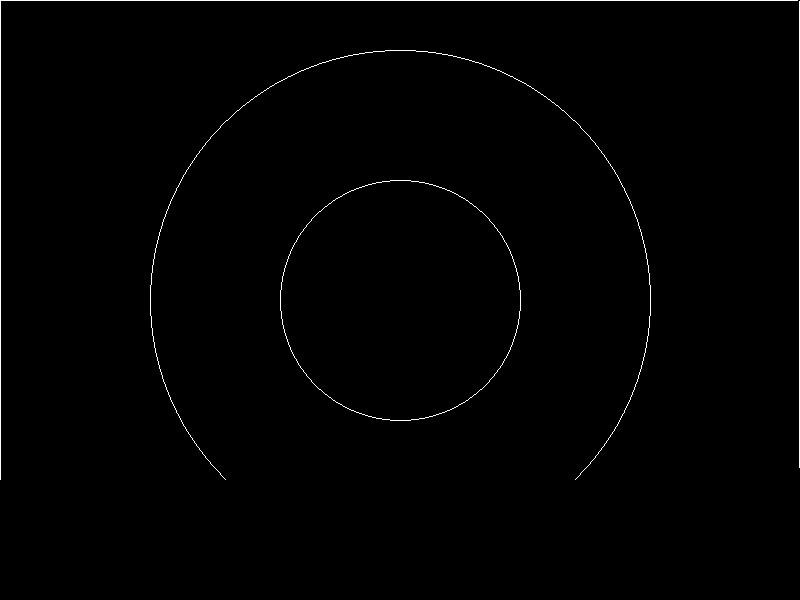 > cpu restart > BOX 0,0,MM.HRES,MM.VRES > > circle MM.HRES/2, MM.VRES/2, 120 > circle MM.HRES/2, MM.VRES/2, 250 > > option list PicoMiteVGA MMBasic RP2350A Edition V6.00.02RC3 OPTION SYSTEM I2C GP14,GP15 OPTION FLASH SIZE 4194304 OPTION COLOURCODE ON OPTION KEYBOARD US OPTION CPUSPEED (KHz) 360000 OPTION RESOLUTION 800x600 OPTION DISPLAY 55, 128 OPTION SDCARD GP13, GP10, GP11, GP12 OPTION RTC AUTO ENABLE Edit No problem with OPTION RESOLUTION 848 or OPTION RESOLUTION 640 Edited 2025-03-15 21:32 by phil99 |
||||||
Thanks - will fix |
||||||
|
||||||
Fixed if you re-download. You will need to reset the resolution to 800 for the fix to fully take effect Edited 2025-03-15 21:59 by matherp |
||||||
Hi Peter, Unzip below, and play level 1 for 10 blocks. You will get error messages and see the listing is corrupt. blocks_sound_601.zip Volhout |
||||||
@Peter, Having some weird things happening here with HDMI and HDMI/USB RC3 firmware. The main issue is 'horizontal pixel-lines flickering' when upgrading from b17/18 to RC3 (been away working so missed RC1 and RC2). During investigating to isolate the issue(s) I grabbed a Pico2 with HDMI sock and on that unit went from v6.0.1 to RC3. Installed the HDMI firmware. Had to set OPTION HDMI PINS 2,0,6,4 to get an image on monitor. Showed the 640 (60Hz) and started typing options including OPTION LCDPANEL CONSOLE 1,RGB(GREEN),RGB(BLACK) Then went on to set to 1280, and also a LIBRARY program that has a mm.startup to switch to mode 3 (so font size is bigger on monitor). All was going to plan but that is when I noticed flickering in CONSOLE and EDITOR text (but GUI TEST LCDPANEL no flicker). Because many options were set, I decided to do a OPTION RESET and start over. First unexpected thing I noticed was I still had an image on HDMI monitor (but OPTION HDMI PINS not listed in OPTION LIST. I then reloaded firmware and it defaulted to 640 (and with an image, again HDMI PINS not listed). No library (got deleted as expected) but font was ok in 640. Set to 1280 and saw big font (as if mode 3, rather than small font as if mode 1). When I set to mode 3, I see flicker. If set to mode 1, then font size reduces and I cant get back to big font no flicker. NOT EXPECTING you to want to follow this, but my point is that some things/OPTIONs seem to remain in place rather than being cleared (OPTION RESET for example). Also some things not listed in OPTION LIST when they have 'retained' values (i.e OPTION HDMI PINS). In addition, the switching of MODEs and font sizes observed seems to get itself confused (just switch between MODEs and OPTION RESOLUTIONs to see this. NOT complaining - just giving feedback observations. FYI - all other modes in 1280 are stable (no pixel-line flicker). Multiple monitors/leads tried but am happy these were working just fine in b17 |
||||||
Poor Geoff... Having to play catch-up again... ;) In a way I'm glad I didn't print out the previous manual. :) |
||||||
|
||||||
| The Back Shed's forum code is written, and hosted, in Australia. |