| Menu | JAQForum Ver 19.10.27 |
| Menu | JAQForum Ver 19.10.27 |
Forum Index : Microcontroller and PC projects : PicoMite V6.00.02 release candidates - all versions
With this version it still worked: PicoMiteHDMI MMBasic USB RP2350A Edition V6.00.02RC17 with the last RC18c then no longer. It only happens if 'p' is used as a variable in the function left$, with fixed values or a calculation 6-1 everything is OK. |
||||||
There was a missing bit of validation in the CAT command which I have now included. However, it looks like using a function as the string to be appended is doing something unexpected - will fix |
||||||
I am still on HDMI/USB/2350 RC17 If in editor you will scrool program text down and at the same time move mouse, multiple mouses cursors will be printed and left on screen (OPTION RESOLUTION 800 did not tested other res).  |
||||||
Peter, Compare OPTION RESOLUTION 640 and OPTION RESOLUTION 720 in the OPTION LIST OPTION DISPLAY is not in OPTION RESOLUTION 640 LIST. PicoMiteHDMI MMBasic USB RP2350A Edition V6.00.02RC18 Copyright 2011-2025 Geoff Graham Copyright 2016-2025 Peter Mather > US USB Keyboard Connected on channel 1 > USB Mouse Connected on channel 2 > option resolution 640 > US USB Keyboard Connected on channel 1 > USB Mouse Connected on channel 2 > option list PicoMiteHDMI MMBasic USB RP2350A Edition V6.00.02RC18 OPTION SERIAL CONSOLE COM1,GP0,GP1 OPTION SYSTEM I2C GP20,GP21 OPTION FLASH SIZE 4194304 OPTION COLOURCODE ON OPTION KEYBOARD US OPTION CPUSPEED (KHz) 252000 OPTION RESOLUTION 640x480 OPTION HDMI PINS 1, 3, 7, 5 OPTION SDCARD GP22, GP6, GP7, GP4 OPTION RTC AUTO ENABLE OPTION MODBUFF ENABLE 192 OPTION PLATFORM OLIMEX USB > option resolution 720 > US USB Keyboard Connected on channel 1 > USB Mouse Connected on channel 2 > option list PicoMiteHDMI MMBasic USB RP2350A Edition V6.00.02RC18 OPTION SERIAL CONSOLE COM1,GP0,GP1 OPTION SYSTEM I2C GP20,GP21 OPTION FLASH SIZE 4194304 OPTION COLOURCODE ON OPTION KEYBOARD US OPTION CPUSPEED (KHz) 283200 OPTION RESOLUTION 720x400 OPTION DISPLAY 33, 90 OPTION HDMI PINS 1, 3, 7, 5 OPTION SDCARD GP22, GP6, GP7, GP4 OPTION RTC AUTO ENABLE OPTION MODBUFF ENABLE 192 OPTION PLATFORM OLIMEX USB > help option resolution* Option RESOLUTION nn [,cpuspeedinKhz] RESOLUTION CPUSPEED PANELFreq MODE 'nn': 640x480 Or 640, 252000kHz (60Hz) Mode 1,2,3,5 'nn': 640x480 Or 640, 315000kHz (75Hz) Mode 1,2,3,5 'nn': 720x400 Or 720, 283200kHz (60Hz) Mode 1,2,3,5 'nn': 800x600 Or 800, 360000kHz (56Hz) Mode 1,2,3,5 'nn': 848x480 Or 848, 336000kHz (60Hz) Mode 1,2,3,5 'nn':1024x768 Or 1024, 324000kHz (60Hz) Mode 1,2,3,5 'nn':1280x720 Or 1280, 372000kHz (60Hz) Mode 1,2,3,5 Greetings, Jan. |
||||||
That is correct. In general OPTION LIST does not show default values. |
||||||
Peter, Okay. I see it as a memory aid to keep the many options and modes apart and with Option Resolution the resolution can be set and with Option List the Option Display can then be checked when I choose another Mode and with Option List the Option Display changes which is very useful. If that cannot be adjusted for Option Resolution 640 then please include this in the manual for each Mode (1,2,3,5) with also the Option Display values and also for the other resolutions. Thanks for the many valuable additions in Version 6.00.02. Greetings, Jan. |
||||||
I've found that it's sometimes (but not always!) helpful to keep a copy of the options I've set as comments in the program that I've dedicated an embedded Pico to. I'll be keeping a copy of the program anyway so It's a handy reminder in case I change the Pico for a different one (i.e. borrow it for something else :) ). At the very least it's an idea to show the intended screen resolution as a comment anyway. |
||||||
Hi Peter, Can I be a jackass and ask when we might expect a fix to the CAT bug ? I've got an update to Z-MIM (should now run on all PicoMites, CMM2, MMB4L and MMB4W) and I want to do some final smoke-testing. Best wishes, Tom Edited 2025-04-30 06:12 by thwill |
||||||
V6.00.02RC19 is available on https://geoffg.net/Downloads/picomite/PicoMite_Beta.zip Fixes bug in validation of CAT d$,s$ when s$ is a function Implements automatic H/W scrolling for SPI TFT displays such as the ILI9341 and ILI9488 when in portrait mode Implements a variant of the ILI9488 display ILI9488P. This sets the display to 320x320 mode rather than 480x320. When in portrait mode this allows H/W scrolling with MM.VRES correctly returning 320. Implements support for initialisation of SSD1315 displays as well as SSD1306. Use "OPTION LCDPANEL SSD1306I2C,L,2" for 1.3" displays See demo here |
||||||
I tried flashing PicoMiteRP2040V6.00.02RC19.uf2 onto two bare (no PicoCalc) RP2040s I have. Neither took it. The Window showing INDEX.HTM and INFO_UF2.TXT disappeared but the chip didn't restart. I was able to flash all previous updates with no problem. I use Windows 11. |
||||||
Just tried it from the zip after a clear_flash and no problems. Try clearing flash first. |
||||||
I found one 1.54in Oled with SSD1315 that does not need offset. if you have two columns on the left of the screen with garbage pixels set the offset to zero : OPTION LCDPANEL SSD1306I2C,L,0 SH1106 controller also works. So far every Oled i tried works. All of these were found on Amazon. I have a few more on the way from other sources as well as SPI and switchable versions. Will update when they come in. 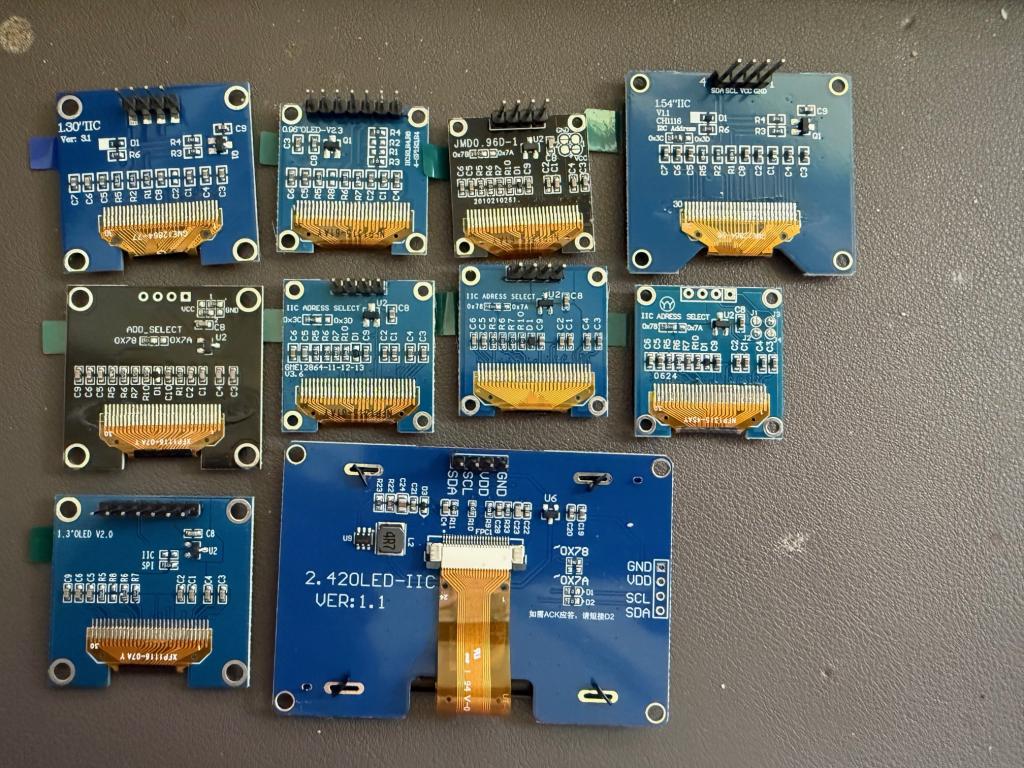 The very large one is power hungry and needs its own regulator with at least 100uf of bulk capacitance close to the power pin. without it the illumination is uneven and not all pixels are same brightness. It depends on what it shown on the display. It has a built in switcher that creates a lot of noise on the power rail. great work ! thanks Edited 2025-05-01 01:59 by vincenthimpe |
||||||
Is it correct that with an HDMI screen the mode changes with the command: new when in mode 3? To which modes? Not to ask? Greetings, Jan. > cls > mode 1 > option list PicoMiteHDMI MMBasic USB RP2350A Edition V6.00.02RC19 OPTION SERIAL CONSOLE COM1,GP0,GP1 OPTION SYSTEM I2C GP20,GP21 OPTION FLASH SIZE 4194304 OPTION COLOURCODE ON OPTION KEYBOARD US OPTION CPUSPEED (KHz) 375000 OPTION RESOLUTION 1024x768 OPTION DISPLAY 32, 64 OPTION HDMI PINS 1, 3, 7, 5 OPTION SDCARD GP22, GP6, GP7, GP4 OPTION AUDIO GP26,GP27', ON PWM CHANNEL 5 OPTION MODBUFF ENABLE 192 OPTION PLATFORM OLIMEX USB OPTION DEFAULT FONT 3, 1 > new > option list PicoMiteHDMI MMBasic USB RP2350A Edition V6.00.02RC19 OPTION SERIAL CONSOLE COM1,GP0,GP1 OPTION SYSTEM I2C GP20,GP21 OPTION FLASH SIZE 4194304 OPTION COLOURCODE ON OPTION KEYBOARD US OPTION CPUSPEED (KHz) 375000 OPTION RESOLUTION 1024x768 OPTION DISPLAY 32, 64 OPTION HDMI PINS 1, 3, 7, 5 OPTION SDCARD GP22, GP6, GP7, GP4 OPTION AUDIO GP26,GP27', ON PWM CHANNEL 5 OPTION MODBUFF ENABLE 192 OPTION PLATFORM OLIMEX USB OPTION DEFAULT FONT 3, 1 > mode 3 > option list PicoMiteHDMI MMBasic USB RP2350A Edition V6.00.02RC19 OPTION SERIAL CONSOLE COM1,GP0,GP1 OPTION SYSTEM I2C GP20,GP21 OPTION FLASH SIZE 4194304 OPTION COLOURCODE ON OPTION KEYBOARD US OPTION CPUSPEED (KHz) 375000 OPTION RESOLUTION 1024x768 OPTION DISPLAY 32, 64 OPTION HDMI PINS 1, 3, 7, 5 OPTION SDCARD GP22, GP6, GP7, GP4 OPTION AUDIO GP26,GP27', ON PWM CHANNEL 5 OPTION MODBUFF ENABLE 192 OPTION PLATFORM OLIMEX USB OPTION DEFAULT FONT 3, 1 > new > option list PicoMiteHDMI MMBasic USB RP2350A Edition V6.00.02RC19 OPTION SERIAL CONSOLE COM1,GP0,GP1 OPTION SYSTEM I2C GP20,GP21 OPTION FLASH SIZE 4194304 OPTION COLOURCODE ON OPTION KEYBOARD US OPTION CPUSPEED (KHz) 375000 OPTION RESOLUTION 1024x768 OPTION DISPLAY 16, 32 OPTION HDMI PINS 1, 3, 7, 5 OPTION SDCARD GP22, GP6, GP7, GP4 OPTION AUDIO GP26,GP27', ON PWM CHANNEL 5 OPTION MODBUFF ENABLE 192 OPTION PLATFORM OLIMEX USB OPTION DEFAULT FONT 3, 1 > |
||||||
Something wrong - will have a look |
||||||
Well, there's a first time for everything. clearing the flash worked. Thanks! |
||||||
The problem is that the font was defaulting back to no. 3 rather than staying at no. 1 Try the attached PicoMiteHDMIUSBV6.00.02RC19.zip |
||||||
Peter, With this version the font problem is solved. Tested all resolutions with all corresponding modes for hdmi. I found out that resolution 720 and 640,252000 and 640,315000 also have a mode 4. Thanks for the quick solution. Greetings, Jan > option resolution 1024 > US USB Keyboard Connected on channel 1 > USB Mouse Connected on channel 2 > mode 3 > option list PicoMiteHDMI MMBasic USB RP2350A Edition V6.00.02RC19 OPTION SERIAL CONSOLE COM1,GP0,GP1 OPTION SYSTEM I2C GP20,GP21 OPTION FLASH SIZE 4194304 OPTION COLOURCODE ON OPTION KEYBOARD US OPTION CPUSPEED (KHz) 375000 OPTION RESOLUTION 1024x768 OPTION DISPLAY 32, 64 OPTION HDMI PINS 1, 3, 7, 5 OPTION SDCARD GP22, GP6, GP7, GP4 OPTION AUDIO GP26,GP27', ON PWM CHANNEL 5 OPTION MODBUFF ENABLE 192 OPTION PLATFORM OLIMEX USB OPTION DEFAULT FONT 3, 1 > new > option list PicoMiteHDMI MMBasic USB RP2350A Edition V6.00.02RC19 OPTION SERIAL CONSOLE COM1,GP0,GP1 OPTION SYSTEM I2C GP20,GP21 OPTION FLASH SIZE 4194304 OPTION COLOURCODE ON OPTION KEYBOARD US OPTION CPUSPEED (KHz) 375000 OPTION RESOLUTION 1024x768 OPTION DISPLAY 32, 64 OPTION HDMI PINS 1, 3, 7, 5 OPTION SDCARD GP22, GP6, GP7, GP4 OPTION AUDIO GP26,GP27', ON PWM CHANNEL 5 OPTION MODBUFF ENABLE 192 OPTION PLATFORM OLIMEX USB OPTION DEFAULT FONT 3, 1 |
||||||
hard to keep up |
||||||
Thank you Peter, fixes my problems. Best wishes, Tom |
||||||
Hi Peter, This change to DisplayPutC in draw.c causes problems at the console when a command line exceeds the screen width. You can't get back to edit it once wrapped to the next line. Up/Down arrow to recall the longer commands also don't display correctly. Gerry // handle the standard control chars switch(c) { case '\b': CurrentX -= gui_font_width; if (CurrentX < 0) CurrentX = 0; /* if(CurrentX < 0){ //Go to end of previous line CurrentY -= gui_font_height ; //Go up one line if (CurrentY < 0) CurrentY = 0; CurrentX = (Option.Width-1) * gui_font_width; //go to last character } */ return; |
||||||
| The Back Shed's forum code is written, and hosted, in Australia. |