| Menu | JAQForum Ver 19.10.27 |
| Menu | JAQForum Ver 19.10.27 |
Forum Index : Microcontroller and PC projects : File Manager for PicoMite
I'll need to work on this. But that's next year!  |
||||||
Hi Volhout Please check this version of File Manager FM114.zip This is all I could do on the first day of the new year  |
||||||
Hi Vadim, thanks for the new version. Is it OK for you if users post their FM extensions here? Regards Michael |
||||||
Oops. Just edited it a bit more. FM114+.zip Hi Michael, Of course! Any additions, extensions and suggestions are welcome. |
||||||
Very kind! Thank you! |
||||||
Hi Vadim, Works great !! This (1.14+) is a very handy addition for cleaning up the SD card that has numerous development versions of a program on it. I used to take the SD card out , put it in a PC, and do the cleanup on the PC. But now I can do it with the Pico itself. Thank you. I have a question about the bottom section of each window. There is a 2 line area separate from the rest. What is it used for ? Is that area target to show the full path ? Currently it only shows the current file in focus, without path. A suggestion for a 1.15 could be that the full path of each window is visible all the time. Currently only the window that has focus shows the full path (under the 2 windows, on line 24). But the other window has no indication. It is easy to TAB-TAB so you have an update what the second window shows, so above suggestion is luxury, not necessary. Volhout P.S. I have added fm114_1.bas that has 2 changes 1 - it also plays WAV files 2 - in the SUB EnterControl() I have replaced the multitude of END SUB with EXIT SUB, except the last one (the actual end of the SUB). EXIT SUB is the command that is designed for early exit of a sub. You are free to reject, or use this version. FM114_1.zip Edited 2025-01-02 08:42 by Volhout |
||||||
https://github.com/javavi/PicoMite-MMBasic-Software Contains the latest FM v.1.14 with additions from Volhout There, in these windows, the name of the selected file or folder and their attributes are displayed. The bottom line is used to display the current path. There is not much space on the panels to display the path for each window, since the path can be longer than 38 characters. Edited 2025-01-04 04:39 by javavi |
||||||
Hi Vadim, all, I have modified FM 1.14 with some extensions that I think are useful. These include Harm's FREEPINS, and my "ListHex" - for displaying binary files. Called with Shift+F3 -, a color table and an ASCII table (F9). This is a suggestion and if Vadim also finds them useful then I would be happy if they are included in the later versions. 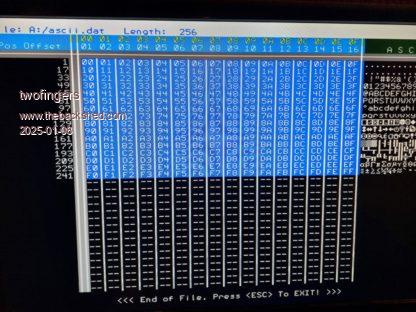 fm115.zip Regards Michael |
||||||
Wow! The project is outgrowing itself! What the FileManager can do is really impressive! Greetings Daniel |
||||||
Hi Michael, I am glad to see that the file manager is used and it brings people benefit and comfort. I have some ideas for the development of this program and all good additions will be included. |
||||||
Hi Vadim, I'm glad to hear that.  I've cosmetically edited the last version and improved it visually. 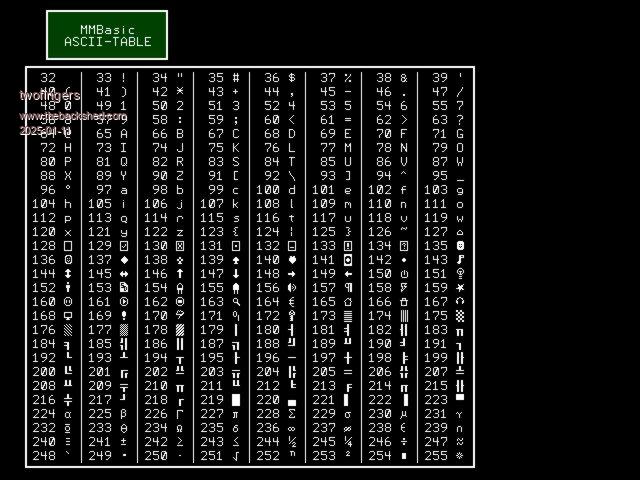 I've made a small change to the BMP display (Mode 1->Mode 3) so that images can now also be displayed in color. I hope you like it too. fm115.1.zip Kind regards Michael |
||||||
RP2040 does not support MODE 3. Is the change reverting back to mode 1 when you have RP2040? Volhout Edited 2025-01-11 07:07 by Volhout |
||||||
@Harm, thanks! Good to know. My RP2040s only have console. That also explains why Vadim implemented it that way. I'll change it. Kind regards Michael So, I changed the "mode 3"-line (LN: 148) to If Instr(1,DV$,"2350") Then If Instr(1,DV$,"VGA") Or Instr(1,DV$,"HDMI") Then MODE 3 EndIf I hope, this fixes the issue? fm115.2.zip Any comments or suggestions are welcome. Edited 2025-01-11 09:16 by twofingers |
||||||
Hi twofingers, I currently do not have a 2350 VGA or HDMI platform working, only 2040's and a Game*Mite (LCD). I will test as soon as my last orders come in, so I can finish the 2350 board from Mixtel90. But I do like your contributions. Hope javavi adopts them. @javavi - twofingers I do have one suggestion. The old Norton Commander has one feature that javavi's fm does not have. When you press <SHIFT> it changes the bottom row function key text. So when pressing <SHIFT> the text next to F3 changes to "Hex". So you know what you are doing. In fm115_2.bas the shift does not alter the text. Maybe add that -or- avoid using shift as a modifier, and use <ALT>+F5 (<ALT>+F5 is not used) to show the hex dump. Volhout Edited 2025-01-12 03:02 by Volhout |
||||||
Hi javavi, OK, in the ill case that it does not fit, show the rightmost 38 characters of the full path and filename (RIGHT$(path$+filename$,38). That will give you in 99% of cases all information. Volhout Edited 2025-01-12 03:07 by Volhout |
||||||
@Harm, thanks! I really appreciate your feedback. I still know the old Norton Commander, I just looked at it a short time ago. The problem is that the Pico (2) doesn't provide the corresponding (USB) keyboard values. Is it different with your keyboard? I suspect PS2? My USB keyboard doesn't even respond to the ALT key. Ultimately, Vadim has to decide how the operation is programmed. I see my contributions only as suggestions. I see a big problem in adapting it for different platforms. You made that clear to me. I've worked a bit on the color table: fm115.3.zip 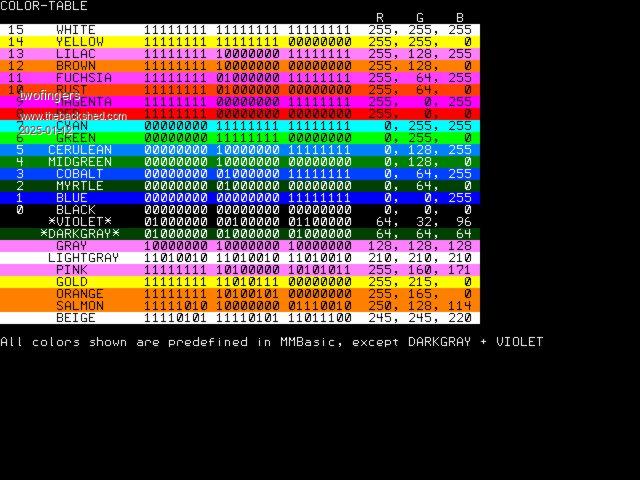 Note: The colors don't exactly match the screen display of the Pico. By the way, what do you guys think of an option that prevents a file from being accidentally overwritten when copying? Kind regards Michael |
||||||
FM v1.20 for PicoMiteVGA/HDMI MMBasic V6.00.01 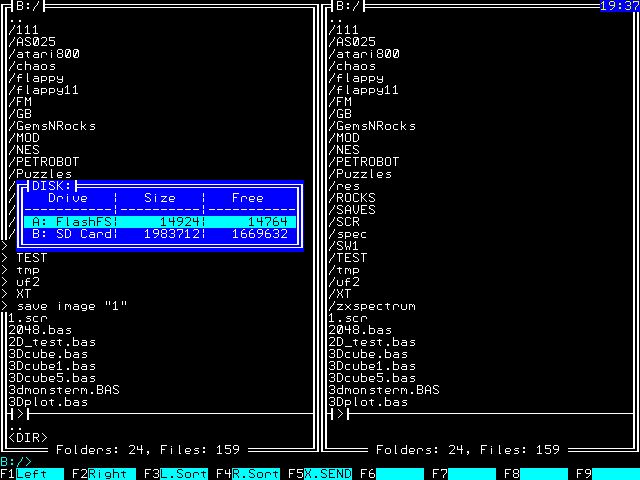 FM_v120.zip - Bug Fix & Optimization - Display paths for left and right panels - File overwrite warning - Viewing image files .bmp .jpg (.png) - Listening to background music .MOD .WAV (.MP3) - Redesign F9 Commands Menu > Commands and options executed at the command prompt * Commands and options executed at the command prompt (The user will be able to create their own subroutines and add them to the menu) ... P.S. I haven't added the suggested functions to the code yet, which still need to be tested. You can still do it yourself. For now, it's like this... I still have an anxious situation. If you have any suggestions for the functionality of the File Manager, write here. Edited 2025-01-16 04:19 by javavi |
||||||
Thanks for your great file manager!    I have renamed the manager to "FM120.bas" and added these two lines:: Data "> 'For start FM from B:" Data "> OPTION F9\q*\q+Chr$(34)+\qB:FM120\q+Chr$(34)+Chr$(13)" Can you tell me how I can switch to drive B: in the left-hand window? I have not been able to do this yet... Frank |
||||||
Hi Frank, Press ALT F1, and select B Volhout |
||||||
@Volhout: THANKS!!! ...have I overlooked that somewhere??? Frank UPDATE: ======= ALT+F1 does not work for me. It makes no difference to me whether I hold down the ALT key while pressing the function keys or not. (I have tried two keyboards...) Edited 2025-01-16 20:30 by Frank N. Furter |
||||||
| The Back Shed's forum code is written, and hosted, in Australia. |