
|

|
Forum Index : Microcontroller and PC projects : W10: Sigh....
| Page 1 of 2 |
|||||
| Author | Message | ||||
Grogster Admin Group Joined: 31/12/2012 Location: New ZealandPosts: 9062 |
This is a rant post - sorry.  I have several SAMBA2 Linux boxes, mapped to W10 shares, and tonight, one of the boxes stopped responding - according to W10: 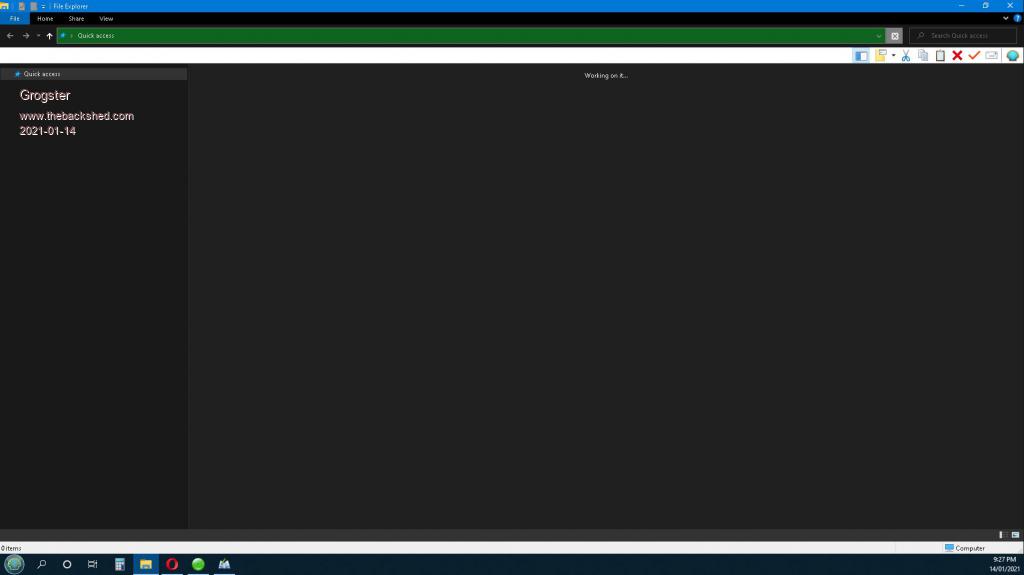 Perhaps the share HAS stopped responding, and perhaps there IS an issue with the shares on the LAN..... Nope. Can access the shares JUST FINE from another Linux box once I enter the username and password. W10 is just being difficult - again. Go figure...... I only have ONE Windoze machine on my LAN now. It only exists for the CAD I need to run, which is unstable in Linux under WINE. The ubiquitous windows network issues persist..... While I wrote this post, it(W10) FINALLY acknowledged the share, but it took more then five mins to do it while I typed. In Linux, I just opened SAMBA SIMPLE SHARING, and Linux immediately could see the box - and all the other SAMBA sharing boxes on the LAN - enter the U/N and P/W for the box in question, and done. Probably less then 20 seconds to enter details and connect. W10 pisses around for 5+ mins before it will even let you see what is on the LAN. .....sigh...... It's only for the CAD software, that I have this one W10 machine still on the LAN. All my other machines are Linux, and they just WORK. I mean, 24/7/365. How odd is that?! (rhetorical) I do acknowledge that I am a little 'Annoyed' tonight cos of this, so.......... Smoke makes things work. When the smoke gets out, it stops! |
||||
| CaptainBoing Guru Joined: 07/09/2016 Location: United KingdomPosts: 1985 |
this might be related to SMB version v1 was culled by default and has to be specifically enabled. just a thought. |
||||
| JohnS Guru Joined: 18/11/2011 Location: United KingdomPosts: 3659 |
Grogster - I feel your pain! John |
||||
| Rado Regular Member Joined: 27/11/2020 Location: CroatiaPosts: 59 |
If you've already used the system and did not upgrade/update (tho' there's no SMB breaking Windows update recently AFAIK), it might be that the service has stopped on your Window machine, or the data got garbled temporarily. Did you try the all-encompasing Windows solution of restarting the machine? If you did and it kept having issues, it might be worth checking reliability history for hardware/driver/service issues - open the search and type "reliability" - then click on "view reliability history" and there you'll be able to check for Windows issues over time. It's a nice graph made out of system logs and can be very handy in troubleshooting hardware or drivers' random acts of disobedience. |
||||
| Gizmo Admin Group Joined: 05/06/2004 Location: AustraliaPosts: 5012 |
I recently set up a Debian 10 pc as my office storage and development server. Well, I did bugger all, my mate Gav in Mackay did most of the work. All I did was fire up the box and run the basic install to the point where he could log in to a terminal. Installed the apache web server, php, mariaDB, and pureftp. We use SSHFS instead of Samba for the network sharing. I've used SSHFS in the past for my JAQ cloud clients and it works well, easy to map a network drives over the internet. On this new server it did glitch a few times. Once I was copying files from the Win10 pc to the Linux pc and the Windows pc got stuck on one large file and became unresponsive. I had to shut down the Linux pc to free up the Windows pc. I ended up installing new SSHFS drivers on the windows PC, and I think that's fixed it. There were also issues with the pureftp server, couldn't get to to work with virtual users on Debian 10 ( Centos, not a issue ), so ended up installing another ftp server. As a outsider watching, I was amazed at just how much time was spent playing around with Linux to get it to work. Gav knows his stuff, been setting up Linus servers for years, but he still had issues with the latest versions of the linux distributions. Seams every new version of Linus needs a learning curve, software that worked before wont necessarily work now. But now thats its set up, its working very well. Glenn The best time to plant a tree was twenty years ago, the second best time is right now. JAQ |
||||
| hitsware2 Guru Joined: 03/08/2019 Location: United StatesPosts: 705 |
> I was amazed at just how much time was spent playing > around with Linux to get it to work. I have come to the conclusion that fiddle farting around is part of Linux . Still ( depending on the person ) better than the ( relative ) inaccessibility of the innards of Windows . AND .... Having Bill Gates wander through your PC in the middle of the night. ( I have transcended ( so far ) that with a new Win10 unit) ) At initial installation clicked " no internet available " my site |
||||
Grogster Admin Group Joined: 31/12/2012 Location: New ZealandPosts: 9062 |
@ CaptainBoing: See line two of my original post.  IE: It's SAMBA2 not SAMBA1, and yes - SAMBA1 is disabled on the W10 machine cos of the security risks with it now, but W10 usually talks quite happily with SAMBA2 shares. IE: It's SAMBA2 not SAMBA1, and yes - SAMBA1 is disabled on the W10 machine cos of the security risks with it now, but W10 usually talks quite happily with SAMBA2 shares.I probably should not post when I am angry with stuff like this, but..... Smoke makes things work. When the smoke gets out, it stops! |
||||
| JohnS Guru Joined: 18/11/2011 Location: United KingdomPosts: 3659 |
Any chance you could post (er, get Gav to post?) a brief summary of what wasn't suitable / needed changing? I know when I install a new system for my own use it's almost entirely adding packages. I'm a software dev so want all manner of tools which others would not want and there would be no good reason to include them by default. In contrast when I set a system up for my mum I added nothing. (Well, had to tell it her email address, wifi SSID etc, and make sure favourite web sites were only a click away, but no system could know those details.) John Edited 2021-01-15 18:25 by JohnS |
||||
| Paul_L Guru Joined: 03/03/2016 Location: United StatesPosts: 769 |
I have had an 8TB USB3.0 disk plugged into my Linksys router for four years now. It shows up as a Samba shared disk under W10 on three computers. It always works. I presume that the router is running some form of Linux. I suspect that the problem you have is probably due to some flakiness in the Linux distributions. The Linksys implementation seems to be bulletproof. The WIFI provided by the router is pretty flaky. I would like to hard wire to it but I move the computers around a lot on wheeled stands. Paul in NY |
||||
palcal Guru Joined: 12/10/2011 Location: AustraliaPosts: 1801 |
I have tried many times to switch from Windoze to Linux and always failed. This time I am determined to succeed. Most things I have running OK but I have hit a snag trying to connect to my MM on a USB port. I am using Putty and have tried all sorts of things. I am in the dialout group. I can see my device when I type lsusb but just can't connect. In the past I have got this far and given up but this time I am determined. Can anyone help. Do I need a driver for the MM. Edited 2021-01-16 12:45 by palcal "It is better to be ignorant and ask a stupid question than to be plain Stupid and not ask at all" |
||||
TassyJim Guru Joined: 07/08/2011 Location: AustraliaPosts: 5904 |
Whatr does your device appear as? it will be either /dev/ttyUSB0 or /dev/ttyACM0 Which it comes up on depends on the USB-TTL chip being used. As long as you have the correct name and baud rate set, it should connect What errors message do you get? Jim VK7JH MMedit MMBasic Help |
||||
Grogster Admin Group Joined: 31/12/2012 Location: New ZealandPosts: 9062 |
Agreed. My MM projects that have the 1455 USB chip, all show up at the /dev/ttyACM0 path in the Linux tree, and so long as I point to that in PUTTY, select 38k4 and away I go. This is just me though, but it SHOULD be the same for you. I use Linux Mint on my main Linux machine, but I THINK it would still show up in the same place no matter what distro you used. Smoke makes things work. When the smoke gets out, it stops! |
||||
palcal Guru Joined: 12/10/2011 Location: AustraliaPosts: 1801 |
When I type lsusb in the terminal I get paul@Shed ~ $ lsusb Bus 002 Device 003: ID 1ea7:0066 Bus 002 Device 002: ID 8087:0024 Intel Corp. Integrated Rate Matching Hub Bus 002 Device 001: ID 1d6b:0002 Linux Foundation 2.0 root hub Bus 004 Device 001: ID 1d6b:0003 Linux Foundation 3.0 root hub Bus 003 Device 001: ID 1d6b:0002 Linux Foundation 2.0 root hub Bus 001 Device 004: ID 04d8:000a Microchip Technology, Inc. CDC RS-232 Emulation Demo Bus 001 Device 002: ID 8087:0024 Intel Corp. Integrated Rate Matching Hub Bus 001 Device 001: ID 1d6b:0002 Linux Foundation 2.0 root hub I think it is the sixth one down as that appears after I connect the MM. Is there some other way to find it. "It is better to be ignorant and ask a stupid question than to be plain Stupid and not ask at all" |
||||
palcal Guru Joined: 12/10/2011 Location: AustraliaPosts: 1801 |
This is my Putty config. 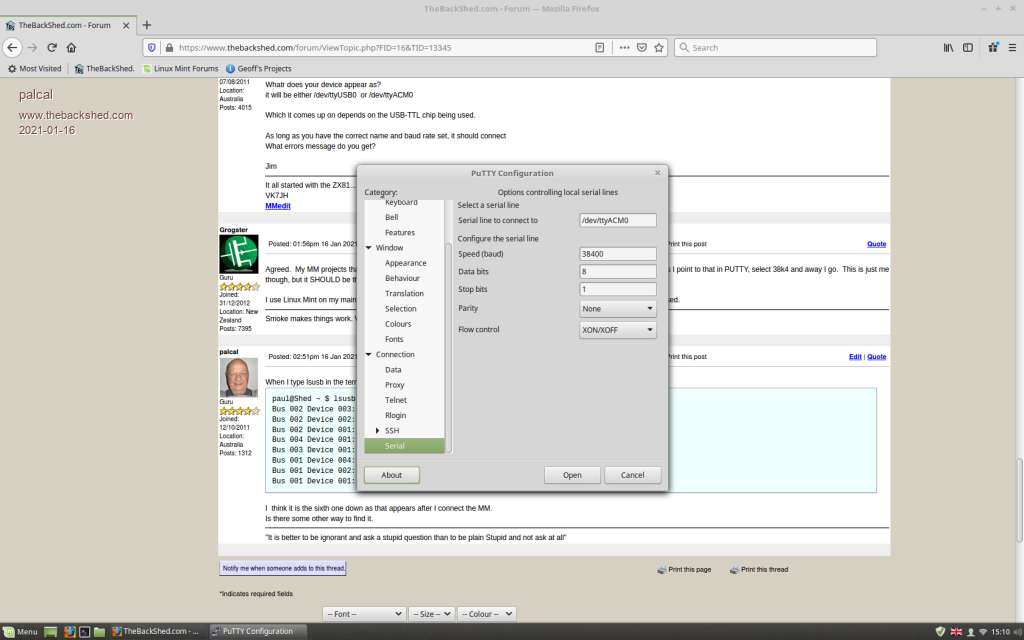 A window opens with a Can't Connect error. Edited 2021-01-16 15:14 by palcal "It is better to be ignorant and ask a stupid question than to be plain Stupid and not ask at all" |
||||
palcal Guru Joined: 12/10/2011 Location: AustraliaPosts: 1801 |
Don't know why but I just tried again and it worked. Is there a way to save my config. settings in Putty. "It is better to be ignorant and ask a stupid question than to be plain Stupid and not ask at all" |
||||
palcal Guru Joined: 12/10/2011 Location: AustraliaPosts: 1801 |
Next silly question is how to connect in MM.Edit. What com port do I set. "It is better to be ignorant and ask a stupid question than to be plain Stupid and not ask at all" |
||||
TassyJim Guru Joined: 07/08/2011 Location: AustraliaPosts: 5904 |
Yes. I don't have putty machine running but where you put in the ports, there is a section below with a save button. Next time, click on the saved one and press load. Something like that. I don't use putty much. To use MMEdit in Linux. It depends on which version of Wine. It depends on which version of Linux. You create a link between com ports and /dev/ttyACMo etc I created a few so that com6 = /dev/ttyACM0 and com7 = /dev/ttyACM1 etc and com10 = /dev/ttyUSB0 etc That way I can handle the various MMs and have more than one plugged in at once. How you do it depends on the versions of Wine and Linux. You might have to wait for someone more skilled than me for Linux answers. I rarely use a GUI with Linux. Jim VK7JH MMedit MMBasic Help |
||||
TassyJim Guru Joined: 07/08/2011 Location: AustraliaPosts: 5904 |
OK This is Putty in Windows but Linux is the same. 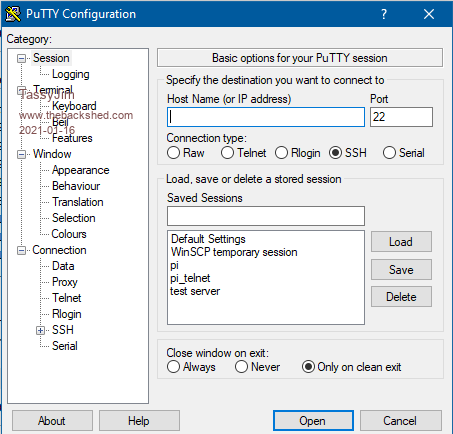 Select the top item on the left to see this screen with the save options. In Wine, my Linux has a folder .wine and in that folder is dosdevices and in that folder are a few drive links and the com1 etc links I set up. You may have to show hidden folders to see it. Or your version of Wine could be entirely different. Jim VK7JH MMedit MMBasic Help |
||||
palcal Guru Joined: 12/10/2011 Location: AustraliaPosts: 1801 |
I have the latest MM.Edit version and wine 1.6.2 I'll see what I can find to set up a link. Putty configured and saved OK. "It is better to be ignorant and ask a stupid question than to be plain Stupid and not ask at all" |
||||
TassyJim Guru Joined: 07/08/2011 Location: AustraliaPosts: 5904 |
ln -s /dev/ttyUSB0 ~/.wine/dosdevices/com1 and similar for a few ttyACM0 etc Later versions of Wine starting with 2.8 did things differently. VK7JH MMedit MMBasic Help |
||||
| Page 1 of 2 |
|||||