
|

|
Forum Index : Microcontroller and PC projects : ArmmiteF4 v5.07.00RC1 Lcdpanel Console problem
| Author | Message | ||||
| erbp Senior Member Joined: 03/05/2016 Location: AustraliaPosts: 195 |
@matherp Hi Peter, I know the Armmite F4 is no longer flavour of the month, but I am wondering if you can advise on the problem that I recently reported in this post? I am not sure if I have mis-understood how this is supposed to work, or whether it is a bug. If a bug, can you advise whether it is something that is likely to be fixed anytime soon (like within the next week or two)? Thanks, Phil. |
||||
| matherp Guru Joined: 11/12/2012 Location: United KingdomPosts: 10845 |
Can't you put your chosen font in a MM.STARTUP subroutine in all your programs. This will then be set on every reset. FONTs are not a stored "OPTION" in any version of MMbasic except the edit/filemanager font on the CMM2 which is very different code. Basically you have hit one of the problems that cause me to argue against including console functionality on the PicoMite. Console on small displays is less than ideal |
||||
| erbp Senior Member Joined: 03/05/2016 Location: AustraliaPosts: 195 |
Hi Peter, I thought I had tried the MM.Startup method and have just retried to confirm that it doesn't work, well not totally. It does change the Font within MM.Startup but then when the interpreter completes it's initialization ready to do something, the font has switched back to font 7 again. I have this code added to my program: sub MM.Startup() ? "MM.Startup - Initial font size = " + Str$(MM.FontWidth) + "x" + Str$(MM.FontHeight) Font 1 ? "MM.Startup - Specified font size = " + Str$(MM.FontWidth) + "x" + Str$(MM.FontHeight) end sub I used OPTION LCDPANEL CONSOLE 1, RGB(WHITE), RGB(BLUE) to enable the Console on the LCDPanel. This sets Font 1 and that is fine until the next power cycle. After a power cycle the following image shows the display on the LCDPanel. Note that the line from MM.Startup displaying the "Specified" font size is actually 8x13 (Font 1), but the command prompt and subsequent console output is displayed in Font 7 again!! 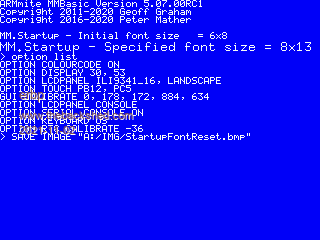 |
||||
| matherp Guru Joined: 11/12/2012 Location: United KingdomPosts: 10845 |
OK now I understand, it is a bug and I've fixed it |
||||
| erbp Senior Member Joined: 03/05/2016 Location: AustraliaPosts: 195 |
Hi Peter, Thanks for the fix, works very nicely now.  BTW I agree with your comment about the usefulness (or not) of including console functionality on such a small screen. However I am currently working on a project using an F4 with ILI9341 LCD where it will be very advantageous to be able to execute some of the "simpler" console commands just using the F4 and not having to connect it to a PC or whatever to get the console connection. So many thanks for including the console functionality on the F4 in the first place and fixing the bug.  Cheers, Phil. |
||||
| The Back Shed's forum code is written, and hosted, in Australia. | © JAQ Software 2026 |