
|

|
Forum Index : Microcontroller and PC projects : Noise on Explore 100 analog input due to touchscreen
| Page 1 of 2 |
|||||
| Author | Message | ||||
| shoots Newbie Joined: 31/07/2011 Location: AustraliaPosts: 32 |
I am running an Explore 100 with a 5" touchscreen piggybacked onto it. I have a pressure transducer sending an analogue input to the Explore. No matter what I try I cannot eliminate the noise on the analogue signal. The noise is present on the supply rail and is then coming through the output of the transducer. It is not present when I unplug the touchscreen. It is still there if I use a battery to supply the system so I am confident it is not coming through the power supply. Monitored at the supply rail the noise spikes down 0.5v. I have tried loading an image of it. It has a main period of approx. 8.5mS and the shallower ripple in the noise has a spike every 10uS. I have tried bypass caps on the supply and on the back of the touchscreen board with no success. I have also tried a second touchscreen but with the same results. Here is an image of the noise on the supply 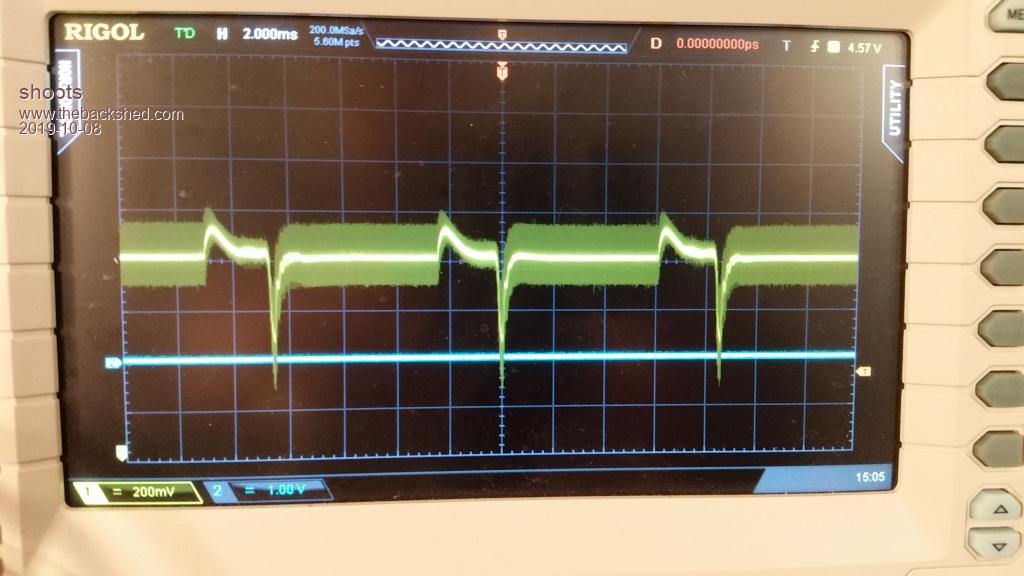 Has anyone else had an issue with noise induced into the system from a touchscreen and any thoughts how to handle it please? Regards, Peter Edited 2019-10-08 13:34 by shoots |
||||
| matherp Guru Joined: 11/12/2012 Location: United KingdomPosts: 10954 |
The SSD1963 screens use a switching regulator to boost the supply voltage to drive the screen backlight. All you can do is add additional filtering on the explore100 and/or on the SSD PCB. Or, if the application merits it, remove the switching regulator from the SSD1963 PCB and patch in a replacement DC supply. |
||||
| PeterB Guru Joined: 05/02/2015 Location: AustraliaPosts: 667 |
Peter & Peter I agree the high frequency noise could be the power supply but the LF stuff must be something else surely. I think there is something funny going on, poor earth etc. I have an E64 with 7in display, GPS, pots and never seen anything like that but then I have never looked probably. But I will. Yet another Peter |
||||
| Geoffg Guru Joined: 06/06/2011 Location: AustraliaPosts: 3340 |
It could very easily be the "poor earth" that you mention. There is a lot of current running through that pin on the connector and in the past that has caused a headache for some people by screwing with the logic levels seen by the Micromite and the SSD1963. Your problem is different but it would be worth looking closer at the ground paths. Geoff Graham - http://geoffg.net |
||||
| shoots Newbie Joined: 31/07/2011 Location: AustraliaPosts: 32 |
Thank you for the feedback guys. I disconnected any I/O and just ran the Explore 100 with the touchscreen piggyback and put the CRO across the GND and 5v pins on connector 8 and noted the same noise as before. Could this mean there is a ground loop in the explore 100 PCB? I shall go through and check solder joints around the ground connections. I will try a pot across gnd and 3.3 and see how the analog input reacts. I fear the noise may also affect the reference for the analog inputs. maltherp's idea about substituting an alternate regulator for the backlight has merit and may be the long term solution unless I can source a better touchscreen. This is the touchscreen I used: https://www.aliexpress.com/i/32846732612.html Can anyone recommend one that has reduced noise artefacts? If I cannot reduce the noise I may have to find a way to cope with the noise in the program. |
||||
| PeterB Guru Joined: 05/02/2015 Location: AustraliaPosts: 667 |
Peter I suspect it is your power supply. If you connect the DSO directly to the PS is the noise there? If yes then PS if no then cable etc. After I have cooked lunch I will try my system. The other Peter |
||||
| shoots Newbie Joined: 31/07/2011 Location: AustraliaPosts: 32 |
Thanks Peter. I did try it on a battery supply and had the same issue. With the touchscreen unplugged there was no noise when on the power supply. |
||||
| PeterB Guru Joined: 05/02/2015 Location: AustraliaPosts: 667 |
You are almost there (I think/hope) With the DSO earth connected to battery or PS earth. Is the noise on Bat, PS + terminal Is the noise on the + pin of the micro Is the noise on the GND pin of the micro These should indicate something, perhaps just that I am am idiot but worth a try. Peter |
||||
| shoots Newbie Joined: 31/07/2011 Location: AustraliaPosts: 32 |
Thanks Peter, I'll give those a try tonight. |
||||
| PeterB Guru Joined: 05/02/2015 Location: AustraliaPosts: 667 |
I finally got my E100 sorted and connected to a 7in screen and a 5V bench supply. With nothing else connected...... all good. My screen is SSD1963_7 from ? Good luck Peter |
||||
Grogster Admin Group Joined: 31/12/2012 Location: New ZealandPosts: 9875 |
Definitely sounds like SMPSU noise from the LCD backlight driver on the LCD as matherp has mentioned above. The fact that the noise goes away if you remove the LCD panel is a bit of a give-away that the problem is there somewhere. The fact that the noise is STILL there using a battery, means it is NOT coming from the external 5v PSU, as a battery is about as smooth a DC as you will ever get. Matherp did have a thread showing how he bypassed the SMPSU for the backlight on a panel that I think he was also having issues with, but I can't lay my hands on the link right now. I seem to recall that he cut a PCB track on the LCD module, and patched in 5v from the DC input socket with heavy-ish wires to both fix that issue, and also provide a better ground path for the LCD current and/or voltage-drop. I will keep looking for the thread, and perhaps someone else will also post the link. EDIT: Further to Peter's post above, the 7" LCD's take their power for the backlight directly from the 5v rail, whereas the 5" LCD's take their power for the backlight from the 3v3 rail I seem to recall. That might explain the difference. @ PeterB: Can you try your E100 with a 5" LCD and not a 7" LCD to see if you get the noise with the 5" one? Edited 2019-10-09 17:18 by Grogster Smoke makes things work. When the smoke gets out, it stops! |
||||
| PeterB Guru Joined: 05/02/2015 Location: AustraliaPosts: 667 |
I have more 7in displays than you can poke a stick at but no 5in types. Do you want me to cut 2in off one of them?  As noted earlier there is HF noise and LF noise. Could the LF noise be screen update? I hope shoots does my tests and that they explain all. Peter |
||||
Grogster Admin Group Joined: 31/12/2012 Location: New ZealandPosts: 9875 |
No, probably not a great idea to slice 2" off the LCD - it may not like you very much for that.  Yes, I will wait and see what shoots posts back. Watching this thread with interest. Smoke makes things work. When the smoke gets out, it stops! |
||||
| shoots Newbie Joined: 31/07/2011 Location: AustraliaPosts: 32 |
I have made some measurements as suggested: With the DSO earth connected to battery or PS earth. Is the noise on Bat, PS + terminal noise present Is the noise on the + pin of the micro noise present at power input connector and 5v pin con 8 and 3.3v pin Is the noise on the GND pin of the micro small ripple These test were on the battery with probe gnd to battery negative and amplitude of noise was similar in all cases except the gnd were the amplitude was about 40mV. I will try and put in a screen shot. The noise was still there and the same when the processor was held in reset- so this seems to confirm it is coming from the screen. I am thinking my options are- 1. try an alternate supply to the backlight- which I am reluctant to at the moment as I want to be able to swap screens easily and quickly if there is a screen fault(I have had one play up already). 2. Look for another brand screen and try my luck. It is encouraging that PeteB has good experiences with his screen so it is possible to have a win. What is the source of yours? They may have a good 5" version. 2. Try and cope in the program and reject any dodgy input data from the analog pin. |
||||
| PeterB Guru Joined: 05/02/2015 Location: AustraliaPosts: 667 |
The fact that the noise is on your battery indicates that the battery is not able to support the current i.e. its internal impedance it high. Try a large (1000 uF) capacitor and a 0.1 as well across the supply near the MM You are almost there  Peter |
||||
| BrianP Senior Member Joined: 30/03/2017 Location: AustraliaPosts: 292 |
Another thing maybe worth considering is a choke of a few millihenrys in the line to the backlight circuitry with filter caps both sides. This might contain the noise sufficiently to fix the issue. B |
||||
| shoots Newbie Joined: 31/07/2011 Location: AustraliaPosts: 32 |
I agree the battery internal impedance is not great- a string of AA batteries is all I could find. I get the same noise on the bench supply. The amplitude of the noise does not change when the backlight intensity is varied from 75 to 5 so must just be switching noise of backlight circuitry. I will have a look at the back of the screen to see if a couple choke and caps can be fitted. This is a pic of the rear of the screen. Has anyone had success with an alternate brand to this one? I would be wise to consider an alternate. 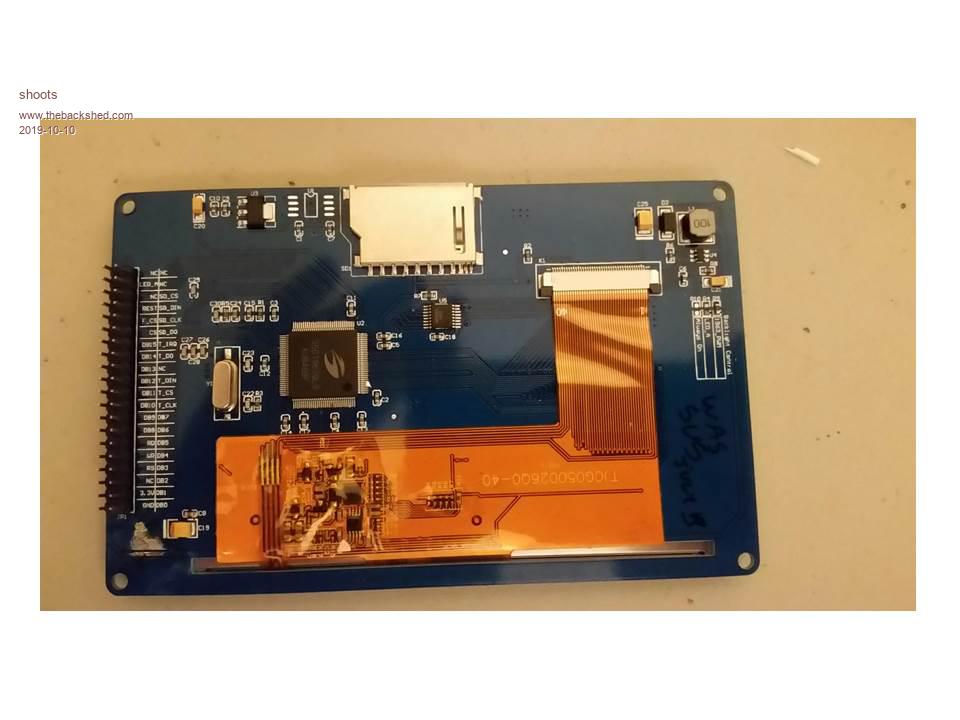 Peter S |
||||
| PeterB Guru Joined: 05/02/2015 Location: AustraliaPosts: 667 |
Peter Please try a 100 uF + 0.1 uF caps On the MM and / or the display Peter |
||||
| shoots Newbie Joined: 31/07/2011 Location: AustraliaPosts: 32 |
Thanks PeterB. I will try both your suggestions. I did try a series of caps on the screen near the power input without joy (bottom LHS in the photo-since removed). I will try that as well as on the input to the MM. I will also have a look at applying bypass caps near the backlight boost circuitry. Any ideas what the backlight voltage is boosted to on these screens? I suspect the boost cct may be at the top right. Will try and get to it tonight. Peter S |
||||
| PeterB Guru Joined: 05/02/2015 Location: AustraliaPosts: 667 |
I have no idea about the boost voltage but you should be able to measure it. Make sure you use a decent electro. at least a few hundred uF The 0.1 uF is for the HF stuff. Peter |
||||
| Page 1 of 2 |
|||||
| The Back Shed's forum code is written, and hosted, in Australia. | © JAQ Software 2026 |