
|

|
Forum Index : Microcontroller and PC projects : MMEdit "Workflow"
| Author | Message | ||||
| elk1984 Senior Member Joined: 11/07/2020 Location: United KingdomPosts: 232 |
I'm possibly overthinking this, but how are people using MMEdit for their coding? I've managed to connect, set the clock etc. But I'm having no luck with the file manager or "Load and Run". 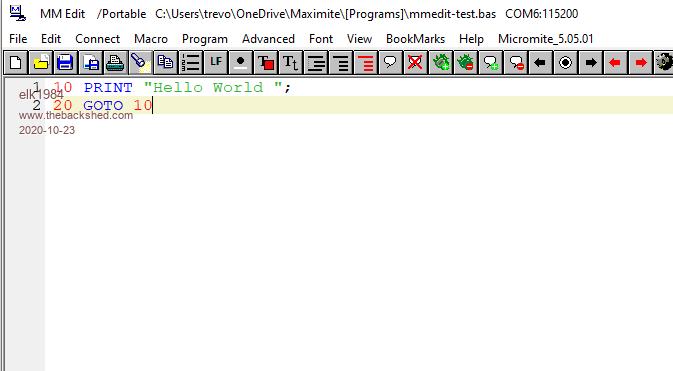 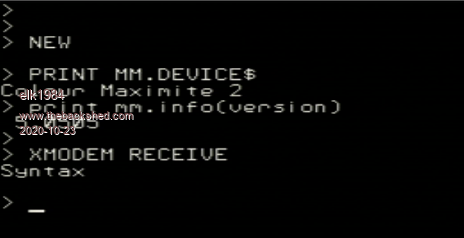 Is there some config etc. that I'm missing? |
||||
| elk1984 Senior Member Joined: 11/07/2020 Location: United KingdomPosts: 232 |
Ignore me, I hadn't set the dialect etc. correctly.... Thanks for this thread Edited 2020-10-23 06:31 by elk1984 |
||||
TassyJim Guru Joined: 07/08/2011 Location: AustraliaPosts: 6455 |
MMedit has been around for 9 years. It has had to cater for maximite, duinomite, micromite, micromite2, micromite plus, micromite extreme, armite L4, armote F4, armite H7, picromite, and now Colour Maximite 2. There are many different requirements and it is difficult catering for all versions without requiring the user to do some of the work. I am continually experimenting with different methods for doing the various tasks and often catch myself out so don't feel too bad. I am sure it would help if I updated the help file and that is something that will be in the next release. Jim VK7JH MMedit |
||||
Chopperp Guru Joined: 03/01/2018 Location: AustraliaPosts: 1116 |
@Jim While on MMEdit, is there an option to make the Find/Replace function circular? I.E. Keep going back through the program after the initial search rather than coming up with "Not Found". I do use the red back arrow (Return from user sub) to get back to the initial search which you put in for me a number of years ago, but sometimes this doesn't work. Just asking. Thanks for the time & effort put into this program. Brian ChopperP |
||||
TassyJim Guru Joined: 07/08/2011 Location: AustraliaPosts: 6455 |
Will do. VK7JH MMedit |
||||
Chopperp Guru Joined: 03/01/2018 Location: AustraliaPosts: 1116 |
Thanks ChopperP |
||||
| Tinine Guru Joined: 30/03/2016 Location: United KingdomPosts: 1646 |
Big fan of MMEdit here and yes, the circular Find would be very nice. Another thing that I find with the find/replace box is that; if it is visible and I switch to another app, not only does the box stay on top but if I close it with X, it takes down the focused app behind it. Only a minor irritation and might be a XP thing(?) The red arrows that take me to the sub/function and back again, work flawlessly for me. I am currently working with the E-100 which is externally powered. If I cycle the E-100 power, my Panasonic Toughbook, running XP, MMEdit no longer sees the USB connection until I unplug and re-connect the USB cable. I need to see if this is the case with my W10 system. |
||||
| elk1984 Senior Member Joined: 11/07/2020 Location: United KingdomPosts: 232 |
At the risk of turning into wish list, could the file browser windows resize when the window is resized too? |
||||
TassyJim Guru Joined: 07/08/2011 Location: AustraliaPosts: 6455 |
That is a Windows thing. Removing USB ports while they are in use by an application prevents them from re-initializing when they are reinserted. W10 has recently improved that and TeraTerm is better at recovering than MMEdit. If your E100 uses a separate serial chip and it kept powered, the problem is not there. Jim VK7JH MMedit |
||||
TassyJim Guru Joined: 07/08/2011 Location: AustraliaPosts: 6455 |
Not in the next update. VK7JH MMedit |
||||
| The Back Shed's forum code is written, and hosted, in Australia. | © JAQ Software 2026 |