
|

|
Forum Index : Microcontroller and PC projects : PicoMite V6.01.00 betas
| Page 1 of 15 |
|||||
| Author | Message | ||||
| matherp Guru Joined: 11/12/2012 Location: United KingdomPosts: 10935 |
Attached is the first beta of the RP2350 standard PicoMite firmware. PicoMite.zip 6.01.00 will focus exclusively on the rp2350, making use of its extra memory (and to some extent PSRAM) In this first beta there are a number of changes as follows: Enhanced KEYPAD command The existing KEYPAD command supports a 4x3 or 4x4 keypad using the syntax KEYPAD var, int, r1, r2, r3, r4, c1, c2, c3 [, c4] This release supports n x m keypads using the syntax KEYPAD keymapmap!(),var!,int, startcolpin, nocols, startrowpin, norows 'startcolpin' is the pin that begins 'nocols' of contiguous GP pins used as the column scans 'startrowpin' is the pin that begins 'norows' of contiguous GP pins used as the row scans 'var!' is the variable that will contain the value returned to the interrupt routine 'int' when a key is pressed keymapmap!() is a two dimensional array that contains the user supplied mapping for every key. The array dimensions must match the number of columns and rows specified So for example if I have a keypad with 3 columns and 4 rows 123 456 789 *0# And I wire gp1 to the left column, gp1 to the middle and gp2 to the right, then the 4 rows from top to bottom to gp3 to gp6 My program could be Option base 1 Dim keymap(3,4)=(1,4,7,10, 4,5,6,0, 3,6,9,11) Keypad keymap(),keyret,myint,gp1,3,gp4,4 Do Loop Sub myint Print keyret End Sub Of course this simple example could be done with the existing command but the new command syntax can cater for any rectangular sized keyboard and has been tested with a 6x12 keyboard (72 keys) AND you can specify the reurn value for each key. High speed buffered display drivers The new release supports the following new display drivers ILI9341BUFF: 320 x 240 ST7796SPBUFF: 320 x 320 ST7796SBUFF: 480 x 320 ILI9488PBUFF: 320 x 320 ILI9488BUFF: 480 x 320 ILI9488WBUFF: 480 x 320 'Waveshare Pico-Restouch-lcd-3.5 ST7789_320BUFF: 320 x 240 'Waveshare Pico-Restouch-lcd-2.8 In all cases enabling one of these drivers steals a RGB332 framebuffer from the heap so in the worst case of a ILI9488BUFF heap is reduced by 150K bytes (from 300K) To use one of these drivers you first need to allocate the SPI pins to be used OPTION LCD PINS clkpin, mosipin, misopin These pins are dedicated to the display and must be separate from any pins used for the SYSTEM SPI which may still be required for touch and the sdcard (NB: in the case of the Waveshare boards using this driver will conflict with also using touch and the sdcard as they share the SPI channel) The reason for the dedicated pins is that the screen updates will all take place on the second processor and for maximum performance this cannot share the SPI channel. How much faster are these drivers? I've included in GUI TEST LCDPANEL an output when you exit the test that reports the number of circles drawn per second. 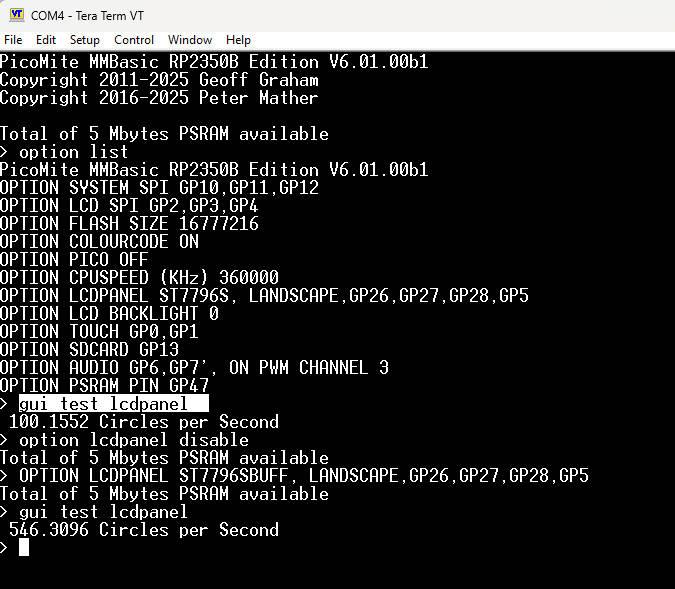 MUCH FASTER!!! AFAIK all normal graphics work using the new drivers and they are tested with Petscii and work properly. Using these drivers, the use of the ILI9488 and particularly the ST7796S displays work very well as console devices. For maximum performance with the ST7796S display a CPU speed of 360MHz is recommended. This allows the SPI channel to the display to run at 90MHz giving a full screen refresh time of about 14mSec with no load on the main processor. Of course the downside is that the screen is only using 256 colours instead of the full 65536. A later beta will include a MAP capability so that you can select the 256 colours to be used out of the full RGB888 palette. |
||||
| WhiteWizzard Guru Joined: 05/04/2013 Location: United KingdomPosts: 2960 |
Really looking forward to test this variant!😀 As always, NICE WORK…. |
||||
| WhiteWizzard Guru Joined: 05/04/2013 Location: United KingdomPosts: 2960 |
Silly question time: Does this mean that the additional PSRAM/heap memory mean that it is possible to load a 480x320 image from the SDCARD without getting an error message (warning of not enough heap memory)? |
||||
| Bleep Guru Joined: 09/01/2022 Location: United KingdomPosts: 724 |
Hi Peter, A question about the BUFF feature, what happens if your program is already using the 'B' option in a frame buffer copy, if you also have the BUFF activated? I'm assuming all is good as you say Petscii Robots works and that does use the 'B' option, or at least it did, or does the 'B' option do nothing if you have the BUFF activated? Regards Kevin. Edited 2025-07-23 19:56 by Bleep |
||||
| matherp Guru Joined: 11/12/2012 Location: United KingdomPosts: 10935 |
Don't understand the question about images. It has always been possible to load a 480x320 image from the sdcard to the display or a framebuffer. The B option works exactly the same. Because the 2nd processor fifo is queued the background copy or merge just takes its place in the queue. The only difference being that the activity takes place between the framebuffer and the LCD RGB332 buffer. The actual physical update then takes place the next time the background copy to the display happens. All graphics commands set variables low_x, high_x, low_y, high_y which indicate the area of the screen that needs updating. The background update then just updates the area needed. This gives a huge gain for things like circles because a single update does the whole thing rather than each pixel in the perimeter being updated separately |
||||
| mozzie Senior Member Joined: 15/06/2020 Location: AustraliaPosts: 204 |
G'day Peter, It seems mere weeks since the release of 06.00.03 and already we are at the beginning of the next great adventure in PicoMite firmware, not sure where you find the energy but rest assured it is much appreciated.  Also must say the timing is great, I have only just posted the prototype of a PicoMite Terminal design idea, and the updated buffered display driver for the ST7796S / ILI9488 will hopefully work in well. Can you please confirm that the PSRAM is optional and not required for the buffered driver? Further to an old request for 1024 x 600 and 800 x 480 HDMI screen resolutions, I have now received and tested a couple and have a couple more on the way to test, as well as a bit of research on manufacturers websites. So far the units that cannot resize the HDMI signal to the screen resolution (yuck) will work with the same horizontal timing as their 4:3 counterparts IE: 1024 x 600 will work with 1024 x 768 timings 800 x 480 will work with 800 x 600 timings 800 x 480 will also work with 848 x 480 but can loose sync at times. If you are still interested in supporting these resolutions / LCD's, can the number of active lines be changed (start blanking earlier) to support this without major changes to the HDMI structure? Hopefully some food for thought. Regards, Lyle. |
||||
| matherp Guru Joined: 11/12/2012 Location: United KingdomPosts: 10935 |
Confirmed Adding extra resolutions is quite a lot of work and code. If I do anything it would probably be just 1024x600 to match the cheap 10.5" monitors |
||||
| javavi Guru Joined: 01/10/2023 Location: UkrainePosts: 529 |
Hi Peter, What about the text buffer and layer in this release? I'm looking forward to it. Good health and creative powers! |
||||
| matherp Guru Joined: 11/12/2012 Location: United KingdomPosts: 10935 |
mozzie Please try the attached HDMIUSB version PicoMite.zip You can try: OPTION RESOLUTION 1024x600 'need to specify the full resolution 1024x600 has modes: 1: 1024x600 mono with tiles 2: 256x150 RGB121 3: 512x300 RGB121 5: 256x150 RGB332 OPTION RESOLUTION 800x480 'need to specify the full resolution - steals heap 800x480 has modes: 1: 800x480 mono with tiles 2: 400x240 RGB121 3: 800x480 RGB121 5: 400x240 RGB332 Edited 2025-07-24 03:48 by matherp |
||||
| stanleyella Guru Joined: 25/06/2022 Location: United KingdomPosts: 2719 |
loads but doesn't erase an auto run existing prog or settings for previous and took a while before usb kb seen or terminal kb working PicoMiteHDMI MMBasic USB RP2350A Edition V6.01.00b1 OPTION SERIAL CONSOLE COM2,GP20,GP21 OPTION AUTORUN ON OPTION FLASH SIZE 4194304 OPTION COLOURCODE ON OPTION KEYBOARD UK, 0, 0, 600, 150 OPTION RESOLUTION 1024x768 @ 375000KHz OPTION DISPLAY 32, 64 OPTION SDCARD GP2, GP6, GP7, GP4 OPTION DEFAULT FONT 3, 1 ?cpuspeed 0 Edited 2025-07-24 07:04 by stanleyella |
||||
| phil99 Guru Joined: 11/02/2018 Location: AustraliaPosts: 2991 |
|
||||
| stanleyella Guru Joined: 25/06/2022 Location: United KingdomPosts: 2719 |
what's this new box and how to bypass it when flashing prog? please 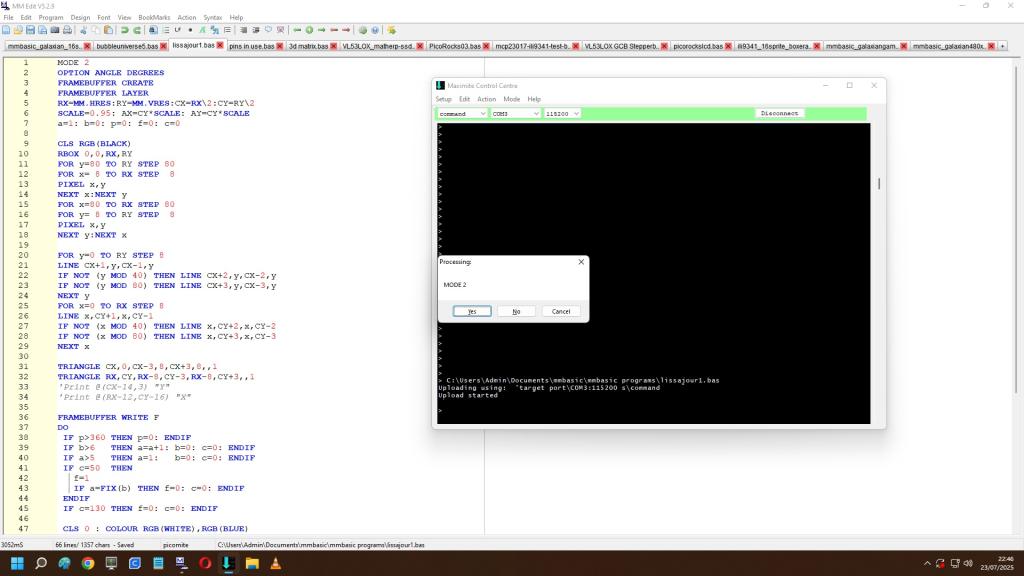 |
||||
TassyJim Guru Joined: 07/08/2011 Location: AustraliaPosts: 6449 |
Stan, Your problem is nothing to do with the new MMBasic betas. You have selected "command" as the device instead of picomite VK7JH MMedit |
||||
| mozzie Senior Member Joined: 15/06/2020 Location: AustraliaPosts: 204 |
G'day Peter, Less than 4 hours from request to possible solution, I wish some massive multinational companies could provide this sort of response... more likely 4 weeks / months / galactic eons... Happy to report mostly success, tried all resolutions for sync issues: Tested screens: 1: Generic 5" 800x480 ONLY HDMI LCD - Driver chip has number ground off Works in all modes in 800x480 Works in all modes in 1024x600 - extents past screen edges 2: WaveShare 7" 1024x600 ONLY HDMI QLED - TFP401AP Driver Works in all modes in 800x480 - sync bands shown at screen edges Works in all modes in 1024x600 - Very Nice  3: MSI 27" 1920x1080 "Versa Sync" Works in all modes in 800x480 - expanded to fit Works in all modes in 1024x600 - expanded to fit *** This is reporting 1024x600 @ 35HZ @ 245MHZ CPUSPEED 4: WaveShare 7" 1024x600 Pico DVI LCD - RTD2281 Driver Works in all modes in 800x480 - expanded to fit or windowed No display in 1024x600 Will work at 1024x768 - compressed to fit Will work at 800x600 - expanded to fit or windowed Will work at other resolutions by up or down scaling. There are a couple more I'm yet to try The test was GUI TEST LCDPANEL at each resolution and Editor for mode switching. The 7" 1024x600 Pico DVI (4) is the unit I would like to see work the most, with a simple adaptor board its almost "plug and play" with a PicoMite, sods law says its the unit that won't work...  Was 1024x600 @ 35HZ intentional, 50 or 60 seems to be more normal? the CPUSPEED is also 245MHZ I also have the EDID data from a couple of these displays to investigate further. Regards, Lyle. |
||||
| matherp Guru Joined: 11/12/2012 Location: United KingdomPosts: 10935 |
Try this one at 1024x60 PicoMite.zip My display also says 36Hz but it is lying. The actual refresh rate is (245000000/5)/(1344*628) = 58Hz = circa60 UPDATE This might show 60Hz - I've upped the clock from 245MHz to 250MHz PicoMite.zip Edited 2025-07-25 02:58 by matherp |
||||
| mozzie Senior Member Joined: 15/06/2020 Location: AustraliaPosts: 204 |
G'day Peter, Good news, 2025-07-25_025614_PicoMite works in all modes on all screens  1024 x 600 now reporting @ 60HZ Both the 5" 800x480 and 7" 1024x600 are exceptionally clear at their native resolution, the editor in mode 3 @ 1024x600 is readable from 2 meters away  I will post some pics when I get a chance, it is WAAAAAY past my bed time  My thanks once again. Regards, Lyle. |
||||
| Bleep Guru Joined: 09/01/2022 Location: United KingdomPosts: 724 |
Hi Peter, Thanks for the new HDMI resolutions, they seem to be working fine. As an alternative to the new BUFF LCD drivers, would it be possible, now that your new code calculates variables low_x, high_x, low_y, high_y, to allow the Blit Framebuffer....... command to work in the background, ie add the B option; or even add the same x, y, x, y, w, h parameters (or even low_x, high_x, low_y, high_y) in the FRAMEbuffer copy which already has the background option? This would allow the program to decide when to do the background LCD update, rather than doing it for every drawing command, which is what I'm assuming the new BUFF driver is doing? Thanks for considering. Regards Kevin. |
||||
| matherp Guru Joined: 11/12/2012 Location: United KingdomPosts: 10935 |
In my development version the buffered driver fully supports OPTION AUTOREFRESH and REFRESH. With AUTOREFRESH OFF nothing happens on the screen until either it is turned on again or a REFRESH command is called. I'll have a look at enabling BLIT FRAMEBUFFER in the background but no promises UPDATE Looked at BLIT FRAMEBUFFER and the answer is no. The data from the framebuffer has to be buffered as it is converted to RGB565/RGB888. At the moment this happens line by line with multiple writes to the display. If it was done in one step there would have to be a large temporary memory area created by the command which would likely cause the program to run out of memory. Moreover, that temporary memory area would need to exist until the background update had taken place. Edited 2025-07-26 18:35 by matherp |
||||
| Bleep Guru Joined: 09/01/2022 Location: United KingdomPosts: 724 |
Hi Peter, I've reproduced your circles test pattern and tuned it to give me about 100 cps, the same as your demo, with the CPU at 360MHz and standard LCD drivers, using a ST7796S LCD panel. I then changed to the ST7796SBUFF driver, I do get a doubling in speed, to about 200 cps, which is not bad, but not as good as your 500 cps, though I do get the same results as you using the GUI TEST LCDPANEL about 540 cps. I've tried enabeling and disabeling the AUTOREFRESH, both within the code and at the command prompt, nothing I do makes the slightest difference, though the command is accepted, no errors? I've tried Option autorefresh on/off, both in and out of a program, the LCD still updates exactly the same and still draws about 200 cps. What am I doing wrong? please help. :-) PicoMite MMBasic RP2350A Edition V6.01.00b1 OPTION SERIAL CONSOLE COM2,GP8,GP9,BOTH OPTION SYSTEM SPI GP18,GP19,GP16 OPTION LCD SPI GP26,GP27,GP28 OPTION SYSTEM I2C GP20,GP21 OPTION FLASH SIZE 4194304 OPTION COLOURCODE ON OPTION CPUSPEED (KHz) 360000 OPTION LCDPANEL CONSOLE 7,,, 50,NOSCROLL OPTION DISPLAY 40, 80 OPTION LCDPANEL ST7796SBUFF, LANDSCAPE,GP12,GP13,GP14,GP15 OPTION LCD BACKLIGHT 0 OPTION TOUCH GP17,GP7 OPTION SDCARD GP22 OPTION AUDIO GP10,GP11', ON PWM CHANNEL 5 OPTION RTC AUTO ENABLE OPTION MODBUFF ENABLE 192 OPTION DEFAULT FONT 7, 1 Circle program. Option Autorefresh Off Dim Integer a Dim Integer b(15)=(RGB(white),RGB(yellow),RGB(lilac),RGB(brown),RGB(fuchsia),RGB (rust),RGB(magenta),RGB(red),RGB(cyan),RGB(green),RGB(cerulean),RGB(midgreen),RG B(cobalt),RGB(myrtle),RGB(blue),RGB(black)) Timer =0 For a=0 To 500 Circle Rnd*480,Rnd*320,Rnd*75+8,1,,,b(a Mod 16) Next Print 100/(Timer/5000) Regards, Kevin. PS any chance of a USB version of the BUFF LCD firmware? as my test board is a USB, Thanks. |
||||
| matherp Guru Joined: 11/12/2012 Location: United KingdomPosts: 10935 |
I'm using GUI TEST LCDPANEL not a Basic program. Will post a full set of firmware later. |
||||
| Page 1 of 15 |
|||||
| The Back Shed's forum code is written, and hosted, in Australia. | © JAQ Software 2026 |