
|

|
Forum Index : Microcontroller and PC projects : USB driver doesn’t work w W8
| Author | Message | ||||
| boss Senior Member Joined: 19/08/2011 Location: CanadaPosts: 268 |
Hi, after I upgraded Windows7 to Windows8 the driver stop working - see picture. Anyone has solution? Thanks for answer boss 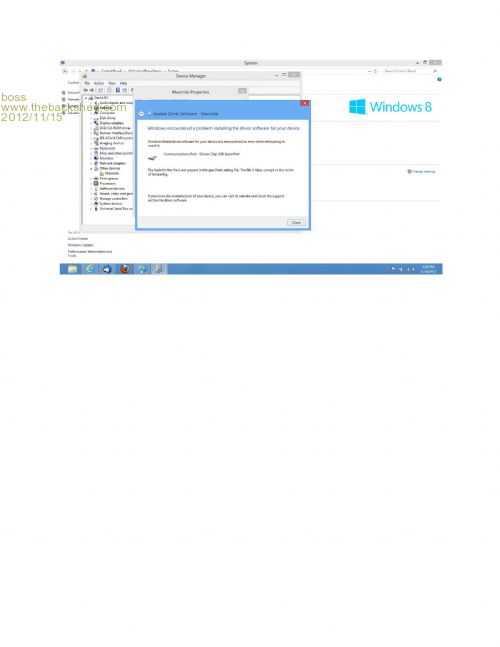
|
||||
| BobD Guru Joined: 07/12/2011 Location: AustraliaPosts: 935 |
I had four Win 7 machines. It would only work on two of them. On the other two it would just hang most of the time and give an occasional odd error message. I'll try it on Win 8 later. I have a Win 8 pro x64 and an x86 machine. I can't read what your problem is, the image is not good after it has been thru Gizmo's upload mangler. |
||||
jman Guru Joined: 12/06/2011 Location: New ZealandPosts: 711 |
Mine works with Windows 8 64Bit You will need to put Windows 64Bit into test mode to load the driver take look here Test Mode Regards John |
||||
| boss Senior Member Joined: 19/08/2011 Location: CanadaPosts: 268 |
Hi, I attached the copy of the screen as ZIP file boss 2012-11-15_043029_PIC32.zip |
||||
donmck Guru Joined: 09/06/2011 Location: AustraliaPosts: 1314 |
That links doesn't work for some reason John, so I asked Dr Google and came up with this: http://laslow.net/2012/03/14/disable-driver-signature-enforc ement-in-windows-8/ I think I am going to hate w8 
Don... https://www.dontronics.com |
||||
| Gizmo Admin Group Joined: 05/06/2004 Location: AustraliaPosts: 5167 |
 The best time to plant a tree was twenty years ago, the second best time is right now. JAQ |
||||
| boss Senior Member Joined: 19/08/2011 Location: CanadaPosts: 268 |
Hi, thank you very much folks. I'll try it tomorrow. I this shouldn't happen to such company like Microchip - it is really embarrassing. Regards boss |
||||
| boss Senior Member Joined: 19/08/2011 Location: CanadaPosts: 268 |
Hi, it works as described. Thanks! boss |
||||
| panky Guru Joined: 02/10/2012 Location: AustraliaPosts: 1116 |
Hi Guys, Trying to install the Silicon Chip drivers on Win 8 and getting the error referred to above. Sadly, all the above links now appear broken - anyone out the got current instructions for loading drivers under Win 8? Geoff, should these instructions be in the Silicon Chip Drivers PDF? Thanks, Doug. ... almost all of the Maximites, the MicromMites, the MM Extremes, the ArmMites, the PicoMite and loving it! |
||||
| panky Guru Joined: 02/10/2012 Location: AustraliaPosts: 1116 |
Hi Guys, Being the impatient begger I am, I tried surfing the web for a solution. Found it at Microsoft with the search line in google "windows 8" uncertified drivers The long and short of it (without pictures) is:- Installing Silicon Chip drivers under Windows 8 Move cursor to top right of screen then roll and down and click on settings Click on power Then on change pc settings Click on general Scroll display on right down to advanced startup And click on restart now After pc restarts click on trouble shoot Then click on advanced options Click on startup settings Click on restart Wait for PC to start up again Select disabled driver signature enforcement by pressing 7 Once PC boots up you will now be able to go in and update silicon chip driver After it installs correctly restart the PC to return to normal driver signature enforcement mode. Good Luck, Doug. ... almost all of the Maximites, the MicromMites, the MM Extremes, the ArmMites, the PicoMite and loving it! |
||||
| JohnS Guru Joined: 18/11/2011 Location: United KingdomPosts: 4208 |
Time to email Mickeysoft and complain about them pointlessly changing drivers YET AGAIN. Enough complaints and enough dropping sales and eventually they'll learn. Or die. John |
||||
| Geoffg Guru Joined: 06/06/2011 Location: AustraliaPosts: 3333 |
Thanks Doug, I will update the documentation with your notes. Geoff Geoff Graham - http://geoffg.net |
||||
| Alan68 Newbie Joined: 28/01/2013 Location: AustraliaPosts: 17 |
Hi Guy's I use a Windows 8 64Bit laptop and until this morning worked perfectly with my colour maximite. I did notice last night when I shut windows down it started installing updates. I have always used the same USB port for the maximite to stop the comm's port number changing. I tried different USB ports and still no silicon chip USB serial port appeared in device manager. On the other side of my laptop is a single USB 2 port I use for my mouse, I plugged the maximite in and the silicon chip USB serial port appeared in device manager. I have retried plugging the maximite into the USB 3 ports and it no longer works with USB 3. Alan |
||||
James_From_Canb Senior Member Joined: 19/06/2011 Location: AustraliaPosts: 265 |
Try TZ's method of clearing com ports. Well, it's not his, but he found it. See posting Tbs thread It fixed up some problems for me. James My mind is aglow with whirling, transient nodes of thought careening through a cosmic vapor of invention. Hedley Lamarr, Blazing Saddles (1974) |
||||
| The Back Shed's forum code is written, and hosted, in Australia. | © JAQ Software 2026 |