
|

|
Forum Index : Microcontroller and PC projects : PicoMite V5.07.00b0 - beta firmware
| Author | Message | ||||
| matherp Guru Joined: 11/12/2012 Location: United KingdomPosts: 10939 |
Please post your full setup and the PIO code i.e.everything I need to replicate/fix |
||||
| led-bloon Senior Member Joined: 21/12/2014 Location: AustraliaPosts: 208 |
' ' PIO program that can output 250kHz and 50kHz on GP0 (pin 1) ' Using PIO PROGRAM LINE commands ' SetPin 1,pio0 PIO clear 0 PIO program line 0,0,&He081 '0: set pindirs 1 PIO program line 0,1,&He101 '1: set pins,1 [1] PIO program line 0,2,&He000 '2: set pins,0 PIO program line 0,3,1 '3: jmp 1 ' 50kHz generation (delay changed) on 1 pin only (GP0) PIO program line 0,4,&He901 '4: set pins,1 [9] PIO program line 0,5,&He800 '5: set pins,0 [8] PIO program line 0,6,4 '6: jmp 4 ' set clock 1MHz for pio0 sequencer 0, assign 1 pin to SET group, base 0. PIO init machine 0,0,1000000,pio(pinctrl 0,1,0,0,0,0) ' and start the output PIO start 0,0 Do PIO execute 0,0,1 'entry point for 250kHz generation = line 1 Pause 1000 PIO execute 0,0,4 'entry point for 50kHz generation = line 4 Pause 1000 Print "."; Loop <CTL>c to stop program running (PIO remains running in whichever frequency state at the time) at command prompt issue: PIO CLEAR 0 ' (pin 1 remains in whatever state at the time) setpin 1,dout pin(1)=0 ' IF pin is high Just discovered that if pin 1 ends high, and in command mode try to set it low, it fails. The moment I go into the editor, the pin automatically drops low. led Miss you George |
||||
| matherp Guru Joined: 11/12/2012 Location: United KingdomPosts: 10939 |
V5.07.00b12 PicoMiteV5.07.00b12.zip Fixes a bug with PIO not releasing a pin properly If no further issue surface in the next few days I will promote this version to the first release candidate for the PicoMite Edited 2021-08-17 20:21 by matherp |
||||
| Volhout Guru Joined: 05/03/2018 Location: NetherlandsPosts: 5675 |
@Peter Is it possible that the PORT command does not work? Write single byte to port GP0....GP7. List SetPin 1,dout SetPin 2,dout SetPin 4,dout SetPin 5,dout SetPin 6,dout SetPin 7,dout SetPin 9,dout SetPin 10,dout Port(1,8)=&hAA Run [10] Port(1,8)=&hAA Error : Invalid output pin I have used OPTION RESET to make sure that no pins are reserved (i.e. for SYSTEM SPI). Maybe did something wrong ? Volhout EDIT: sorry, I found it. My mistake. The port command is not intelligent, you have to tell it to skip the GND pins on the board, despite the consecutive GPx pins. Port(1,2,4,4,9,2)=&haa I find it not intuitive, but it works. It becomes especially non-intuitive if you use the GPx notification of the pin. In that case it is possible to use Port(gp0,8)= 'test port command SetPin gp0,dout SetPin gp1,dout SetPin gp2,dout SetPin gp3,dout SetPin gp4,dout SetPin gp5,dout SetPin gp6,dout SetPin gp7,dout Timer = 0 Port(gp0,8) = &hAA Port(gp0,2,gp2,4,gp6,2) = &hAA Print Timer Edited 2021-08-18 18:29 by Volhout PicomiteVGA PETSCII ROBOTS |
||||
| panky Guru Joined: 02/10/2012 Location: AustraliaPosts: 1117 |
Peter, Do you have any plans to impliment the CPU SLEEP command to put the Pico into low power sleep? Doug. ... almost all of the Maximites, the MicromMites, the MM Extremes, the ArmMites, the PicoMite and loving it! |
||||
| led-bloon Senior Member Joined: 21/12/2014 Location: AustraliaPosts: 208 |
Peter I get an "Error : Syntax" message when I try to use the following: dat%=PIO(shiftctrl 0,1,0,1). Is the TINAM non-manual incorrect? Can you help please? led Miss you George |
||||
| matherp Guru Joined: 11/12/2012 Location: United KingdomPosts: 10939 |
V5.07.00b14 PicoMiteV5.07.00b14.zip fixes bug in pio(shiftctrl implements CPU SLEEP n_secs I don't know if the sleep makes any real change to power utilisation. The RP2040 doesn't have real low power modes like the STM32L series. If anyone wants to test then I'd be interested in the results |
||||
| led-bloon Senior Member Joined: 21/12/2014 Location: AustraliaPosts: 208 |
Peter Thanks, but... dat%=Pio(shiftctrl 0,1,0,1) is accepted ok I now get a syntax error in: PIO INIT MACHINE 0,0,50000,Pio(pinctrl 0,1,0,0,0,0),,Pio(shiftctrl 0,1,0,1) Without the additional shiftctrl parameter, it works fine (I am not confident of the values of the parameters I am passing, but still testing). I also noticed in the pico-sdk - pio.h - that shiftctrl has another Boolean parameter for shift direction. Do you concur? led Edited 2021-08-21 19:53 by led-bloon Miss you George |
||||
| matherp Guru Joined: 11/12/2012 Location: United KingdomPosts: 10939 |
Try again PicoMiteV5.07.00b14.zip - no version change Yes: I didn't include all parameters to keep the commands a bit simpler. You can always OR this in if required |
||||
| Mixtel90 Guru Joined: 05/10/2019 Location: United KingdomPosts: 8524 |
From initial tests SLEEP seems to save a shade under 3mA at 5v. I suspect that if the SMPS was shut down and a linear regulator used there may be a bigger difference (depending on the quiescent current of the reg). Mick Zilog Inside! nascom.info for Nascom & Gemini Preliminary MMBasic docs & my PCB designs |
||||
| matherp Guru Joined: 11/12/2012 Location: United KingdomPosts: 10939 |
What is the current at normal running? |
||||
| Mixtel90 Guru Joined: 05/10/2019 Location: United KingdomPosts: 8524 |
On this one, 21mA. It's not running anything. SetPin gp25,dout Pin(gp25)=0 Pause 20 CPU sleep 20 End Drops to 18.7mA while sleeping. Edited 2021-08-21 23:18 by Mixtel90 Mick Zilog Inside! nascom.info for Nascom & Gemini Preliminary MMBasic docs & my PCB designs |
||||
| Mixtel90 Guru Joined: 05/10/2019 Location: United KingdomPosts: 8524 |
OPTION AUTORUN 1 works fine OPTION AUTORUN 10 doesn't. The option has disappeared from the list after powering up. I've not checked the other slots. Only just discovered this. Mick Zilog Inside! nascom.info for Nascom & Gemini Preliminary MMBasic docs & my PCB designs |
||||
| panky Guru Joined: 02/10/2012 Location: AustraliaPosts: 1117 |
With an external LM1117 3V3 being fed from external 5V and the Pico 3V3 En held low, 75mA when not in sleep and 72mA when sleeping. Interestingly, when the Pico is fed from external 5V into V-SYS and uses its own 3V3 switching regulator, the current draw is only 24mA, dropping to 21mA when sleeping (on my backpack board the LM1117 3V3 is still in circuit but with zero load, but it still draws 4mA which is the difference from Mick's numbers). Seems the 1117 external 3V3 reg is far less efficient than the Pico's onboard switcher. Thanks anyway Peter for the work to impliment CPU SLEEP but as you said, hardly worth the effort. Cheers, Doug. ... almost all of the Maximites, the MicromMites, the MM Extremes, the ArmMites, the PicoMite and loving it! |
||||
| matherp Guru Joined: 11/12/2012 Location: United KingdomPosts: 10939 |
Works for me both on OPTION LIST and in function 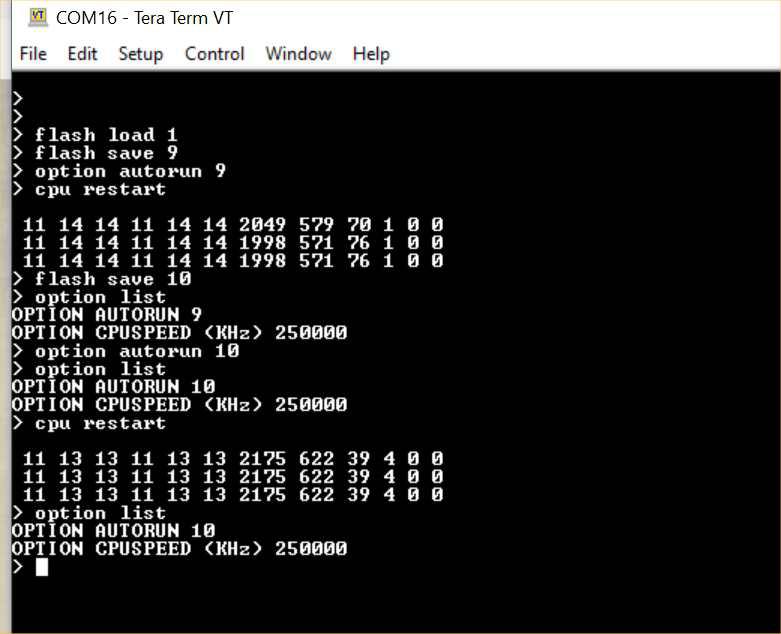 Edited 2021-08-22 17:19 by matherp |
||||
| Mixtel90 Guru Joined: 05/10/2019 Location: United KingdomPosts: 8524 |
weird... I'll try again. It definitely didn't work though. I had a digital clock in flash 10 and I couldn't get it to auto run. I tried by disconnecting & reconnecting usb and also by powering direct without usb. No go. I copied the prog into flash 1 and it works perfectly every time. I'll double check. Mick Zilog Inside! nascom.info for Nascom & Gemini Preliminary MMBasic docs & my PCB designs |
||||
| Mixtel90 Guru Joined: 05/10/2019 Location: United KingdomPosts: 8524 |
This is crazy.... > option list OPTION AUTORUN 1 OPTION COLOURCODE ON OPTION DISPLAY 33, 100 OPTION CPUSPEED (KHz) 133000 OPTION SDCARD GP22 OPTION SYSTEM SPI GP18,GP19,GP16 OPTION SYSTEM I2C GP12,GP13 OPTION LCDPANEL ILI9341, RLANDSCAPE,GP20,GP21,GP17 OPTION RTC AUTO ENABLED OPTION GUI CONTROLS 59 OPTION MEMORY 80384, 80384 OPTION TOUCH GP14,GP15,GP28 GUI CALIBRATE 0, 362, 287, 897, 678 Press Reset and it runs fine. > > option autorun 10 > Press RESET. Reboots PicoMite MMBasic Version 5.07.00b11 Copyright 2011-2021 Geoff Graham Copyright 2016-2021 Peter Mather > not running. prog is in both slots 1 and 10. I've been running it from both so I know it works. > flash list Slot 1 in use: "'clock" Slot 2 available Slot 3 available Slot 4 available Slot 5 available Slot 6 available Slot 7 available Slot 8 in use: "'WS2812B string" Slot 9 in use: "'MM+ Demo" Slot 10 in use: "'clock" > > option list OPTION COLOURCODE ON OPTION DISPLAY 33, 100 OPTION CPUSPEED (KHz) 133000 OPTION SDCARD GP22 OPTION SYSTEM SPI GP18,GP19,GP16 OPTION SYSTEM I2C GP12,GP13 OPTION LCDPANEL ILI9341, RLANDSCAPE,GP20,GP21,GP17 OPTION RTC AUTO ENABLED OPTION GUI CONTROLS 59 OPTION MEMORY 80384, 80384 OPTION TOUCH GP14,GP15,GP28 GUI CALIBRATE 0, 362, 287, 897, 678 > ... and >poof!< it's disappeared in a cloud of invisible smoke ... I wondered if it was the RTC stopping it but disabling that made no difference. EDIT: flash slots 2 and 8 aren't working either. I'll wipe the lot and reinstall. Edited 2021-08-22 18:13 by Mixtel90 Mick Zilog Inside! nascom.info for Nascom & Gemini Preliminary MMBasic docs & my PCB designs |
||||
| matherp Guru Joined: 11/12/2012 Location: United KingdomPosts: 10939 |
Try without the option memory command - that is the most likely area for a bug in the firmware |
||||
| Mixtel90 Guru Joined: 05/10/2019 Location: United KingdomPosts: 8524 |
I've reinstalled, without that bit, and slots 1 and 2 are fine now. I'll try adding that option and see if it messes things up. EDIT: Yep, it messed things up. Autorun 2 isn't working now. I tried option memory 0, 80384 and that didn't fix it, but it now reports memory 80384,83456 which is correct for 59 controls at 52 bytes each. Option memory 0,81920 has restored autorun 2 to life. Edited 2021-08-22 19:12 by Mixtel90 Mick Zilog Inside! nascom.info for Nascom & Gemini Preliminary MMBasic docs & my PCB designs |
||||
| matherp Guru Joined: 11/12/2012 Location: United KingdomPosts: 10939 |
Please try the attached - no version change PicoMiteV5.07.00b14.zip |
||||
| The Back Shed's forum code is written, and hosted, in Australia. | © JAQ Software 2026 |