
|

|
Forum Index : Microcontroller and PC projects : MMEdit V5
| Author | Message | ||||
TassyJim Guru Joined: 07/08/2011 Location: AustraliaPosts: 6455 |
1/ For Replace to be operable, you need to tick "Replace with" It is done that way so you don't accidentally do a "replace all". The attached exe files have the replace text area in white, along with a few other places where I had to change the background to white. 2/ like many other keywords, C8 is a parameter for a command (I forget which one). I haven't finished checking the picomite list so it is probably left over from when I copied the list so picomite users didn't get left out all together. You can edit the picomite.tkn file as much as you like. You will need to restart MMEdit for the new list to be read. I have removed C8 and a few similar words for the list in the archive on my website. It also has the updated exe files. 3/ It is something I have considered but was afraid to slow things down too much. I will look at it when a few more bugs are squashed. Did the zero length file happen as you closed MMEdit? It might have been slow to write and if so, a bigger delay on exit would help. MMEdit_Linux.zip This ZIP only contains the Linux exe files. Jim VK7JH MMedit |
||||
TassyJim Guru Joined: 07/08/2011 Location: AustraliaPosts: 6455 |
Rather than saving under a different name each time, try Snapshot from the file menu. VK7JH MMedit |
||||
| Volhout Guru Joined: 05/03/2018 Location: NetherlandsPosts: 5704 |
Hi Jim, The zero bytes happened while editing. At a certain moment the "find" could not find anything. But the whole program was still visible, and scrollable. Then I saved, and the resulting file was 0 lenght. I have one other observation, but this might have been my own fault. Is there in MMBasic a shortcut to close current window ? I had 2 instances of different versions of a program open, and suddenly the one I was editing closed, and I continued typing in the other one. Maybe accidentally I hit somethng like ALT-F4 or so to close a window. Volhout PicomiteVGA PETSCII ROBOTS |
||||
TassyJim Guru Joined: 07/08/2011 Location: AustraliaPosts: 6455 |
It sounds like there is a memory violation going on. Could you check your logs to see if there is any mention of it? The main editor module is not my work. With Windows it is a DLL and I can change versions relatively easily but Linux uses a statically linked module. I will have to look to see if I can make any changes or if there are any reported bugs with the latest Linux. I will also recheck my code to see if I have the wrong variable type anywhere a long where it should be a integer does odd things at times. As compensation, please try the attached exe file and add a bit of colour to your life. It has been compiled differently to the usual method so 'might' fix the disappearing data. 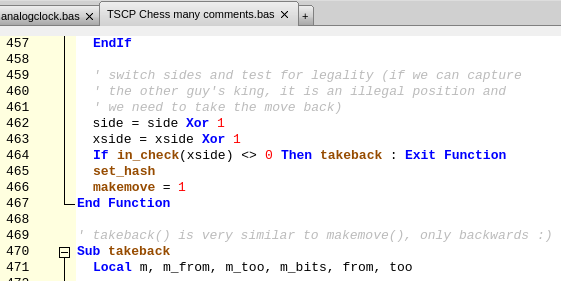 MMEdit.zip (Linux exe only) Jim VK7JH MMedit |
||||
| Volhout Guru Joined: 05/03/2018 Location: NetherlandsPosts: 5704 |
Wauw, Jim you are the king. I will test tomorrow, but the function coloring looks great. I also played with the file manager. Slowly learning how to use MMEdit. This is such a great ide.... Volhout PicomiteVGA PETSCII ROBOTS |
||||
TassyJim Guru Joined: 07/08/2011 Location: AustraliaPosts: 6455 |
I have updated all MMEdit5 downloads on my website. The only obvious change is user subs and functions etc are colour coded for easier recognition. There has been a small change to hopefully eradicate the problems in Linux reported by Volhout Jim VK7JH MMedit |
||||
| Volhout Guru Joined: 05/03/2018 Location: NetherlandsPosts: 5704 |
Hi Jim, Have not seen any abnormalities. Works nice, the coloring of functions is really useful. Thank you for that. I noticed it also colors labels (xxx:) was not expecting that but that is actually also nice... I will put it through it's paces the coming weeks and see if I can find problems, but for now: TOP. Volhout PicomiteVGA PETSCII ROBOTS |
||||
| Andrew_G Guru Joined: 18/10/2016 Location: AustraliaPosts: 874 |
Hi Jim, I'm using the October 5 version and it works a treat. The installer makes it so easy to update, the colours are great etc. A few suggestions if I may: - is it possible/easy to have a backwards search? - in MCC I like to know how the download is progressing so I turn on "View/Monito/VT Terminal". But in my installation I only see the very tops of the numbers in its window (I can just make out that they are incrementing). Is this a setup 'feature'? - also in MCC, rather than "wasting" a whole line of the terminal window to turn on the "View/Monitor" just for "VT Terminal". Can it be placed on say the "Macro button" line with fewer macros? Kind regards, Andrew |
||||
TassyJim Guru Joined: 07/08/2011 Location: AustraliaPosts: 6455 |
A search backwards should be doable. The 'monitor' line also gets some debug info as well as loading progress. 'VT terminal' is just there to remind you what mode you are in. Currently, XMODEM uploads have their progress appear in the terminal itself. What I can look at doing is to have AUTOSAVE progress appear in the terminal if the monitor line is not active. (and make it configurable) or maybe use the popup I use for a few other messages. What scaling do you have on your monitor? A high DPI might be causing the progress info to not show properly. Jim VK7JH MMedit |
||||
| Andrew_G Guru Joined: 18/10/2016 Location: AustraliaPosts: 874 |
Hi Jim, Thanks. I'm stuck in a hotel with my monitor in storage so I'm using my laptop's display at 1366x768. I'm running a barometric pressure graph as the latest cold front goes though so I'll interrupt it and play with screen resolutions tomorrow. Will report back then. Cheers, Andrew |
||||
palcal Guru Joined: 12/10/2011 Location: AustraliaPosts: 2039 |
At the bar I hope. "It is better to be ignorant and ask a stupid question than to be plain Stupid and not ask at all" |
||||
TassyJim Guru Joined: 07/08/2011 Location: AustraliaPosts: 6455 |
I am interested in the 'scale'. My laptop runs at 1.25 and everything seems to fit. I usually turn of every line except 3 - the one with 'connect' I have just updated the website downloads (Windows only). The date is still 5th Oct. You now have a backwards search. The progress now appears in a popup instead of on the monitor row. I think I have got all the uploads but still more work on downloading from the 'mite. I also have to check the Linux code to make sure it works OK before updating the Linux and RPi files. Jim Edited 2022-10-07 14:20 by TassyJim VK7JH MMedit |
||||
| Andrew_G Guru Joined: 18/10/2016 Location: AustraliaPosts: 874 |
Thanks Jim. In the meantime I had aborted the BP run. Playing with the screen resolution didn't make a difference (for me). But the pop-up is much better and the backward search is great. Great service! Andrew Paul - seven months living in a hotel room, even a comfortable one, is a bit of a PITA. But there is a light at the end of the tunnel - Cheers Andrew Edited 2022-10-07 15:34 by Andrew_G |
||||
| Volhout Guru Joined: 05/03/2018 Location: NetherlandsPosts: 5704 |
Hi Jim, Minor remark: Functions that end with a % do not color. 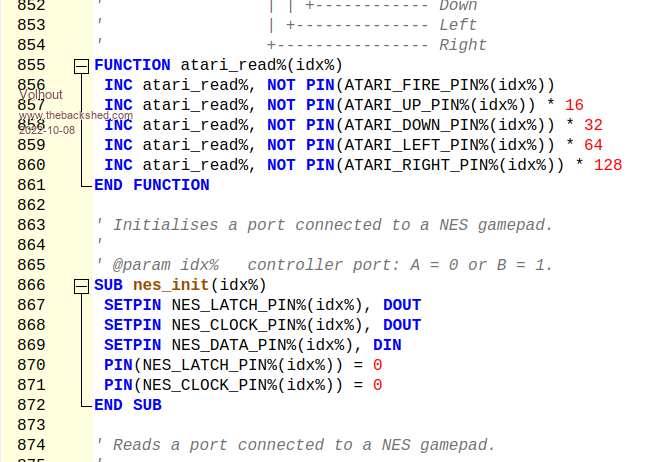 PicomiteVGA PETSCII ROBOTS |
||||
TassyJim Guru Joined: 07/08/2011 Location: AustraliaPosts: 6455 |
Nor do ones that end in ! or $. I will see what I can do... Jim VK7JH MMedit |
||||
| Volhout Guru Joined: 05/03/2018 Location: NetherlandsPosts: 5704 |
The ones with $ are colored. I checked. Volhout PicomiteVGA PETSCII ROBOTS |
||||
TassyJim Guru Joined: 07/08/2011 Location: AustraliaPosts: 6455 |
Not always. Now they will. The changes I made might have changed a few other things with keyword recognition because there is a lot of interaction between the various lists. Thank you for being an unofficial tester, especially for the Linux version. I have updated the archives for all platforms on my website with a fix as well as a couple of other small changes. Jim VK7JH MMedit |
||||
TassyJim Guru Joined: 07/08/2011 Location: AustraliaPosts: 6455 |
I have been playing around again. Also a few cosmetic improvements. All Windows packages and Linux mainstream (but not RPi) updated. Jim VK7JH MMedit |
||||
| Andrew_G Guru Joined: 18/10/2016 Location: AustraliaPosts: 874 |
Hi Jim, While you are there. How does MMEdit work best with MMB4W? I'm currently using MMEdit as my editor, saving the file, switching to MMB4W, Loading the file and then running it. Is there a more direct route (like for the Mites etc). (Version control gets tricky using both MMEdit and the built in editor for minor changes) Cheers, Andrew |
||||
| disco4now Guru Joined: 18/12/2014 Location: AustraliaPosts: 1094 |
Hi Andrew, If you are on Windows the MMReplace addon to MMEdit5 works well for me.(own dog food thing for me.) It just pastes the MMEdit code directly into the open MMB4W console and optionally runs it. Very convenient for us that are addicted to MMEdit, but want to play with MMB4W. MMReplace for MMEdit5 F4 H7FotSF4xGT |
||||
| The Back Shed's forum code is written, and hosted, in Australia. | © JAQ Software 2026 |