
|

|
Forum Index : Microcontroller and PC projects : MMEdit V5
| Author | Message | ||||
TassyJim Guru Joined: 07/08/2011 Location: AustraliaPosts: 6269 |
1) still a lot more work to do on the help. 2) There will always be a conflict with which parameters to include as keywords but I agree that "UP" should not be one. 3) Not good, I will fix that. 4) Messy but this works: VK7JH MMedit |
||||
| Andrew_G Guru Joined: 18/10/2016 Location: AustraliaPosts: 871 |
Thanks Jim, Exactly what I had in mind. Cheers, Andrew |
||||
TassyJim Guru Joined: 07/08/2011 Location: AustraliaPosts: 6269 |
A few bug fixes and some cosmetic fiddling Jim VK7JH MMedit |
||||
| Volhout Guru Joined: 05/03/2018 Location: NetherlandsPosts: 5059 |
Hi Jim, Installed your latest version on Ubuntu 20.04 (had installed QT5 already for the previos version) and it works great. I adapted the paths in the 2 desktop files, and copied them to /usr/share/applications/ (You have to be root to have rights to do that) After that MMEdit and MMCC wgere visible in the menu, and could be started from the icons. From there you can move them to the desktop for easier access. MMCC now remembers configurations. I found only 1 cosmetic issue. The MMCC terminal window is larger than the default size of the window. Pulling the window larger solves the problem. I have found no other issues. Works fine, since I have this QT version, I never opened the build in editor for development. Thanks for this great product... Volhout PicomiteVGA PETSCII ROBOTS |
||||
TassyJim Guru Joined: 07/08/2011 Location: AustraliaPosts: 6269 |
Thanks for the report. I think I am finally getting there but still plenty more to tidy up. I tried putting my shortcut files into /usr/share/applications/ and they work but no icon. I think I might have to use png instead of ico files for the images. I will give that a try later. Jim VK7JH MMedit |
||||
| pwillard Guru Joined: 07/06/2022 Location: United StatesPosts: 313 |
I'm pretty sure that's the case... but I'm only a Linux Casual. (Ubuntu website sort of backs me up on that) |
||||
| stanleyella Guru Joined: 25/06/2022 Location: United KingdomPosts: 2542 |
I am using mmedit v4.1.4 build 9 dec 21 07-27-22 utc whatever and I like it for coding mmbasic. pisses over the built in editor imho. if it is not broken then...you know. as a new mmbasic user I have to enter options using a terminal and can not see how the inbuilt editor is not a terminal. mmedit seems a normal windoze program with a few specific icons for mmbasic and so easy to use. mmbasic new users are made aware of mmedit if downloading picomite but the emphasis is always the inbuilt editor which is a pain for windoze users. Too early for me to try anything beta just hope it works well. thanks for the version I use. stan |
||||
| pwillard Guru Joined: 07/06/2022 Location: United StatesPosts: 313 |
really... stop using v4.1.4 and give Version 5 a try. No reason to be scared away because it says BETA. It works, and any issues get fixed. Edited 2022-09-02 10:51 by pwillard |
||||
TassyJim Guru Joined: 07/08/2011 Location: AustraliaPosts: 6269 |
I have uploaded an update for Windows and Linux (still no love given to RPi) The main work has been getting some of the file transfer routines running in their own thread. It doesn't make things happen any faster but it stops the Window from looking like it has frozen. The picomite keyword list has had some attention and should have all commands and function but not all parameters. Command files now require the file extension to be 'mmc' instead of 'bas' I have added some timing to the various transfer methods. "If you can't measure it, you can't control it." A CMM2 running at 460800 baud uploads at about 30mS per line A picomite running at full USB speed uploads the same 701 line file at about 23mS per line. That's 16 seconds for the pico and 20 seconds for the CMM2 A line delay of 50mS in TeraTerm should be about right when pasting with AUTOSAVE. If your program is a few thousand lines long , it is much quicker to do small edits with the built-in editor. Jim Edited 2022-09-08 15:40 by TassyJim VK7JH MMedit |
||||
| Mixtel90 Guru Joined: 05/10/2019 Location: United KingdomPosts: 7871 |
Stan: When you use MMEdit you make changes to your program on the PC then download the entire program into the Pico using a terminal - although you don't see the terminal as a separate program. It's still a terminal as that's the only way to connect to a Pico. When you use the built in editor you first connect using a terminal that you *do* see (usually Tera Term but it doesn't have to be). Anything you type is then sent over the terminal connection immediately, where the Pico acts on it. The Pico, on first connection, is in command line mode. You set stuff up there. Press F4 and you are in the built-in editor. Press F1 from there and you are back in Command line or press F2 to run your program immediately - you don't need to download it first as it's already there. If your program stops for some reason then you are returned to the editor with the cursor on the line where the problem occurred. If you want a big editing screen set Tera Term (terminal settings) to the number of lines and characters that you want. You can also set the font etc. Then use OPTION DISPLAY lines [,chars] to match what you set Tera Term to. I currently use 40 lines of 120 characters. I could easily fill the full screen if I wanted to. All the function keys are labelled across the bottom of the display, so very easy to remember. :) Mick Zilog Inside! nascom.info for Nascom & Gemini Preliminary MMBasic docs & my PCB designs |
||||
TassyJim Guru Joined: 07/08/2011 Location: AustraliaPosts: 6269 |
Another update for the Linux version. No changes to Windows versions. Most of the problems appeared when I changed the subsystem from GTK to qt to fix a problem with scrolling. I keep finding differences between qt and GTK so there may be other gotcha's. With Linux, there were bugs with save to RTF, save keyword case and printing. 'Save to RTF' and 'save keyword case' have been fixed but printing under Linux still has issues so I took the cheats way out. Printing under Linux sends the code file to your default editor for bas files and you can print from there. On my Linux setup, after 'Save to RTF' the new file is opened in LibreOffice. I am not sure what will happen if you don't have an application that accepts RTF. I will add an option to not open a viewer if there are issues. Jim Edited 2022-09-09 14:22 by TassyJim VK7JH MMedit |
||||
| pwillard Guru Joined: 07/06/2022 Location: United StatesPosts: 313 |
While this makes sense and all... I find the editor (when used inside MMCC 2022-08-31) to be pretty much unusable... the Terminal in MMCC seems to have no idea what it's doing and editing just makes a mess. Works fine in Teraterm. |
||||
TassyJim Guru Joined: 07/08/2011 Location: AustraliaPosts: 6269 |
I agree that TeraTerm is a much better terminal program but could you expand on "editing just makes a mess" 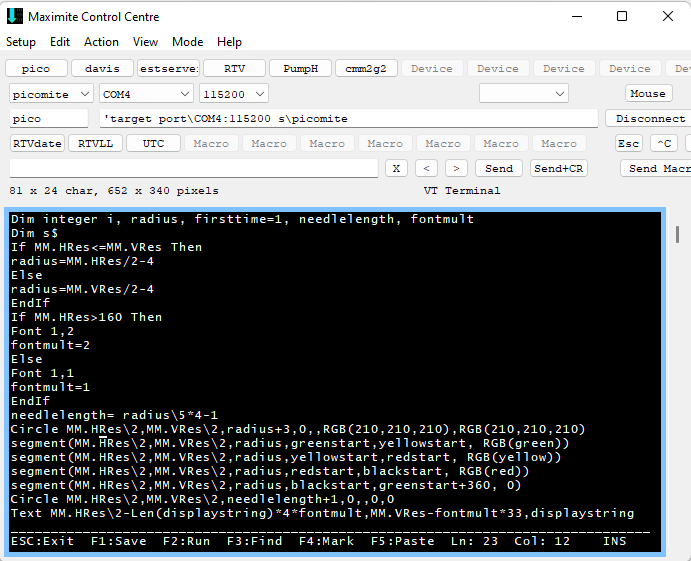 If I don't know there is a problem, I don't know to try and fix it. Jim VK7JH MMedit |
||||
| pwillard Guru Joined: 07/06/2022 Location: United StatesPosts: 313 |
It's kind of hard to explain. I'll focus on one behavior I see. I'm using a picomite, latest beta, latest MMEDIT and MMCC. I have a program running. (note: It's using VT100 sequences for cursor positioning) I'll give you an example. If I CTRL-C in MMCC to get command mode back and I then enter EDIT mode, I can move the cursor all around, no issues it seems... but let's say I move the cursor to the end of line 14. ' ' References: ' I move the cursor to just after the colon ":" and press the SPACE key to add spaces after it. I suddenly get: ' ' Reference:' Reference: ' Heck, that's not right... It's like when I press the spacebar... I'm getting chars from a line buffer pasted in somehow. Makes editing difficult if not impossible. The unintended characters always come from the current line. Another example: ' Program: Vttime<-Cursor is here and I press space becomes... ' Program: Vttime' Program: Vttime And it's not just end-of-line... if I go to the middle of a line and press the spacebar to add spaces... it inserts all the characters in the line up to that point where the cursor is. I press the spacebar with the cursor between DEFAULT and INTEGER Edited 2022-09-10 09:35 by pwillard |
||||
TassyJim Guru Joined: 07/08/2011 Location: AustraliaPosts: 6269 |
Another update. This one includes the Linux fixes. Fixes a bug in picomite editor when OPTION COLOURCODE ON is set. When colour is turned on, the pico has to start at the beginning of the line whenever you edit it to determine the correct colours to use. The way the pico moved to the start of the line is different to the cmm2. Both methods are valid but I hadn't allowed for the pico method. You now have to select the end-of-line being received - leaving it at CRLF should be OK for most uses. Cosmetic improvements to the MMCC terminal display. Jim VK7JH MMedit |
||||
| pwillard Guru Joined: 07/06/2022 Location: United StatesPosts: 313 |
Thank You. EDIT works again. |
||||
| andreas Senior Member Joined: 07/12/2020 Location: GermanyPosts: 226 |
works well on my machine - thank you! -andreas |
||||
TassyJim Guru Joined: 07/08/2011 Location: AustraliaPosts: 6269 |
Today's update is for the Linux users. Printing now works. If you have colour set in the editor, the printout will be in colour. Likewise, if you are showing physical line numbers, they will be printed. Word-wrap for long lines is a bit brutal. The other addition is the option to timestamp incoming lines of text. It works well with print statements but not much use if you are sending VT escape sequences. The keep-alive sequence sent by the pico after 30 seconds of inactivity is usually not a problem. 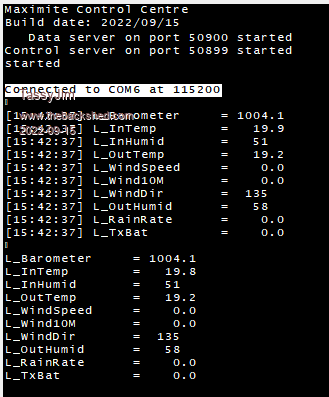 Jim VK7JH MMedit |
||||
TassyJim Guru Joined: 07/08/2011 Location: AustraliaPosts: 6269 |
This week’s update (posted to the website on 1st October) has a few small changes. I discovered that goto sub/function would not scroll the target cursor line into view if folding was in use. That has been fixed. Syntax help (F1) now shows the one-line hint in the status bar. The popup still appears in Windows but the status line text stay there until you move to a different line. This makes entering unfamiliar commands easier. There is an option in the MMEdit5.inf file to open file selectors with *.* as the search filter instead of *.bas. This would be preferable if your incarnation of Linux is case sensitive with the filter. In the file manager there is now a button for transferring current program or picomite flash program direct to the editor. Files on SD still need to be transferred to the PC first. Jim VK7JH MMedit |
||||
| Volhout Guru Joined: 05/03/2018 Location: NetherlandsPosts: 5059 |
Hi Jim, Not sure if you are up to this, but here is some experiences on MMEdit5 on LInux. It is a really usefull tool, I use every day, but some things could use your "touch"... 1/ I do not seem to be able to FIND and REPLACE (these are greyed out). Find works, but cannot replace. 2/ Keyword "C8" is unknown to me.... 3/ Feature request ... Is it possible to "color" function names ? Let me explain: I am trying to analyze what the chess program does, and it is a nicely formatted and written piece of code. But it has a zillion arrays, and a zillion functions. Now I am looking into minimizing stack usage. It would be so helpfull if I could distinguish between: castle(x,y,z) which is an array, and castle_mask(x,y,z) which is a function. Or maybe you do already have a tip how to do it with current MMEdit? Regards, Volhout P.S. Cannot duplicate this, but I had a single instance where MMEdit (after editing the chess program) saved a version to disk length 0. I was happy I had a recent copy. Changing filenames now at every save (just to be sure), but have not seen this happen since. PicomiteVGA PETSCII ROBOTS |
||||
| The Back Shed's forum code is written, and hosted, in Australia. | © JAQ Software 2025 |