
|

|
Forum Index : Microcontroller and PC projects : MMBasic for Windows - pre-alphas
| Author | Message | ||||
| Romeo Newbie Joined: 11/02/2022 Location: FrancePosts: 24 |
"sprite loadpng" works for me, but I think you cannot use the PNG transparency, as you need the MODE to use 12 bits colors, and this seems to be not yet implemented. |
||||
TassyJim Guru Joined: 07/08/2011 Location: AustraliaPosts: 6455 |
BOX no longer fills the box cls BOX 180,125,100,20,1,RGB(MAGENTA),RGB(MAGENTA) do:loop VK7JH MMedit |
||||
| matherp Guru Joined: 11/12/2012 Location: United KingdomPosts: 10965 |
Oops - will fix - know the cause |
||||
| Goksteroo Senior Member Joined: 15/03/2021 Location: AustraliaPosts: 114 |
colour rgb(yellow),rgb(blue) Inverse "Black on White" not printed unless the value of White is changed just a tad (or to any other colour) - a white background remains clear.cls h=mm.hres/2 text h,100,"White on Black",c,2,2,rgb(white),rgb(black) text h,200,"Black on White",c,2,2,rgb(black),rgb(white) text h,300,"Black on Nearly White!",c,2,2,rgb(black),rgb(254,254,254)) text h,400,"Orange on White",c,2,2,rgb(orange),rgb(white) do loop Load Data works as expected, in my programs anyway. Edited 2022-02-16 12:40 by Goksteroo |
||||
| Plasmamac Guru Joined: 31/01/2019 Location: GermanyPosts: 605 |
How to send a Break with the serial? Need it for some hardware. Plasma |
||||
TassyJim Guru Joined: 07/08/2011 Location: AustraliaPosts: 6455 |
cancel is chr$(24) end-of-transmission-block is chr$(23) end-of-transmission is chr$(4) end-of-text is chr$(3) data-link-escape is chr$(16) or it could be something else. Once you know what to send, is simply PRINT #n, chr$(xx); Jim VK7JH MMedit |
||||
| matherp Guru Joined: 11/12/2012 Location: United KingdomPosts: 10965 |
MMBasic.zip Fix for the various drawing issues caused by an over-enthusiastic bulk edit |
||||
| KD5ZXG Regular Member Joined: 21/01/2022 Location: United StatesPosts: 53 |
>You don't need it to: >Just start the selection with the mouse as normal and release the left button at the end of the page. >The editor stays in selection mode. Then just use the scroll wheel to scroll down and the selection will >track down the new lines. Selection mode is only exited when you >CTL-X or CTRL-C or esc or del Down was not the difficulty I failed to properly describe. My wheel strangely won't scroll or select offscreen to the right. Knowing myself, I probably broke it. Arrows can move the cursor and select there. Wheel down selects a whole remaining line. Perhaps in excess of need, then back-arrow to deselect. Still relies on keyboard to start or end a selection where the mouse can't yet navigate. I just tried the latest, still won't drag past the right edge. But I can now click the right edge and it moves one space per click, could it do that before? Anyways, it stops working before mouse can select the entire word I'm trying to highlight. 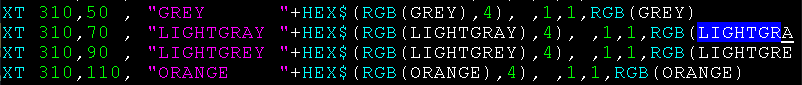 Edited 2022-02-16 19:16 by KD5ZXG |
||||
| Romeo Newbie Joined: 11/02/2022 Location: FrancePosts: 24 |
version 5.07.03pa22 Just discovering MODE accept PAGE as second parameter, is it? ex: MODE 8,16 returns 'error: 16 is invalid, valid is 0 to 1', and choosing MODE 8,1 gives no more cursor, my guess is this equal a PAGE WRITE 1 Sorry to ask some questions that may look silly, but as MMBasic for Windows is a Work in Progress, all the documentation is buried inside the 67k posts in the forum, and the only doc we have by now is the one concerning the CMM2, sorry for any inconvenience. |
||||
| matherp Guru Joined: 11/12/2012 Location: United KingdomPosts: 10965 |
OK I understand You should be able to do what you want by right-clicking in the last position on the line but this isn't working at the moment - will try and include in the next version Two layer operation is work in progress. I will announce when/if ready |
||||
| Plasmamac Guru Joined: 31/01/2019 Location: GermanyPosts: 605 |
After going a bit deeper in the Serial Break Problem i give up because most Usb Serial Adapter have Problems with. Thx Plasma |
||||
| Volhout Guru Joined: 05/03/2018 Location: NetherlandsPosts: 5703 |
@plasmamac, The picaxe debug interface uses BREAK to stop the chips, and get to upload mode (bootloader). They advertise that not all USB serial interfaces can do this. If you find out what chip is in their AXE027 cable (maybe Peter knows, he has been quite active in PICAXE land some years ago) you may find one that you can use. Volhout PicomiteVGA PETSCII ROBOTS |
||||
| PhilHornby Newbie Joined: 28/11/2021 Location: United KingdomPosts: 2 |
FTDI FT232R - (according to FTDI's FT_Prog utility). The Picaxe product is: HERE. As supplied, TXD,RXD,RTS & CTS are set inverted. |
||||
| Plasmamac Guru Joined: 31/01/2019 Location: GermanyPosts: 605 |
No link in your link Plasma |
||||
| matherp Guru Joined: 11/12/2012 Location: United KingdomPosts: 10965 |
I'll try and put something into the firmware. Syntax will be PRINT #n,BREAK |
||||
| Plasmamac Guru Joined: 31/01/2019 Location: GermanyPosts: 605 |
Hooray Plasma |
||||
| Volhout Guru Joined: 05/03/2018 Location: NetherlandsPosts: 5703 |
@plasmamac, Are you looking for a genuine "break" character, or a break level at the TX pin ? That was the picaxe issue with the USB-serial convertors as I recall. Most convertors would be able to send a break character, but the break character complies to the baudrate timing (start bit, stop bit). The break level actually breaks with the timing requirement, and simply holds the TX line as long as you want to hold it. The latter is what the PICAXE use, breaking with the timing set out in the baudrate, and therefore forcing to bootloader mode. Not all USB-serial interfaces can do this. Maybe you can fake this mode by setting the baudrate very low (i.e. 75 baud) and then sending a break character. Volhout PicomiteVGA PETSCII ROBOTS |
||||
| matherp Guru Joined: 11/12/2012 Location: United KingdomPosts: 10965 |
I've put a true BREAK into the firmware. WIN32 API has a routines specifically for starting and stopping the break condition. I've set the break at 20 bit periods |
||||
| Plasmamac Guru Joined: 31/01/2019 Location: GermanyPosts: 605 |
Thx for all your help Plasma |
||||
Chopperp Guru Joined: 03/01/2018 Location: AustraliaPosts: 1116 |
Hi Peter Is there a way of having independent TIME$ & DATE$ commands eg MMTIME$ & MMDATE$ running which can be read & changed from within MMB4W? The reason for asking is that I'm monitoring data coming into a CMM2 on a 10 second cycle, with one data stream having a time & date code from a GPS which updates the CMM2. I'm experimenting with MMB4W to replicate the CMM2 etc. I obviously had to ignore the TIME & DATE data coming in & just use the PC clock time (TIME$ & DATE$). All was going OK until at one time MMB4W wouldn't decode some of the incoming data even though it was correct. I eventually noticed that the laptop I was using was 2 seconds out at that time. It hadn't yet phoned home to update it's time. I have noticed that on occasions, the laptop got over 5 seconds off time. I played around a bit & then remembered the EPOCH & DATETIME$ functions & was able to use them to get a satisfactory TIME/DATE system going reading the incoming GPS TIME & DATE but I'm still relying on a change in the normal TIME$ seconds to update my TIME/DATE system every second. I think a separate TIME/DATE system would be good especially if external data is being monitored by MMB4W is time sensitive & the PC/Laptop concerned is stand alone. Hope this makes some sense. Brian ChopperP |
||||
| The Back Shed's forum code is written, and hosted, in Australia. | © JAQ Software 2026 |