
|

|
Forum Index : Microcontroller and PC projects : MMBasic Programming Challenge 2022
| Author | Message | ||||
| lizby Guru Joined: 17/05/2016 Location: United StatesPosts: 3605 |
I seem to recall from my days of employment that when the spec was 90% completed, only about 50% of the time needed to actually finish had been put in.  YMMV PicoMite, Armmite F4, SensorKits, MMBasic Hardware, Games, etc. on fruitoftheshed |
||||
| Lodovik Regular Member Joined: 17/05/2021 Location: CanadaPosts: 41 |
My project is almost finished but I have some doubts about if it could be accepted. I ported a fractal landscape generator that I found in an old Compute magazine from 1987. I put a lot of time enhancing it and it now produces results that are quite better and vastly different than the original. The problem is that the main algorithm is not mine and, just until this morning, I hadn't thought about that, absorbed in my programming frenzy. Is it OK to enter it? I intend to give full credits to the original author, of course, as well as a reference to the article. As a side note, I had real fun retyping an old AmigaBASIC program that I probably entered when it was published. If it's not OK, I have a backup entry project and I will still release the fractal generator to the CMM community anyways. Thanks. |
||||
| Rado Regular Member Joined: 27/11/2020 Location: CroatiaPosts: 59 |
It has been published in a magazine and was substantially improved with your work? Go with it, just credit the original author for the inspiration, I'd say. |
||||
| thwill Guru Joined: 16/09/2019 Location: United KingdomPosts: 4339 |
Hi Ludovik, I've sent a query out to the other judges, but my suspicion is that this will not be a problem - though you might lose a couple of points in the originality category - or then again maybe not. Please note that the only entry that has been received so far is @vegipete's - and even that hasn't been "officially" received since it was not submitted to mmbasic.challenge@outlook.com. If anyone does need an extension of the deadline (currently Wednesday 1st June) then please let us know and we will consider it. Best wishes, Tom MMBasic for Linux, Game*Mite, CMM2 Welcome Tape, Creaky old text adventures |
||||
| jirsoft Guru Joined: 18/09/2020 Location: Czech RepublicPosts: 533 |
Hi Tom, from my side will be extension by 2 weeks very welcomed... Jiri Napoleon Commander and SimplEd for CMM2 (GitHub), Â CMM2.fun |
||||
| Lodovik Regular Member Joined: 17/05/2021 Location: CanadaPosts: 41 |
That’s OK with me, thanks. I’m now in the « crunch the code » phase trying to cram some additional features and niceties while trying to keep the code readable. The optimization is the fun part for me. After all, I learned programming BASIC on a pocket computer that had a total of 1424 bytes of memory… |
||||
| LeoNicolas Guru Joined: 07/10/2020 Location: CanadaPosts: 560 |
The same for me, the extension will be very welcome as well |
||||
| Lodovik Regular Member Joined: 17/05/2021 Location: CanadaPosts: 41 |
Here’s my submission for the contest. It’s an adaptation of a program originally published in Compute! Aug 1987, page 89. This program was developed on a CMM2 at 480 MHz. The original program has been enhanced, reworked and modified to suit a faster machine with better graphics. Even if the core algorithm is basically the same, the rest is quite different. When you first run the program, you will see the first fractal land generated in real time. Since the process is quite long, the subsequent images are generated while the last completed one is displayed. Be patient! It takes several minutes to generate a landscape and a progress bar will show you the current state of the progress. The original program generated only one type of landscape in one color (brown), at low resolution. I’ve added more color, bigger landscapes and a totally configurable landscape parameters system (in DATAs). Five presets are already entered and the program will cycle between them. For each preset, the sets of parameters will provide enough randomness to produce greatly varied outputs. More can be added but the file size limit of the contest only allowed me to put 5 sets. Here’s a description of one of the presets: data "Jungle",.25,3, 75,85, 65,70, 10,13, 6,8, 2,3,3,4,1 ,0,64,128 ‘Jungle' is the displayed title .25 and 3 describe the range of terrain roughness. .25 is quite flat, 3 will have big mountains. The program choose a random value between them. 75 and 85: random range (%) for the top of mountains 65 and 70: random range (%) for near the top 10 and 13: random range (%) where the middle portion starts 6 and 8: random range (%) for near the flat surfaces (beaches) 2,3,3,4,1: index for the colors to apply to the different sections above 0,64,128: RGB color of the flat surfaces (water, sand or snow), 31 shades will be generated from the base color The colors shades are generated here: mkpal 1, 255,158,79 'Brn mkpal 2, 255,255,255 'Wht mkpal 3, 0,255,0 'Grn mkpal 4, 128,128,128 'Gry mkpal 5, 200,200,255 ’Blu Format is index,R,G,B. 8 colors slots defined, only 5 used. The mkpal sub also generates lighter versions of the colors with a +8 index. In addition to posting the program here, I've sent an email with my entry as per the rules. Best of luck to the other participants! 'Fractal Landscapes by Stephane Edwardson (Lodovik) 'Original program in Compute! 08/1987 by Matthew Timmerman mode 1,16 const prg$="Fractal Landscapes" dim szx=192,szy=576,yof=80,xof=-192 dim xs=.66,tx%(4),ty%(4),lv(szx,szy),cm(16,32) dim pw,pd,nm$,mx,top,crn,med,rif,bch dim cp=0,pa$(10),se(10,20),np'Pname,Prfl,#prfl,curprfl data "Jungle",.25,3,75,85,65,70,10,13,6,8,2,3,3,4,1,0,64,128 data "Arctic",.50,.70,75,85,65,70,10,15,13,5,13,13,5,5,5, 200,200,255 data "Oasis",.5,1,75,85,65,70,10,15,10,15,1,1,1,1,3,0,64,128 data "Alps",2,3,75,85,65,70,10,15,4,8,13,13,2,3,1, 0,64,128 data "Mars",2,3,75,85,65,70,10,15,4,8,1,1,1,1,1,127,79,40 data "Moon",.25,.5,75,85,65,70,10,15,4,8,2,2,2,2,2, 255,255,255 data "-"'ele,top,crn,mid,rif,c1-5,wtrRGB np=0 do while n$<>"-" read n$ if n$<>"-" then inc np:pa$(np)=n$ for z=1 to 15:read se(np,z):next read r,g,b se(np,16)=rgb(r,g,b):se(np,17)=rgb(rw(r,5),g,b) se(np,18)=rgb(r,rw(g,5),b):se(np,19)=rgb(r,g,rw(b,5)) end if loop mkpal 1,255,158,79'Brn mkpal 2,255,255,255'Wht mkpal 3,0,255,0'Grn mkpal 4,128,128,128'Gry mkpal 5,200,200,255'Blu sub mkpal(p,r,g,b) for a=0 to 31 cm(p,a)=rgb(a/31*r,a/31*g,a/31*b) cm(p+8,a)=rgb(a/62*r+127,a/62*g+127,a/62*b+127) next end sub pw=0:pd=0 rn$="landscape" rn2$="next "+rn$ cls do while k$<>chr$(27) page write pd:status prg$,"Generating","elevation map","Please wait",-1 cp=cp+1:if cp>np then cp=1 mx=rndrng(se(cp,1),se(cp,2)) MakeMount RndScn page write pd:status "","Rendering",rn$,,-1 if pw=1 then page write pw:cls text 0,599,pa$(cp),"LB",2,,rgb(white),rgb(black) DrawMount if pw=1 then swipe pw=1:rn$=rn2$ loop sub swipe local s=1 page write 0 for x=0 to 800-s step s blit x,0,x,0,s,600,1 pause 2 next end sub sub status(t$,l1$,l2$,l3$,pc) local tb=rgb(15,15,30),tf=rgb(90,120,255) page write pd if t$<>"" then rbox 620,2,179,100,3,rgb(blue),tb text 710,6,ucase$(prg$),"CT",1,,rgb(white),tb end if if l1$<>"" then text 710,40,pad$(l1$),"CB",1,,tf,tb if l2$<>"" then text 710,60,pad$(l2$),"CB",1,,tf,tb if l3$<>"" then text 710,80,pad$(l3$),"CB",1,,tf,tb if pc<0 then box 625,86,169,10,,tf,tb elseif pc>0 then box 625,86,pc*169,10,,tf,tf else box 625,86,169,10,,tb,tb end if page write pw end sub function pad$(t$) local l l=int((18-len(t$))/2) pad$=space$(l)+t$+space$(l) end function function rw(c,v) local r,s r=c+v if r>255 then r=c-v rw=r end function function rndrng(l,h) rndrng=rnd*(h-l)+l end function function intrnd(l,h) intrnd=int(rnd*(h-l+1))+l end function sub RndScn nm$=pa$(cp) top=maxlv*rndrng(se(cp,3),se(cp,4))/100 crn=maxlv*rndrng(se(cp,5),se(cp,6))/100 med=maxlv*rndrng(se(cp,7),se(cp,8))/100 rif=maxlv*rndrng(se(cp,9),se(cp,10))/100 for z=1 to 8:cm(z,32)=se(cp,16):next end sub sub MakeMount maxlv=0 for iter=6 to 1 step -1 sk=2^iter:hl=sk/2 for y=0 to szy step sk for x=hl to szx step sk ran=(rnd-.5)*mx*sk old=(lv(x-hl,y)+lv(x+hl,y))/2 lv(x,y)=old+ran next next for x=0 to szx step sk for y=hl to szy step sk ran=(rnd-.5)*mx*sk old=(lv(x,y-hl)+lv(x,y+hl))/2 lv(x,y)=old+ran next next for x=hl to szx step sk for y=hl to szy step sk ran=(rnd-.5)*mx*sk old1=(lv(x+hl,y-hl)+lv(x-hl,y+hl))/2 old2=(lv(x-hl,y-hl)+lv(x+hl,y+hl))/2 old=(old2+old1)/2 lv(x,y)=old+ran if lv(x,y) > maxlv then maxlv=lv(x,y) next next status "",,,,((7-iter)/6) next end sub sub DrawMount xm=4:ym=1:xp=70 for x=0 to szx if lv(x,0) < 0 then lv(x,0)=0 next for y=0 to szy-1 if lv(0,y) < 0 then lv(0,y)=0 for x=0 to szx-1 k$=inkey$ if lv(x+1,y+1) < 0 then lv(x+1,y+1)=0 lvl=(lv(x,y)+lv(x+1,y)+lv(x,y+1)+lv(x+1,y+1))/4 a=x:b=y:rx1=xm*a+xs*b:ry1=ym*b+yp-lv(a,b):sh1=gs() a=x+1:rx2=xm*a+xs*b:ry2=ym*b+yp-lv(a,b):sh2=gs() a=x:b=y+1:rx3=xm*a+xs*b:ry3=ym*b+yp-lv(a,b):sh3=gs() a=x+1:rx4=xm*a+xs*b:ry4=ym*b+yp-lv(a,b):sh4=gs() a=x+.5:b=y+.5:rx=xm*a+xs*b:ry=ym*b+yp a=x:b=y:ry=ry-lvl area(rx,ry,rx1,ry1,rx2,ry2,sh1) area(rx,ry,rx2,ry2,rx4,ry4,sh2) area(rx,ry,rx1,ry1,rx3,ry3,sh3) area(rx,ry,rx3,ry3,rx4,ry4,sh4) if k$=" " or k$=chr$(27) then exit for next status "",,,,((y+1)/szy) if k$=" " or k$=chr$(27) then exit for next end sub sub area(x1,y1,x2,y2,x3,y3,c) tx%(0)=x1+xof:ty%(0)=y1+yof tx%(1)=x2+xof:ty%(1)=y2+yof tx%(2)=x3+xof:ty%(2)=y3+yof polygon 3,tx%(),ty%(),c,c end sub function gs() c=x+1-(b-y):d=y+(a-x):xc=x+.5:yc=y+.5 xr1=xc-a:xr2=xc-c:yr1=yc-b:yr2=yc-d ri1=lvl-lv(a,b):ri2=lvl-lv(c,d) yri=abs(ri1*xr2-ri2*xr1) yru=abs(yr1*xr2-xr1*yr2) if yru = yri then yru=1:yri=1 xri=abs(ri1*yr2-ri2*yr1) xru=abs(xr1*yr2-yr1*xr2) if xru = xri then xru=1:xri=1 xri=xri/2:yri=yri/2 xsh=1-abs(xri/(xru+xri)) ysh=1-abs(yri/(yru+yri)) sha=30*xsh*ysh+1 cl=se(cp,intrnd(16,19)) if lvl>0 then cl=cm(se(cp,15),sha) if lvl>rif then cl=cm(se(cp,14),sha) if lvl>med then cl=cm(se(cp,13),sha) if lvl>crn then cl=cm(se(cp,12),sha) if lvl>top then cl=cm(se(cp,11),sha) gs=cl end function |
||||
| thwill Guru Joined: 16/09/2019 Location: United KingdomPosts: 4339 |
Thank you for your entry Lodovik, I've received your email but am unable to download the files from the links therein: "An unexpected error occurred." In further news: @bigmik, @lizby, @Turbo46 and myself have discussed it and: 1. This entry is within the rules; submissions only have to be original to MMBasic, plus as @lizby put it "True originality is hard to come by, standing, as we do, on the shoulders of those standing on the shoulders ..." 2. We are officially extending the submission deadline to Friday 1st July; I hope that neither @vegipete nor @Lodovik object. Best wishes, Tom Edited 2022-05-25 22:11 by thwill MMBasic for Linux, Game*Mite, CMM2 Welcome Tape, Creaky old text adventures |
||||
| Lodovik Regular Member Joined: 17/05/2021 Location: CanadaPosts: 41 |
Thank you for accepting my submission. I’m OK with the deadline extension, of course. I will retry to send the email without the download links generated by my email program. Regards |
||||
| lizby Guru Joined: 17/05/2016 Location: United StatesPosts: 3605 |
Re: Stellar Battle in the Seven Green Hills Zone I'm trying to run this on MMB4W. Without making any changes, I get a screen where I can scroll with the arrow keys apparently around a horizon (sun, moon, and Jupiter appear). 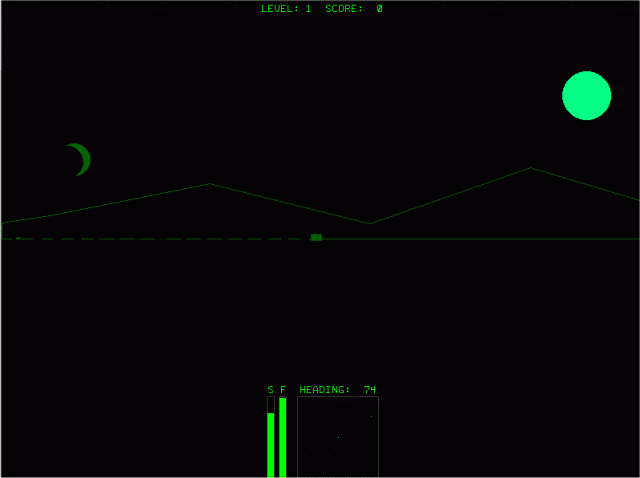 I can shoot at something with Shift or Ctrl. I even got a shooter to disappear by aligning with it. I blew up some kind of starship (I think). But after not very many seconds I get this: 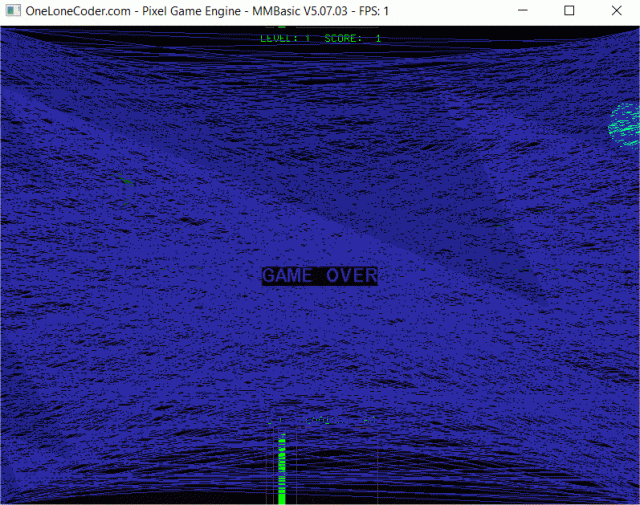 Do I need to slow it down (how?). Is this something like what it's supposed to look like and how it should work (obviously not the "GAME OVER" screen)? (I have no familiarity with how a game of this sort is supposed to look, or how one should interact with it.) PicoMite, Armmite F4, SensorKits, MMBasic Hardware, Games, etc. on fruitoftheshed |
||||
| vegipete Guru Joined: 29/01/2013 Location: CanadaPosts: 1160 |
Hmmm. My work computer won't allow me to run MMB4W any more - most peculiar. It gets deleted if I even try to copy the zip file. Excessive organizational security, I guess. I'll try again at home. That looks sort of right, but not entirely. Speed shouldn't be an issue, the frame rate is timed. Line 76 forces minimum 25ms per frame. Your shield has dropped to zero, hence your death and game over. Do you see cubes and pyramids, plus moving enemies? Can you see your shots when your press CTRL or SHIFT? Visit Vegipete's *Mite Library for cool programs. |
||||
| lizby Guru Joined: 17/05/2016 Location: United StatesPosts: 3605 |
I can see shots incoming and outgoing, but no cubes or pyramids (or on re-looking, tiny cubes and pyramids which I am not able to align with to shoot--if I'm supposed to shoot them). I occasionally see a shooting moving enemy, and succeeded at hitting on. I did see what appeared to be an aircraft or starship, and destroyed it. Perhaps I'll last longer if I don't shot without seeing what I'm shooting at. Sometimes I see blue triangles which grow larger as they approach. If I do nothing, the column marked "S" diminished and after about 45 seconds, I get "GAME OVER". PicoMite, Armmite F4, SensorKits, MMBasic Hardware, Games, etc. on fruitoftheshed |
||||
| vegipete Guru Joined: 29/01/2013 Location: CanadaPosts: 1160 |
Sounds like there is a scaling issue. On line 16, change this part: math scale v(),sc*10,v() Note the "*10". Try different values to see what you get. Visit Vegipete's *Mite Library for cool programs. |
||||
| vegipete Guru Joined: 29/01/2013 Location: CanadaPosts: 1160 |
Just tried it on my pc at home with the last posted MMB4W I could find (v5.07.03b10) and my code posted higher up works mostly as expected, including sound. There are some text scaling issues (ex: S and F don't line up with their corresponding gauges, some colours are different and individual pixels look especially tiny. This latter affects the radar display in the bottom center most. Also, the keyboard doesn't quite work as it should. Pressing SHIFT or CTRL to fire seems to clear any active arrow keys. Use ALT instead to fire. The text size improves when I CTRL-C from the program and run again. Change line 5 to dim di(AC),o(AC,6),c(8)=(&h2A2AA5,&hFF00,&hAF00,&h6000,2^14,0,&hFFC000,&hC000FF,&h404040) to fix the colours.Change lines 161 and 162 to circle 51+x*140/B,51-y*140/B,1,,,c(0+6*(o(n,6)=5)+(o(n,6)=4)) to improve the radar visibility.circle 51,51,1,,,&h00FFFF (Leave line 16 unchanged - no scale change needed.) =================== About the game: I deliberately omitted any specific description in the original post so that people would have to run it to see what it was. Tom (thwill) 'leaked' that info when he mentioned "Battle Zone" - indeed, this is a take on Battle Zone or Stellar 7. The player pilots and has a first person view from a battle tank, driving around on a rectangular plain (surrounded by Seven Green Hills!) Scattered about the field are indestructible obstacles - cubes and pyramids. There is a fuel bay - marked in green on the radar. Drive through it to fuel up, and get some shield repair. There are also a pair of enemy tanks driving around the field, and they are coming for you! There's a slower one and a faster one. If they run into things, they stop, turn a bit, then continue chasing you. Shoot them before they shoot you. Fortunately for you, they will also shoot each other. When destroyed, the enemy tanks are replaced with new ones, starting from a far corner. Once you kill enough on a given level, a Star Gate appears. Drive through it for transport to the next level. Enemy tanks get faster with increasing levels. Visit Vegipete's *Mite Library for cool programs. |
||||
| Volhout Guru Joined: 05/03/2018 Location: NetherlandsPosts: 5675 |
Hereby I send in (last minute) my contribution to the 2022 programming challenge, The contribution is a simple SSTV decoding program running on a PicomiteVGA. There is a description of the contribution in this document SSTV.zip The program uses the Picomite PIO sequencer to demodulate the SSTV video. The MMBasic program presents the video on screen. This is by no means a 100% solid example of programming. Some corners had to be cut to stay within 5kbyte (like hardcoding values, that could have been defines calculated from theory). It is an adventure in technology that shows my developemnt and education on the topic. It will not score for quality, but may get points for originality. I will try to provide a video on youtube about the program in action next weekend. The code 'SSTV decoder program for ROBOT-8 mode for PICOMITE MMBasic Option default integer MODE 1 'pio program measure overlapping rising and falling period and send to FIFO 'loops increment both X and Y, alternating X and Y are reset and pushed. '0 E020 'set X=0 '1 A029 'X -> fffffff '2 00C5 'jmp (pin=1) to loop2 '3 0084 'Y-- (first loop Y contains rubbish) '4 0042 'count X-- loop1 '5 A0CA 'mov -Y to ISR '6 8000 'push noblock '7 E040 'set Y=0 '8 A04A 'Y -> fffffff '9 004A 'count X-- loop2 'A 008B 'Y-- 'B 00C9 'jmp (pin=1) in loop2 'C A0C9 'mov -X to ISR 'D 8000 'push noblock 'E 0000 'jmp 0 (rest is filled with 0 = jmp->0) Dim a%(7)=(&h008400C5A029E020,&hE0408000A0CA0042,&h00C9008B004AA04A,&h8000A0C9, 0,0,0,0) f=3e6 '3MHz @ 3cycles per loop = 1us per tick 'configure pio1 e=Pio(execctrl 0,0,&h1f) 'use gp0 for PIN s=Peek(word &h503000d0) 'use old value p=0 'no GPxx pins for PIO1 'program pio1 and start PIO program 1,a%() PIO init machine 1,0,f,p,e,s PIO start 1,0 'pio fifo register ff=&h50300020 'sstv specific frequecies converted to time in us l=1e6/1100 'sync low r=1e6/1200 'sync u=1e6/1300 'sync high b=1e6/1500 'black v=1e6/1900 'black/white threshold w=1e6/2300 'white menu: CLS Print "SSTV Robot-8 playground":Print Print "1 = measure frequency" Print "2 = waterfall" Print "3 = picture in burst mode (no hsync)" Print "4 = picture monochrome" Print "5 = picture in 4 green levels" Print "6 = picture in dithered white" Print "7 = stop" Do kn$=Inkey$ Loop Until kn$<>"" Select Case Val(kn$) Case 1 GoSub frequency Case 2 GoSub waterfall Case 5 GoSub greenvideo Case 3 GoSub videobrute Case 6 GoSub greyvideo Case 4 GoSub video Case 7 End End Select GoTo menu frequency: 'measure time and convert to frequency Do cnt=Peek(word ff) 'read fifo pio 1 seq 0 period = cnt+3 'period Print @(300,240) Int(1e6/period);" Hz " Pause 100 Loop While Inkey$="" Return waterfall: 'show frequency graph on horizontal axis, scolling down CLS Do Text 1,1,"frequency (Hz)","LT" Text r/2,1,"1200","CT" Text b/2,1,"1500","CT" Text w/2,1,"2300","CT" Line u/2,20,u/2,479 Line l/2,20,l/2,479 For y=20 To 479 cnt=Peek(word ff) Pixel cnt/2,y,1 Pause 0.5 'delay to slow waterfall Next y CLS Loop While Inkey$="" Return video: 'video decode using both hsync and vsync 're-syncing every line and frame Do 'CLS y=180 Do x=240 Timer =0 'pixel video read an display Do Pause 0.3 'horizontal timing x=Min(390,x+1) p=Peek(word ff) Pixel x,y,(p<v) Loop Until p>u And Timer>58 Timer =0 'hsync detect > 3.5ms, vsync > 10ms Do Pause 0.3 'lower misses syncs p=Peek(word ff) Loop Until p<u And Timer>3.5 If Timer > 10 Then Exit Inc y Loop Loop While Inkey$="" Return videobrute: 'video decode fixed timing from vertical sync brute: 'find vsync Do Do p=Peek(word ff) Loop Until p>u Timer =0 Do p=Peek(word ff) Loop Until p<b Loop Until Timer > 10 'brute force process all pixels and hsync equally For y=180 To 298 For x=240 To 359 p=Peek(word ff) Pixel x,y,(p<v) Pause 0.487 Next x Next y If Inkey$="" Then GoTo brute Return greenvideo: 'video decode in mode 2 using 4 level green 're-syncing every line and frame MODE 2 Dim c%(3)=(0,&h4000,&h8000,&hC000) '3 green levels and black Do CLS y=50 Do x=80 'capture pixel data and display Timer =0 Do Pause 0.3 'rough horizontal timing x=Min(220,x+1) p=Peek(word ff) i=(p<580)+(p<522)+(p<470) Pixel x,y,c%(i) Loop Until p>u And Timer>60 Timer =0 'detect end of hsync to start new line Do p=Peek(word ff) Loop Until p<b And Timer>4 If Timer > 10 Then Exit 'sync is vsync Inc y Loop Loop While Inkey$="" MODE 1 Return greyvideo: 'create greyscale out of 3x3 tiles in B/W pixels 're-syncing every line and frame CLS Do y=50 Do x=100 'dither pixels by drawing them individually depending grey level Timer =0 Do Pause 0.1 x=Min(500,x+1) k=y+1:l=k+1 p=Peek(word ff) Pixel x,y,(p<571) Pixel x,k,(p<522) Pixel x,l,(p<480) Inc x Pixel x,y,(p<500) Pixel x,k,(p<632) Pixel x,l,(p<445) Inc x Pixel x,y,(p<600) Pixel x,k,(p<462) Pixel x,l,(p<545) Loop Until p>u And Timer>60 Timer =0 Print @(0,0) x 'detect end of hsync to start new line Do p=Peek(word ff) Loop Until p<u And Timer>3.5 If Timer > 10 Then Exit 'sync is a vsync Inc y,3 Loop Until y>407 Loop While Inkey$="" Return Edited 2022-06-01 07:05 by Volhout PicomiteVGA PETSCII ROBOTS |
||||
| Volhout Guru Joined: 05/03/2018 Location: NetherlandsPosts: 5675 |
This post may be deleted, or moved to another thread if required. I did put it here since it was part of my learning curve for the PIO sequencer. Below is the sequencer program that is the heart of the SSTV program. I will try to explain why things are what they are. '0 E020 'set X=0 '1 A029 'X -> fffffff '2 00C5 'jmp (pin=1) to loop2 '3 0084 'Y-- (first loop Y contains rubbish) '4 0042 'count X-- loop1 '5 A0CA 'mov -Y to ISR '6 8000 'push noblock '7 E040 'set Y=0 '8 A04A 'Y -> fffffff '9 004A 'count X-- loop2 'A 008B 'Y-- 'B 00C9 'jmp (pin=1) in loop2 'C A0C9 'mov -X to ISR 'D 8000 'push noblock 'E 0000 'jmp 0 (rest is filled with 0 = jmp->0) First of all, the PIO sequencer cannot do a calculation. It can not add, it can not subtract. The only "arithmetic" it know is a (post) decrement of a value. So there is not even an increment ... only decrement. The PIO has 2 registers X and Y (appart from the shift registers). Normally the duration of an event can be measured as follows counter = 0 DO INC counter LOOP UNTIL event But since there is no increment in the PIO it has to be written as counter = -1 DO DEC counter LOOP UNTIL event counter = -counter The preset value of -1 is because the PIO cannot do a arithmetic counter = -counter, but it can invert bits. And when you invert -1 (&hffffffff) you get 0. Above is exactly what the PIO program does, only the instructions to do this are a bit non-intuitive. The "event" in above code is the state change of a GPIO pin of the pico. The most logical method the PIO has to do this is to use a conditional jump instruction (JMP). In this instruction a pre-defined pin can be sampled. This pre-defined pin is defined in the EXECCTRL register (not in the PINCTRL register) and is completely independent of pins used for SET, OUT, IN, SIDE-SET. And the conditional JMP can only jump when the pin is HIGH. So there is no JMP on pin low. This restriction determines the flow of the program. DO X=-1 loop1: JMP on PIN to loop2 DEC Y DEC X and JMP to loop1 loop2: PUSH Y Y=-1 loop3: DEC Y DEC X JMP on PIN to loop3: PUSH X LOOP So the input pin condition is tested in loop1, where the condition escapes the counting loop. And the input pin condition is tested in loop2(3) where it continues the counting loop. Now it gets a bit confusing. The DEC instruction in above pseudo code does not exist in the PIO instruction set. It is a side effect (post decrement) of the JMP instruction. DEC in fact is: JMP (Y--) next_instruction next_instruction: So regardless the initial value of Y, JMP either goes to the next instruction, or it jumps to the next instruction. But it has decremented Y. How do we get the data from the counter loops. In above code we see a PUSH pseudo instruction. The PIO can push data to a FIFO that can be ready by the ARM processor. However , it can only push data into the FIFO from the ISR (Input Shift Register). So the PUSH pseudo instruction is implemented as follows: MOV X to ISR and invert all bits (counter = -counter) PUSH ISR to FIFO I hope this may give other people some insight on what you can do with the PIO, and may even attract others to do something with it. So much to learn, and so little time... Edited 2022-06-01 17:11 by Volhout PicomiteVGA PETSCII ROBOTS |
||||
| thwill Guru Joined: 16/09/2019 Location: United KingdomPosts: 4339 |
Thanks Volhout. Not "last minute" as we extended the deadline until Friday 1st July a few posts back. Hi Ludovik, no luck second time either, something called MIMEDefang decided the .bas file was evil and removed it. Let's not worry about it for now; when the deadline passes I'll chase up any submissions that can't be scraped from TBS. Best wishes, Tom MMBasic for Linux, Game*Mite, CMM2 Welcome Tape, Creaky old text adventures |
||||
| MauroXavier Guru Joined: 06/03/2016 Location: BrazilPosts: 306 |
Sorry, everyone, I had serious health problems with pneumonia and then I caught dengue, so I lost 40 days of my professional work. After that, my SEGA Genesis/Mega Drive port of Final Fight was delayed a bit and I'm worried about the schedule. I'll do my best to participate in this contest, but I'm not sure if I'll have time to develop something. |
||||
| Mixtel90 Guru Joined: 05/10/2019 Location: United KingdomPosts: 8522 |
Panic not, Mauro, we know your heart's in the right place. :) Sorry to hear about those nasty health problems, I hope you are a lot better now. Mick Zilog Inside! nascom.info for Nascom & Gemini Preliminary MMBasic docs & my PCB designs |
||||
| The Back Shed's forum code is written, and hosted, in Australia. | © JAQ Software 2026 |