
|

|
Forum Index : Microcontroller and PC projects : On the Road again
| Author | Message | ||||
| Nimue Guru Joined: 06/08/2020 Location: United KingdomPosts: 427 |
Excited / inspired - but I dont need another side project battling with the day job ;-) N Entropy is not what it used to be |
||||
| stanleyella Guru Joined: 25/06/2022 Location: United KingdomPosts: 2724 |
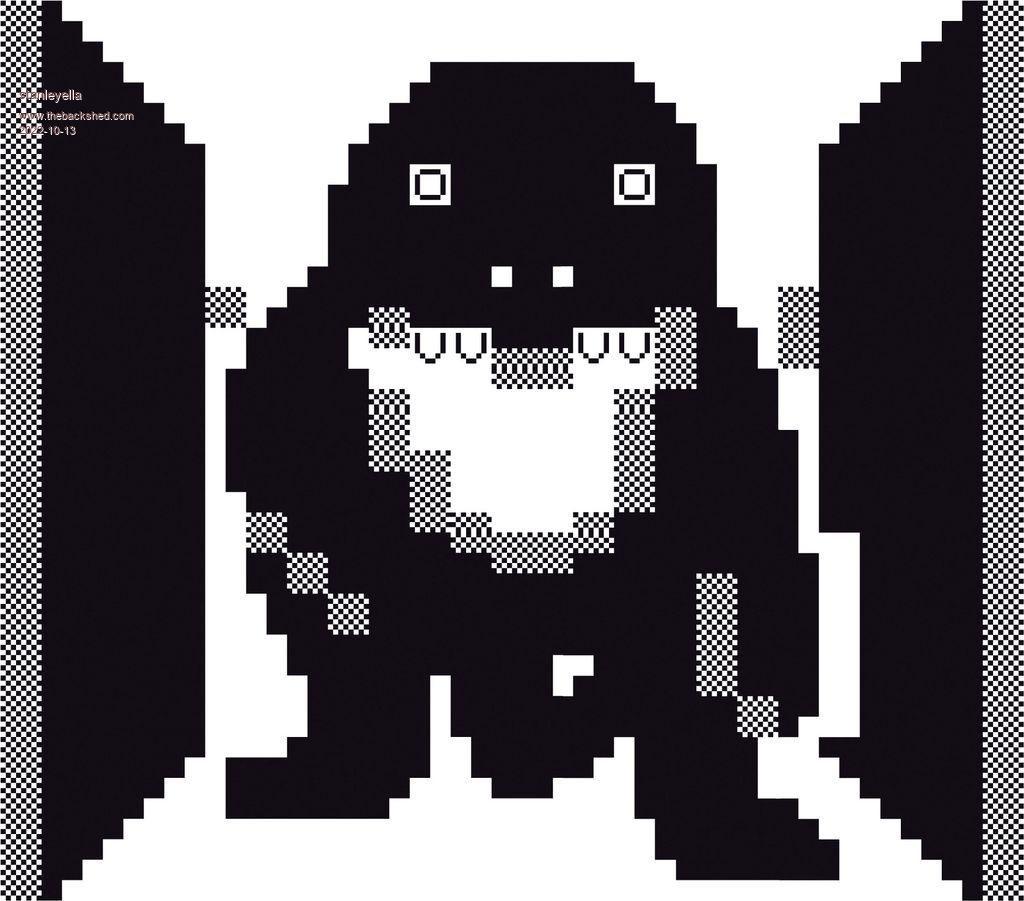 |
||||
| stanleyella Guru Joined: 25/06/2022 Location: United KingdomPosts: 2724 |
@ Martin H. char set for graphics? nostalgia? |
||||
| Martin H. Guru Joined: 04/06/2022 Location: GermanyPosts: 1357 |
3D Monster Mace  ... The problem is, that on VT100, you have not charset with those "Quarterpixels" like the ZX 81 had ... The problem is, that on VT100, you have not charset with those "Quarterpixels" like the ZX 81 had'no comment |
||||
| Martin H. Guru Joined: 04/06/2022 Location: GermanyPosts: 1357 |
More Like this: For PicoMite nonVGA in Terminal.. (runs on a bare Raspberry Pico with MMBasic in VT100 Terminal) CPUSPEED (KHz) 252000 (13.8 FPS @ 127000 KHz) (will also run on PicomiteVGA in Terminal but much slower when the Line "Option Display SH%/8,SW%/4" is deleted and Prints garbage on the VGA Screen because it cannot process the VT100 escape sequences) realy Nightly Build, as i woke Up at 3 AM quick and dirty translated to VT100, sure there is room for improvements and optimizations  'VT_Road Cur_off Dim FC$(8),BC$(8),Xofs%(160) Option Break 4: On Key 3, on_break 'SH% and SW% Displayresolution SH%=240:SW%=320 dist%=0:Speed%=4:E$=Chr$(27)+"[" For f%=0To 7 FC$(f%)=E$+Str$(30+f%)+"m":BC$(f%)=E$+Str$(40+f%)+"m" Next 'Precalculate the Curve For f%=0 To 159:Xofs%(159-f%)=((160*Exp(f%/50))/20)-8:Next ' Option Display SH%/8,SW%/4:' delete this Line on PicomiteVGA Print BC$(4);:TCLS HW%=SW%/2:HH%=SH%/2 '-----endless loop ----------------------- 'b1x% left x position of the left Border 'b2x% right x position of the left Border and left x position of the street 'b3x% right x position of the street and left x position of the right Border 'b4x% right x position of the right Border 'BB% Border broad 'bc% Border Color (red or white) calculated over Sinus Function 'HH% Half Screen y-Res HW% Half Screen x-Res 'xofs%() Pre calculated Curve over Exponetial function 'ofsx% how much has the Curve to be bended Do t%=Timer 'bend right For n%=1 To 1000 Step Speed% For F%=8 To HH% Step 8 bdc%=7-6*((Sin((((120-f%)/40)^3)+dist%))>0) ofs%=xofs%(f%)*n%/1000 y%=hh%+f% BB%=Int(f%/4) b1X%=HW%-F%-bb%+ofs%:b2x%=HW%-F%+ofs% b3x%=HW%-F%+ofs%+2*f%:b4x%=b1x%+(2*bb%+2*f%) L$=bc$(2)+String$(b1X%/4,32)+bc$(bdc%)+String$((B2x%-B1x%)/4,32)+BC$(0) L$=L$+String$((b3x%-B2x%)/4,32)+bc$(bdc%)+String$((B2x%-B1x%)/4,32) If b3x%<sw% Then L$=L$+bc$(2)+String$(b1X%/4,32) at f%/8+14,1:Print Left$(l$,sw%/3); Next Inc dist% Next 'bend back For n%=1000 To 1 Step -speed% For F%=8 To HH% step 8 bdc%=7-6*((Sin((((120-f%)/40)^3)+dist%))>0) ofs%=xofs%(f%)*n%/1000 y%=hh%+f% BB%=Int(f%/4) b1X%=HW%-F%-bb%+ofs%:b2x%=HW%-F%+ofs% b3x%=HW%-F%+ofs%+2*f%:b4x%=b1x%+(2*bb%+2*f%) L$=bc$(2)+String$(b1X%/4,32)+bc$(bdc%)+String$((B2x%-B1x%)/4,32)+BC$(0) L$=L$+String$((b3x%-B2x%)/4,32)+bc$(bdc%)+String$((B2x%-B1x%)/4,32) If b3x%<sw% Then L$=L$+bc$(2)+String$(b1X%/4,32) at f%/8+14,1:Print Left$(l$,sw%/3); Next Inc dist% Next 'bend left For n%=1 To 950 Step Speed% For F%=8 To HH% step 8 bdc%=7-6*((Sin((((120-f%)/40)^3)+dist%))>0) ofs%=xofs%(f%)*n%/1000 y%=hh%+f%:BB%=Int(f%/4) b1X%=HW%-F%-bb%-ofs%:b2x%=HW%-F%-ofs% b3x%=HW%-F%-ofs%+2*f%:b4x%=b1x%+(2*bb%+2*f%) L$=bc$(2)+String$(b1X%/4,32)+bc$(bdc%)+String$((B2x%-B1x%)/4,32)+BC$(0) L$=L$+String$((b3x%-B2x%)/4,32)+bc$(bdc%)+String$((B2x%-B1x%)/4,32) If b3x%<sw% Then L$=L$+bc$(2)+String$(b1X%/4,32) at f%/8+14,1:Print Left$(l$,sw%/3); Next Inc dist% Next 'bend back For n%=950 To 1 Step -Speed% For F%=8 To HH% Step 8 bdc%=7-6*((Sin((((120-f%)/40)^3)+dist%))>0) ofs%=xofs%(f%)*n%/1000 y%=hh%+f%:BB%=Int(f%/4) b1X%=HW%-F%-bb%-ofs%:b2x%=HW%-F%-ofs% b3x%=HW%-F%-ofs%+2*f%:b4x%=b1x%+(2*bb%+2*f%) L$=bc$(2)+String$(b1X%/4,32)+bc$(bdc%)+String$((B2x%-B1x%)/4,32)+BC$(0) L$=L$+String$((b3x%-B2x%)/4,32)+bc$(bdc%)+String$((B2x%-B1x%)/4,32) If b3x%<sw% Then L$=L$+bc$(2)+String$(b1X%/4,32) at f%/8+14,1:Print Left$(l$,sw%/3); Next Inc dist% Next dist%=dist% And 255 t%=(Timer-t%) t%=t%/1000 at 0,0:Print 900/t% Loop '------------------------------ Sub on_break cur_on : Print BC$(0);:Option Break 3 End End Sub Sub TCLS ' clear Terminal Screen Print Chr$(27);"[2J"; HOME End Sub Sub HOME ' Cursor top left Print Chr$(27);"[H"; End Sub Sub AT Row,Col Print Chr$(27);"[";Str$(Row);"H";Chr$(27);"[";Str$(Col);"G"; End Sub Sub cur_off Print Chr$(27);"[?25l"; End Sub Sub cur_on Print Chr$(27);"[?25h"; End Sub Edited 2022-10-14 15:55 by Martin H. 'no comment |
||||
| Martin H. Guru Joined: 04/06/2022 Location: GermanyPosts: 1357 |
back to the original listing. The empty road is a little boring. For this reason I've done some Pixelwork and designed a car which can be integrated into the original listing.  Data uncompressed for better readability MODE 2 Dim Col%(15):Restore colors:For f%=1 To 15:Read Col%(f%):Next f% Print @(0,80) read_sprites Do Box 0,0,56,32,,0,0 Sprite write #1,0,0 Sprite write #1,28,0,1 Pause 50 Do : Loop Until GetScanLine >100 Box 0,0,56,32,,0,0 Sprite write #2,0,0,1 Sprite write #2,28,0 Pause 50 Do : Loop Until GetScanLine >100 Loop Sub read_Sprites Local nr%,p%,n%,byt$,m$ '--- Read/Create Sprites Restore car For p%=1 To 31 Read Byt$:Byt$=expand$(Byt$) For n%=1 To Len(Byt$) m$=Mid$(Byt$,n%,1) Pixel n%-1,p%,COL%(Val("&H"+m$)) Next Next Sprite read #1,0,0,28,32 Sprite read #2,28,0,28,32 End Sub Function expand$(pxl$) Local n%,nmb%,tmp$,co$ For n%=1 To Len(pxl$) If Asc(Mid$(pxl$,n%,1))< 71 Then tmp$=tmp$+Mid$(pxl$,n%,1) Else co$=Hex$(Asc(Mid$(pxl$,n%,1))-71) Inc n%:nmb%=Val("&H"+Mid$(pxl$,n%,1)):tmp$=tmp$+String$(nmb%+1,co$) EndIf Next expand$=tmp$ End Function car: Data "00000000000000000000000000000000000000000000000000000000" Data "00000000000000000000000000000000000000000000000000000000" Data "00000000000000000000000000999900000000000000000000000000" Data "00000000000000000000000009177190000000000000000000000000" Data "00000000077770000000000091333319000000000007777000000000" Data "00000000788087000000EECF11666611FCEE00000078088700000000" Data "000000078FF00800FDCFC48F11666611F84CFCDF0000000070000000" Data "00000007000000DD4EEEC4B1076666701B4CEEE4DD000FF070000000" Data "0000000700000EEEEEEEC4B1076666701B4CEEEEEEE0000070000000" Data "000000070000EEEEEEEEEAB1EEEEEEEE1BAEEEEEEEEE000070000000" Data "00000007000EEE4CEEEEEAAEEEEEEEEEEAAEEEEEC4EEE00070000000" Data "0000000700EEEE4444444444444444444444444444EEEE0070000000" Data "00777777EEEEEE4888888888888888888888888884EEEEEE77777700" Data "077880000000EE4444444444444444444444444444EE000000088770" Data "0780000000000E4888888888888448888888888884E0000000000070" Data "0700FF0FFFF00144444444444E4444E4444444444410000000000070" Data "070000000000014111111111114444111111111114100FFFF0FF0070" Data "070000000000014019BBB55911444411955BBB910410000000000070" Data "07000000000005119BBB5559114444119555BBB91150000000000770" Data "0700000000000551BBBB5559114444119555BBBB1550000000000770" Data "070000000000055555555559FFFFFFFF955555555550000000000770" Data "077000000000055555555559FFFFFFFF955555555550000000000070" Data "0770000000000551BBBB5559B8BBBB8B9555BBBB1550000000000770" Data "0770000000000519BBBB5559B891198B9555BBBB9150000000000770" Data "0700000000000919BB911159B891198B951119BB9190000000000070" Data "0700000000000791BB111119B8BBBB8B911111BB1970000000000070" Data "070000000000070819111119B8BBBB8B911111918070000000000070" Data "07000000000007000111118988888888881111110070000000000070" Data "07800000000087000001110000000000001110000078000000000870" Data "07780000000877000000000000000000000000000077800000008770" Data "00777777777770000000000000000000000000000007777777777700" colors: '--Colorscheme accordung to matherp Data RGB(BLUE),RGB(GREEN),RGB(CYAN),RGB(RED),RGB(MAGENTA),RGB(YELLOW),RGB(WHITE) Data RGB(MYRTLE),RGB(COBALT),RGB(MIDGREEN),RGB(CERULEAN),RGB(RUST),RGB(FUCHSIA) Data RGB(BROWN),RGB(LILAC) Edited 2022-10-14 17:55 by Martin H. 'no comment |
||||
| stanleyella Guru Joined: 25/06/2022 Location: United KingdomPosts: 2724 |
Sprite read needs to be blit read for non vga mmb. I will try but it is a big sprite. |
||||
| Martin H. Guru Joined: 04/06/2022 Location: GermanyPosts: 1357 |
actually this are 2 Sprites in one... The right Side is a little different from the left Side. Since the car is symmetrical, I only read half of the car with each sprite and then draw them once mirrored and once normal I was too lazy to draw the sprite 2 times  Both Programs in combination it looks like this 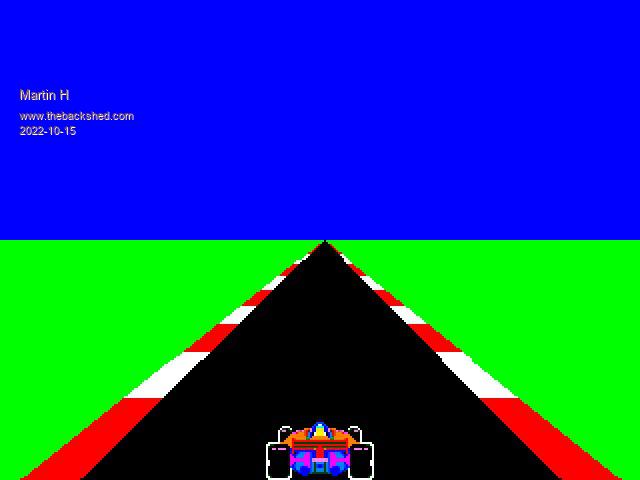 Edited 2022-10-15 06:41 by Martin H. 'no comment |
||||
| Martin H. Guru Joined: 04/06/2022 Location: GermanyPosts: 1357 |
next evolution  added the Car and painted a Background CPUSPEED 378000    Dim Col%(15),Xofs%(2,160) Restore colors:For f%=1 To 15:Read Col%(f%):Next f% 'SH% and SW% Displayresolution SH%=240:SW%=320 dist%=0:Speed%=20 Option Break 4: On Key 3, on_break MODE 2 FRAMEBUFFER create FRAMEBUFFER WRITE F read_sprites 'Precalc the Curve For f%=0 To 159:Xofs%(1,159-f%)=((160*Exp(f%/50))/20)-8 Xofs%(2,159-f%)=-Xofs%(1,159-f%) Next 'Precalc the Bordercolors Dim Bcol%(6,120) For dst%=1 To 6:For f%=0 To 120 bcol%(dst%,f%)=col%(7-3*((Sin((((120-f%)/40)^3)+dst%))>0)) Next :Next :dst%=1 ' CLS COL%(1):Load image "sky.bmp" HW%=SW%/2:HH%=SH%/2 '-------endless loop ----------------------- Do t%=Timer For n=0.001 To 1 Step Speed%/1000 'bend right do_bg -1:do_car:Mov_sky 1:FRAMEBUFFER COPY F,N Next For n=1 To 0.001 Step -Speed%/1000 'bend back do_bg -1:do_car:Mov_sky 1:FRAMEBUFFER COPY F,N Next For n=0.001 To 1 Step Speed%/1000 'bend left do_bg 1:do_car:Mov_sky -1:FRAMEBUFFER COPY F,N Next For n=1 To 0.001 Step -Speed%/1000 'bend back do_bg 1:do_car:Mov_sky -1:FRAMEBUFFER COPY F,N Next t%=(Timer-t%) t%=t%/1000 Text 1,1,Str$((1000/(speed%/4))/t%,3,3) Loop '------------------------------ 'b1x% left x position of the left Border 'b2x% right x position of the left Border and left x position of the street 'b3x% right x position of the street and left x position of the right Border 'b4x% right x position of the right Border 'BB% Border broad 'bc% Border Color (red or white) calculated over Sinus Function 'HH% Half Screen y-Res HW% Half Screen x-Res 'xofs%() Pre calculated Curve over Exponetial function 'ofsx% how much has the Curve to be bended Sub do_bg dir% Box 0,hh%+2,SW%,hh%-2,,COL%(2),COL%(2) For F%=2 To HH% bc%=bcol%(dst%,f%):ofs%=xofs%(2,f%)*n*dir%:y%=hh%+f%:BB%=f%/4 b1X%=HW%-F%-bb%+ofs%:b2x%=HW%-F%+ofs% b3x%=HW%-F%+ofs%+2*f%:b4x%=b1x%+(2*bb%+2*f%) Line b1x%,y%,b4x%,y%,,bcol%(dst%,f%) Line b2x%,y%,b3x%,y%,,0 Next Inc dst%:If dst%>6 Then dst%=1 End Sub '--- Moves the Background while driving a curve Sub Mov_sky dir% Local mv1%=1,mv2%=2 If dir%>0 Then Sprite read #31,0,28,mv2%,22 Sprite Mv2%,28,0,28,320-mv2%,22 Sprite write #31,320-mv2%,28 Sprite read #31,0,50,mv2%,22 Sprite Mv1%,50,0,50,320-mv1%,22 Sprite write #31,320-mv1%,50 Sprite read #30,0,102,mv2%,10 Sprite Mv2%,102,0,102,320-mv2%,10 Sprite write #30,320-mv2%,102 Else Sprite read #31,320-mv2%,28,mv2%,22 Sprite 0,28,mv2%,28,320-mv2%,22 Sprite write #31,0,28 Sprite read #31,320-mv2%,50,mv2%,22 Sprite 0,50,mv1%,50,320-mv1%,22 Sprite write #31,0-mv1%,50 Sprite read #30,320-mv2%,102,mv2%,10 Sprite 0,102,mv2%,102,320-mv2%,10 Sprite write #30,0,102 EndIf 'Sprite CLOSE 31 End Sub Sub do_car If dist% Mod 2 Then Sprite write #1,132,200 Sprite write #1,160,200,1 Else Sprite write #2,132,200,1 Sprite write #2,160,200 EndIf End Sub Sub read_Sprites Local nr%,p%,n%,byt$,m$ '--- Read/Create Sprites Restore car For p%=1 To 31 Read Byt$:Byt$=expand$(Byt$) For n%=1 To Len(Byt$) m$=Mid$(Byt$,n%,1) Pixel n%-1,p%,COL%(Val("&H"+m$)) Next Next Sprite read #1,0,0,28,32 Sprite read #2,28,0,28,32 End Sub Function expand$(pxl$) Local n%,nmb%,tmp$,co$ For n%=1 To Len(pxl$) If Asc(Mid$(pxl$,n%,1))< 71 Then tmp$=tmp$+Mid$(pxl$,n%,1) Else co$=Hex$(Asc(Mid$(pxl$,n%,1))-71) Inc n%:nmb%=Val("&H"+Mid$(pxl$,n%,1)):tmp$=tmp$+String$(nmb%+1,co$) EndIf Next expand$=tmp$ End Function Sub on_break Sprite CLOSE all: FRAMEBUFFER CLOSE MODE 1: Option Break 3 End End Sub colors: '--Colorscheme accordung to matherp Data RGB(BLUE),RGB(GREEN),RGB(CYAN),RGB(RED),RGB(MAGENTA),RGB(YELLOW),RGB(WHITE ) Data RGB(MYRTLE),RGB(COBALT),RGB(MIDGREEN),RGB(CERULEAN),RGB(RUST),RGB(FUCHSIA) Data RGB(BROWN),RGB(LILAC) car: Data "GFGFGFG7","GFGFGFG7","GFG9P3GFG9","GFG8917719GFG8","G8N3GA91J319GAN3G8" Data "G7788087G5EECF11M311FCEEG5780887G7" Data "G678FF00800FDCFC48F11M311F84CFCDFG77G6" Data "G67G5DD4U2C4B107M3701B4CU24DDG2FF07G6","G67G4U6C4B107M3701B4CU6G47G6" Data "G67G3U8AB1U71BAU8G37G6","G67G2U24CU4AAU9AAU4C4U2G27G6" Data "G6700U3KFKBU3007G6","00N5U54OFO94U5N500","07788G6EEKFKBEEG688770" Data "078G9E4OB44OB4EGA70","0700FF0V3001KAEK3EKA1GA70" Data "07GA14HAK3HA4100V30FF0070","07GA14019R255911K311955R291041GA70" Data "07GA5119R2L2911K3119L2R29115G9770","07GA551R3L2911K3119L2R3155G9770" Data "07GAL99V79L9G9770","077G9L99V79L9GA70","077G9551R3L29B8R38B9L2R3155G9770" Data "077G9519R3L29B891198B9L2R3915G9770" Data "07GA919BB9H259B891198B95H29BB919GA70","07GA791BBH49B8R38B9H4BB197GA70" Data "07GA70819H49B8R38B9H491807GA70","07GA7G2H489O9H5007GA70" Data "078G887G4H2GBH2G478G8870","0778G6877GFGB778G68770","00NAGFGDNA00" and the Backgroud image file( BMP must be stored in the same folder): Sky.zip have Fun Mart!n Edited 2022-10-22 03:05 by Martin H. 'no comment |
||||
| stanleyella Guru Joined: 25/06/2022 Location: United KingdomPosts: 2724 |
I like the way you are going with this. I knew some guys in the 80's doing it for zxspectrum.  |
||||
| stanleyella Guru Joined: 25/06/2022 Location: United KingdomPosts: 2724 |
Not easy to convert to lcd mmb but am trying. |
||||
| Amnesie Guru Joined: 30/06/2020 Location: GermanyPosts: 746 |
Hmm... can't get it to run... "[3] Restore colors:For f%=1 To 15:Read Col%(f%):Next f% Error : Expected closing bracket" |
||||
TassyJim Guru Joined: 07/08/2011 Location: AustraliaPosts: 6455 |
wordwrap in a DATA line Data RGB(BLUE),RGB(GREEN),RGB(CYAN),RGB(RED),RGB(MAGENTA),RGB(YELLOW),RGB(WHITE ) shift the ) to the end if the first line. JIm VK7JH MMedit |
||||
| Amnesie Guru Joined: 30/06/2020 Location: GermanyPosts: 746 |
Ha! That was quick! Problem solved :) Pretty impressive! |
||||
| Martin H. Guru Joined: 04/06/2022 Location: GermanyPosts: 1357 |
display error Thank you Jim  'no comment |
||||
| stanleyella Guru Joined: 25/06/2022 Location: United KingdomPosts: 2724 |
I get errors like RUN [100] Blit write #2,132,200,1 Error : Syntax when usibg blit instead of sprite. The available commands are: BLIT READ #b, x, y, w, h BLIT WRITE #b, x, y, w, h BLIT LOAD #b, f$, x, y, w, h BLIT CLOSE #b |
||||
| vegipete Guru Joined: 29/01/2013 Location: CanadaPosts: 1160 |
What fun! Here's a modification to include a track. At the very end is a data block that encodes the track. You can change it for any course you might like. I'm not sure if I have the sky movement correct. I don't have an SD card connected, so I can't load the sky graphic to test. autosave Dim Col%(15),Xofs%(2,160) Restore colors:For f%=1 To 15:Read Col%(f%):Next f% 'SH% and SW% Displayresolution 'SH%=240:SW%=320 - use MM.HRES and MM.VRES instead dist%=0:Speed%=20 Option Break 4: On Key 3, on_break MODE 2 FRAMEBUFFER create FRAMEBUFFER WRITE F read_sprites 'Precalc the Curve For f%=0 To 159 Xofs%(1,159-f%) = ((160*Exp(f%/50))/20)-8 Xofs%(2,159-f%) = -Xofs%(1,159-f%) Next 'Precalc the Bordercolors Dim Bcol%(6,120) For dst%=1 To 6:For f%=0 To 120 bcol%(dst%,f%)=col%(7-3*((Sin((((120-f%)/40)^3)+dst%))>0)) Next :Next :dst%=1 ' CLS COL%(1): Load image "sky.bmp" HW%=MM.HRES/2:HH%=MM.VRES/2 '-------endless loop ----------------------- ' n is degree of bend n%=0 ' current curvature - start off straight t%=Timer:fcnt=0 Do Read turn%,dur% If dur% < 0 Then t%=(Timer-t%)/1000:Text 1,1,Str$(fcnt/t%,3,3) ' show framerate t%=Timer:fcnt=0 Restore TrackData Continue Do ' restart the track EndIf If n% < turn% Then ' adjust curvature towards left For i = n% to turn% Step Speed%/dur%*100 DrawTrack i:do_car:Mov_sky -Sgn(i):FRAMEBUFFER COPY F,N:inc fcnt Next n%=turn% ElseIf n% > turn% Then ' more to right For i = n% to turn% Step -Speed%/dur%*100 DrawTrack i:do_car:Mov_sky -Sgn(i):FRAMEBUFFER COPY F,N:inc fcnt Next n%=turn% Else ' continue along path For i = 1 to dur% 'Step -Speed%/dur% DrawTrack n%:do_car:Mov_sky -Sgn(n%):FRAMEBUFFER COPY F,N:inc fcnt Next EndIf Loop '------------------------------ 'b1x% left x position of the left Border 'b2x% right x position of the left Border and left x position of the street 'b3x% right x position of the street and left x position of the right Border 'b4x% right x position of the right Border 'BB% Border broad 'bc% Border Color (red or white) calculated over Sinus Function 'HH% Half Screen y-Res HW% Half Screen x-Res 'xofs%() Pre calculated Curve over Exponetial function 'ofsx% how much has the Curve to be bended Sub DrawTrack curv Box 0,hh%+2,MM.HRES,hh%-2,,COL%(2),COL%(2) For F%=2 To HH% bc%=bcol%(dst%,f%):ofs%=xofs%(2,f%)*curv/100:y%=hh%+f%:BB%=f%/4 b1X%=HW%-F%-bb%+ofs%:b2x%=HW%-F%+ofs% b3x%=HW%-F%+ofs%+2*f%:b4x%=b1x%+(2*bb%+2*f%) Line b1x%,y%,b4x%,y%,,bcol%(dst%,f%) Line b2x%,y%,b3x%,y%,,0 Next Inc dst%:If dst%>6 Then dst%=1 End Sub '--- Moves the Sky while driving a curve Sub Mov_sky dir% Local mv1%=1,mv2%=2 If dir%=0 then Exit Sub ' driving straight so sky doesn't change ' need to adjust time to draw nothing EndIf If dir%>0 Then Sprite read #31,0,28,mv2%,22 Sprite Mv2%,28,0,28,320-mv2%,22 Sprite write #31,320-mv2%,28 Sprite read #31,0,50,mv2%,22 Sprite Mv1%,50,0,50,320-mv1%,22 Sprite write #31,320-mv1%,50 Sprite read #30,0,102,mv2%,10 Sprite Mv2%,102,0,102,320-mv2%,10 Sprite write #30,320-mv2%,102 Else Sprite read #31,320-mv2%,28,mv2%,22 Sprite 0,28,mv2%,28,320-mv2%,22 Sprite write #31,0,28 Sprite read #31,320-mv2%,50,mv2%,22 Sprite 0,50,mv1%,50,320-mv1%,22 Sprite write #31,0-mv1%,50 Sprite read #30,320-mv2%,102,mv2%,10 Sprite 0,102,mv2%,102,320-mv2%,10 Sprite write #30,0,102 EndIf 'Sprite CLOSE 31 End Sub Sub do_car If dist% Mod 2 Then Sprite write #1,132,200 Sprite write #1,160,200,1 Else Sprite write #2,132,200,1 Sprite write #2,160,200 EndIf End Sub Sub read_Sprites Local nr%,p%,n%,byt$,m$ '--- Read/Create Sprites Restore car For p%=1 To 31 Read Byt$:Byt$=expand$(Byt$) For n%=1 To Len(Byt$) m$=Mid$(Byt$,n%,1) Pixel n%-1,p%,COL%(Val("&H"+m$)) Next Next Sprite read #1,0,0,28,32 Sprite read #2,28,0,28,32 End Sub Function expand$(pxl$) Local n%,nmb%,tmp$,co$ For n%=1 To Len(pxl$) If Asc(Mid$(pxl$,n%,1))< 71 Then ' asc("G") = 71 tmp$=tmp$+Mid$(pxl$,n%,1) Else ' run length encoded - 1st char is pixel colour+71, 2nd is count-1 co$=Hex$(Asc(Mid$(pxl$,n%,1))-71) Inc n%:nmb%=Val("&H"+Mid$(pxl$,n%,1)):tmp$=tmp$+String$(nmb%+1,co$) EndIf Next expand$=tmp$ End Function Sub on_break Sprite CLOSE all: FRAMEBUFFER CLOSE MODE 1: Option Break 3 End End Sub colors: '--Colorscheme accordung to matherp Data RGB(BLUE),RGB(GREEN),RGB(CYAN),RGB(RED) Data RGB(MAGENTA),RGB(YELLOW),RGB(WHITE) Data RGB(MYRTLE),RGB(COBALT),RGB(MIDGREEN),RGB(CERULEAN) Data RGB(RUST),RGB(FUCHSIA),RGB(BROWN),RGB(LILAC) car: Data "GFGFGFG7","GFGFGFG7","GFG9P3GFG9","GFG8917719GFG8","G8N3GA91J319GAN3G8" Data "G7788087G5EECF11M311FCEEG5780887G7" Data "G678FF00800FDCFC48F11M311F84CFCDFG77G6" Data "G67G5DD4U2C4B107M3701B4CU24DDG2FF07G6","G67G4U6C4B107M3701B4CU6G47G6" Data "G67G3U8AB1U71BAU8G37G6","G67G2U24CU4AAU9AAU4C4U2G27G6" Data "G6700U3KFKBU3007G6","00N5U54OFO94U5N500","07788G6EEKFKBEEG688770" Data "078G9E4OB44OB4EGA70","0700FF0V3001KAEK3EKA1GA70" Data "07GA14HAK3HA4100V30FF0070","07GA14019R255911K311955R291041GA70" Data "07GA5119R2L2911K3119L2R29115G9770","07GA551R3L2911K3119L2R3155G9770" Data "07GAL99V79L9G9770","077G9L99V79L9GA70","077G9551R3L29B8R38B9L2R3155G9770" Data "077G9519R3L29B891198B9L2R3915G9770" Data "07GA919BB9H259B891198B95H29BB919GA70","07GA791BBH49B8R38B9H4BB197GA70" Data "07GA70819H49B8R38B9H491807GA70","07GA7G2H489O9H5007GA70" Data "078G887G4H2GBH2G478G8870","0778G6877GFGB778G68770","00NAGFGDNA00" TrackData: ' encoded track ' first value is amount of curve, negative = right, 100 is just off screen ' second value is duration of segment, negative = end of track, restart Data 0,200 ' straight for a bit Data 50,500 ' start turn to the left Data 50, 50 ' hold turn to the left Data 0,400 ' return to straight Data 0, 30 ' straight for a bit Data -100,1000 ' turn to right Data -200,500 ' turn even sharper to right Data -100,300 ' reduce right turn Data -10,500 ' reduce turn even more Data -10, 25 ' hold gentle right turn Data 200,250 ' turn hard left! Data 0,200 ' return to straight Data 0, 50 ' straight for a bit Data 100,150 ' turn left - chicane Data 0,100 ' return to straight Data -100,100 ' turn right Data 0,100 ' return to straight Data 0,100 ' straight for a bit Data 40,650 ' bend to the left Data 40, 50 ' hold bend to the left Data 75,250 ' more bend to the left - double apex Data 0,400 ' return to straight Data 0,-200 ' end of track Visit Vegipete's *Mite Library for cool programs. |
||||
TassyJim Guru Joined: 07/08/2011 Location: AustraliaPosts: 6455 |
RUN [100] Blit write #2,132,200,1 Error : Syntax when usibg blit instead of sprite. The available commands are: BLIT READ #b, x, y, w, h BLIT WRITE #b, x, y, w, h BLIT LOAD #b, f$, x, y, w, h BLIT CLOSE #b In the VGA firmware, you can flip the sprites. This is not available in the TFT version so you will have to create the flipped side of the car as an additional sprite. Jim VK7JH MMedit |
||||
| stanleyella Guru Joined: 25/06/2022 Location: United KingdomPosts: 2724 |
RUN [100] Blit write #2,132,200,1 Error : Syntax when usibg blit instead of sprite. The available commands are: BLIT READ #b, x, y, w, h BLIT WRITE #b, x, y, w, h BLIT LOAD #b, f$, x, y, w, h BLIT CLOSE #b In the VGA firmware, you can flip the sprites. This is not available in the TFT version so you will have to create the flipped side of the car as an additional sprite. Jim A lot more to do to convert to non vga but the road works and I can redo the car as any sprite.. sorry blit. Nice road code. Lots of maths to learn. I am impressed. My version of scrolling was slow using blit but that was lcd. Using blit read blit write was faster than using blit x1,y1,x2,2,w,h option DEFAULT INTEGER OPTION EXPLICIT dim counter cls 'landscape line 0,0,20,8 line 20,8,32,16 line 32,16,42,4 line 42,4,48,30 line 48,30,68,31 line 68,31,80,24 line 80,24,92,26 line 92,26,120,31 line 120,31,144,8 line 144,8,176,0 line 176,0,198,12 line 198,12,240,12 line 240,12,280,24 line 280,24,316,12 line 316,12,319,0 do for counter = 1 to 100 scroll_left next counter for counter = 1 to 100 scroll_right next counter loop '------ sub scroll_left blit read 1,0,0,4,32 blit read 2,4,0,316,32 blit write 2,0,0,316,32 blit write 1,316,0,4,32 blit close 2 blit close 1 end sub sub scroll_right blit read 1,316,0,4,32 blit read 2,0,0,316,32 blit write 2,4,0,316,32 blit write 1,0,0,4,32 blit close 2 blit close 1 end sub Edited 2022-10-23 11:22 by stanleyella |
||||
| Martin H. Guru Joined: 04/06/2022 Location: GermanyPosts: 1357 |
Hi Stanley RUN [100] Blit write #2,132,200,1 Error : Syntax when usibg blit instead of sprite. The available commands are: BLIT READ #b, x, y, w, h BLIT WRITE #b, x, y, w, h BLIT LOAD #b, f$, x, y, w, h BLIT CLOSE #b ok, if the Version cannot Flip the Sprite/Blit you can modify the Read procedure and Flip them while creating: Sub read_Sprites Local nr%,p%,n%,byt$,m$ '--- Read/Create Sprites Restore car For p%=1 To 31 Read Byt$:Byt$=expand$(Byt$) For n%=1 To Len(Byt$)/2 m$=Mid$(Byt$,n%,1) Pixel n%-1,p%,COL%(Val("&H"+m$)) Pixel 56-n%,p%,COL%(Val("&H"+m$)) m$=Mid$(Byt$,Len(Byt$)-(n%-1),1) Pixel n%-1,32+p%,COL%(Val("&H"+m$)) Pixel 56-n%,32+p%,COL%(Val("&H"+m$)) Next Next Sprite read #1,0,0,56,32:Sprite read #2,0,32,56,32 Pause 5000 End Sub so you have 2 fullsize Sprites. with little Changesin the do_car sub Sub do_car If dist% Mod 2 Then Sprite write #1,132,200 Else Sprite write #2,132,200 EndIf it should do the job  Cheers Mart!n 'no comment |
||||
| The Back Shed's forum code is written, and hosted, in Australia. | © JAQ Software 2026 |