
|

|
Forum Index : Microcontroller and PC projects : PicoMite V6.00.02 betas
| Author | Message | ||||
| electricat Senior Member Joined: 30/11/2020 Location: LithuaniaPosts: 299 |
Good point About ON ERROR SKIP! I`ll look for a way not to DIM vars then. My MMBasic 'sand box' |
||||
| Volhout Guru Joined: 05/03/2018 Location: NetherlandsPosts: 5684 |
Hi Peter, This should demo it quite nicely. Use b16 2040 VGA PS2 on platform VGA design 2. In the zip there is a WAV file, and a MMBasic program (Geoff's original Blocks, without any sound in the program). Unzip On commandline type "PLAY WAV "tet16cut.wav" Let it play for few seconds (or wait until the end, does not matter). Then type "RUN "Blocks_6.bas". You get an error message "IF without THEN" on a line that clearly has IF and THEN. The system is confused from here on. I recover by repowering. Volhout blocks_and_wav.zip PicomiteVGA PETSCII ROBOTS |
||||
| matherp Guru Joined: 11/12/2012 Location: United KingdomPosts: 10953 |
Try this PicoMiteRP2040VGAV6.00.02b16.zip |
||||
| Volhout Guru Joined: 05/03/2018 Location: NetherlandsPosts: 5684 |
Yes, that solves it. Now I can also play from the filemanager, and direct. Thanks, Volhout PicomiteVGA PETSCII ROBOTS |
||||
| matherp Guru Joined: 11/12/2012 Location: United KingdomPosts: 10953 |
In this version I've blocked 126MHz operation completely. This saved me a chunk of memory that was used for the VGA driver for that speed. That was already a driver version without many of the features like layers as there wasn't enough processing speed (not even enough to have any sort of conditional in the same driver) |
||||
| Volhout Guru Joined: 05/03/2018 Location: NetherlandsPosts: 5684 |
I think that is not a big loss. All platforms run 252MHz now (that was a problem in the early days). Volhout PicomiteVGA PETSCII ROBOTS |
||||
| dddns Guru Joined: 20/09/2024 Location: GermanyPosts: 749 |
PicoMiteRP2040USBV6.00.02b16, no extra options fresh install: No matter which pin I try, "Print TEMPR(gpXX)" always shows 1000. This is for a single shot in console or program. If I do that in a continuous loop, I get a value every 622ms. If I do a "tempr start gpXX" the first reading will work after seconds but no further one. normal wiring and parasitic tested Edited 2025-03-08 08:33 by dddns |
||||
| lizby Guru Joined: 17/05/2016 Location: United StatesPosts: 3611 |
Check your wiring again. Per the manual, "If there is an error during the measurement the returned value will be 1000." Or post brief code showing error. PicoMite, Armmite F4, SensorKits, MMBasic Hardware, Games, etc. on fruitoftheshed |
||||
| phil99 Guru Joined: 11/02/2018 Location: AustraliaPosts: 3006 |
PicoMiteRP2040VGA6.00.02b16 Yes, something a bit odd with TEMPR. Using 'precision' 3 appears to get it working then it is sort of ok on other 'precisions', but not quite. > Do :Print TEMPR(gp0), TEMPR(gp1) : pause 2000 :loop 85 1000 85 1000 85 1000 > tempr start gp0 :tempr start gp1 > Do :Print TEMPR(gp0), TEMPR(gp1) : pause 2000 :loop 85 18.25 85 1000 85 1000 85 1000 > Do :tempr start gp0,3 :? TEMPR(gp0), :tempr start gp1,3 :? TEMPR(gp1) :loop 19.25 18.625 19.25 18.625 19.25 18.625 19.25 18.625 > Do :tempr start gp0,0 :? TEMPR(gp0), :tempr start gp1,0 :? TEMPR(gp1) :loop 19.3125 1000 19.3125 1000 19.3125 18.5 19.3125 1000 19.3125 1000 19.3125 18.5 > Do :tempr start gp0 :? TEMPR(gp0), :tempr start gp1 :? TEMPR(gp1) :loop 19.3125 1000 19.3125 18.5 19.3125 1000 19.3125 18.5 > Do :tempr start gp0,3 :? TEMPR(gp0), :tempr start gp1,3 :? TEMPR(gp1) :loop 19.25 18.6875 19.25 18.75 19.25 18.6875 19.25 18.6875 19.25 18.75 The precision requested and the precision delivered don't always match. > option list PicoMiteVGA MMBasic RP2350A Edition V6.00.02b16 OPTION SYSTEM I2C GP14,GP15 OPTION FLASH SIZE 4194304 OPTION COLOURCODE ON OPTION KEYBOARD US OPTION CPUSPEED (KHz) 378000 OPTION DEFAULT MODE 3 OPTION DISPLAY 60, 133 OPTION SDCARD GP13, GP10, GP11, GP12 OPTION RTC AUTO ENABLE > |
||||
| Volhout Guru Joined: 05/03/2018 Location: NetherlandsPosts: 5684 |
@Peter, If you look at the 2040 VGA, it feel every byte of ram is used, every cpu cycle tuned to the max. PIO even shares VGA and AUDIO to leave 1 PIO for user. It is tuned to the max. Personally I feel we should freeze the 2040 VGA here, only do bug fixes when discovered, but not try to keep up with the 2350 platforms. I originally thought this freeze would be at 5.09.00, but you pulled it a lot further. And 6.00.02 is better, especially PIOassembler. But the call has to be made one day. Volhout You spend more time repairing/keeping 2040VGA than introducing new features in 2350. Edited 2025-03-08 17:16 by Volhout PicomiteVGA PETSCII ROBOTS |
||||
| matherp Guru Joined: 11/12/2012 Location: United KingdomPosts: 10953 |
This was a problem I fixed when away from home in February. Looks like I've somehow reverted to the unfixed version - will post a new beta once checked and re-fixed You know I'm not going to do that so I don't know why you keep asking  Edited 2025-03-08 18:22 by matherp |
||||
| Mixtel90 Guru Joined: 05/10/2019 Location: United KingdomPosts: 8543 |
Good. VGA has a huge advantage - I can solder the connector pins without a microscope, HDMI lead and and breakout board to test them. ;) And my 2040s refuse to die so that they can be replaced by 2350s. Mick Zilog Inside! nascom.info for Nascom & Gemini Preliminary MMBasic docs & my PCB designs |
||||
| dddns Guru Joined: 20/09/2024 Location: GermanyPosts: 749 |
Many thanks! As well with b16 after a fresh install: option pico and option heartbeat are not shown in the list but are active. Never the less they can be turned off and then will be reported. GP29 is set to AIN. Can be set to off but keeps on being set to AIN after restart. option "LCDPANEL SSD1963_7, LANDSCAPE,,,GP16,NORESET" is I think incorecctly reported, it should be "LCDPANEL SSD1963_7, LANDSCAPE,,GP16,NORESET" Upgrade from b15 to b16 didn't work for me as it would not come up..had to clear flash fist Edited 2025-03-08 20:06 by dddns |
||||
| dddns Guru Joined: 20/09/2024 Location: GermanyPosts: 749 |
deleted: Sorry. reporting was incorrect Edited 2025-03-09 06:38 by dddns |
||||
| matherp Guru Joined: 11/12/2012 Location: United KingdomPosts: 10953 |
V6.00.02b17 posted https://geoffg.net/Downloads/picomite/PicoMite_Beta.zip Fixes bug in DS18B20/Onewire (I hope) Tidy up of a couple of items in OPTION LIST NEW in HDMI/HDMIUSB OPTION RESOLUTION 800 Now supports 800x600 operations which should be perfect for the 10.1" monitors and any standard 4:3 monitors and improves compatibility with some CMM2 programs. This trades heap for framebuffer space so heap is reduced from 180KB to 100KB but it allows 800x600x16 colour operation (with mapping to any RGB332 colour) which is the highest colour resolution available. MODE 1 800x600x1-bit with tiles MODE 2 400x300x4-bit with layers MODE 3 800x600x4-bit MODE 5 400x300x8-bit (RGB332) with layer Edited 2025-03-09 18:44 by matherp |
||||
| phil99 Guru Joined: 11/02/2018 Location: AustraliaPosts: 3006 |
Perhaps it has for some DS18b20s but there appears to be more than one version. For the two I have it is a bit different to what it was but still not quite as per the manual. One always reads 85 unless "tempr start gp6,2" or "tempr start gp6,3" are used at least once after power up. The other always reads 1000 unless "tempr start gp6,3" precedes every read. > option list PicoMiteVGA MMBasic RP2350A Edition V6.00.02b17 OPTION FLASH SIZE 4194304 OPTION KEYBOARD US OPTION DISPLAY 55, 128 > Edit. Note - Before updating to b17 backup everything. It clears all flash. Previous .OPT files won't load so save 'option list' first. Edited 2025-03-09 22:56 by phil99 |
||||
| matherp Guru Joined: 11/12/2012 Location: United KingdomPosts: 10953 |
The change was related to getting parasitic power modes to work. Are you using this or normal power? I can't make it fail with the DS18B20 I own |
||||
| dddns Guru Joined: 20/09/2024 Location: GermanyPosts: 749 |
I can confirm that options issue is fixed for me. The tempr() issue did not change at all for me. The only thing which works is: do:tempr start gpXX:pause 500:? tempr(gpXX):loop Reducing the pause leads to "1000" values. "? tempr(gpXX)" from console does not work for me at all, neither using parasitic power wired as shown in the manual. |
||||
| matherp Guru Joined: 11/12/2012 Location: United KingdomPosts: 10953 |
Which version of the software are you using? I HATE ONEWIRE!!!! If you are having to wait for 500mSec to get a valid reading your DS18B20 is way out of spec (Chinese knock-off?) 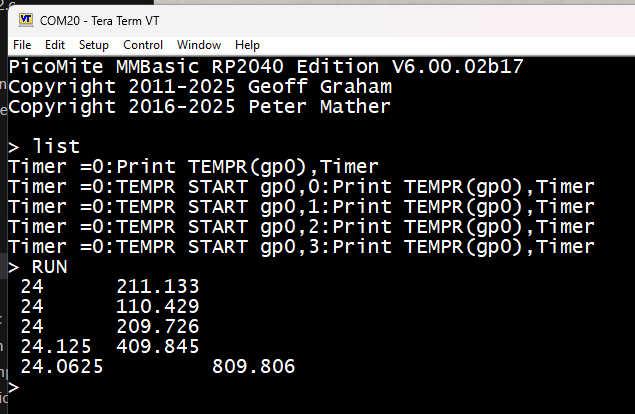 Edited 2025-03-10 03:19 by matherp |
||||
| dddns Guru Joined: 20/09/2024 Location: GermanyPosts: 749 |
PicoMiteRP2040USBV6.00.02b17. I won't report on older betas. I have tested with different clock speeds. I was afraid you will say that.. I would buy one from Infineon if I could ;) Sorry, but I don't have a second one to compare with. |
||||
| The Back Shed's forum code is written, and hosted, in Australia. | © JAQ Software 2026 |