
|

|
Forum Index : Microcontroller and PC projects : Special "Back Shed" offer on Autotrax DEX
| Author | Message | ||||
| damos Regular Member Joined: 15/04/2016 Location: AustraliaPosts: 81 |
Thanks bigmik, Now the proud owner of a copy. Might have to get off my backside and start doing proper circuit diagrams and PCBs. Looks pretty advanced and will have some steep learning curves. regards Dan |
||||
| paceman Guru Joined: 07/10/2011 Location: AustraliaPosts: 1329 |
Hi Mick, Thanks for organising the deal - I've just taken advantage of it too, so now all I have to do is learn how to use it - gulp...... Greg |
||||
redrok Senior Member Joined: 15/09/2014 Location: United StatesPosts: 209 |
Hi damos;I have often stated: There are programs that are "Quick and Easy" or "Capable and Difficult". Pick one. I pick the complex one every time. Yes, the learning curve is steep but the rewards are generous. redrok |
||||
| plover Guru Joined: 18/04/2013 Location: AustraliaPosts: 306 |
I decided to get a copy. I downloaded the files this noon, I think I should have a bigger laptop I can play with it now and then some month hence.  |
||||
bigmik Guru Joined: 20/06/2011 Location: AustraliaPosts: 2979 |
@Geoff, I asked that question and it appears that the situation is as follows. (My words interpreting these statements) The INITIAL purchase of the software including 12 mths updates is $99US. A new 12 months of UPDATE license is $49. My words here, Whilst those are the RRP prices, from time to time Iliya offers reduced prices on both, as he see fit to do.. In answer to your question.. If your update license has expired you need only pay the UPDATE fee (whatever that happens to be at the time) to continue to receive updates. 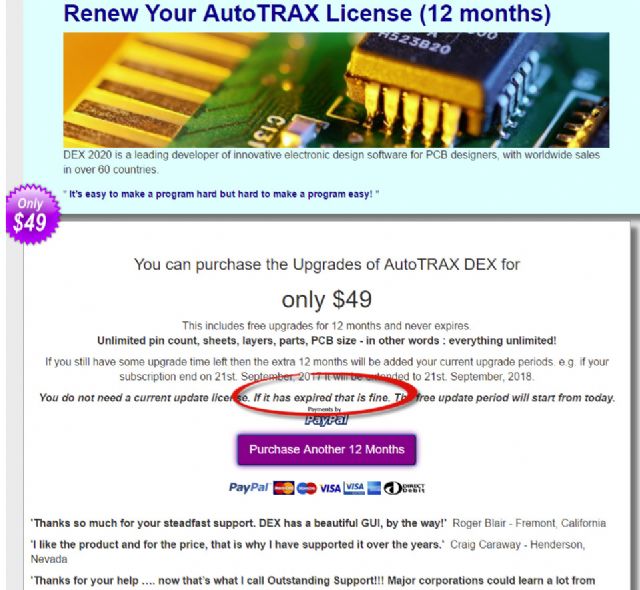
As the current price for the INITIAL purchase is $99 this offer for $39 represents a very good deal. Kind Regards, Mick Mick's uMite Stuff can be found >>> HERE (Kindly hosted by Dontronics) <<< |
||||
bigmik Guru Joined: 20/06/2011 Location: AustraliaPosts: 2979 |
@Dan, Greg, Redrok, Plover, I hope, and trust that you will be as happy with the package as I am and that soon we will see a lot of interesting new designs coming from the TBS fraternity. Mick Mick's uMite Stuff can be found >>> HERE (Kindly hosted by Dontronics) <<< |
||||
bigmik Guru Joined: 20/06/2011 Location: AustraliaPosts: 2979 |
@Jean, Well I suppose you cannot have everything.. That might be an interesting future enhancement to AutoTrax DEX. The ability to have more than one PCB design associated with the same schematic.. They can still be in the same project. I will pose that as a suggestion for when Iliya gets a few seconds of CPU time to rest. Mick PS. I am curious, What would be the differences between the 2 designs (except one SMD the other DIP and THP) Mik Hmm, I am liking that idea. Same circuit, 1 larger `standard components', 1 smaller SMD components. MG Mick's uMite Stuff can be found >>> HERE (Kindly hosted by Dontronics) <<< |
||||
MicroBlocks Guru Joined: 12/05/2012 Location: ThailandPosts: 2209 |
Mick, I just bought it as i really do like what i see. Every product has its own vision and i think DEX his vision is worth supporting, especially because it is a smaller company doing great work. I like diptrace as i can do anything i want with it, but this being comfortable with a package sometimes is in the way of improvements. And i have the feeling that once i start using AutoTRAX i will like it. The two versions of a pcb is to have a larger one for prototyping and a small one for use in the final product. Headers are space consuming and leaving them out is a huge space saver. It will also give the designer all the space under then module for traces making the area where the module is placed practically 4-layer. Especially for 'modules' that are dense and have lots of traces this can make a difference in usability. Microblocks. Build with logic. |
||||
Grogster Admin Group Joined: 31/12/2012 Location: New ZealandPosts: 9875 |
I tend to still stick with the KISS approach as much as possible, so tend to go for the quick and easy one!  
Sprint Layout is like that - quick and easy, and does what I want with little fuss, and no steep learning curve, and a one-off cost. Updates are free. No 3D rendering or auto-router, but that does not put me off. However, I am having a quick look at DEX, as the special offer is just too much of a sweet-spot price-wise not to. However, I don't tend to like complexity and convoluted software that takes years to learn. 
As you say though...... Smoke makes things work. When the smoke gets out, it stops! |
||||
| Greg Fordyce Senior Member Joined: 16/09/2011 Location: United KingdomPosts: 153 |
Thanks Mik for arranging this deal, I've got a copy. The creation of the part is easy about 4minutes to create, the typing in all the pin names is the hard part. That took me about 40 minutes.. My eyesight is not the best for reading and transcribing those pins Entering pin data from pdf I saw this but haven't tried it yet. Maybe it could save some time? Greg |
||||
bigmik Guru Joined: 20/06/2011 Location: AustraliaPosts: 2979 |
Honestly, There DEX is not really difficult to use at all.. Maybe some `bells and whistles' takes a bit of learning but the basics are very easy.. I did struggle a bit as I had PROTEL firmly burned into my NON-EEPROM part of my brain and whilst the PCB are looked like a direct clone it worked totally differently to PROTEL. Once I stopped trying to bend DEX into my way of thinking and started taking time to realise where DEX was wanting me to go it was so much easier, now it is slowly I bedding itself into that NON EEPROM area of my brain. It is like learning to drive, initially the car has a mind of its own and it feels hard to control, then as you get more experienced with use the car becomes an extension of YOU.. Same with DEX I now lay things out and DEX does it.. I don't sit there Thinking, Now right click, drag, left click drag , select colour , click etc.... My brain just does it. Have a play, but initially start with simple circuits and don't try to be too France and change footprints ar overlays etc just use the defaults and you will see that DEX is really quite easy and intuitive.. There are many more features in DEX that I haven't yet used but I feel very comfortable with what I know in DEX and it suits me down to a tee. Hope I haven't waffled on too much.. It's just this talk of simple vs complex just isn't the case ... DEX is simple ... Our brains are NOT.. Before I jumped into DEX I tried Eagle as many people use it and to say I HATED it was an understatement and a half.. I have seen marvelous works created with eagle but it didn't suit me in the slightest.. Just realise that any new program seems difficult initially until, with experience playing and making mistakes, it seems to click suddenly and you say to yourself.. That wasn't too bad. Anyway Regards, Mick Mick's uMite Stuff can be found >>> HERE (Kindly hosted by Dontronics) <<< |
||||
bigmik Guru Joined: 20/06/2011 Location: AustraliaPosts: 2979 |
@Greg, Thanks I will try that later when I try to hit the 100pin parts (If the boss gets off my back long enough) Mick Mick's uMite Stuff can be found >>> HERE (Kindly hosted by Dontronics) <<< |
||||
bigmik Guru Joined: 20/06/2011 Location: AustraliaPosts: 2979 |
Sorry ALL, I just read the post I made and the grammical errors would have you think I don't speak English... I blame the iPad and it's autocorrect ... Hopefully you can work out what I meant... Now off to work to earn money to buy more PCBs, I think there is going to be a huge in flux of boards coming now the entire TBS group has bought DEX.. 
Mick Mick's uMite Stuff can be found >>> HERE (Kindly hosted by Dontronics) <<< |
||||
bigmik Guru Joined: 20/06/2011 Location: AustraliaPosts: 2979 |
Hi All, One more thing! As I said DEX was currently undergoing a major re-vamp in the 3D area to improve the graphics. Several users mentioned that the 3D (using OpenGL) either was slow or not functioning properly. These people were either using very OLD and under-powered PC or a few were using MACs with some emulator.. The problem stems from the need to support OpenGL Version 2 or later. Ultimately Iliya is going to code in a test and if your PC can't handle OpenGL Ver 2 then it will revert to, the still quite good, Standard 3D. In the mean time there are 2 versions.. The default version that uses the older 3D that works for every system and a newer version downloadable from here: DEX for OpenGL If your system supports OpenGL 2 I recommend downloading this version until they both unite into the one package again. Regards, Mick Mick's uMite Stuff can be found >>> HERE (Kindly hosted by Dontronics) <<< |
||||
| Justplayin Guru Joined: 31/01/2014 Location: United StatesPosts: 330 |
 Mick, I have some ideas for a couple of boards, now I'll have to design them myself rather than beg you to do it. 
--Curtis I am not a Mad Scientist... It makes me happy inventing new ways to take over the world!! |
||||
bigmik Guru Joined: 20/06/2011 Location: AustraliaPosts: 2979 |
GDay Curtis,  --Curtis --CurtisBeauty, Are you going to do the RGB 60mm Mik-Matrix-II? 
Ahh I suppose it will be called Curtis-Matrix then. 
I can't wait. Mick    Mick's uMite Stuff can be found >>> HERE (Kindly hosted by Dontronics) <<< |
||||
bigmik Guru Joined: 20/06/2011 Location: AustraliaPosts: 2979 |
Hi Redrok, All, OK, I have done the 100pin PIC32MX470F512L (12mm and 14mm) As per usual, please ensure the part is correct before you commit your money to getting PCBs made up. 2016-04-28_074725_PIC32MX470F512L_100pin_12mm-14mm_.zip @Greg, Thanks for showing me the link to the PDF to Pin name video clip, unfortunately the Microchip datasheets have a lot of names that have different size fonts and the auto select/click played up a lot, however, it wasn't too hard to cut and past (using Ctrl-C/V) the names in and typing in the ones that had font changes.. Names like Vdd They have VDD with the DD in a smaller font.. that caused copy issues.. there are quite a few similar type names with mixed fonts.. Anyway it is done now. Kind Regards, Mick Mick's uMite Stuff can be found >>> HERE (Kindly hosted by Dontronics) <<< |
||||
| Greg Fordyce Senior Member Joined: 16/09/2011 Location: United KingdomPosts: 153 |
Mik, I was thinking if it's a MM part you are creating you could use the pin names in the MM manual instead of the microchip ones. Greg |
||||
bigmik Guru Joined: 20/06/2011 Location: AustraliaPosts: 2979 |
Hi Greg, All, Yes, I could use them but it might be used in a non MM environment so needed to be done anyway.. All that aside it is not difficult to rename them to what you want.. If you see my 28pinner I used simplified names such as pin(15) etc... It is always difficult to know which way to jump.. I have to admit I hate the huge size of the schematic part due to the very long pin names, if I get time I might make MM versions.. As that makes more sense to me personally. Regards, Mick Mick's uMite Stuff can be found >>> HERE (Kindly hosted by Dontronics) <<< |
||||
MicroBlocks Guru Joined: 12/05/2012 Location: ThailandPosts: 2209 |
@Mick, Your 100 pinner has some errors! I think you used a 370F512L instead of a 470F512L. I was looking for the USB connections and could not find them. Microblocks. Build with logic. |
||||
| The Back Shed's forum code is written, and hosted, in Australia. | © JAQ Software 2026 |