
|

|
Forum Index : Microcontroller and PC projects : CMM2: Bug reports
| Author | Message | ||||
| thwill Guru Joined: 16/09/2019 Location: United KingdomPosts: 4336 |
You're welcome. Time to update my firmware. Regards, Tom MMBasic for Linux, Game*Mite, CMM2 Welcome Tape, Creaky old text adventures |
||||
| thwill Guru Joined: 16/09/2019 Location: United KingdomPosts: 4336 |
Hmm, Windows 10 doesn't like your latest zip file: 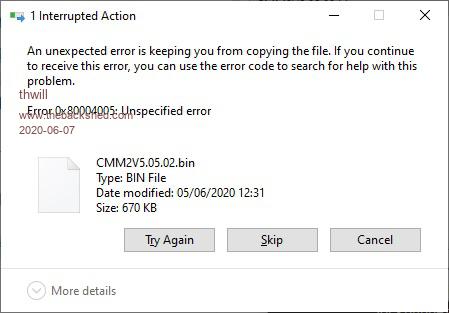 7-zip will extract the .bin, but the result is 666K long instead of the 671K recorded in the archive. ??? MMBasic for Linux, Game*Mite, CMM2 Welcome Tape, Creaky old text adventures |
||||
| matherp Guru Joined: 11/12/2012 Location: United KingdomPosts: 10921 |
Try again. I just used W10 to replace the file in the archive. So it replaces it and then complains about what it has done: WTF? |
||||
| thwill Guru Joined: 16/09/2019 Location: United KingdomPosts: 4336 |
OK, that can be extracted, and after a fight with Windows10 and STM32CubeProggammer ... don't know what it was up to ... I have it installed. But I'm sorry to report that the following which used to work now never exits the loop: Cls f$ = "minizork.z3" Open f$ For Input As #1 Do s$ = Input$(255, #1) If Len(s$) = 0 Then Exit Do a = a + Len(s$) Print a Loop Close #1 ... once it reaches the end of the file it just keeps reporting back a single character read. Very similar to the first(?) bug I ever reported.  Edited 2020-06-07 02:52 by thwill MMBasic for Linux, Game*Mite, CMM2 Welcome Tape, Creaky old text adventures |
||||
| matherp Guru Joined: 11/12/2012 Location: United KingdomPosts: 10921 |
That was in the first release of 5.05.02. Try downloading again. "Re-engineered INPUT$ from files to better fix a bug that was reported earlier" PS do loop while not eof(n) was tested and worked perfectly Edited 2020-06-07 02:59 by matherp |
||||
| thwill Guru Joined: 16/09/2019 Location: United KingdomPosts: 4336 |
OK ... a fresh download seems to work now ... scratches head and looks confused  Thanks, Tom MMBasic for Linux, Game*Mite, CMM2 Welcome Tape, Creaky old text adventures |
||||
| vegipete Guru Joined: 29/01/2013 Location: CanadaPosts: 1158 |
After a month of waiting, I can finally play! I found something odd with local variable types: 'variable type test OUTPUT:testint end sub testint local a,b as integer local integer c,d a = 7/3 b = 7/3 c = 7/3 d = 7/3 print a print b print c print d end sub 2.333333333 2 2 2 Variable 'a' seems to be a real, all others are integer. Edit: using version 5.0502 Edit #2: could be that I don't understand what "as integer" means or applies to. Edited 2020-06-09 08:55 by vegipete Visit Vegipete's *Mite Library for cool programs. |
||||
| JohnS Guru Joined: 18/11/2011 Location: United KingdomPosts: 4221 |
I think you'd need the 2nd form or local a as integer,b as integer John |
||||
TassyJim Guru Joined: 07/08/2011 Location: AustraliaPosts: 6443 |
From the manual: In your case, 'a' has not been declared specifically so it becomes whatever the default type is. This is the same for all versions of MMBasic (which support INTEGERS) Jim PS enjoy your new toy! VK7JH MMedit |
||||
| KeepIS Guru Joined: 13/10/2014 Location: AustraliaPosts: 2010 |
I'm editing a small program, around 30 lines, only short lines of code. When copying and pasting I'm "sometimes" getting an Esc sequence at the insert point. Other times I get nothing, other times the pasted code appears, but as soon as you try to edit the inserted code, it suddenly disappears or changes to @@@@@@@. Same if you save it and go back to edit, the pasted code has disappeared or been replaced by an ESC sequence. ?[?251?[H The 1st and 3rd ? are white background, likely signalling an ESC char. It's independent of the code. What I'm doing is this: Towards the bottom of the screen: Pressing F4 and selectin a line of code Using the up key to move up about 35 lines and pressing F5 Results vary as above, again it can then suddenly start behaving again. I'm sure this has something to do with using the cursor to go up, page-up then cursor down seems ok. I'm not scrolling the page, it's just a single page of code. Latest MM basic loaded, tried reloading. BTW. I really think this is just a fantastic piece of kit. EDIT: Removed a description of a minor CTRL-C problem, turns out to be the keyboard size and big hands holding the release of the c on occasions. Edited 2020-06-09 15:51 by KeepIS NANO Inverter: Full download - Only Hex Ver 8.2Ks |
||||
| matherp Guru Joined: 11/12/2012 Location: United KingdomPosts: 10921 |
USB keyboard or Serial console? If the latter just the console screen or both? Does this only happen with programs less than a full page long? Edited 2020-06-09 16:57 by matherp |
||||
| KeepIS Guru Joined: 13/10/2014 Location: AustraliaPosts: 2010 |
USB keyboard, haven't had a need to use a console, but I'll try that now as well. The last program I was editing was just over a page at 60 lines. FYI: I have the console output to both as I was modifying a WIN application for the CMM2, serial speed is 230400. When this was happening, NO Win program was connected to the serial console. I'll also have a try with serial console disabled. NANO Inverter: Full download - Only Hex Ver 8.2Ks |
||||
| KeepIS Guru Joined: 13/10/2014 Location: AustraliaPosts: 2010 |
I've just spent around 15 minutes doing some copy / cut paste and run edit cycles, it took that long (15 minutes) before it reappeared. 1: Using the USB keyboard 2: Suddenly when go to paste I get ESC codes. 3: On one occasion it looks like there were a number of ESC codes buried in the insert line, I thought it had done a paste correctly, it looked ok, then as I started to delete some code a dozen lines above the last paste point, the code pasted disappeared and was replaced by @@@@@@@@@@, as I deleted those, more ESC sequence codes appeared. The editor became unusable as more @@@ were inserted as I typed, so triple ESC, then back into edit and it all worked once again. I may not get time tonight to fully test this with a console terminal but I will. Once again this is just short lines of code, longest at around 23 chars. A few variable and a couple of Do While loops with a few print statements. NANO Inverter: Full download - Only Hex Ver 8.2Ks |
||||
| KeepIS Guru Joined: 13/10/2014 Location: AustraliaPosts: 2010 |
I've just got it to do this in TeraTerm. The give away is when you mark and copy, then do a Paste, nothing gets pasted. You think you must have not copied, (no message about nothing to paste though) when I try to copy & paste again @@@@@@@@@@@@@@@ all in white background. When you start to delete those @@@@@@@ everything looks good, type a few chars and all looks good, go to the line below and delete a char and the line turns into an ESC sequence and you simply can't edit correctly. Triple ESC and it's ok for a while. Mike. . . Edited 2020-06-09 19:07 by KeepIS NANO Inverter: Full download - Only Hex Ver 8.2Ks |
||||
| vegipete Guru Joined: 29/01/2013 Location: CanadaPosts: 1158 |
I'm seeing this too, but haven't found a pattern yet. USB keyboard, programs can be multiple pages long. On at least two occasions, the pasted text generated a "line too long" error message at the bottom of the screen and an unrelated character was repeated many many times before the pasted text. Sorry for the vague description, I'll try harder to identify how to reproduce this. I also had one instance of INSERT mode turning into OVERSTRIKE mode, <INSERT> key had no effect. USA keyboard. I haven't reproduced it again, maybe it was something else I did. Visit Vegipete's *Mite Library for cool programs. |
||||
| vegipete Guru Joined: 29/01/2013 Location: CanadaPosts: 1158 |
Something odd is happening in the editor. As KeepIS says, it seems to take a while before anything happens. This last time, I had just used F4-mark to select a bunch of lines, pressed <Del> to erase them and typed a new line with 15 characters. Then I was pressing <PageUp> <PageDown> alternately to show someone the entire program, in this instance 53 lines worth total. Suddenly the last line I had typed got whacked. I pressed <F1> to save, then moved the SD card to a computer and opened the BASIC file in Notepad++. All 15 of the characters I had typed displayed as [NUL]. I fixed the wrecked line, saved, put the SD card back into the CMM2 and reloaded the program. Of course, when I try similar actions, nothing weird happens... Other times, I have seen what look like [esc] codes or somesuch jibberish appear. As before, latest firmware, USB keyboard, NO console connection. =============== On a side note, when copying and pasting an entire line (or more), an extra <newline> gets pasted at the end. =============== On a different side note, would it be possible to have <SHIFT> <arrow keys> select text for cut/copy/paste/delete? Also, if there is text in the copy buffer, could it replace selected text? And while you are at it, could you wash my car and mow my lawn? ;-) Matherp, you are doing an awesome job with the firmware!!! Thank very much for your and everyone else's work on the CMM2! Visit Vegipete's *Mite Library for cool programs. |
||||
TassyJim Guru Joined: 07/08/2011 Location: AustraliaPosts: 6443 |
A problem with CWD$ this works OK cl$=CWD$ or PRINT CWD$ but CM$ = CWD$ + myfile$ gives unreliable results for CWD$ PRINT cl$=CWD$ cm$ = cl$ + "myprog.bas" PRINT cm$ PRINT CWD$ cm2$ = CWD$ + "myprog.bas" PRINT cm2$ PRINT CWD$ cl$=CWD$ cm$ = cl$ + "myprog.bas" PRINT cm$ PRINT CWD$ cm2$ = CWD$ + "myprog.bas" PRINT cm2$ PRINT CWD$ Output: Ignore the missing backslash, that is checked for in the real code. Jim VK7JH MMedit |
||||
| vegipete Guru Joined: 29/01/2013 Location: CanadaPosts: 1158 |
The file manager doesn't seem to set a default clut when it runs. If a program has modified the clut and is stopped with CTRL-C, the file manager happily runs with the modified clut, which can lead to unexpected colours, particularly the highlite colour. Edit: The highlite colour in the editor is affected too. Edited 2020-06-10 13:25 by vegipete Visit Vegipete's *Mite Library for cool programs. |
||||
| thwill Guru Joined: 16/09/2019 Location: United KingdomPosts: 4336 |
BUG: LIST FILES can tell you that the disk is empty To reproduce 1. Reset Waveshare 2. LIST FILES - You get the list of files in root 3. LIST FILES ".." - Not sure what the behaviour should be, but it is: > list files ".." A:/ 0 directories, 0 files 4. LIST FILES - The behaviour is definitely wrong since it now tells you the disk is empty: > list files A:/ 0 directories, 0 files 5. And it will keep telling you it is empty until you reset again. MMBasic for Linux, Game*Mite, CMM2 Welcome Tape, Creaky old text adventures |
||||
| thwill Guru Joined: 16/09/2019 Location: United KingdomPosts: 4336 |
BUG: More fun and games with LIST FILES To reproduce 1. Reset Waveshare 2. MKDIR "subdir" 3. CHDIR "subdir" 4. EDIT "foo.txt" - add some content 5. LS "." - output is incorrect: > ls "." A:/SUBDIR 0 directories, 0 files 6. LS - output is incorrect, same fritzed state as above requiring a reset: > ls A:/SUBDIR 0 directories, 0 files Also 1. Repeat steps 1, 3 & 4 from above 2. LS ".." - output is incorrect: > ls ".." A:/SUBDIR 0 directories, 0 files 3. LS - output is incorrect, same fritzed state as above requiring a reset: > ls A:/SUBDIR 0 directories, 0 files Also I hate to tell you this, and I haven't reproduced it yet, but whilst fritzing around with the file commands I ended up with the SD card being unreadable, sorry I forgot to note the error message and had to reformat ... fortunately didn't lose anything important. Regards, Tom MMBasic for Linux, Game*Mite, CMM2 Welcome Tape, Creaky old text adventures |
||||
| The Back Shed's forum code is written, and hosted, in Australia. | © JAQ Software 2026 |