
|

|
Forum Index : Microcontroller and PC projects : ArmmiteF4 firmware V5.07.00b1 - major upgrade
| Author | Message | ||||
| matherp Guru Joined: 11/12/2012 Location: United KingdomPosts: 10931 |
The ArmmiteF4 uses SDIO rather than SPI to drive the SDcard and doesn't use CD What cards are you using? the SD works perfectly on both the cards pictured in this thread |
||||
| RonnS Senior Member Joined: 16/07/2015 Location: GermanyPosts: 122 |
Hi, explanation: I have the "getfilebox" to run on my armmitF4, now it would be useful to start a program from there. Question: is there a way or can this way be created? "Load file $, r! Does not work from within a program if that were possible it would be a big step forward towards to a small operating system thx Ron |
||||
| matherp Guru Joined: 11/12/2012 Location: United KingdomPosts: 10931 |
The ArmmiteF4 is designed as an embedded system. It is not a CMM2-lite so I won't be making changes in that direction |
||||
goc30 Guru Joined: 12/04/2017 Location: FrancePosts: 435 |
I have exactly same 2 cards as on your pictures. On your old src files, you use also GPIO, not spi and in "Files" function, you call "initSDCard" to know if card is present Edited 2021-03-06 20:46 by goc30 |
||||
| matherp Guru Joined: 11/12/2012 Location: United KingdomPosts: 10931 |
Not sure what you are referring to. The old code had lots of conditional compilation and irrelevant code as it supported H7, F7, and F4. The new code only supports F4 and I've stripped out all irrelevant code. SDIO doesn't use CD and that code is no longer there Out of interest please try the attached ArmmiteF407.zip Edited 2021-03-06 21:02 by matherp |
||||
goc30 Guru Joined: 12/04/2017 Location: FrancePosts: 435 |
Same problem. info: (maybe not important) after downloading bin, if I want to reload new bin, when I connect usb. It say "usb not reconnize" other point: is it possible that one of the outputs can also be used by another function 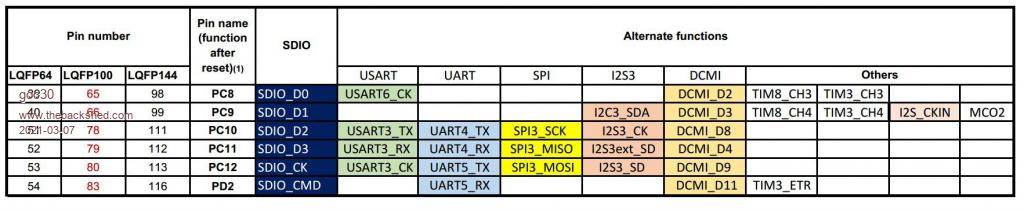 Edited 2021-03-07 02:16 by goc30 |
||||
TassyJim Guru Joined: 07/08/2011 Location: AustraliaPosts: 6446 |
I have the STM32F4VE board fitted with the STM32F407VET6 CPU and fitted with the 3.2in display as pictured in the first post of this thread. The SD card works as always. Using a 8GB card. Jim VK7JH MMedit |
||||
goc30 Guru Joined: 12/04/2017 Location: FrancePosts: 435 |
good news VET6 as show in first post work with 8gb. My mistake is in use an 1gb and an old 4gb and also with BT1 pin thank Jim. I remove jumper betwen BT1 and 3.3v and after that it work. but ... my second card with F407VGT6 don't want to read cards. In this card, BT1 is internal, no pin. May be problem come from this ? |
||||
TassyJim Guru Joined: 07/08/2011 Location: AustraliaPosts: 6446 |
My SDcard is working OK but I discovered that it is very slow compared to previous versions. Reading a ~3MB file: ARMmite MMBasic Version 5.05.10 > RUN 7.318 ARMmite MMBasic Version 5.07.00b6 > RUN 35.464 CMM2 5.0899 All tests using the same 8GB card and same test file. Test program: OPTION EXPLICIT OPTION DEFAULT NONE DIM txt$ TIMER = 0 OPEN "batman.wav" FOR INPUT AS #5 SEEK #5 ,1 DO txt$ = INPUT$(255,#5) LOOP UNTIL EOF(#5) CLOSE #5 PRINT TIMER/1000 Jim VK7JH MMedit |
||||
| matherp Guru Joined: 11/12/2012 Location: United KingdomPosts: 10931 |
Jim Please try the attached. Hopefully gets the performance back and fixes the EOF bug. Also includes another graphics fix from Gerry ArmmiteF407.zip |
||||
goc30 Guru Joined: 12/04/2017 Location: FrancePosts: 435 |
I have same problem. With my file (BMP), I have 3.11sec for F4, and 0.511sec for CMM2 with CMM2, I have an other problem with SdCard: First I send "Files" function. It is OK then, I change SDcard (push-pull card) And if I send "Files", it say "Hard error". Same if I test with same SdCard |
||||
TassyJim Guru Joined: 07/08/2011 Location: AustraliaPosts: 6446 |
Much better but still slow compared to the speed of V5.05 > RUN 11.364 > Jim Edited 2021-03-08 09:47 by TassyJim VK7JH MMedit |
||||
| paceman Guru Joined: 07/10/2011 Location: AustraliaPosts: 1329 |
OK I've spent way too long trying to figure out what I'm missing here and need some help. I'm running Armite MMBasic V5.07.00b3 on the F407 with the parrallel SSD1963 4.3" 480x272 touchscreen (in landscape) connected via Peter's 32 to 40 pin adapter. I've initialised the screen and it's working well with GUI TEST LCDPANEL. I then initialised the touch with the standard OPTION TOUCH PC5, PB12 command -- which it accepts OK. The panel and the touch options both come up properly with the OPTION LIST command. When I run GUI CALIBRATE though, the crosshair displays OK along with the "Touch Target and Hold" message. I then press the crosshair but nothing happens, i.e. it doesn't respond and hangs the system, requiring a CtrlC to return to the MMBasic prompt. A subsequent GUI TEST TOUCH command just responds with error "Touch not calibrated" - as you'd expect. Can someone tell me what I'm missing here please? Greg |
||||
| matherp Guru Joined: 11/12/2012 Location: United KingdomPosts: 10931 |
Try OPTION TOUCH PB12, PC5 |
||||
| lizby Guru Joined: 17/05/2016 Location: United StatesPosts: 3602 |
I think you have the pins reversed. On my setup (F4, parallel SSD1963 4.3" 480x272 touchscreen, 32 to 40 pin adapter) I use this successfully: OPTION TOUCH PB12, PC5 In case reversing those is a typo, on the 32-40 adapter, I have 3V3 & 0V plugged into the adapters 5V/GND pins, and a link on the 5V side of the 5V-o-BL header. PicoMite, Armmite F4, SensorKits, MMBasic Hardware, Games, etc. on fruitoftheshed |
||||
| paceman Guru Joined: 07/10/2011 Location: AustraliaPosts: 1329 |
Thanks Peter and Lizby, that's spot on - I should have tried that earlier myself. I copied the order i used as given in the excellent new F407 Manual but looks like it's given back to front there. Pages 41 and 105 need changing. Greg |
||||
| lizby Guru Joined: 17/05/2016 Location: United StatesPosts: 3602 |
Glad that worked. NOTE: This is a mistake on my part. While the LCD worked, I hadn't been able to get a keyboard to work on this setup without giving it 5V from a separate power supply. I moved the adapter's 5V link to 5V on the F4, and now the keyboard works with 5V from the F4. (Does this make sense?) PicoMite, Armmite F4, SensorKits, MMBasic Hardware, Games, etc. on fruitoftheshed |
||||
| disco4now Guru Joined: 18/12/2014 Location: AustraliaPosts: 1090 |
I have updated the manual, will be in the next Draft Thanks Gerry F4 H7FotSF4xGT |
||||
| Turbo46 Guru Joined: 24/12/2017 Location: AustraliaPosts: 1660 |
One minor point on page 105, the: OPTION SERIAL PULLUP DISABLE and: OPTION SERIAL PULLUP ENABLE entries are in a different font to the rest of the document. Bill Keep safe. Live long and prosper. |
||||
| erbp Senior Member Joined: 03/05/2016 Location: AustraliaPosts: 195 |
Also: OPTION SERIAL CONSOLE OFF or OPTION SERIAL CONSOLE ON are listed on Page 103 and then again (individually this time) on Page 105. Edit: Additionally on page 155, the PIN(function) description shows and specifies the special function is a string. However ? PIN("BAT") responds with Error: Expected a number whereas ? PIN(BAT) produces the correct result. Same applies for the other 3 special functions - they can't be enclosed in double quotes. Phil Edited 2021-03-09 15:08 by erbp |
||||
| The Back Shed's forum code is written, and hosted, in Australia. | © JAQ Software 2026 |