
|

|
Forum Index : Microcontroller and PC projects : PicoMite/PicoMiteVGA V5.07.05 betas
| Author | Message | ||||
| matherp Guru Joined: 11/12/2012 Location: United KingdomPosts: 10742 |
No. Program size is determined by size of available variable RAM for loading the ascii program that is then tokenised into flash. RAM is fully utilised with no spare. Latest VGA version has 32K for simple variables and 100K for arrays and strings |
||||
| thwill Guru Joined: 16/09/2019 Location: United KingdomPosts: 4334 |
It's your wheelhouse so I can accept the "No", but I don't understand the explanation  . My understanding of what you said is that there is an upper limit on the Program size of approximately half the total RAM but I asked you about the possibility of reducing the Program size ??? . My understanding of what you said is that there is an upper limit on the Program size of approximately half the total RAM but I asked you about the possibility of reducing the Program size ???Best wishes, Tom MMBasic for Linux, Game*Mite, CMM2 Welcome Tape, Creaky old text adventures |
||||
| matherp Guru Joined: 11/12/2012 Location: United KingdomPosts: 10742 |
Program, including CFunctions, is in flash after tokenising and runs from flash so has no impact on RAM. RAM is use for firmware data, stack, heap, framebuffer + firmware code loaded into memory to achieve performance. What is left is 132K. This determines the maximum program size not the other way round Attached is the VGA map file FYI PicoMiteVGA.elf.zip Edited 2022-06-21 22:13 by matherp |
||||
| thwill Guru Joined: 16/09/2019 Location: United KingdomPosts: 4334 |
D'Oh, of course! Had persuaded myself that the Program was also in the Pico RAM - very stupid of me. Thanks, Tom Edited 2022-06-21 22:19 by thwill MMBasic for Linux, Game*Mite, CMM2 Welcome Tape, Creaky old text adventures |
||||
| Mixtel90 Guru Joined: 05/10/2019 Location: United KingdomPosts: 8389 |
Understandable, Tom... traditionally the user space has always been in RAM. :) Mick Zilog Inside! nascom.info for Nascom & Gemini Preliminary MMBasic docs & my PCB designs |
||||
| JohnS Guru Joined: 18/11/2011 Location: United KingdomPosts: 4176 |
M$ admitted they only used \ because they were worried if they used / like UNIX (& thus Linux et al) they might be open to being sued. John |
||||
| thwill Guru Joined: 16/09/2019 Location: United KingdomPosts: 4334 |
Yup, the "Harvard" architecture of the 'mites frequently throws me. Best wishes, Tom MMBasic for Linux, Game*Mite, CMM2 Welcome Tape, Creaky old text adventures |
||||
| Volhout Guru Joined: 05/03/2018 Location: NetherlandsPosts: 5547 |
Hi Peter, In my last search for the holy grail of PIO state machines I had to shift out data from the PIO into a GPIO pin. The PIO supports shift left, and shift right (independently for output and input shift registers). The shift direction is in bits 18 and 19 of the SHIFTCTRL register. The current helper function cannot support these bits (unless I have misread). Maybe it is possible to add these ? It is (of coarse) impossible to support everything, but these bits seem essential whenever serial data is handled by PIO (UART is shift right, SPI is shift left). Of coarse the workaround (hand assembling the register content) worked for me for now. Regards, Volhout PicomiteVGA PETSCII ROBOTS |
||||
| thwill Guru Joined: 16/09/2019 Location: United KingdomPosts: 4334 |
Peter, just noticed that the splash is out of date, it's now 2022: 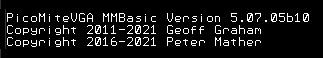 Best wishes, Tom MMBasic for Linux, Game*Mite, CMM2 Welcome Tape, Creaky old text adventures |
||||
| fred777 Regular Member Joined: 01/07/2021 Location: United KingdomPosts: 57 |
No. M$ admitted they only used \ because they were worried Thats no reason to use "/" when everywhere else in windows a "\" is used. In most cases the "/" cannot be used and where its supported it often gets converted back to "\" Even at the simplest level in a (W10) command box: D:\Z>cd /z D:\Z> Either use a real Unix path or a dos path. As soon as drive letters appear (A: etc.) we're talking about a dos path. A mix is a mess. Pff, there, I said it (grumble grumble) Edited 2022-06-23 18:02 by fred777 |
||||
| Volhout Guru Joined: 05/03/2018 Location: NetherlandsPosts: 5547 |
Peter, What is the best way in the pico to move a ball on the screen without artefacts? The ball varies in size so a sprite wont work. It is probably erase old, draw new. Oh, there are 3 balls... Actuallt, they are 2d objects (filled circles) Edited 2022-06-24 03:02 by Volhout PicomiteVGA PETSCII ROBOTS |
||||
| matherp Guru Joined: 11/12/2012 Location: United KingdomPosts: 10742 |
If we assume VGA then something like: MODE 2 r1=20 r2=30 r3=40 x1=20 y1=20 x2=160 y2=120 x3=240 y3=180 FRAMEBUFFER create FRAMEBUFFER write f Do Circle x1,y1,r1,,,0,0 Circle x2,y2,r2,,,0,0 Circle x3,y3,r3,,,0,0 Inc x1,Rnd * 5 -2.5 Inc x2,Rnd * 5 -2.5 Inc x3,Rnd * 5 -2.5 Inc y1,Rnd * 5 -2.5 Inc y2,Rnd * 5 -2.5 Inc y3,Rnd * 5 -2.5 Inc r1,Rnd * 3 -1.5 Inc r2,Rnd * 3 -1.5 Inc r3,Rnd * 3 -1.5 If x1>MM.HRes Then Inc x1,-MM.HRes If x2>MM.HRes Then Inc x2,-MM.HRes If x3>MM.HRes Then Inc x3,-MM.HRes If y1>MM.VRes Then Inc y1,-MM.VRes If y2>MM.VRes Then Inc y2,-MM.VRes If y3>MM.VRes Then Inc y3,-MM.VRes If x1<0 Then Inc x1,MM.HRes If x2<0 Then Inc x2,MM.HRes If x3<0 Then Inc x3,MM.HRes If y1<0 Then Inc y1,MM.VRes If y2<0 Then Inc y2,MM.VRes If y3<0 Then Inc y3,MM.VRes If r1<10 Then r1=10 If r2<20 Then r2=20 If r3<40 Then r3=40 Circle x1,y1,r1,,,RGB(white),RGB(red) Circle x2,y2,r2,,,RGB(white),RGB(blue) Circle x3,y3,r3,,,RGB(white),RGB(green) FRAMEBUFFER copy f,n,b pause 50 Loop |
||||
| Michal Senior Member Joined: 02/02/2022 Location: PolandPosts: 125 |
Hi matherp, And what would it look like in the version for ST7789(320x240) or ILI9488W(480x320)? Michal |
||||
| matherp Guru Joined: 11/12/2012 Location: United KingdomPosts: 10742 |
terrible |
||||
| lizby Guru Joined: 17/05/2016 Location: United StatesPosts: 3520 |
I have a PCB set up with which I've used an ILI9488 before. I wanted to flash the latest MMBasic, so the Clear_flash.uf2 which I have (but the date is Dec 16, 2021). I then copied over PicoMiteV5.07.05b11.uf2. I connect ok with teraterm and set up the SD card: PicoMite MMBasic Version 5.07.05b11 Copyright 2011-2021 Geoff Graham Copyright 2016-2021 Peter Mather > OPTION SYSTEM SPI 4,5,6 > OPTION SDCARD 7 > files A:/ 00:02 01-01-2000 21632 g9.bas 00:01 01-01-2000 2048 g9_display.txt 0 directories, 2 files I then start to set up the LCD: > OPTION LCDPANEL ILI9488,L,26,25,24 I never get the prompt back. If I unplug and plug back in, the LED flashes (usually twice) and then stops flashing. I never get a prompt. The PC is reporting that I have a com port. I've done this 5 times now. Do I need a more recent Clear_flash.uf2? Is there something else I can do? (Hmm . . . an update. I unplugged the picomite from the PCB, and those options load ok and I have the LED still blinking. Must be something on the board, but aside from the SD module, the only thing I have is an inline resistor on the MOSI line. More investigations to follow.) ~ Edited 2022-06-24 11:44 by lizby PicoMite, Armmite F4, SensorKits, MMBasic Hardware, Games, etc. on fruitoftheshed |
||||
| lizby Guru Joined: 17/05/2016 Location: United StatesPosts: 3520 |
Well, cancel the above. I'd have said, and will still say, that except for the SD module and the backlight resistor and the inline MOSI resistor (which I disconnected), there was nothing on the PCB except for connectors, most of which I had previously used. But I soldered up a new PCB with only RTC, SD card, SPI LCD connector, and 22R backlight resistor for the ILI9488, and it all works. Geoff's guidemo modified for 480x320 works fine. (Shrug) PicoMite, Armmite F4, SensorKits, MMBasic Hardware, Games, etc. on fruitoftheshed |
||||
| Volhout Guru Joined: 05/03/2018 Location: NetherlandsPosts: 5547 |
Thanks Peter !!! Volhout PicomiteVGA PETSCII ROBOTS |
||||
| matherp Guru Joined: 11/12/2012 Location: United KingdomPosts: 10742 |
Should be in the MISO line from the ILI9488 |
||||
| lizby Guru Joined: 17/05/2016 Location: United StatesPosts: 3520 |
Should be in the MISO line from the ILI9488 I mis-spoke. Yes, it is on the MISO line. MISO/MOSI me see, but sometimes me don't see. PicoMite, Armmite F4, SensorKits, MMBasic Hardware, Games, etc. on fruitoftheshed |
||||
| thwill Guru Joined: 16/09/2019 Location: United KingdomPosts: 4334 |
Good morning Peter, Could I request that you consider two changes: 1. Add MM.INFO(OPTION CPUSPEED) so that a program that wants/needs the PicoMite to be overclocked can detect whether it infact is, or issue an appropriate warning if it is not. 2. Could you change the behaviour of: PLAY SOUND 1,B,S,440 : END and: PLAY SOUND 1,B,S,440 : DO : LOOP Ctrl-C so that they stop the sound being played, this would match the behaviour of the CMM2 and MMB4W - and yes, I do know how to work around it, but I think consistency would be better. Thanks in advance, Tom MMBasic for Linux, Game*Mite, CMM2 Welcome Tape, Creaky old text adventures |
||||
| The Back Shed's forum code is written, and hosted, in Australia. | © JAQ Software 2025 |