
|

|
Forum Index : Microcontroller and PC projects : PicoMite V6.00.02 betas
| Author | Message | ||||
| JohnS Guru Joined: 18/11/2011 Location: United KingdomPosts: 4224 |
Might need to clear flash? John |
||||
| matherp Guru Joined: 11/12/2012 Location: United KingdomPosts: 10928 |
No he's done that. As I suggested previously try MODE 2, Also try OPTION RESOLUTION 1024 and/or 1280 |
||||
| Frank N. Furter Guru Joined: 28/05/2012 Location: GermanyPosts: 1041 |
Problems with this program and simultaneous MP3 playback. (Latest "PicoMiteHDMIUSBV6.00.02b2.uf2" on "Olimex RP2040-PICO-PC" - same problem with older versions) I am simply thrilled with the MP3 audio output! Crystal clear sound with a little background hum from the switching controller. (Too bad there is no possibility to display the length of the MP3 file or to save the current position  ) )I played around a bit, as MP3 playback is running in the background. If I start this program unchanged, the HDMI output is correct: Mode 2 a=100:b=3:xc=160:yc=120 For n=0 To 9:For i=n To 180 Step 10 t=(i+90)*Pi/180:x=a*Cos(t):y=b*Sin(t):cl=(y<0):ball xc+x,n*20+yc+y-112,cl Next: For i=170+n To n Step -10 t=(i-90)*Pi/180:x=a*Cos(t):y=b*Sin(t):cl=(y<0):ball xc+x,n*20+yc+y-112,cl Next:Next Do Blit 0,0,0,200,320,20:Blit 0,20,0,0,320,220:FRAMEBUFFER wait Loop Sub ball bx,by,cl For d=6 To 1Step -1 If cl Then :Color RGB(255,255-d*42,0):Else :Color RGB(0,255-d*42,255):EndIf Circle bx+d/2,by+d/2,d,d Next End Sub ...but if I include PLAY MP3 "B:MyFile.MP3" at the beginning, I get interference with the image output on the monitor: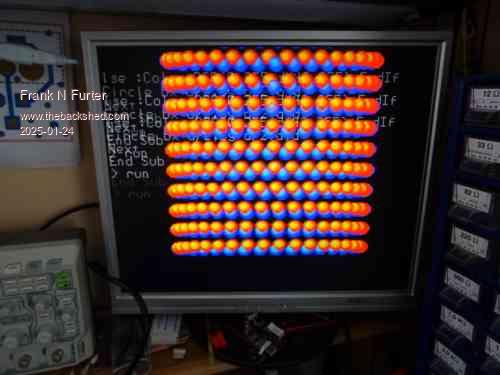 What you can't see in the picture: The bottom row of spheres is periodically displayed incorrectly/incompletely and the text scrolls through.. With an additional CLS (which was not necessary before) you can prevent the text output, but not the incorrect display of the bottom row of spheres. It doesn't matter whether I insert the MP3 call before or after MODE 2. Is that normal??? Frank |
||||
| matherp Guru Joined: 11/12/2012 Location: United KingdomPosts: 10928 |
Try this: Play mp3 "B:/hmp3" MODE 2 FRAMEBUFFER create FRAMEBUFFER write f a=100:b=3:xc=160:yc=120 For n=0 To 9:For i=n To 180 Step 10 t=(i+90)*Pi/180:x=a*Cos(t):y=b*Sin(t):c l=(y<0):ball xc+x,n*20+yc+y-112,cl Next : For i=170+n To n Step -10 t=(i-90)*Pi/180:x=a*Cos(t):y=b*Sin(t):c l=(y<0):ball xc+x,n*20+yc+y-112,cl Next :Next Do Blit 0,0,0,200,320,20:Blit 0,20,0,0,320 ,220:FRAMEBUFFER copy f,n,b Loop Sub ball bx,by,cl For d=6 To 1Step -1 If cl Then :Color RGB(255,255-d*42,0):E lse :Color RGB(0,255-d*42,255):EndIf Circle bx+d/2,by+d/2,d,d Next End Sub I think what is happening is that by writing direct to the screen you are simply running out of bus bandwidth as it is reading it at the same time. By writing to a framebuffer you are separating the read and write areas of memory. Then the copy happens during frame blanking when the display buffer isn't being read. |
||||
| electricat Senior Member Joined: 30/11/2020 Location: LithuaniaPosts: 299 |
Peter, MODE 2 OPTION RESOLUTION 1024 OPTION RESOLUTION 1280 Also tried OPTION RESET, full PWR cycle between entering commands and no change. Keyboard works in 6.01 to be sure. Could it be 6.01 and 6.00.02b2 firmware starts in different CPU clocks? Maybe my PICO 2 does not likes higher CPU clock? "Heartbeat" LED does not flashes, as if PICO2 does not starts at all. But If recall correctly, it is disabled by default in latest firmwares? My MMBasic 'sand box' |
||||
| matherp Guru Joined: 11/12/2012 Location: United KingdomPosts: 10928 |
Yes it was - try running it twice without changing from mode 2. If you don't clear the screen in mode 2 whatever was on it will get BLITTED along with whatever you are writing. When you run from mode 1 the screen gets cleared automatically by the mode change. Changing to mode 2 when in mode 2 is a NOP This doesn't change the timing issue though. electicat: nothing relevant has changed from 6.00.01 EXCEPT I added support for layers in mode 1. That's why I asked you to check mode 2. I suppose it is possible that that change has somehow affected the timings for other modes but I can't see how. I assume you are running HDMIUSB? Do you have a computer console connected on GP8,GP9? Does it show anything? The heartbeat change only affects RP2350B chips - not the Pico2 |
||||
| electricat Senior Member Joined: 30/11/2020 Location: LithuaniaPosts: 299 |
So... There is no heartbeat after I upload PicoMiteHDMIUSBV6.00.02b2.uf2 If I upload PicoMiteHDMIUSBV6.00.01.uf2 it starts and runs as it should and with heartbeat. But why ? I do not expect to see anything on GP8,GP9 UART. But I will check later anyways. Yes, my HW setup sure is RP2350A, HDMI, USB It was sleeples night, so it might be I am laging  . . I`m uploading this file. I think it should be the right one: 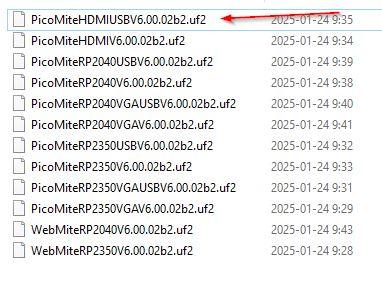 My MMBasic 'sand box' |
||||
| matherp Guru Joined: 11/12/2012 Location: United KingdomPosts: 10928 |
electricat Please try the following Load 6.00.01 Type OPTION RESET (don't configure anything else) Then load 6.00.02.b2 What happens? |
||||
| javavi Guru Joined: 01/10/2023 Location: UkrainePosts: 528 |
I have the same problem with PicoMiteHDMI When I clear the memory of Pico2 and install firmware 6.00.01 it works. But if I flash firmware 6.00.02b2 on top it does not work at all. |
||||
| electricat Senior Member Joined: 30/11/2020 Location: LithuaniaPosts: 299 |
Changes nothing. Black screen no heartbeat. My MMBasic 'sand box' |
||||
| matherp Guru Joined: 11/12/2012 Location: United KingdomPosts: 10928 |
Thanks - I can replicate that. Can't work out why but here is the fix Install 6.00.02b0 PicoMiteHDMIUSBV6.00.02b0.zip Hopefully you will find this works. Then install 6.00.02b2 from the download Please report success or otherwise |
||||
| electricat Senior Member Joined: 30/11/2020 Location: LithuaniaPosts: 299 |
Peter, If You would upload to some online service uncompressed PicoMiteHDMIUSBV6.00.02b2.uf2 we could eliminate possible archiving problem. EDIT:: we posted at same moment, I will tray fix Edited 2025-01-25 03:44 by electricat My MMBasic 'sand box' |
||||
| electricat Senior Member Joined: 30/11/2020 Location: LithuaniaPosts: 299 |
Success. It works! Might be archiving problem ?? My MMBasic 'sand box' |
||||
| electricat Senior Member Joined: 30/11/2020 Location: LithuaniaPosts: 299 |
Tried that uploaded to official site - does not work. Weird. But your last upload to backshed - shines as sun  Edited 2025-01-25 03:51 by electricat My MMBasic 'sand box' |
||||
| javavi Guru Joined: 01/10/2023 Location: UkrainePosts: 528 |
It helped! First I downloaded PicoMiteHDMIUSB V6.00.02b0 and then PicoMiteHDMI V6.00.02b2 and it worked. |
||||
| matherp Guru Joined: 11/12/2012 Location: United KingdomPosts: 10928 |
It's because of a change to the options table. In b0 I put in a transition fix but then removed it in b1 onwards. Of course I never go back to 6.00.01 in my dev environment and didn't see that it broke the direct transition from 6.00.01 to b2. I've now fixed the issue so will update the downloads in a few minutes. |
||||
| matherp Guru Joined: 11/12/2012 Location: United KingdomPosts: 10928 |
V6.00.02b2 updated on download https://geoffg.net/Downloads/picomite/PicoMite_Beta.zip Should now allow direct update from 6.00.01. Will delete options |
||||
| Frank N. Furter Guru Joined: 28/05/2012 Location: GermanyPosts: 1041 |
Your program works!  Now and then the display jerks barely noticeably, otherwise everything works now. Thank you! I also had problems with flashing and had to go back to the last, official version. I thought it was because I had run "flash_nuke.uf2" before... No heartbeat, no sign of life with the last versions... Frank |
||||
| electricat Senior Member Joined: 30/11/2020 Location: LithuaniaPosts: 299 |
Downloaded, tested. If direct updated from 6.00.01 it works. But IF FLASH CLEARED/nuked before - it does not work. Black screen. My MMBasic 'sand box' |
||||
| matherp Guru Joined: 11/12/2012 Location: United KingdomPosts: 10928 |
Easily fixed - but for another day  |
||||
| The Back Shed's forum code is written, and hosted, in Australia. | © JAQ Software 2026 |