
|

|
Forum Index : Microcontroller and PC projects : PicoMite/PicoMiteVGA V5.07.04 betas
| Author | Message | ||||
| Volhout Guru Joined: 05/03/2018 Location: NetherlandsPosts: 5675 |
@Peter, What solution do you propose for the setpin ? I tried it, and you cannot use string either. a$="GP0" b$="DOUT" setpin a$,b$ Error : Expected a number setpin GP0,b$ Error : Syntax So both GP0 and DOUT are MMBasic internal defines that cannot be supplied from within the program, not as numbers, not as strings. Or am I doing something wrong ? PicomiteVGA PETSCII ROBOTS |
||||
| thwill Guru Joined: 16/09/2019 Location: United KingdomPosts: 4341 |
If/when EXECUTE is implemented you should be able to construct the whole command as a string and do: a$="GP0" b$="DOUT" cmd$ = "SetPin " + a$ + "," + b$ EXECUTE cmd$ Best wishes, Tom Edited 2022-02-25 01:46 by thwill MMBasic for Linux, Game*Mite, CMM2 Welcome Tape, Creaky old text adventures |
||||
| matherp Guru Joined: 11/12/2012 Location: United KingdomPosts: 10940 |
How about select case? Not exactly difficult sub mysetpin(mode%, pin%) select case mode% case 1 setpin pin%,dout case 2 setpin pin%,din ....... end select |
||||
| Volhout Guru Joined: 05/03/2018 Location: NetherlandsPosts: 5675 |
Hi Tom, That may be a solution. The current picomite implementation seems quite strict. There is no #define (or I missed it) so I can not #define "ADC_Input","GP26" Setpin ADC_Input,AIN This is possible in CMM2. It looks like the GP0 and DOUT are not "evaluated" first but directly but are compared to pre-defined lookup table(s) when the setpin command is parsed. PicomiteVGA PETSCII ROBOTS |
||||
| Volhout Guru Joined: 05/03/2018 Location: NetherlandsPosts: 5675 |
Thanks, that will work. Volhout PicomiteVGA PETSCII ROBOTS |
||||
| Mixtel90 Guru Joined: 05/10/2019 Location: United KingdomPosts: 8524 |
Eh? PicoMite doesn't have #define. It's not a CMM2. :) I think this is the PicoMite version: CONST ADC_Input = 31 SETPIN ADC_Input, AIN Note that you can't substitute GP26 for the 31. You have to use the absolute pin number. Mick Zilog Inside! nascom.info for Nascom & Gemini Preliminary MMBasic docs & my PCB designs |
||||
| disco4now Guru Joined: 18/12/2014 Location: AustraliaPosts: 1090 |
mm.info(pinno GP6) saves you remembering the pinno. > > const adc_input = mm.info(pinno gp6) > print adc_input 9 > F4 H7FotSF4xGT |
||||
| lizby Guru Joined: 17/05/2016 Location: United StatesPosts: 3605 |
Here's a Picomite client accessed via serial (but otherwise following Geoff's example of the MX170 as an I2C slave in "A More Complex I2C Example" in the "Getting Started With the Micromite" guide). I put LEDs on all the left side pins (I/O pins between the pin numbers 1 and 20). Here's the picomite: 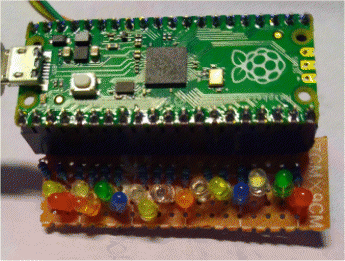 Here's a youtube video: Picomite serial client Here's the master/server code running on MMB4W: dim pins(16)=(1,2,4,5,6,7,9,10,11,12,14,15,16,17,19,20,0) open "com11:115200" as #1 for i=0 to 15: print #1,chr$(1)+chr$(pins(i))+chr$(8)+chr$(13): pause 100: next i for i=0 to 15: print #1,chr$(1)+chr$(pins(i))+chr$(0)+chr$(13): pause 100: next i do:p=pins(fix(rnd*16)):v=fix(rnd*2):print #1,chr$(2)+chr$(p)+chr$(v)+chr$(13):pause 500: loop The first FOR loop sets the pins as DOUT and the second FOR loop turns off all pins. The DO loop randomly selects a pin every half second and randomly sets it to on or off (1 or 0). No checking is done to determine whether the pin is already in the selected state. And the client code: ' serialClient.bas acts on serial messages ' e.g. PRINT #1,chr$(1)+chr$(1)+chr$(8)+chr$(13) OPTION AUTORUN ON DIM integer msg(254), tempPins(40) ' array used to hold the message dim float temps(40) DIM string cmd, s$ pause 3000 print "Picomite SerialClient starting" ' I2C SLAVE OPEN &H26, 0, 0, WriteD, ReadD ' slave's address is 26 (hex) SetPin 22,21,com1 ' setpin 21,uart0tx:SetPin 22,uart0rx open "com1:115200, 256, SerInt, 4" As #1 ' interrupt triggered with 4 characters DO ' the program loops forever WATCHDOG 2000 ' this will recover from errors LOOP SUB SerInt ' received a message msg(0)=asc(input$(1,#1)) if chr$(msg(0)) = "!" then pause 30 ' allow all characters in command to arrive cmd=input$(255, $1) EXECUTE cmd else msg(1)=asc(input$(1,#1)): msg(2)=asc(input$(1,#1)) print msg(0);" ",msg(1);" ";msg(2) IF msg(0) = 1 THEN ' command = 1 ' SETPIN msg(1), msg(2) ' configure the I/O pin SELECT CASE msg(2) CASE 1: SETPIN msg(1),AIN CASE 2: SETPIN msg(1),DIN CASE 3: SETPIN msg(1),FIN CASE 4: SETPIN msg(1),PIN CASE 5: SETPIN msg(1),CIN ' CASE 6: SETPIN msg(1),AIN ' CASE 7: SETPIN msg(1),AIN CASE 8: SETPIN msg(1),DOUT ' CASE 9: SETPIN msg(1),SPIN CASE 10: TEMPR START msg(1) ' begin a temperature read end select ELSEIF msg(0) = 2 THEN ' command = 2 PIN(msg(1)) = msg(2) ' set the I/O pin's output ELSEif msg(0) = 3 then ' the command must be 3 if msg(3) = 10 then ' DS18B20 s$ = mid$(str$(tempr(pin(msg(1)),3,3) + Space$(12),1,12) ' get the input on the I/O pin TEMPR START msg(1) ' begin a temperature read else s$ = mid$(str$(pin(msg(1))) + Space$(12),1,12) ' get the input on the I/O pin endif print s$ print #1,s$ ENDIF ENDIF do while loc(1)>0: cmd=input$(255,#1): loop ' flush the input buffer END SUB ' return from the interrupt ' Note: ' 0 Not configured or inactive ' 1 Analog input ' 2 Digital input ' 3 Frequency input ' 4 Period input ' 5 Counting input ' 8 Digital output ' 9 Open collector digital output. In this mode SPIN() will also return the value on the output pin. ' 10 DS18B20 I tested only digital out, but the code is also set up for AIN, DIN, FIN, PIN, CIN. I added DS18B20 support, but have not yet tested that. I also included code to allow basic statements to be run with EXECUTE when that command is provided on the Picomite. Untested, but this should also work on MMB4L and MMBasic DOS, and indeed for any processor with serial I/O PicoMite, Armmite F4, SensorKits, MMBasic Hardware, Games, etc. on fruitoftheshed |
||||
| KD5ZXG Regular Member Joined: 21/01/2022 Location: United StatesPosts: 53 |
An obsolete client that once worked to give certain versions of FUZE for Windows tethered GPIO via an Arduino, for comparison sake only. Some old FUZE BASIC files Download the archive named resources.zip Unzip: \extras\Devices\fuzeBasicArduino.ino Edited 2022-02-25 14:06 by KD5ZXG |
||||
| lizby Guru Joined: 17/05/2016 Location: United StatesPosts: 3605 |
After some fiddling, this now gets readings from 4 DS18B20s on the client Picomite via serial: dim integer i, p(4)=(0,24,25,26,27) dim string s font 1 open "com11:115200" as #1 for i=1 to 4:print #1,chr$(1)+chr$(p(i))+chr$(10)+chr$(13):pause 50:next do for i=1 to 4 print #1,chr$(3)+chr$(p(i))+chr$(10)+chr$(13):pause 100:line input #1,s: ?s next pause 2000 loop 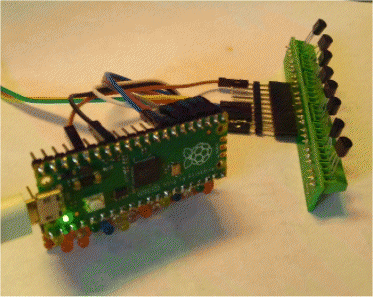 Modified client code: ' serialClient.bas acts on serial messages ' e.g. PRINT #1,chr$(1)+chr$(1)+chr$(8)+chr$(13) OPTION AUTORUN ON DIM integer msg(254), tempPins(40) ' array used to hold the message dim float temps(40) DIM string cmd, s$ pause 3000 print "Picomite SerialClient starting" ' I2C SLAVE OPEN &H26, 0, 0, WriteD, ReadD ' slave's address is 26 (hex) SetPin 22,21,com1 ' setpin 21,uart0tx:SetPin 22,uart0rx open "com1:115200, 256, SerInt, 4" As #1 ' interrupt triggered with 4 characters DO ' the program loops forever WATCHDOG 2000 ' this will recover from errors LOOP SUB SerInt ' received a message msg(0)=asc(input$(1,#1)) if chr$(msg(0)) = "!" then pause 30 ' allow all characters in command to arrive cmd=input$(255, $1) EXECUTE cmd else msg(1)=asc(input$(1,#1)): msg(2)=asc(input$(1,#1)) print msg(0);" ",msg(1);" ";msg(2) IF msg(0) = 1 THEN ' command = 1 ' SETPIN msg(1), msg(2) ' configure the I/O pin SELECT CASE msg(2) CASE 1: SETPIN msg(1),AIN CASE 2: SETPIN msg(1),DIN CASE 3: SETPIN msg(1),FIN CASE 4: SETPIN msg(1),PIN CASE 5: SETPIN msg(1),CIN ' CASE 6: SETPIN msg(1),AIN ' CASE 7: SETPIN msg(1),AIN CASE 8: SETPIN msg(1),DOUT ' CASE 9: SETPIN msg(1),SPIN CASE 10: TEMPR START msg(1) ' begin a temperature read (.25 degree default) end select ELSEIF msg(0) = 2 THEN ' command = 2 PIN(msg(1)) = msg(2) ' set the I/O pin's output ELSEif msg(0) = 3 then ' the command must be 3 if msg(2) = 10 then ' DS18B20 ' s$ = mid$(str$(tempr(pin(msg(1)),3,3) + Space$(12),1,12) ' get the input on the I/O pin s$ = str$(tempr(pin(msg(1)),3,3) ' get the input on the I/O pin print s$ TEMPR START msg(1) ' begin a temperature read else ' s$ = mid$(str$(pin(msg(1))) + Space$(12),1,12) ' get the input on the I/O pin s$ = str$(pin(msg(1))) ' get the input on the I/O pin endif print #1,s$ ENDIF ENDIF do while loc(1)>0: cmd=input$(255,#1): loop ' flush the input buffer END SUB ' return from the interrupt ' Note: ' 0 Not configured or inactive ' 1 Analog input ' 2 Digital input ' 3 Frequency input ' 4 Period input ' 5 Counting input ' 8 Digital output ' 9 Open collector digital output. In this mode SPIN() will also return the value on the output pin. ' 10 DS18B20 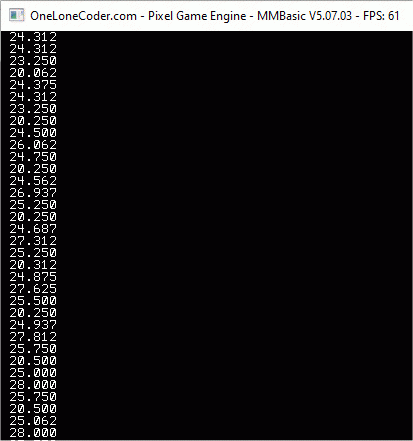 PicoMite, Armmite F4, SensorKits, MMBasic Hardware, Games, etc. on fruitoftheshed |
||||
| Mixtel90 Guru Joined: 05/10/2019 Location: United KingdomPosts: 8524 |
Cool! This is coming along nicely. :) Mick Zilog Inside! nascom.info for Nascom & Gemini Preliminary MMBasic docs & my PCB designs |
||||
| Volhout Guru Joined: 05/03/2018 Location: NetherlandsPosts: 5675 |
Mick, The last project I did with the pico, I could copy and paste my program in autosave mode. With current software (5.07.0404) the code gets corrupted when I paste. Is this my pico? Or do you experience similar. Does this have to do with running from RAM ? Volhout PicomiteVGA PETSCII ROBOTS |
||||
| lizby Guru Joined: 17/05/2016 Location: United StatesPosts: 3605 |
Autosave has worked for me with the latest firmware. PicoMite, Armmite F4, SensorKits, MMBasic Hardware, Games, etc. on fruitoftheshed |
||||
| JohnS Guru Joined: 18/11/2011 Location: United KingdomPosts: 4229 |
Could it be pasting too fast for the pico MMBasic to accept? John |
||||
| lizby Guru Joined: 17/05/2016 Location: United StatesPosts: 3605 |
With latest firmware, 5.070404, SETPIN 29,DIN works, and ?pin(29) gives correct value with and without the pin connected to 5V with a 10K resistor. But SETPIN 29,CIN and SETPIN 29,FIN and SETPIN 29,PIN give me "Error : Invalid configuration". Other pin numbers and GP numbers give the same error. What am I missing? (By the way, both DIN requests and AIN requests work with the above picomite serial client code, giving 0 and 1 appropriately for DIN on pin 29, and 0.636 and 3.3 with either nothing connected to pin 31 or 3V3 connected to pin 31 through a 10K resistor.) ~ Edited 2022-02-26 07:14 by lizby PicoMite, Armmite F4, SensorKits, MMBasic Hardware, Games, etc. on fruitoftheshed |
||||
| lizby Guru Joined: 17/05/2016 Location: United StatesPosts: 3605 |
The image under Picomite Hardware on page 10 of the Picomite manual assigns the PWMnx labels to specific pins, for instance, PWM0A is pin 1, GP0, and PWM7B is pin 20, GP15. The text for the SETPIN pin,PWM command doesn't specify that a pwm number and channel is associated with a specific pin, but an assignment which doesn't correspond to the Picomite Hardware image doesn't work for me. It will simplify things for me with the picomite client code if I can assume that pin 1 must always be PWM0A and pin 20 (for instance) must always be PWM7B. Is this actually the case, or can a pin be arbitrarily assigned to any PWM number and channel? PicoMite, Armmite F4, SensorKits, MMBasic Hardware, Games, etc. on fruitoftheshed |
||||
| Mixtel90 Guru Joined: 05/10/2019 Location: United KingdomPosts: 8524 |
Yes, it looks like the PWM outputs are associated with fixed pins. The RP2040 Datasheet certainly makes it look that way. Mick Zilog Inside! nascom.info for Nascom & Gemini Preliminary MMBasic docs & my PCB designs |
||||
| Volhout Guru Joined: 05/03/2018 Location: NetherlandsPosts: 5675 |
Could it be pasting too fast for the pico MMBasic to accept? John Yeah, that was when using Putty under linux. Too fast.... I remember. And Putty did not support end of line delay ... PicomiteVGA PETSCII ROBOTS |
||||
| lizby Guru Joined: 17/05/2016 Location: United StatesPosts: 3605 |
The current Picomite manual from Geoff's site is for MMBasic version 5.07.03. It doesn't include the FIELD$ function, which is provided in the current Picomite firmware, 5.070404. Is there an update to the manual in process? PicoMite, Armmite F4, SensorKits, MMBasic Hardware, Games, etc. on fruitoftheshed |
||||
| lizby Guru Joined: 17/05/2016 Location: United StatesPosts: 3605 |
Explained in the Picomite manual (page 26 at present): SETPIN pin,CIN|FIN|PIN default to GP6, GP7, GP8 and GP9 (9,10,11,12); use OPTION COUNT to change. It might be good to refer to this in the SETPIN command definition for CIN, etc., and also in the error message if possible. GP28 (pin 34) is not permitted: > OPTION COUNT GP6, GP7, GP8, GP28 Error : Invalid pin > OPTION COUNT GP6, GP7, GP8, GP27 ~ Edited 2022-02-27 09:28 by lizby PicoMite, Armmite F4, SensorKits, MMBasic Hardware, Games, etc. on fruitoftheshed |
||||
| The Back Shed's forum code is written, and hosted, in Australia. | © JAQ Software 2026 |