
|

|
Forum Index : Microcontroller and PC projects : Keyboard complaints with CMM2
| Author | Message | ||||
| capsikin Guru Joined: 30/06/2020 Location: AustraliaPosts: 341 |
working: Logitech K780 I made a page in case anyone wants to compile the lists together: http://fruitoftheshed.com/Colour%20MaxiMite%202%20(CMM2).CMM2-Keyboard-compatibility.ashx?NS=Colour%20MaxiMite%202%20(CMM2) If not, I've put links on it to this and another thread which is where I've seen the reports. |
||||
| BobD Guru Joined: 07/12/2011 Location: AustraliaPosts: 935 |
Further thoughts on cables. I get my best inspiration from going to the bog and also when having a shower and I've just had both. The cables used are USB2 A to B. These are used mostly on powered peripherals such as printers and scanners and would not normally be called on to pass any significant power, only signals. Much manufacturing is done to the least cost and if this is so with recycled printer cables then they may not be able to pass enough power to reliably power the cmm2. I suppose the other question is why did it work at first. Possibly running the cable at its limits could create a hot spot and degradation at a weak point. Once this process starts then the cable will gradually fail. These thoughts are speculative and there may be other explanations. No doubt they might come to me in other inspirational sesstions. |
||||
| berighteous Senior Member Joined: 18/07/2020 Location: United StatesPosts: 110 |
I had 4 generic no frills keyboards not work with it. And the original one I connected to it dropped keys. I had to hit keys twice or more to get it to register. I thought my keyboard went bad, so I tried swapping with the several I have. 4 in a row didn't work. One had a hub on it (didn't know it did, but noticed a connector for a usb mouse. Good to know!) The others were normal no name keyboards that work on every other thing I own including my TV's. I swapped the keyboard on my main pc (dell sk8115)and it works fine on the CMM2, and the keyboard that was dropping keys on the CMM2 works fine on my pc - no dropped letters or anything. it's another noname keyboard I found at a thrift shop for $2.99 made in china. says KB6869 for home or office use made in china. I also tried two of the $5 generic big yellow key keyboards for folks like me who can't see. They didn't work. I thought the cat broke all my keyboards. Why would anybody think to look up in the manual what keyboards work? I don't remember ever having any keyboard not work with a device that needs a keyboard. I have several keyboards I received with old computers. When I get a device that needs a keyboard I grab one at random. The thought "will this work with ___" never enters my mind because they ALWAYS work. I DID look it up in the manual after the 4th keyboard in a row failed, though! Edited 2020-08-16 15:31 by berighteous |
||||
| shaputer Newbie Joined: 25/07/2020 Location: United StatesPosts: 38 |
BobD - I think you are correct. That USB A-B cable I was using no longer works properly. It had a translucent plastic on the cable. I could see the wire connections to the plugs which seemed fine. Something in the wire must have broken. I tried the cable with an Arduino and it powered the board, but no data will transmit. I believe ALL keyboards work with this board. It's the USB A-B cable that caused the problem all along. It would be REALLY nice if the sellers of this board would: 1. Upload the most current firmware to the board before shipping. 2. Provide the USB A-B cable either with the board or as an add-on. 3. Please at least provide the toggle switch and instructions for installing it if not just put the switch in place when manufactured. Thanks for ALL YOUR HELP ! You ALL ARE GREAT !!!   Edited 2020-08-17 01:24 by shaputer If what you are doing is bringing out the worst in you than stop doing it. |
||||
| Hendricus Newbie Joined: 16/08/2020 Location: United KingdomPosts: 7 |
Unfortunately, the CMM2 will also not work through a KVM switch. I have a VGA monitor with just one input port and a KVM switch to connect 4 computers with it (also they share one keyboard and one mouse). A Mac mini, a Raspberry Pi running RISC OS, and a MiST box are connected to the switch, using a wired Apple keyboard with a wired mouse attached to the keyboard. All work fine except the CMM2. I get the video through but not the keyboard. Since the KVM switch has several USB ports to route the keyboard I guess that means it acts as a hub. I have a Lenovo keyboard that works fine when directly connected to the CMM2, but fails when replacing the Apple keyboard through the KVM switch. Do the only way to use the CMM2 is to unplug the VGA cable from the KVM switch each time and plug it in CMM2 directly and use the different keyboard. That will increase the wear and tear on the ports.  Anyone have tips or suggestions in this scenario? |
||||
| capsikin Guru Joined: 30/06/2020 Location: AustraliaPosts: 341 |
One suggestion - use the KVM switch for the VGA, swap the keyboard between the KVM switch and the CMM2. Another suggestion - USB extension cables so you can do the plugging and unplugging away from the KVM switch and/or CMM2. Label them so you know which is which. Another idea - use a USB serial connection between one of your other computers and the CMM2 so you don't need to plug a keyboard in. Not sure how well this would work though. |
||||
| Hendricus Newbie Joined: 16/08/2020 Location: United KingdomPosts: 7 |
Thanks for your input capsikin, but the KVM switch is powered through the USB port connected with the computer. So if the USB cable is not connected the VGA signal is not passed on either. It seems I need to look for a different type of switch for the monitor and a separate solution for the keyboard I am afraid. I am not sure if a non-hub type USB switch exists.  |
||||
| Womble Senior Member Joined: 09/07/2020 Location: United KingdomPosts: 267 |
What KVM switch, it would be useful if you could link a picture or to the specs of the switch you are using. Personally I would use the KVM to simply switch the video only (for the CMM2) and use an additional keyboard. Source a small keyboard for the CMM2 if you are short of desk space. Something like this: 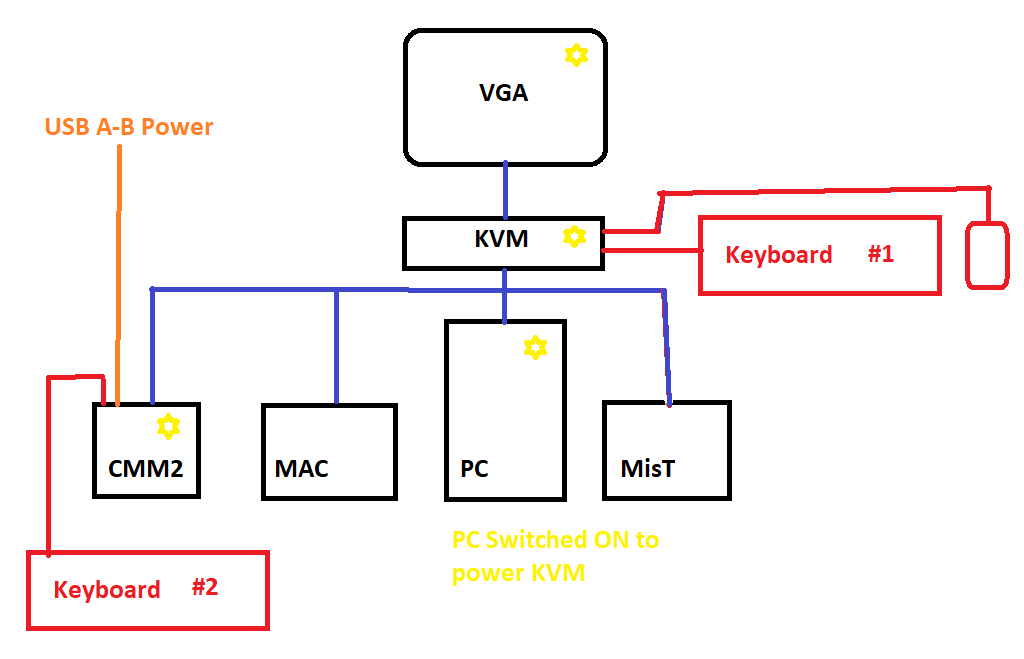 |
||||
| Hendricus Newbie Joined: 16/08/2020 Location: United KingdomPosts: 7 |
I tried this, but sadly doesn't work. It is this switch I have been using: USB KVM VGA Switcher, AGPtEK 4 Ports USB 2.0 KVM Switch Box Adapter, One-Button Swapping, 4 VGA Cables included, Ideal for PCs, Keyboard, Mouse, Scanner, Printer & More by Mambate Global Learn more: https://www.amazon.co.uk/dp/B07BKYLYC8/ref=cm_sw_em_r_mt_btf_awdo_4bzoFb75V6A4C |
||||
| Womble Senior Member Joined: 09/07/2020 Location: United KingdomPosts: 267 |
Ah, I can see why now. It must be taking its power from whichever device its acting as the console for, and the CMM2 does not supply any power to it. Not surprised it will not work as a keyboard for the CMM2, it has a usb hub built in to run a scanner/printer/etc. You cannot connect a keyboard with a hub to the CMM2. Shame that, it would have been a tidy solution. My only suggestion would be a mechanical kvm switch. This one from amazon might do the job if you have some spare vga cables to hook it up. Experimentation would be required as I have not tested this personally. You might be better served with a cheap 4:3 lcd monitor as that is the native aspect ratio for the CMM2 anyway and most modern montors are widescreen. I picked up a brand new in box 19" Iiyama for £20 on ebay for use with my CMM2. Could be cheaper in the long run. Regards Womble |
||||
| capsikin Guru Joined: 30/06/2020 Location: AustraliaPosts: 341 |
So you can't leave the KVM USB cable that goes with the CMM2's VGA cable unplugged, but you could plug it into something other than the CMM2. The Mac or one of the other computers perhaps, or maybe (if it works) a USB power supply. |
||||
| Womble Senior Member Joined: 09/07/2020 Location: United KingdomPosts: 267 |
Thats pretty much what I was suggesting in yellow on my diagram. Apparently that solution does not work. |
||||
| capsikin Guru Joined: 30/06/2020 Location: AustraliaPosts: 341 |
Thats pretty much what I was suggesting in yellow on my diagram. Apparently that solution does not work. I'm not sure if we're talking about the same thing. So 2 of the USB cables from the KVM switch are plugged into the PC right? The one with the PC's VGA connection and the one with the CMM2's VGA connection? That's not obvious from the diagram. |
||||
| Womble Senior Member Joined: 09/07/2020 Location: United KingdomPosts: 267 |
Ah, no that was not what I meant. But its a good idea. One for Hendricus to try ... EDIT: although that would leave the PC keyboard still "live" Edited 2020-08-17 10:41 by Womble |
||||
| Hendricus Newbie Joined: 16/08/2020 Location: United KingdomPosts: 7 |
Thank you capsikin. Using the Mac mini to serve as USB power source for the KVM channel for the CMM2 works! Just plug in the Lenovo keyboard directly into the CMM2 and then switch the KVM back to the CMM2 for the VGA signal to pass through works well. With this setup I can get started. I am a happy man  |
||||
| xmarkf Newbie Joined: 16/08/2020 Location: AustraliaPosts: 7 |
Hi I am having very odd keyboard behaviour. It starts repeating the last keystroke when not being pressed. I have tried several keyboards, same result. I tried another power cable, same result. I have assembled the Silicon Chip Mag board. It does have one thing that has me concerned. The tantalum caps have been substituted for a non polarised type, what impact does this have on the USB serial end of things?. I have not seen the circuit so can't draw my own conclusions. Is a larger value or electrolytic an option? Cheers Shed Dwellers . |
||||
| matherp Guru Joined: 11/12/2012 Location: United KingdomPosts: 8595 |
This is because the firmware isn't seeing the keyup from the USB port so goes into auto-repeat mode. Pressing any key should stop it but we need to understand why it is happening. What version of firmware are you running. Please upgrade to 5.05.04 if you are using something earlier - definitely don't use anything with RCx or Bx at the end of the version number. Tantalums are fine by the way |
||||
| xmarkf Newbie Joined: 16/08/2020 Location: AustraliaPosts: 7 |
I had 5.05.03 and upgraded to 5.05.04 with no change. I will get hold of some tantalum. I'm not sure why they substituted them, cost cutting maybe. I notice it mostly in the editor. The cursor is very blinky Flickering about 5 time in the cursor on cycle, but only in the editor, is that normal? I also noticed in the startup time set it only lets me type 1 digit for the hours them moves to minutes. and when done the hours say something like 33:16:00 Is this just me. Sorry of track a little. This has been the case for both firmware versions. Could this be a dud PIC (corrupt)? Edited 2020-08-17 20:16 by xmarkf |
||||
| matherp Guru Joined: 11/12/2012 Location: United KingdomPosts: 8595 |
Is your processor 400 or 480MHz? - ? mm.info(cpuspeed). Have you removed all the jumpers from the Waveshare board? No: definitely not. The cursor in the editor should be exactly the same as in the commandprompt This has been the case for both firmware versions. Could this be a dud PIC (corrupt)? Please try the following hidden option: OPTION USB POLLING n n is the number of milliseconds between the firmware checking the keyboard, The default is 3. Try 1 or 2 first then if no better 4 or 5 Edited 2020-08-17 22:13 by matherp |
||||
| Womble Senior Member Joined: 09/07/2020 Location: United KingdomPosts: 267 |
It does have one thing that has me concerned. The tantalum caps have been substituted for a non polarised type Naturally being in the UK I have the Maximite 2 Kit v3.0 PCB from micromite.org (Phil Boyce/WW in the UK) https://micromite.org/shop/maximites/colour-maximite/colour-maximite-2-kit/ This is the v3.0 PCB with the resistors replaced by Resistor Packs I also have a v2.1 PCB which I picked up as a spare. I believe this is the version that comes with the Silicon Chip Kit (from looking at the magazine photos). The capacitor markings on the silkscreen are the same. Only the 10uf Tantalums are polarised, long lead is positive (but do check the markings). The other capacitors can go either way around, I believe they are MLCC types. Capacitor Markings: 10uF = 106+ (polarised Tantalum) 100nF = 104 (can go either way round) 1uF = 105 (can go either way round) 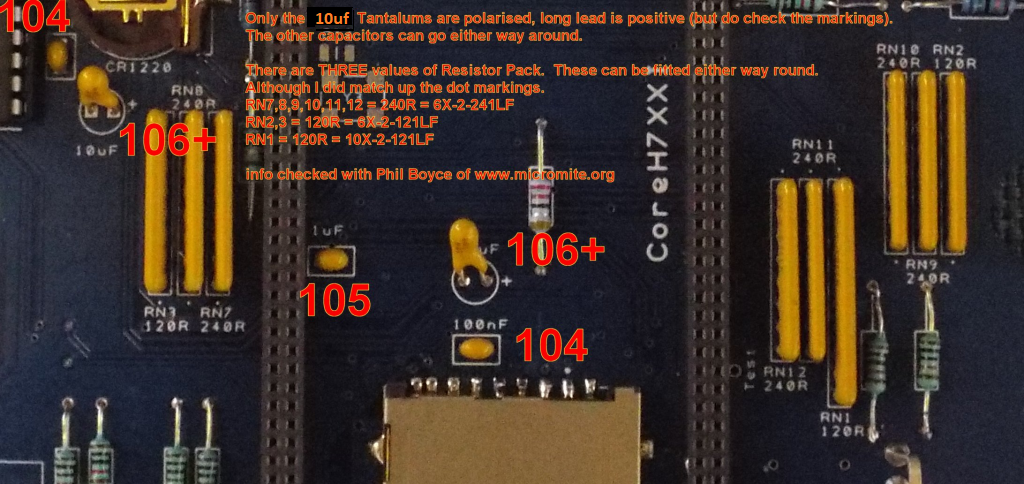 The schematic is contained in the Colour Maximite 2 Construction Pack on Geoff's website. I also noticed in the startup time set it only lets me type 1 digit for the hours them moves to minutes. and when done the hours say something like 33:16:00 Is this just me. Sorry of track a little. This has been the case for both firmware versions. Could this be a dud PIC (corrupt)? No, the CMM2 will run fine without the PIC2221A. I have tested this, its only required for the Serial Console functions. Checking the voltage between the USB-B shell and the 5VIN, 5VOUT, and 3.3V pins on the Waveshare. Mine runs at: 4.96v / 3.3 v when using my "power bank battery", and 5.03v / 3.3v when using my "2A USB Lenovo Tablet Power Supply". I have one USB A-B cable that gave much lower readings. Too low for the 3.3v regulator to work properly. If I use that I get keyboard problems similar to the ones you describe. All my troubles were due to this one "bad" cable  Test with multiple different USB A-B (printer type) cables and power supplies and check the voltages. I didn't and you can see my tales of woe in this thread. Hope this helps. Womble |
||||