
|

|
Forum Index : Microcontroller and PC projects : CMM2: V5.06.00b7 - 3D engine
| Author | Message | ||||
| toml_12953 Guru Joined: 13/02/2015 Location: United StatesPosts: 433 |
That seems to go against the whole philosophy of BASIC. What's next? Taking the checks off array bounds? BASIC error checking and reporting is what makes it safe for beginners to play around with. If you start letting things like that go, beginners will become afraid to use it and that would definitely be against the spirit of BASIC. I'd expect to get an error message whenever BASIC encountered a command that it couldn't perform. If the speed is slightly slower, then so be it. |
||||
| matherp Guru Joined: 11/12/2012 Location: United KingdomPosts: 10250 |
Please ignore b11 until further notice - something wrong with the compile |
||||
| RetroJoe Senior Member Joined: 06/08/2020 Location: CanadaPosts: 290 |
100% agree...the B in BASIC stands for Beginner. But more importantly, what is the design philosophy behind the MaxiMite platform, historically and going forward? The CMM2 is the latest in a long line of MM devices designed for engineers and tech hobbyists, but arguably it’s the first one with mass market appeal e.g. to older 8-bit nostalgia folks but also younger “maker” types who are sick of simply consuming content on their iPads and Playstations. These people are tech-savvy, but expect technology to be consumer-friendly (e.g. the reason the Apple II was so wildly successful was because it was fully assembled in a cool-looking case). If the target market for the CMM2 remains experienced engineers who are happy reading a spec sheet cover to cover to avoid inadvertently activating the ejector seat (see below) so be it. I consider myself an experienced technologist and can live with the quirkiness, but you’ll lose a lot of potential folks if you don’t also cater to the “newbie” crowd. Tom’s Welcome Tape, for example, are the types of “OOBX” (Out of Box Experience) I think are vital to growing the community. 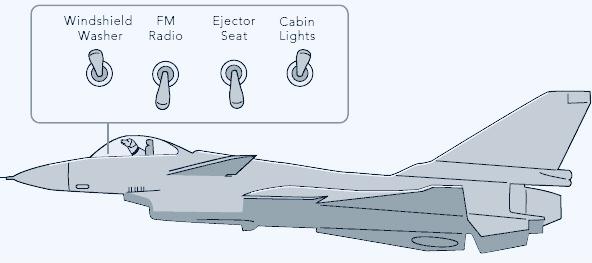 Edited 2020-12-02 23:15 by RetroJoe Enjoy Every Sandwich / Joe P. |
||||
| matherp Guru Joined: 11/12/2012 Location: United KingdomPosts: 10250 |
Hopefully OK now so please give it a go This version also includes a new function CALL( This works exactly like the CALL command except that it allows you to call a user function based on a variable. Like the CALL command it can only call user defined functions and not built-in ones. For that you have to use eval$ which is considerably less efficient a$="firstsub" b$="myadd" c$="mysub" ? call(b$, 8,9) ? call(c$, sin(rad(90)),7) ? call("sadd$", a$,a$) ' function mysub(a,b) mysub=a+b end function ' function myadd(a,b) myadd=a+b end function ' function sadd$(a$,b$) sadd$=a$+b$ end function Edited 2020-12-03 00:06 by matherp |
||||
| qwerty823 Newbie Joined: 30/07/2020 Location: United StatesPosts: 30 |
With b11 and the stock spinning cube demo, if you pass a small z value to DRAW3D SHOW, then it can lock up the machine. It might be related to drawing to close to the viewplane (or potentially behind the viewplane, which technically should be near clipped, but not sure how the 3d engine handles that). |
||||
| matherp Guru Joined: 11/12/2012 Location: United KingdomPosts: 10250 |
Not at all seems to be the answer - I'll look at it |
||||
| qwerty823 Newbie Joined: 30/07/2020 Location: United StatesPosts: 30 |
Not sure if this is something new to b11, but it seems I can no longer create an array of a single element (unless maybe its too early and my lack of coffee is not letting me think straight): > new > option base 0 > DIM integer a(0) Dimensions > new > option base 1 > DIM integer a(1) Dimensions > |
||||
| matherp Guru Joined: 11/12/2012 Location: United KingdomPosts: 10250 |
You never have been able to and can't in any version of MMBasic. Its something I would really like as well but would be one for Geoff as the code is deep within MMBasic. |
||||
| matherp Guru Joined: 11/12/2012 Location: United KingdomPosts: 10250 |
Should be fixed in V5.06.00b12 attached. Whether the display makes sense is another question but it shouldn't lock up. http://geoffg.net/Downloads/Maximite/CMM2_Beta.zip In addition I've removed all limits on the number of vertices and faces other than overall memory size I've also added the option of disabling hidden face culling DRAW3D SHOW n, x, y, z [,nocull] DRAW3D WRITE n, x, y, z [,nocull] Set nocull to 1 to disable calculation of normals and hidden face culling and relies on Painter's algorithm for the display. Omit or set to 0 for normal culling WHY? So that you can look inside a hollow object. Try using it with our favourite Octahedron but remove one of the faces from the CREATE then as that face rotates past you can see inside  |
||||
| qwerty823 Newbie Joined: 30/07/2020 Location: United StatesPosts: 30 |
Peter, Have you tried the DRAW3D commands using 5 (or more vertices) per face? I'm trying to convert the data from the dodecahedron VRML file using the spinning cube demo, but it's not drawing anything. option explicit option default float option base 0 dim integer n dim integer i dim integer viewplane = 500 const camera = 1 dim x,y,z dim q(4) dim yaw=rad(1), pitch=rad(2), roll=rad(0.5) dim integer nv=20, nf=12 ' Read vertices dim v(2,nv-1) restore points for n = 0 to nv-1 read x,y,z v(0,n) = x : v(1,n) = y : v(2,n) = z next n math scale v(),100,v() dim integer fc(nf-1) = (5,5,5,5,5,5,5,5,5,5,5,5) 'dim integer fc(nf-1) = (4,4,4,4,4,4,4,4,4,4,4,4) dim integer cindex(6) restore colors for n = 0 to 5 read x,y,z cindex(n) = rgb(x*255,y*255,z*255) next n cindex(6) = rgb(black) ' Face colors dim integer fcol(nf-1) restore colorIndex for n = 0 to nf-1 read i fcol(n) = i next n dim integer bcol(nf-1) math set 6, bcol() dim integer fv(math(sum fc())-1) restore coords for n = 0 to bound(fv()) read i fv(n) = i next n 'cls 'math m_print v() 'math v_print fc() 'math v_print fv() 'math v_print cindex() 'math v_print bcol() 'math v_print fcol() 'end draw3d create 1, nv, nf, camera, v(), fc(), fv(), cindex(), bcol(), fcol() dim integer c page write 1 draw3d camera 1, viewplane, mm.hres\2, mm.vres\4 do for c=0 to 720 timer=0 draw3d show 1, mm.hres\2, mm.vres\2, 500+c math q_euler yaw, pitch, roll, q() draw3d rotate q(), 1 inc yaw, rad(1) inc pitch, rad(2) inc roll, rad(0.5) text 0, 0, str$(1000/timer) page copy 1 to 0,b next loop draw3d close all points: Data 1.0, 1.0, 1.0 Data 1.0, 1.0, -1.0 Data 1.0, -1.0, 1.0 Data 1.0, -1.0, -1.0 Data -1.0, 1.0, 1.0 Data -1.0, 1.0, -1.0 Data -1.0, -1.0, 1.0 Data -1.0, -1.0, -1.0 Data 0.618, 1.618, 0.0 Data -0.618, 1.618, 0.0 Data 0.618, -1.618, 0.0 Data -0.618, -1.618, 0.0 Data 1.618, 0.0, 0.618 Data 1.618, 0.0, -0.618 Data -1.618, 0.0, 0.618 Data -1.618, 0.0, -0.618 Data 0.0, 0.618, 1.618 Data 0.0, -0.618, 1.618 Data 0.0, 0.618, -1.618 Data 0.0, -0.618, -1.618 coords: Data 1, 8, 0, 12, 13 Data 4, 9, 5, 15, 14 Data 2, 10, 3, 13, 12 Data 7, 11, 6, 14, 15 Data 2, 12, 0, 16, 17 Data 1, 13, 3, 19, 18 Data 4, 14, 6, 17, 16 Data 7, 15, 5, 18, 19 Data 4, 16, 0, 8, 9 Data 2, 17, 6, 11, 10 Data 1, 18, 5, 9, 8 Data 7, 19, 3, 10, 11 coords2: Data 13, 12, 0, 8, 1 Data 14, 15, 5, 9, 4 Data 12, 13, 3, 10, 2 Data 15, 14, 5, 11, 7 Data 17, 16, 0, 12, 2 Data 18, 19, 3, 13, 1 Data 16, 17, 6, 14, 4 Data 19, 18, 5, 15, 7 Data 9, 8, 0, 16, 4 Data 10, 11, 6, 17, 2 Data 8, 9, 5, 17, 2 Data 11, 10, 3, 19, 7 colors: Data 0.0, 0.0, 1.0 Data 0.0, 1.0, 0.0 Data 0.0, 1.0, 1.0 Data 1.0, 0.0, 0.0 Data 1.0, 0.0, 1.0 Data 1.0, 1.0, 0.0 colorIndex: Data 0, 1, 1, 0, 2, 3, 3, 2, 4, 5, 5, 4 If you toggle the comments between these two lines, it works (albeit with a weird geometry). dim integer fc(nf-1) = (5,5,5,5,5,5,5,5,5,5,5,5) 'dim integer fc(nf-1) = (4,4,4,4,4,4,4,4,4,4,4,4) Also, I included data for the coords in the same order in the VRML and in reverse order, in case one is clockwise vs counter-clockwise. You can switch between them by changing 'restore coords' vs 'restore coords2' I'm hoping you (or someone else) might see an obvious mistake I've made, or perhaps it uncovered a bug. Thanks, David |
||||
| matherp Guru Joined: 11/12/2012 Location: United KingdomPosts: 10250 |
David Its a stupid bug I introduced. Forgot to copy the colour when there are more than 4 vertices. If you download b12 again it should be fixed. In addition I've added a diagnostic to help debug the configuration data for 3D objects. After you have created the object and set a camera position you can use the command DRAW3D DIAGNOSE objectno, x, y, z This calculates the position of the 3D object and then lists the faces in depth order with an analysis of whether they would be hidden or not based on their surface normal. This should make it much easier to test the object data to confirm that the vertex ordering for each of the faces is correct. Correctly specified object Face 3 at distance 600.0000 is Hidden Face 0 at distance 509.9019 is Hidden Face 1 at distance 509.9019 is Hidden Face 2 at distance 509.9019 is Hidden Face 4 at distance 509.9019 is Hidden Face 5 at distance 438.4315 is Showing Face 6 at distance 438.4315 is Showing Face 7 at distance 438.4315 is Showing Face 8 at distance 438.4315 is Showing The bucky ball object Face 12 at distance 1214.5010 is Showing Face 13 at distance 1214.5010 is Hidden Face 0 at distance 1204.2164 is Hidden Face 2 at distance 1204.2164 is Showing Face 24 at distance 1145.9534 is Showing Face 26 at distance 1145.9534 is Hidden Face 28 at distance 1145.9534 is Hidden Face 30 at distance 1145.9534 is Showing Face 8 at distance 1139.6891 is Hidden Face 10 at distance 1139.6891 is Showing Face 17 at distance 1101.4578 is Hidden Face 19 at distance 1101.4578 is Showing Face 4 at distance 1026.7277 is Hidden Face 5 at distance 1026.7277 is Showing Face 6 at distance 1026.7277 is Showing Face 7 at distance 1026.7277 is Hidden Face 20 at distance 1025.3807 is Showing Face 21 at distance 1025.3807 is Hidden Face 22 at distance 1025.3807 is Hidden Face 23 at distance 1025.3807 is Showing Face 16 at distance 943.1874 is Hidden Face 18 at distance 943.1874 is Showing Face 9 at distance 899.6935 is Hidden Face 11 at distance 899.6935 is Hidden Face 25 at distance 888.5958 is Showing Face 29 at distance 888.5958 is Hidden Face 27 at distance 888.5957 is Hidden Face 31 at distance 888.5957 is Showing Face 1 at distance 811.2966 is Hidden Face 3 at distance 811.2966 is Showing Face 14 at distance 792.3376 is Hidden Face 15 at distance 792.3376 is Showing Some work needed I think  |
||||
| matherp Guru Joined: 11/12/2012 Location: United KingdomPosts: 10250 |
Try this on b12. The speed is ridiculous option explicit option default none mode 2 dim float phi=(1+sqr(5))/2 ' data for location of verticies for of edge length 2 data 0,1,3*phi data 0,1,-3*phi data 0,-1,3*phi data 0,-1,-3*phi data 1,3*phi,0 data 1,-3*phi,0 data -1,3*phi,0 data -1,-3*phi,0 data 3*phi,0,1 data 3*phi,0,-1 data -3*phi,0,1 data -3*phi,0,-1 data 2,(1+2*phi),phi data 2,(1+2*phi),-phi data 2,-(1+2*phi),phi data 2,-(1+2*phi),-phi data -2,(1+2*phi),phi data -2,(1+2*phi),-phi data -2,-(1+2*phi),phi data -2,-(1+2*phi),-phi data (1+2*phi),phi,2 data (1+2*phi),phi,-2 data (1+2*phi),-phi,2 data (1+2*phi),-phi,-2 data -(1+2*phi),phi,2 data -(1+2*phi),phi,-2 data -(1+2*phi),-phi,2 data -(1+2*phi),-phi,-2 data phi,2,(1+2*phi) data phi,2,-(1+2*phi) data phi,-2,(1+2*phi) data phi,-2,-(1+2*phi) data -phi,2,(1+2*phi) data -phi,2,-(1+2*phi) data -phi,-2,(1+2*phi) data -phi,-2,-(1+2*phi) data 1,(2+phi),2*phi data 1,(2+phi),-2*phi data 1,-(2+phi),2*phi data 1,-(2+phi),-2*phi data -1,(2+phi),2*phi data -1,(2+phi),-2*phi data -1,-(2+phi),2*phi data -1,-(2+phi),-2*phi data (2+phi),2*phi,1 data (2+phi),2*phi,-1 data (2+phi),-2*phi,1 data (2+phi),-2*phi,-1 data -(2+phi),2*phi,1 data -(2+phi),2*phi,-1 data -(2+phi),-2*phi,1 data -(2+phi),-2*phi,-1 data 2*phi,1,(2+phi) data 2*phi,1,-(2+phi) data 2*phi,-1,(2+phi) data 2*phi,-1,-(2+phi) data -2*phi,1,(2+phi) data -2*phi,1,-(2+phi) data -2*phi,-1,(2+phi) data -2*phi,-1,-(2+phi) ' 12 faces with 5 sides data 0,28,36,40,32 data 33,41,37,29,1 data 34,42,38,30,2 data 3,31,39,43,35 data 4,12,44,45,13 data 15,47,46,14,5 data 17,49,48,16,6 data 7,18,50,51,19 data 8,20,52,54,22 data 23,55,53,21,9 data 26,58,56,24,10 data 25,57,59,27,11 ' 20 faces with 6 sides data 32,56,58,34,2,0 data 0,2,30,54,52,28 data 29,53,55,31,3,1 data 1,3,35,59,57,33 data 13,37,41,17,6,4 data 4,6,16,40,36,12 data 5,7,19,43,39,15 data 14,38,42,18,7,5 data 22,46,47,23,9,8 data 8,9,21,45,44,20 data 10,11,27,51,50,26 data 24,48,49,25,11,10 data 36,28,52,20,44,12 data 13,45,21,53,29,37 data 14,46,22,54,30,38 data 39,31,55,23,47,15 data 16,48,24,56,32,40 data 41,33,57,25,49,17 data 42,34,58,26,50,18 data 19,51,27,59,35,43 ' dim float q1(4) dim integer i, j, nf=32, nv=60, camera=1 dim float vertices(2,59) ' read in the coordinates of the verticies and scale for j=0 to 59 for i=0 to 2 read vertices(i,j) vertices(i,j)=vertices(i,j)*50 next i next j 'math scale vertices(),50,vertices() ' dim integer faces(179) for i=0 to 179 read faces(i) next i dim integer fc(31)= (5,5,5,5,5,5,5,5,5,5,5,5,6,6,6,6,6,6,6,6,6,6,6,6,6,6,6,6,6,6,6,6) dim integer colours(2)=(rgb(red),rgb(white),rgb(black)) dim integer edge(31)=(2,2,2,2,2,2,2,2,2,2,2,2,2,2,2,2,2,2,2,2,2,2,2,2,2,2,2,2,2,2,2,2) dim integer fill(31)=(0,0,0,0,0,0,0,0,0,0,0,0,1,1,1,1,1,1,1,1,1,1,1,1,1,1,1,1,1,1,1,1) math q_create rad(2),1,0.5,0.25,q1() draw3d create 1, nv,nf, camera, vertices(), fc(), faces(), colours(), edge(), fill() draw3d camera 1,800,mm.hres\2,mm.vres\2 'draw3d diagnose 1,mm.hres\2,mm.vres\2,1000 page write 1 draw3d show 1,mm.hres\2,mm.vres\2,1000 do draw3d rotate q1(),1 draw3d show 1,mm.hres\2,mm.vres\2,1000 draw3d reset 1 page copy 1 to 0 loop |
||||
| qwerty823 Newbie Joined: 30/07/2020 Location: United StatesPosts: 30 |
I had to put a 'pause 10' just so I could slow it down and see it. Now I REALLY want to build a loader using this for some of the bigger ply files from the DemoX folder, but I really need to get back to work. Really nice work, Peter.  |
||||
| vegipete Guru Joined: 29/01/2013 Location: CanadaPosts: 1129 |
Note: The firmware is 758332 bytes long. You are strongly recommended to update using a USB A-A cable rather than over the serial connection. This is a lot of bytes to transfer over serial with no error correction! Them thar's alotta bytes. Bill may have said something about 640K being more than enough. All those bytes to emulate something from the early eighties, when a tricked out machine might have had a full 64K of ROM and RAM. Lovin' it! "CMM2V5.05.06RC22.bin" has been getting a free ride in all the latest beta release zip files. I've been updating my Waveshare CMM2 with the micro-usb jack. I stacked an extra header onto each header for clearance over the 40 pin I/O header. The keyboard must be unplugged for this to work, plus I must manipulate the switches, but it has proven fast and reliable. Visit Vegipete's *Mite Library for cool programs. |
||||
| toml_12953 Guru Joined: 13/02/2015 Location: United StatesPosts: 433 |
"CMM2V5.05.06RC22.bin" has been getting a free ride in all the latest beta release zip files. It's a good thing, too. My unit doesn't work with betas up through b10 but works fine with RC22. I'm hesitant to try b11 or b12 since whatever it is my system doesn't like about the betas doesn't seem to have been addressed. |
||||
| vegipete Guru Joined: 29/01/2013 Location: CanadaPosts: 1129 |
Newly broken: It looks like the polygon closing line is not being drawn when it is vertical and ... something else. This doesn't work: dim x(7) = (400, 200, 400, 0, 0, 0, 0, 0) dim y(7) = (172, 300, 498, 0, 0, 0, 0, 0) n = 3 polygon n,x(),y() Change either of the x=400 to something else, x(2)=401 say, and it works. Visit Vegipete's *Mite Library for cool programs. |
||||
| vegipete Guru Joined: 29/01/2013 Location: CanadaPosts: 1129 |
Here is the Platonic Solid vertex and face data I have been using. These should be unit sized - all vertices should lie on the surface of a sphere of radius 1. Note the cube is NOT body centered. Instead, one vertex is at the origin. I leave it as an exercise for the reader to convert it to a proper unit sized cube. (Hint, cube root of 3 is important.) In case it is not clear, the value '-1' indicates the end of the list of vertices for each given face. tetrashape: ' vertices (first value is count) data 4, 0.576,0.576,0.576, -0.576,-0.576,0.576, -0.576,0.576,-0.576, 0.576,-0.576,-0.576 ' faces (first value is count) data 4 data 0,2,1,-1 data 0,1,3,-1 data 0,3,2,-1 data 1,2,3,-1 cubeshape: data 8 ' vertices data 0,0,0, 0.577,0,0, 0.577,0.577,0, 0,0.577,0 data 0,0,0.577, 0.577,0,0.577, 0.577,0.577,0.577, 0,0.577,0.577 data 6 ' faces data 0,1,5,4,-1, 1,2,6,5,-1, 4,5,6,7,-1, 0,3,2,1,-1, 0,4,7,3,-1, 2,3,7,6,-1 octashape: data 6 ' vertices 0 1 2 3 4 5 data 0,1,0, 1,0,0, -1,0,0, 0,-1,0, 0,0,1, 0,0,-1 ' faces data 8 data 4,2,3,-1, 4,3,1,-1, 4,1,0,-1, 4,0,2,-1 data 5,3,2,-1, 5,1,3,-1, 5,0,1,-1, 5,2,0,-1 dodecashape: data 20 ' vertices data 0.577, 0.577, 0.577, 0.577, 0.577,-0.577, 0.577,-0.577, 0.577, -0.577, 0.577, 0.577 data 0.577,-0.577,-0.577, -0.577, 0.577,-0.577, -0.577,-0.577, 0.577, -0.577,-0.577,-0.577 data 0.000, 0.934, 0.357, 0.000,-0.934, 0.357, 0.000, 0.934,-0.357, 0.000,-0.934,-0.357 data 0.357, 0.000, 0.934, -0.357, 0.000, 0.934, 0.357, 0.000,-0.934, -0.357, 0.000,-0.934 data 0.934, 0.357, 0.000, -0.934, 0.357, 0.000, 0.934,-0.357, 0.000, -0.934,-0.357, 0.000 data 12 ' faces data 2,12,13,6,9,-1 data 0,8,3,13,12,-1 data 0,12,2,18,16,-1 data 3,17,19,6,13,-1 data 0,16,1,10,8,-1 data 3,8,10,5,17,-1 data 6,19,7,11,9,-1 data 2,9,11,4,18,-1 data 1,16,18,4,14,-1 data 5,15,7,19,17,-1 data 1,14,15,5,10,-1 data 4,11,7,15,14,-1 icosashape: ' vertices data 12 data 0,0.528,0.852, 0,-0.528,0.852, 0,0.528,-0.852, 0,-0.528,-0.852 data 0.528,0.852,0, -0.528,0.852,0, 0.528,-0.852,0, -0.528,-0.852,0 data 0.852,0,0.528, 0.852,0,-0.528, -0.852,0,0.528, -0.852,0,-0.528 ' faces data 20 data 1, 6, 8,-1, 1, 8, 0,-1, 1, 0,10,-1, 1,10, 7,-1 ' vertices for data 1, 7, 6,-1, 6, 7, 3,-1, 6, 3, 9,-1, 6, 9, 8,-1 ' each face in data 8, 9, 4,-1, 8, 4, 0,-1, 0, 4, 5,-1, 0, 5,10,-1 ' counter-clockwise data 10, 5,11,-1, 10,11, 7,-1, 7,11, 3,-1, 3,11, 2,-1 ' order data 2,11, 5,-1, 2, 5, 4,-1, 2, 4, 9,-1, 2, 9, 3,-1 Edited 2020-12-03 07:04 by vegipete Visit Vegipete's *Mite Library for cool programs. |
||||
| matherp Guru Joined: 11/12/2012 Location: United KingdomPosts: 10250 |
Fixed if you re-download |
||||
| thwill Guru Joined: 16/09/2019 Location: United KingdomPosts: 4303 |
Nice. @matherp I offer the following not necessarily because I think it is a good idea, but because it might cause you to have a good idea. Make the CALL and EVAL functions synonyms with the following pseudo-implementation: IF the function hash map contains arg1 THEN RETURN result of calling function named arg1 with arguments arg2, arg3, ... ELSE RETURN result of EVALuating arg1 ENDIF In the latter case you could consider two options of how to handle arg2, arg3, arg4 ... if they exist. 1. Report an error. 2. Let arg1 contain placeholder markers, e.g. @1, @2, @3 and paste in the values of the correponding arguments before evaluating. Why would you do such a thing? .. and remember I'm not saying you should. 1. Making CALL and EVAL synonyms frees up a FUNCTION slot. 2. Allows this to happen: ' Transforms the elements of a%(). SUB transint(a%(), transform$) Local i%, lb% = Bounds(a%(), 0), ub% = Bounds(a$(), 1) For i% = lb% To ub% a%(i%) = CALL(transform$, a%(i%)) Next END SUB Function my_square%(x%) my_square% = x% * x% End Function Dim a%(10) = { 1, 2, 3, 4, 5, 6, 7, 8, 9, 10 } ' Replace every value in the array with its square. transint(a%(), "my_square%") ' Also square every value in the array, but without the need to declare an ' additional function. transint(a%(), "@1 * @1") ' Add 5 to every value in the array. transint(a$(), "@1 + 5") I'm probably mad  and I'm certainly stretching the definition of BASIC. and I'm certainly stretching the definition of BASIC.Tom Edited 2020-12-03 21:54 by thwill MMBasic for Linux, Game*Mite, CMM2 Welcome Tape, Creaky old text adventures |
||||
| toml_12953 Guru Joined: 13/02/2015 Location: United StatesPosts: 433 |
What do the betas do with flash that's different from RC22? RC22 works perfectly in my system but all the betas (up through b12 at least) cause flash corruption, lockups and crashes when I make the least little change to OPTIONS. If I knew what the difference was, maybe I could sort of diagnose this thing. |
||||
| The Back Shed's forum code is written, and hosted, in Australia. | © JAQ Software 2025 |