
|

|
Forum Index : Microcontroller and PC projects : CMM2: V5.07.00b1 - Mouse heaven
| Author | Message | ||||
TassyJim Guru Joined: 07/08/2011 Location: AustraliaPosts: 6269 |
Sorry, I just grabbed an image of 2 resistors. 4.7k to 10k should be good. I will try and be more careful in future. Jim VK7JH MMedit |
||||
| mclout999 Guru Joined: 05/07/2020 Location: United StatesPosts: 489 |
Good, that is helpful. When you use the option mouse on 2,X it resets the system so I am guessing that if you wanted to turn mouse off in programs that you don't want to have a mouse input it can't be done in the program? |
||||
| matherp Guru Joined: 11/12/2012 Location: United KingdomPosts: 10224 |
OPTION MOUSE only relates to the filemanager and the editor. The mouse and cursor are turned off if you leave either. If you want to use them in a program these need to be set up as per the normal CONTROLLER MOUSE command and MOUSE function |
||||
| mclout999 Guru Joined: 05/07/2020 Location: United StatesPosts: 489 |
|
||||
| mclout999 Guru Joined: 05/07/2020 Location: United StatesPosts: 489 |
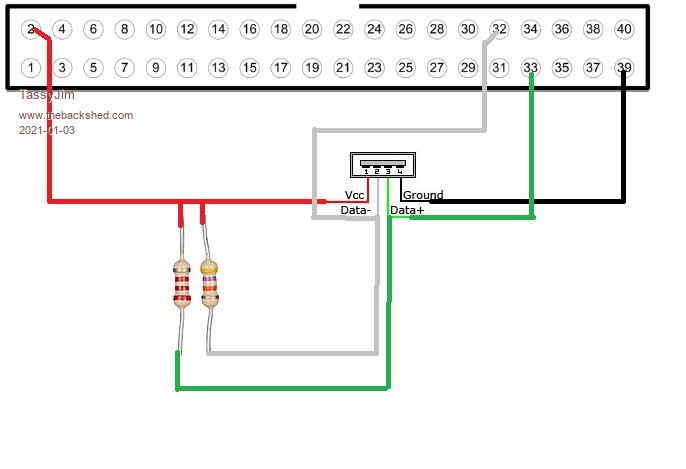 Jim I was thinking of making a cable with both the USB port and the PS/2 port on it. Then you could plug in either type that would work. Would that be doable without me killing my CMM2. I think that would be the best cable to make if it is safe. Could you make a diagram of that kind of cable? I am still gun-shy about connecting anything to the GPIO. Thanks Jim. |
||||
| paceman Guru Joined: 07/10/2011 Location: AustraliaPosts: 1329 |
Just connected my 10 year old Porto optical USB mouse up as per Jim's diagram (no adapter) and it worked first go - I'm amazed how clever I am!  Peter's test program came up with my mouse as a Type 3, whatever that means, and it's working fine in the file manager and editor. Peter's test program came up with my mouse as a Type 3, whatever that means, and it's working fine in the file manager and editor.My only regret is there's not much point now posting a photo of my little PS2 breadboard adapter that took me about a full day to make - it's so neat too. Thanks Peter and Jim for all this effort. Greg |
||||
CircuitGizmos Guru Joined: 08/09/2011 Location: United StatesPosts: 1427 |
I'm formally requesting that you post a photo of your PS2 breadboard adapter because of said "neatness". You made it with pride - post a picture to share! Micromites and Maximites! - Beginning Maximite |
||||
| mclout999 Guru Joined: 05/07/2020 Location: United StatesPosts: 489 |
Hi. I am trying to figure out how to make a cable with both connectors here is what I have so far. Please advise. 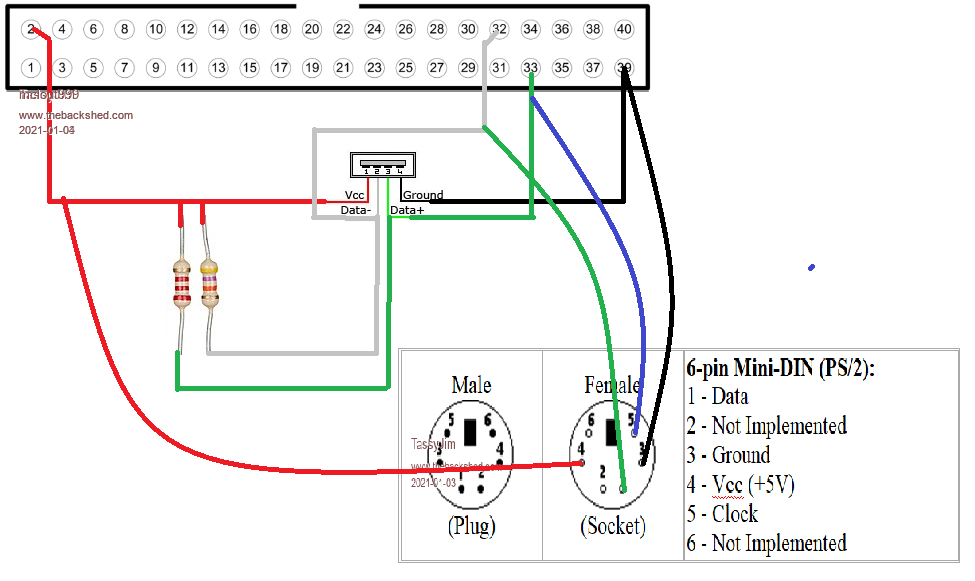 Would this work and be a safe interphase. I like the idea of being able to directly plug in the USB/PS/2 mice OR the strictly PS/2 mice with one cable. I would appreciate the verification before I make the thing. Thanks. |
||||
TassyJim Guru Joined: 07/08/2011 Location: AustraliaPosts: 6269 |
Yes that would work. PS/2 is slow so there shouldn't be any issues with reflections from the open unterminated socket. I had considered doing the same but decided that one socket and an adapter prevents accidentally plugging both in at the same time. Jim Edited 2021-01-04 05:53 by TassyJim VK7JH MMedit |
||||
| mclout999 Guru Joined: 05/07/2020 Location: United StatesPosts: 489 |
|
||||
CircuitGizmos Guru Joined: 08/09/2011 Location: United StatesPosts: 1427 |
Anybody need some PS/2 mice? I have some old ones. Free if you pay for the shipping. PM me. Micromites and Maximites! - Beginning Maximite |
||||
TassyJim Guru Joined: 07/08/2011 Location: AustraliaPosts: 6269 |
I said it should NOT be an issue. If you accidentally plug both devices in, it shouldn't damage anything but definitely not work. It depends if you are going to be swapping mice a lot or, now that I have things working, I am unlikely to do any swapping. Jim VK7JH MMedit |
||||
| mclout999 Guru Joined: 05/07/2020 Location: United StatesPosts: 489 |
Jim: It depends if you are going to be swapping mice a lot or, now that I have things working, I am unlikely to do any swapping. Just a note. If you noticed I mentioned that with your HT emulator the scroll is inverted and now I know the built-in PS/2 is correct. It must be some change that matherp made for this new feature. No issue though. Thanks. 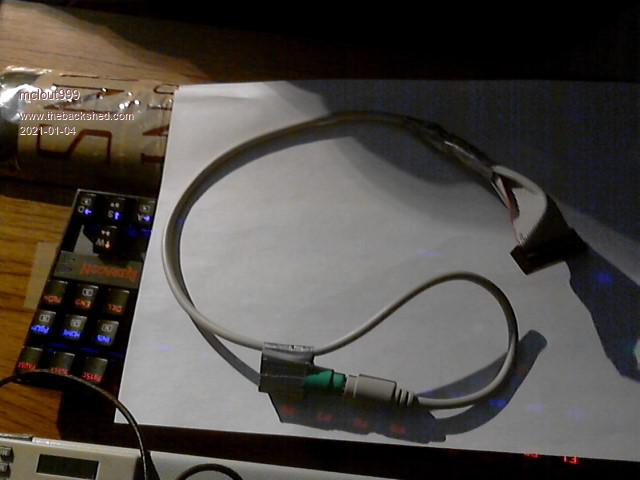 |
||||
| toml_12953 Guru Joined: 13/02/2015 Location: United StatesPosts: 427 |
This one kind of confuses me. If you are using a USB mouse don't you need the HT USB host or am I missing somthing? Jim, You make the best wiring diagrams but can you give one with the proper connections to the PS/2 female port. Thanks. If you have a USB mouse, use the diagram posted in this thread. You don't need the PS/2 port at all. All you need is a USB breakout, two resistors and some wire. That eliminates compatibility problems with some USB mouse - PS/2 adapter combinations. |
||||
| Rado Regular Member Joined: 27/11/2020 Location: CroatiaPosts: 59 |
Does anyone else have graphical glitches with new beta firmware, or is it my CMM2 playing tricks on me? I have odd artefacts with graphics demos in Welcome tape, and the main menu does not work - I can't select any menu item as neither cursors or numbers do work. The keyboard works Ok in other cases. https://youtu.be/YUvrn-p9PO8 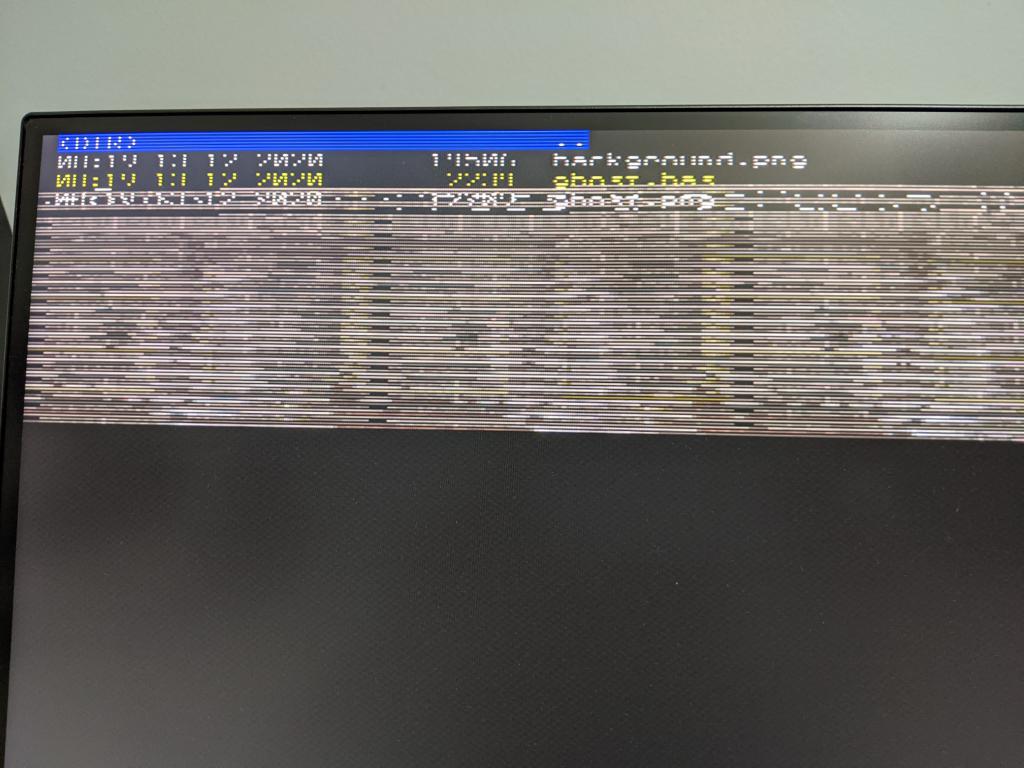 |
||||
| matherp Guru Joined: 11/12/2012 Location: United KingdomPosts: 10224 |
There is a problem that seems to be related specifically to the way the welcome code works. Let me know if you see the same in any simpler program as that would help locate the issue |
||||
| Rado Regular Member Joined: 27/11/2020 Location: CroatiaPosts: 59 |
For the keyboard issue, I have it only with Welcome tape 0.5.1. I'll check some other software later on and report (IIRC, ran some games and they were fine, but let me double check and more thoroughly). |
||||
| thwill Guru Joined: 16/09/2019 Location: United KingdomPosts: 4301 |
Sorry but I'm not able to be very active on the CMM2 or Welcome Tape at the moment. @Rado how did you run the example shown in the YouTube video if the menu/keyboard was non-functional? Did you just run the .bas file directly, if so then @matherp I don't believe there is any Welcome Tape *magic* involved, and that it is just your original buckyball example code. If it is the Welcome Tape *magic* then my prime suspect would be a firmware change that has hit the behaviour of EXECUTE. To see if this is the case try changing we.run_program() in "/welcome/common/welcome.inc" to: Sub we.run_program(f$, cmdline$) Mode 1,8 Page Write 0 Cls Print : Print "Loading '"; f$; "'..." ' Execute("Run " + Chr$(34) + f$ + Chr$(34) + ", " + cmdline$) Open "/welcome.tmp" For Output As #3 Print #3, "Run " + Chr$(34) + f$ + Chr$(34) + ", " + cmdline$ Close #3 Run "/welcome.tmp" End Sub Best wishes, Tom Edited 2021-01-04 21:11 by thwill MMBasic for Linux, Game*Mite, CMM2 Welcome Tape, Creaky old text adventures |
||||
| paceman Guru Joined: 07/10/2011 Location: AustraliaPosts: 1329 |
I'm formally requesting that you post a photo of your PS2 breadboard adapter because of said "neatness". You made it with pride - post a picture to share! Thanks CG, here it is, along with the USB connections sans adapter. Now to make them neat!  Greg 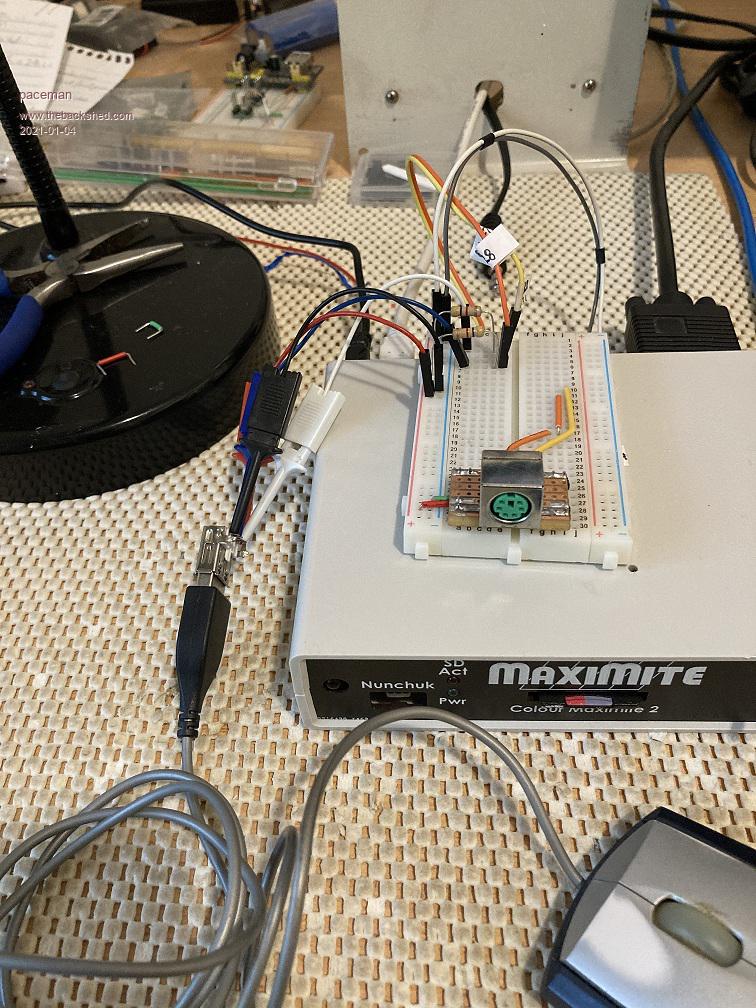 |
||||
| thwill Guru Joined: 16/09/2019 Location: United KingdomPosts: 4301 |
Nice. I felt much the same pang of regret: 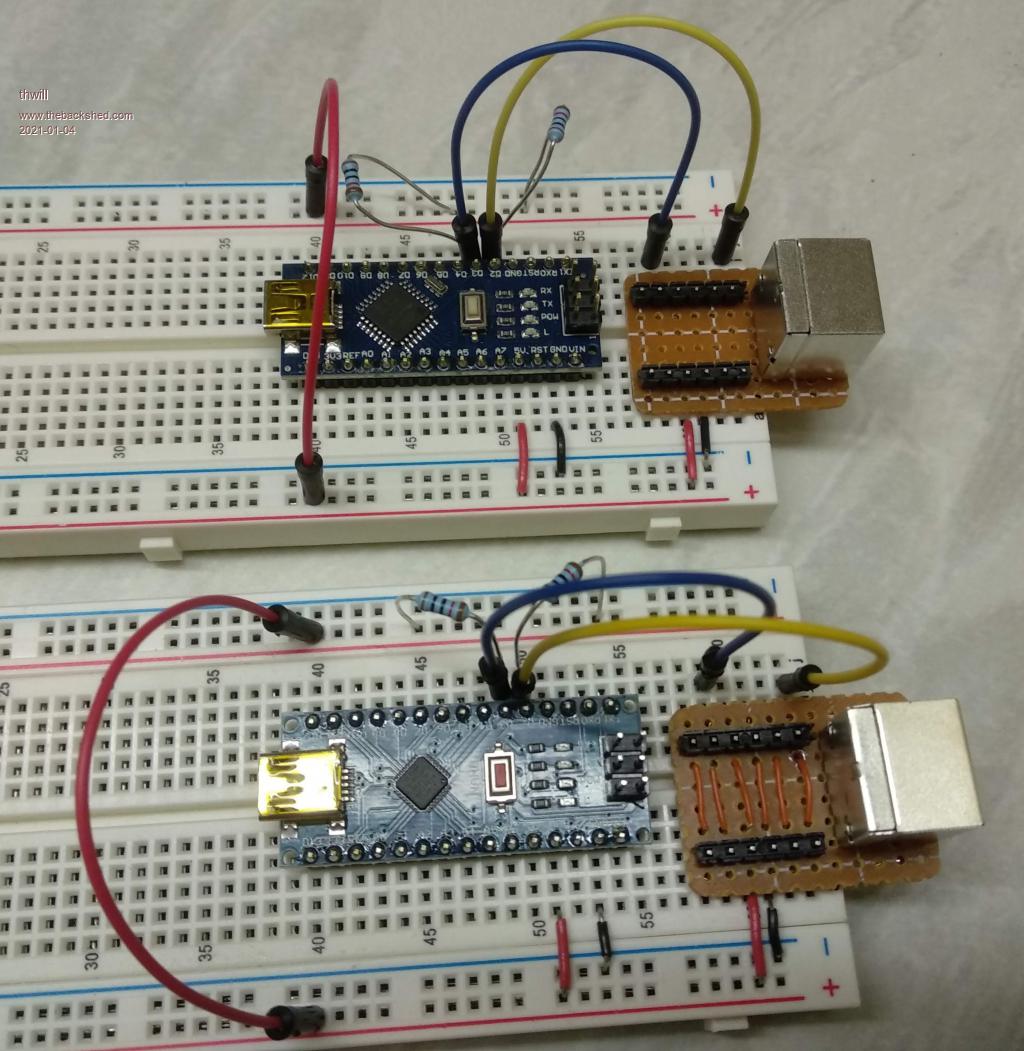 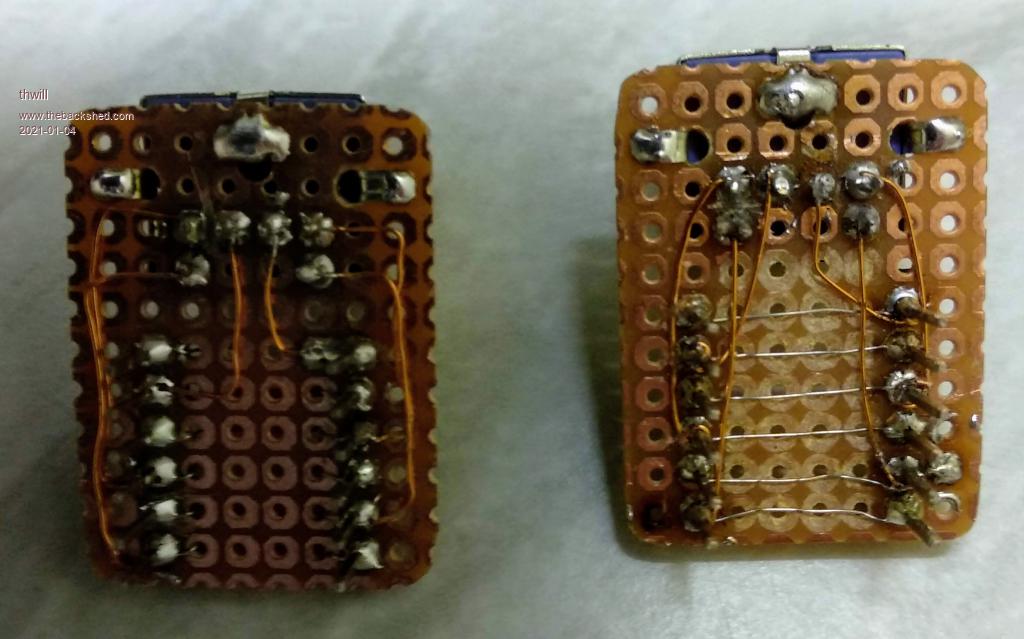 ... though looking at the underside magnified to such an extent I'm less pleased with my soldering now. Best wishes, Tom MMBasic for Linux, Game*Mite, CMM2 Welcome Tape, Creaky old text adventures |
||||
| The Back Shed's forum code is written, and hosted, in Australia. | © JAQ Software 2025 |