
|

|
Forum Index : Microcontroller and PC projects : ArmmiteF4 firmware V5.07.00b1 - major upgrade
| Author | Message | ||||
| lizby Guru Joined: 17/05/2016 Location: United StatesPosts: 3367 |
The F4 when flashed should already be configured for the 32-pin, 16-bit ILI9341. Your OPTION LCDPANEL would be for an SPI ILI9341. Which do you have? If the 32-pin version, try re-flashing, then OPTION LIST, or, per the manual, use OPTION RESET to set the default options.i.e. OPTION LCDPANEL ILI9341_16, RLANDSCAPE OPTION TOUCH PB12, PC5 ~ Edited 2021-04-03 08:07 by lizby PicoMite, Armmite F4, SensorKits, MMBasic Hardware, Games, etc. on fruitoftheshed |
||||
| disco4now Guru Joined: 18/12/2014 Location: AustraliaPosts: 1001 |
If you are using the SPI ILI9341, do you have touch wired in. If so then make sure you configure touch or otherwise make sure the Touch CS pin is high, otherwise the touch will interfere with the SPI pins when you don't expect it to. OPTION TOUCH PB12, PC5 Latest F4 Latest H7 FotS |
||||
| ztoti Regular Member Joined: 27/10/2011 Location: CanadaPosts: 65 |
I have SPI ILI9341 and use it in many projects with MM,MM2,MM2+,MMExtreme and no problem at all. I tried also with SPI ILI9341 without the touch panel, same result - black screen. What I did: OPTION LCDPANEL DISABLE OPTION LIST ......no display config. on the screen connect SPI ILI 9341 as on the manual, D/C on PE0, RESET on PD6, CS on PC4 OPTION LCDPANEL ILI9341, LANDSCAPE, PE0, PD6, PC4 restart ARMmite GUI TEST LCDPANEL just black screen Attached is the picture how I attached ILI9341 without touch screen (CS on GND) 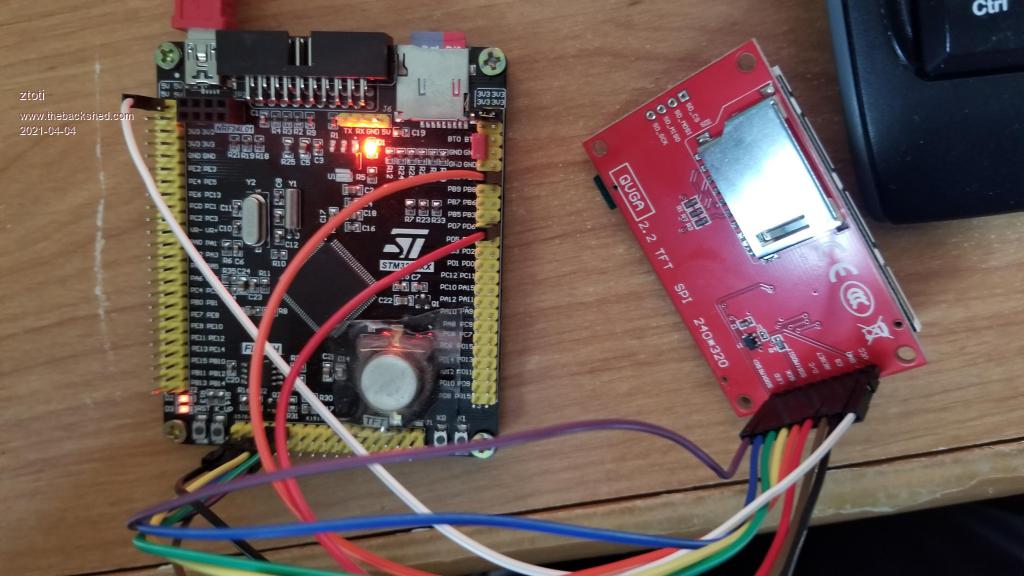 |
||||
| disco4now Guru Joined: 18/12/2014 Location: AustraliaPosts: 1001 |
Where does the LED connect. Can't quite see it but looks like the blue wire. It is connected to the LCD_BL on FSMC pin 28? The LCD_BL can only drive at logic level so you will need to give the LED pin on the LCD 3.3v directly. To drive from the LCD_BL on the FSMC you will need something like this. 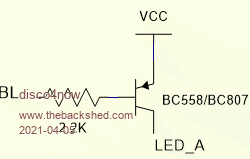 Latest F4 Latest H7 FotS |
||||
| phil99 Guru Joined: 11/02/2018 Location: AustraliaPosts: 2626 |
To avoid inverting the brightness scale, use an NPN emitter follower, no base resistor required. It won't quite give full brightness though. In the SC MM+ LCD Backpack they use two MOSFETs for double inversion achieving both max brightness and correct scale. A screen I recently bought requires 5V for full brightness, the SC method can do the level conversion. I simply used a 100 ohm trim pot. Edited 2021-04-05 09:48 by phil99 |
||||
| ztoti Regular Member Joined: 27/10/2011 Location: CanadaPosts: 65 |
Thank you guys for your effort, it start to works after I entered the command in PORTRAIT mode. Anyway, my backlight works fine without any transistor driver, just the command is inverted but it is ok. It was really strange behavior, I tried 100 times with no success and after I tried OPTION LCDPANEL ILI9341,P,PE0,PD6 (portrait mode), the display is OK now. Thank you a lot, Zoran |
||||
| matherp Guru Joined: 11/12/2012 Location: United KingdomPosts: 10273 |
Armmite Version 5.07.00b10 ArmmiteF407.zip Fixes a bug where static variables with the same name in different subroutines conflict when used in an interrupt routine. Thanks Geoff |
||||
| ztoti Regular Member Joined: 27/10/2011 Location: CanadaPosts: 65 |
It was just short happiness, I updated a new version and the problem is still here - no picture on ILI9341. It is show up once of 10 try install/uninstall the display driver. Is anyone run SPI ILI9341 on ARMMITE F4? Thank you |
||||
| lizby Guru Joined: 17/05/2016 Location: United StatesPosts: 3367 |
Yes, I have, as per the manual. No problems, so I don't think I can help you. I didn't wire the touch pins. PicoMite, Armmite F4, SensorKits, MMBasic Hardware, Games, etc. on fruitoftheshed |
||||
| ztoti Regular Member Joined: 27/10/2011 Location: CanadaPosts: 65 |
OK, thank you. Maybe something wrong with my board. |
||||
| matherp Guru Joined: 11/12/2012 Location: United KingdomPosts: 10273 |
I've been asked for the circuit of the SSD1963 adapter for the ArmmiteF4 Attached are the circuit diagram and the gerbers STM32F407 - Project.pdf STM32F407.zip |
||||
goc30 Guru Joined: 12/04/2017 Location: FrancePosts: 435 |
Hi pete I have small problem with LCD now, when I send "OPTION LCDPANEL OTM8009A_16, LANDSCAPE", it say "error : Argument count or display type" idem for ILI9341_16 it is 21/04/09 version |
||||
goc30 Guru Joined: 12/04/2017 Location: FrancePosts: 435 |
but "OPTION LCDPANEL IPS_4_16,orientation" is OK |
||||
| disco4now Guru Joined: 18/12/2014 Location: AustraliaPosts: 1001 |
The OPTION LCDPANEL OTM8009A is now covered by IPS_4_16 which also supports the NT35510 chip as well. IPS_4_16 800*480 IPS Displays. There are two types of this display which look almost identical. They have either the OTM8009A or NT35510 chip. These are both handled as the IPS_4_16 display type and the driver will determine which one is in use and use the appropriate code.They have a 34 pin connector and require an adaptor. Latest F4 Latest H7 FotS |
||||
| matherp Guru Joined: 11/12/2012 Location: United KingdomPosts: 10273 |
ArmmiteF4 Version 5.07.00b12 ArmmiteF407.zip implemented save image as per CMM2 - manual change needed - sorry Gerry Improved syntax checking of date entry peek and poke SHORT integers (16-bit) - manual change needed - sorry Gerry fixed memory leak in drawing certain circles |
||||
goc30 Guru Joined: 12/04/2017 Location: FrancePosts: 435 |
and change needed "OPTION LCDPANEL"    Edited 2021-04-11 20:08 by goc30 |
||||
| Andrew_G Guru Joined: 18/10/2016 Location: AustraliaPosts: 871 |
Peter - just to confirm that you have fixed my circle problem. Many thanks, Andrew |
||||
| phil99 Guru Joined: 11/02/2018 Location: AustraliaPosts: 2626 |
ArmMite F4 editor glitch. ARMmite MMBasic Version 5.07.00b12 Using the internal editor, I entered a line a few characters too long. About 83 or 84 characters but thought It might be ok as the max length is over 250. When I pressed F2 to save and run an error message said "failed to write to flash", or something similar and locked up. Tried without effect reset, power cycle, firmware reload. Only a Key 1 reset got it going. Tried to recreate the problem but now the editor won't allow the line to get too long. Could this be an issue or a one off glitch? EDIT the only change after reset is the OPTIONs. I had LCD and PS2 for console. After reinstating LCD and PS2 console the editor now uses 'word wrap' rather than running off the end. Problem solved I think. Maybe deleting and reinstating Options after a firmware update is a good idea. A mention in the manual perhaps? Edited 2021-04-12 16:10 by phil99 |
||||
| Mixtel90 Guru Joined: 05/10/2019 Location: United KingdomPosts: 7889 |
I just thought I'd let people know: I've just got a Armmite F4 version 33 and, using MMBasic 5.07.00b12 there are no (apparent) issues with 3 different SD cards. An earlier version of the software didn't recognise any of them reliably. One card was recognised after many repeated Files commands, but I couldn't write to it. Many thanks for your work on this, Peter. It's a lovely little board for just over 12 UKP shipped. The ebay advert said "No Battery", but you can't believe everything. :) Mick Zilog Inside! nascom.info for Nascom & Gemini Preliminary MMBasic docs & my PCB designs |
||||
| BrantB Newbie Joined: 27/10/2017 Location: CanadaPosts: 40 |
Hi All ... I hope everyone is well. It has been a while since I have visited The Shed, and I am just catching up on some of the great things that have been happening. First of all, I feel compelled to once again thank Geoff and Peter for their ongoing dedication to the impressive 'Mite platform(s). This F4 thread caught me off guard. For the last couple of years, I haven't been bothering with the F4 because I got the impression it could be temperamental. (I have been using either a PIC32MZ with MMX, or an H7 with ARMmite.) Peter's experience with the 4-bit SDIO interface on the F4 being flaky really turned me off, as did the prospect of an internal cross-talk issue in the chip itself. See this thread for a refresher. In the time that I haven't been watching the F4's, have things changed?? I am not so focused on the 4-bit SDIO (I understand that there is a lot of inertia with the SPI interface for the SD Card, and that it is "quick enough"). But I am very curious about the reliability of PC12 and PC13. Did there turn out not to be a cross-talk issue after all? If others are having good success with this platform, I will definitely give it a second look. The H7 is overkill for many things where this F4 would be ideal - or, maybe, just a little less overkill  . .Cheers, Brant |
||||
| The Back Shed's forum code is written, and hosted, in Australia. | © JAQ Software 2025 |