
|

|
Forum Index : Microcontroller and PC projects : PicoMite Alpha Firmware
| Author | Message | ||||
| led-bloon Senior Member Joined: 21/12/2014 Location: AustraliaPosts: 202 |
FYI Use linux program minicom - and you will have no more problems seeing the signon message, or anything else for that matter. led Miss you George |
||||
| thwill Guru Joined: 16/09/2019 Location: United KingdomPosts: 3840 |
Thanks, I have always found minicom to be a bit hard-core (even for Linux), but perhaps I should give it another go. Best wishes, Tom Game*Mite, CMM2 Welcome Tape, Creaky old text adventures |
||||
| Volhout Guru Joined: 05/03/2018 Location: NetherlandsPosts: 3527 |
+1 but...it can do expect scripts....(similar Teraterm macro's => tll files) @led-bloon: do you know a trick to get minicom started from a .desktop file ? Volhout Edited 2021-06-14 19:16 by Volhout PicomiteVGA PETSCII ROBOTS |
||||
| led-bloon Senior Member Joined: 21/12/2014 Location: AustraliaPosts: 202 |
@Volhout: I don't use a desktop shortcut but try this, if you haven't already. Not perfect but... 1] An executable script (in my local bin folder eg Minicom.sh): #!/bin/sh # Hard-coded, so change if necessary minicom -D /dev/ttyACM0 -b 115200 2] Add a text file in the Desktop folder (eg Minicom.desktop): [Desktop Entry] Version=1.0 # Change path to your script Exec=lxterminal -e /home/pi/bin/Minicom.sh Name=Minicom comms GenericName=Comms Comment=Connect to a tty device Encoding=UTF-8 Terminal=false Type=Application Categories=Application; Path=/home/pi # Change icon for whatever... Icon=FB4C_iexplore.0 I think there's a way to get rid of the "execute" prompt that pops up too! led Miss you George |
||||
| panky Guru Joined: 02/10/2012 Location: AustraliaPosts: 1094 |
@Valhout, I have managed to get a desktop version working. Bit of messing around so will try to cover the steps:- I am using Mint 20 Cinnimon, 1. Installed minicom from the Software Manager - now appears in Menu 2. Added myself to dialup and tty groups 3. From menu, find minicom and right click then select Add to Desktop 4. Test at this stage by opening a terminal and entering minicom -s, - this should bring up minicom in the setup screen 5. Update the Filename and paths (I chose my Downloads directory) 6. Update the serial port setting (on my system, it appears as /dev/ttyACM0) 7. Choose Save setup as dfl 8. select Exit to get back to minicom 9. Right click on the mincom icon that is now on your screen and select properties 10. In the Command window, add the -s after minicom At this point, with the Pico plugged in, you should be able to double click on the minicom icon on the desktop to bring up minicom. If it fleetingly appears then nothing, this is where I had to do some fiddling around. When you reset or power cycle the Pico, you loose then regain the /dev/ttyACM0 link however, it comes back up with just r-- for the all users group - you can check with ls -al /dev/ttyACM0. This is fixable with sudo chmod a+w /dev/ttyACM0 but it will drop again on a reset or power cycle. I had to go in and alter the default permissions for this device in udev rules - if you have this problem, I can provide a link on changing the udev rules to automatically allow rw access when the device is plugged in or power cycled. A bit long winded I am sorry but I am still a Linux novice but managed to work my way through getting a desktop link that I can double click to bring up minicom - I am sure there will be other ways to get there but this worked for me. Doug. ... almost all of the Maximites, the MicromMites, the MM Extremes, the ArmMites, the PicoMite and loving it! |
||||
| Volhout Guru Joined: 05/03/2018 Location: NetherlandsPosts: 3527 |
@led-bloom, Panky, Thank you for he suggestions. @Led-bloon's:this idea I did try before, but was not succesfull. I'll try again following your steps. @Panky: I have installed minicom in ubuntu 16.04.7 (sudo apt-get install minicom), but no menu item. Maybe 16.04 is too old, or Mint did something when you install from the packet manager. I remember 2 years ago I installed minicom from packet manager in 18.04 and there was a menu entry. But it didn't work. Reading your suggestions, I might have been able to make it work by editing the .desktop file and add the "-s" suffix. Volhout PicomiteVGA PETSCII ROBOTS |
||||
| JohnS Guru Joined: 18/11/2011 Location: United KingdomPosts: 3659 |
udev rule is the way to go for the permissions, yes. For the curious: the USB subsystem creates a (file) path to the new device as it is ready (because you plugged it in/reset it) using a udev rule and in there are the ownership of the file & permissions. Naturally the default is not to let a non-privileged user write to what could be anything now that USB covers so many things! John Edited 2021-06-15 17:13 by JohnS |
||||
| robert.rozee Guru Joined: 31/12/2012 Location: New ZealandPosts: 2287 |
open a terminal (command) window and type: sudo adduser $USER dialout this will enable the user that is currently logged in to access all /dev/tty* devices. far simpler than udev rules  ps: $USER must be typed in upper-case. cheers, rob :-) Edited 2021-06-15 17:20 by robert.rozee |
||||
| lizby Guru Joined: 17/05/2016 Location: United StatesPosts: 3015 |
Back to the PicoMite (and could linux editor colour sufferers please use another thread?). Here's a menu setup to run 5 benchmark programs on the PicoMite. The programs are bench.bas, grain.bas, speed.bas, ta.bas, and sieve.bas. Menu.bas will ask you for the date and time if they are not set (but will get the time from an RTC if available). Dim As string pgms(10)=("","","bench.bas","grain.bas","speed.bas","ta.bas",""," ","","","") pgms(8)="sieve.bas" 'pgms(9)="/hello.bas" gettime If Mid$(Date$,7)="2000" Then ' date uninitialized Do Line Input "Enter date (dd-mm-yyyy): ",a$ On error skip 2 Date$=a$ Exit Loop Do Line Input "Enter time (hh:mm:ss): ",a$ On error skip 2 Time$=a$ Exit Loop EndIf Print "" For i=2 To 9 If pgms(i)<>"" Then Print i;" "+pgms(i) Next i Do Print "Enter # of program to be run "; Do : a$=Inkey$: Loop While a$="" i=Val(a$) If i>1 And i < 10 Then If pgms(i)<>"" Then Print i;" - "+pgms(i) If Mid$(pgms(i),1)="/" Then ' it's on the SD Load Mid$(pgms(i),2),r Else Flash run i EndIf EndIf EndIf Loop Sub gettime Local integer d(9) Local string dt$,tm$ SetPin 14,i2c1sda: SetPin 15,i2c1scl On error skip 7 I2C1 open 100, 1000 I2C1 WRITE &b1101000,1,1,0 ' set the read address to 0 I2C1 read &h68,0,7,d() Close i2c1 dt$=Str$(bcd_bin(d(4)))+"-"+Str$(bcd_bin(d(5)))+"-20"+Str$(bcd_bin(d(6))) tm$=Str$(bcd_bin(d(2)))+":"+Str$(bcd_bin(d(1)))+":"+Str$(bcd_bin(d(0))) Date$=dt$:Time$=tm$ ' ?date$,time$ End Sub Function bcd_bin(Val As integer) As integer ' from FruitOfTheShed Local integer tmp ' convert the BCD values to binary tmp = val And &b00001111 bcd_bin = (val And &b11110000) * 10 / 16 + tmp End Function This loads the flash: > load "bench.bas" > flash save 2 > load "grain.bas" > flash save 3 > load "speed.bas" > flash save 4 > load "ta.bas" > flash save 5 > load "sieve.bas" > flash save 8 > load "menu.bas" > flash save 1 > flash list Slot 1 in use: "' menu.bas" Slot 2 in use: "' bench.bas" Slot 3 in use: "' grain.bas" Slot 4 in use: "' speed.bas lines per second -- takes several minutes" Slot 5 in use: "' ta.bas -- takes 18 minutes to run" Slot 6 available Slot 7 available Slot 8 in use: "' Sieve of Eratosthenes Speed Test" Slot 9 in use: "' option autorun on" Slot 10 available > > flash run 1 Note that speed.bas takes several minutes, and ta.bas takes 18. Here's the result: 2 bench.bas 3 grain.bas 4 speed.bas 5 ta.bas 8 sieve.bas Enter # of program to be run 2 - benchmark.bas Maximite Benchmark tests Benchmark 1 0.016635 Benchmark 2 0.109572 Benchmark 3 0.179966 Benchmark 4 0.183971 Benchmark 5 0.332491 Benchmark 6 0.471468 Benchmark 7 0.668792 Benchmark 8 0.319284 0.0166 0.1096 0.1800 0.1840 0.3325 0.4715 0.6688 0.3193 Enter # of program to be run 3 - grainbench.bas MMBASIC grain benchmark (C) KnivD 2016 Performance: 2033 grains 2 bench.bas 3 grain.bas 4 speed.bas 5 ta.bas 8 sieve.bas Enter # of program to be run 4 - speedtest.bas Speed is 47279 lines per second. 2 bench.bas 3 grain.bas 4 speed.bas 5 ta.bas 8 sieve.bas Enter # of program to be run 8 - sieve.bas Sieve of Eratosthenes Speed Test 2.29157 seconds 48122 statements 19747 lines 20999.57671 statements per second 8617.236218 lines per second 2 bench.bas 3 grain.bas 4 speed.bas 5 ta.bas 8 sieve.bas Enter # of program to be run 5 - ta.bas TA.BAS runs five loops as follows: 1. 1,000,000 repetitions of an empty loop 2. 10,000 repetitions of a loop which reads 100 lines from TAIN.TXT 3. writes a new TAJUNK.TXT file containing 1,000,000 lines of text 4. 900,000 repetitions of a loop which extracts a MID$() from a string 5. 1,000,000 repetitions of a loop which takes a VAL() from a string Please input a description of this computer or a null string to Cancel. .... ?picomite picomite Running on computer 'picomite' on 15-06-2021 at 10:09:29 Starting 1,000,000 iterations of empty loop ... Finished 1,000,000 iterations of empty loop in 12183.654ms or 0.0122 ms per iteration. Starting reading 100 line file 10,000 times ... Finished reading 100 line file 10,000 times in 625201.186ms or 0.6252 ms per iteration. Starting writing 1,000,000 line file ... Finished writing 1,000,000 line file in 214438.538ms or 0.2144 ms per iteration. Starting parse 9 strings from 100,000 strings ... Finished parse 9 strings from 100,000 strings in 125253.287ms or 0.1392 ms per iteration. Starting extracting the value from a string 1,000,000 times ... Finished extracting the value from a string 1,000,000 times in 71760.842ms or 0.0718 ms per iteration. Finished 4,900,000 iterations on computer 'picomite' in 1.048883467e+06ms or 0.2141 ms per iteration. 0.0122 0.6252 0.2144 0.1392 0.0718 0.2141 =============================================== 2 benchmark.bas 3 grainbench.bas 4 speedtest.bas 5 ta.bas 8 sieve.bas Enter # of program to be run > ?time$ 10:27:14 > Programs in the zip file. If you don't have an SD card, the programs can be loaded with AUTOSAVE. ta.bas requires an SD card to run. menu.zip PicoMite, Armmite F4, SensorKits, MMBasic Hardware, Games, etc. on fruitoftheshed |
||||
| thwill Guru Joined: 16/09/2019 Location: United KingdomPosts: 3840 |
I have confirmed that in the 16 pages of this thread there is no discussion of the Linux editor colours, until you just brought it up and I replied  About halfway through the thread someone mentions an issue with TeraTerm and problems with a black background - but TeraTerm doesn't work on Linux so you can't have meant that  Sorry, it's been a hot and unproductive day and I couldn't resist. Best wishes, Tom Edited 2021-06-16 00:57 by thwill Game*Mite, CMM2 Welcome Tape, Creaky old text adventures |
||||
| Mixtel90 Guru Joined: 05/10/2019 Location: United KingdomPosts: 5726 |
Sorry, lizby, this is the thread for not being able to see sign-on messages in *any* colour. ;) Thanks for the speed tests. I can see those being useful. Mick Zilog Inside! nascom.info for Nascom & Gemini Preliminary MMBasic docs & my PCB designs |
||||
| dMajo Newbie Joined: 18/05/2020 Location: ItalyPosts: 24 |
Will this firmware eventually support also the arduino board beside the raspberry one? https://launch.arduino.cc/nano-rp2040 Regards ALLdataEE.com EDU Promos |
||||
| Mixtel90 Guru Joined: 05/10/2019 Location: United KingdomPosts: 5726 |
As the IO pins are defined by software then, as far as standard MMBasic goes, then probably. Additional stuff on other RP2040 boards probably wouldn't be supported natively. e.g. you could allocate suitable SIO or I2C pins to talk to stuff, but don't count on MMBasic supporting them. It might happen *eventually*, but I might have a decent win on the lottery *eventually* too. :) It's early days yet. Lets get out of alpha stage before looking at that. Mick Zilog Inside! nascom.info for Nascom & Gemini Preliminary MMBasic docs & my PCB designs |
||||
| lizby Guru Joined: 17/05/2016 Location: United StatesPosts: 3015 |
Just a thought regarding the invisibility of the MMBasic boot message in some terminal programs--would it be possible to use the BOOTSEL button to reboot MMBasic without power-cycling and thus losing the USB connection? This would retain the function of that button activating the USB drive upon the application of power for the purpose of flashing new firmware. PicoMite, Armmite F4, SensorKits, MMBasic Hardware, Games, etc. on fruitoftheshed |
||||
| Mixtel90 Guru Joined: 05/10/2019 Location: United KingdomPosts: 5726 |
BOOTSEL is connected to the flash ROM, not the RP2040. It disables the ROM while you power up so that the RP2040 will run the boot loader instead of the contents of the ROM. There's no apparent way of reading the BOOTSEL button. TBH I was surprised that CPU RESTART seems to do a warm rather than a cold boot. Edited 2021-06-17 01:30 by Mixtel90 Mick Zilog Inside! nascom.info for Nascom & Gemini Preliminary MMBasic docs & my PCB designs |
||||
| lizby Guru Joined: 17/05/2016 Location: United StatesPosts: 3015 |
More Playin' With 26 LEDs on the PicoMite with 1K resistors on the LEDs. 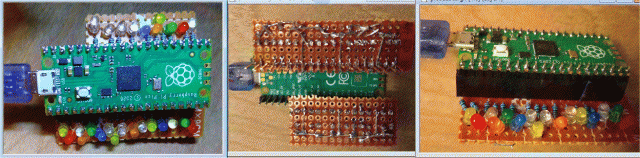 dim integer prtm(9),pr(9)=(21,22,24,25,26,27,29,31,32,34) dim integer pltm(15),pl(15)=(1,2,4,5,6,7,9,10,11,12,14,15,16,17,19,20) ' half-second time resolution--500ms for i=0 to 9: ?pr(i);" ";: setpin pr(i),dout: next i for i=0 to 15: ?pl(i);" ";: setpin pl(i),dout: next i t=timer for i=0 to 9: prtm(i)=rnd*10000+t: pin(pr(i))=1: next i ' random delay times up to 10 seconds for i=0 to 15: pltm(i)=rnd*10000+t: pin(pl(i))=1: next i ' random delay times pause 2000 do for i=0 to 9 if timer > prtm(i) then: pin(pr(i))=1-pin(pr(i)): prtm(i)=rnd*10000+timer: endif next i for i=0 to 15 if timer > pltm(i) then: pin(pl(i))=1-pin(pl(i)): pltm(i)=rnd*10000+timer: endif next i loop PicoMite, Armmite F4, SensorKits, MMBasic Hardware, Games, etc. on fruitoftheshed |
||||
| Mixtel90 Guru Joined: 05/10/2019 Location: United KingdomPosts: 5726 |
Very pretty, Lance. :) Just watch the max total IO current allowed on the RP2040 when you are plastering them with LEDs. It's a bit stingy even compared to PIC chips. IOVDD input current must be less than 50mA - that's the max total output from all output pins at the same time. IOVSS sink current must be less than 50mA. Once again, that's the max. across all the pins at the same time. To stay within logic levels: Individual pin source current should be below about 25mA max. Individual pin sink current should be below about 15mA max. I suspect these will both actually be defined as 12mA by default on the Pico. Mick Zilog Inside! nascom.info for Nascom & Gemini Preliminary MMBasic docs & my PCB designs |
||||
| lizby Guru Joined: 17/05/2016 Location: United StatesPosts: 3015 |
Thanks for those figures. I knew that they needed attending to, but hadn't found them. I figure all LEDs on for 2 seconds, about 85mA with 1K resistors, so over the limit, but for a short time, so it hasn't mattered so far. On average, about half are on at a time, so ~43mA. I looked for some 1K2 resistors that I know I have, but didn't find them. Looks like 1K8 would do it. I'm pretty sure these "ultra-bright" LEDs would illuminate well enough with 1K8. Maybe they'd reduce the glare in my phone camera sufficiently to enable a better video. PicoMite, Armmite F4, SensorKits, MMBasic Hardware, Games, etc. on fruitoftheshed |
||||
| Mixtel90 Guru Joined: 05/10/2019 Location: United KingdomPosts: 5726 |
I've found that with a lot of modern LEDs you only need a couple of mA, especially for indoor use. You can sometimes manage with less than that. On the other hand, I have some old red ones that are almost useless below about 12mA. Mick Zilog Inside! nascom.info for Nascom & Gemini Preliminary MMBasic docs & my PCB designs |
||||
| thwill Guru Joined: 16/09/2019 Location: United KingdomPosts: 3840 |
Thanks Lance, that's given me confidence to try running my 8x8 hand-made LED matrix on the Pico bare-back ... at least on the input side, I'll sink it through some transistors. Best wishes, Tom Game*Mite, CMM2 Welcome Tape, Creaky old text adventures |
||||