
|

|
Forum Index : Microcontroller and PC projects : PicoM + GFXterm: editor highlighting not correct
| Author | Message | ||||
| thwill Guru Joined: 16/09/2019 Location: United KingdomPosts: 4308 |
I'm not denying that they are valid for a certain definition of "valid", though I would argue if pushed that use of the older standard 16-colours would be a more robust and perhaps kinder approach. That isn't true on the Pi (it may be on other platforms), PuTTY does not render these codes correctly, all the colours are shades of cyan and grey ... though it occurs to me that this might be controllable via a PuTTY option, I will investigate later/tomorrow. Could I please prevail upon you to point us at where in the MMBasic code (e.g. the "published" Armmite source) these colours are defined/used so that (a) I can understand and (b) Rob can, if he so chooses, adapt GFXterm to handle them based upon the "single source of truth" ? Best wishes, Tom MMBasic for Linux, Game*Mite, CMM2 Welcome Tape, Creaky old text adventures |
||||
| Volhout Guru Joined: 05/03/2018 Location: NetherlandsPosts: 5072 |
Have currently no means of shooting a picture, but Putty on Linux (ubuntu 16.04.7) behaves the similar to GFXterm (Cyan (Keywords), Green(comments), White(variables and numbers) and Grey(task bar)). Something fishy...like the wrong pallet ? An MX170 on the same terminal has the colors correct (wel...it has black ink on black background for the taskbar, but that was expected behavior). Red, yellow, etc... Edited 2021-06-15 00:47 by Volhout PicomiteVGA PETSCII ROBOTS |
||||
| thwill Guru Joined: 16/09/2019 Location: United KingdomPosts: 4308 |
Perhaps, does the Linux version have this option page (from Windoze): 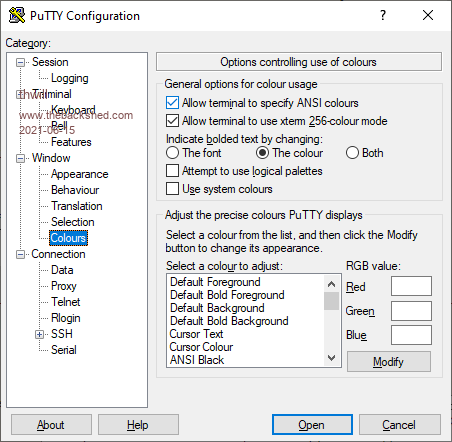 Is there some selection of options in the top-panel that "fixes" the discrepancy ? Best wishes, Tom MMBasic for Linux, Game*Mite, CMM2 Welcome Tape, Creaky old text adventures |
||||
| thwill Guru Joined: 16/09/2019 Location: United KingdomPosts: 4308 |
Note I wouldn't be so damn persistent/irritating (delete as applicable) about this but for the fact that the CMM2 EDITors syntax highlighting works fine with TeraTerm, PuTTY and GFXterm (mostly) so it is possible to make everyone happy - and yes, I know that the CMM2's EDITor has a different lineage, but it must (?) still be using VT control codes for syntax highlighting over the serial console. Best wishes, Tom Edited 2021-06-15 00:53 by thwill MMBasic for Linux, Game*Mite, CMM2 Welcome Tape, Creaky old text adventures |
||||
| robert.rozee Guru Joined: 31/12/2012 Location: New ZealandPosts: 2440 |
TeraTerm emulates a number of different standards, covering dozens of different terminals, and thousands of different escape sequences: ECMA-48 AIXterm Xterm VT100 to VT340 (and VT525) TEK4010 the authors of TeraTerm have literally scoured the web, collecting up enormous lists of escape sequences that have been compiled over the last 50 years, and - wherever they can - added support for those escape sequences to TeraTerm. they have done this so that you can connect to almost anything and TeraTerm will have a good chance of being able to make sense of the data being sent back to it. TeraTerm even supports many miss-formed escape sequences, presumably to accommodate some obscure devices out there that erroneously produce them. as such, TeraTerm is a highly versatile, extremely complex tool. it is the swiss-army knife of terminal emulators; you would be hard-pushed to find an escape sequence that it does NOT support. it also only runs under windows. GFXterm has been written to support the MicroMite family. it supports a few dozen escape sequences based upon VT102, VT2xx (mouse), and a 16-entry colour palette (VT525). the complete list of supported escape sequences fits on two sides of an A4 sheet with space to spare: Partial VT220 Command Set.pdf GFXterm will never be able to compete against TeraTerm. if someone wishes to pick out arbitrary 'useful looking' escape sequences from the list supported by TeraTerm, they will be able to break GFXterm (well, it will gracefully ignore the unknown escape sequences). they will also be able to break every other terminal emulator out there that is not TeraTerm. cheers, rob :-( Edited 2021-06-15 01:46 by robert.rozee |
||||
| JohnS Guru Joined: 18/11/2011 Location: United KingdomPosts: 4038 |
Almost the same, yes. (Under Window | Colours) John |
||||
| Volhout Guru Joined: 05/03/2018 Location: NetherlandsPosts: 5072 |
My linux version does not have Use system colours Attempt to use logical pallet volhout PicomiteVGA PETSCII ROBOTS |
||||
TassyJim Guru Joined: 07/08/2011 Location: AustraliaPosts: 6271 |
Colours are a very personal choice, What I like will not suit others. The original CMM could only do a limited range of colours so it made no sense to use 256 colours in the editor. The newer systems are not limited as much so it opens up the possibility to use a bigger range. Peter has chosen to incorporate some xterm escape sequences and both Teraterm and Putty should be able to correctly decode them. MMEdit can't (but the next update can) but no one in their right mind would want to use the terminal in MMEdit. I have fixed the colours but there is another problem I need to track down. I see two reasons for sticking to the standard 8 colours. 1. Most terminal programs allow users to redefine those colours to suit their preference. You can't do that with RGB colours. 2. The standard colours take a lot less data to implement so serial comms will be better with the standard 8. Not a problem over a direct USB link but significant over TCPIP etc. Reason 1 is worth consideration. Jim VK7JH MMedit |
||||
| thwill Guru Joined: 16/09/2019 Location: United KingdomPosts: 4308 |
Sorry Jim, but wrt PuTTY this does not appear to be the case. Of the terminals I've tested only TeraTerm renders the colours as intended: - PuTTY (now tested on Windows and Raspberry Pi) renders comments as grey (should be yellow) and numbers as white (should be red-ish). - I've played with the "Windows->Colours" options and that hasn't helped, though unchecking "Allow terminal to specify ANSI colours" does generate monochrome output. - If someone is seeing different would they please "correct me", Captain aren't you using PuTTY ? - Can someone confirm the behaviour of an Armmite since Peter has suggested they have the same code. - GFXterm as PuTTY except it also misses some of the token transitions and thus renders some tokens in the colour of the previous token  Best Wishes, Tom Edited 2021-06-15 19:12 by thwill MMBasic for Linux, Game*Mite, CMM2 Welcome Tape, Creaky old text adventures |
||||
| Mixtel90 Guru Joined: 05/10/2019 Location: United KingdomPosts: 7889 |
The F4 uses the same colours as the PicoMite, Tom. Mick Zilog Inside! nascom.info for Nascom & Gemini Preliminary MMBasic docs & my PCB designs |
||||
| thwill Guru Joined: 16/09/2019 Location: United KingdomPosts: 4308 |
Is that a visual confirmation, or extrapolation from what Peter has said ? Best wishes, Tom MMBasic for Linux, Game*Mite, CMM2 Welcome Tape, Creaky old text adventures |
||||
| Mixtel90 Guru Joined: 05/10/2019 Location: United KingdomPosts: 7889 |
I plugged the F4 in just to find out. :) It's still connected if you'd like me to check anything. Mick Zilog Inside! nascom.info for Nascom & Gemini Preliminary MMBasic docs & my PCB designs |
||||
| thwill Guru Joined: 16/09/2019 Location: United KingdomPosts: 4308 |
No, that's fine, it just excludes any unintended PicoMite specific funny business. Now I just cross my fingers and wait for Peter to take pity, or for Geoff to make the source-code available so I can "fix" it in a private build. Best wishes, Tom Edited 2021-06-15 20:17 by thwill MMBasic for Linux, Game*Mite, CMM2 Welcome Tape, Creaky old text adventures |
||||
| Mixtel90 Guru Joined: 05/10/2019 Location: United KingdomPosts: 7889 |
VT100 - 16 standard colours 'foreground colour demo For i=0 To 15 vz$="38;5;"+Str$(i)+"m" Print Chr$(27)+"["; Print vz$ Print "Colour "i" Foreground colour demo" Next Mick Zilog Inside! nascom.info for Nascom & Gemini Preliminary MMBasic docs & my PCB designs |
||||
| thwill Guru Joined: 16/09/2019 Location: United KingdomPosts: 4308 |
You can tie yourself in knots on this stuff - did the VT100 even have colour or was it a later VT or ANSI standard ? In any case that isn't the "earliest" and most supported way of doing it (GFXterm won't support that for a start), try: Print Chr$(27) + "[0mDefault:" For i = 31 To 37 vz$ = Str$(i) + "m" Print Chr$(27) + "[" vz$; Print "Colour" i " Foreground colour demo" Next Print Chr$(27) + "[0mFaint:" For i = 31 To 37 vz$ = "2;" + Str$(i) + "m" Print Chr$(27) + "[" vz$; Print "Colour" i " Foreground colour demo" Next Print Chr$(27) + "[0mBold:" For i = 31 To 37 vz$ = "1;" + Str$(i) + "m" Print Chr$(27) + "[" vz$; Print "Colour" i " Foreground colour demo" Next TeraTerm renders the Default and Faint the same way, but GFXterm makes them different  Also the default TeraTerm white as displayed for the labels doesn't match either the "Faint" or "Bold" whites    It's a crap shoot. Best wishes, Tom Edited 2021-06-15 20:54 by thwill MMBasic for Linux, Game*Mite, CMM2 Welcome Tape, Creaky old text adventures |
||||
| Mixtel90 Guru Joined: 05/10/2019 Location: United KingdomPosts: 7889 |
Correct - the DEC VT100 was a mono terminal, one of the first to support ANSI escape codes. The codes themselves are, of course, ANSI (and modified ANSI) - not DEC or anyone else. A lovely article: https://en.wikipedia.org/wiki/ANSI_escape_code It looks like the SGR system can be a pain. :) However, CHR$(27+"[38;5;colournum"+"m" is sensible because it sets a defined colour, not some guess at "light","normal", or "bold" which seem to rarely do what they say. lol CHR$(27+"[38;2;r;g;b"+"m" should probably give you 8:8:8 r,g,b colours nowadays. . . Edited 2021-06-15 22:12 by Mixtel90 Mick Zilog Inside! nascom.info for Nascom & Gemini Preliminary MMBasic docs & my PCB designs |
||||
| Volhout Guru Joined: 05/03/2018 Location: NetherlandsPosts: 5072 |
And the solution is: OPTION COLOURCODE OFF (and let your grey brains cells do a little more work) Too bad, Geoff released the new Micromite 5.05.04 without the colourcode fix for black background.... Volhout PicomiteVGA PETSCII ROBOTS |
||||
TassyJim Guru Joined: 07/08/2011 Location: AustraliaPosts: 6271 |
You are right. I mistook the 256 colour option as rgb instead of a 256 colour lookup pallet. I have now cobbled a short test program for testing OPTION EXPLICIT OPTION DEFAULT NONE DIM INTEGER n DIM STRING E$ = CHR$(27)+"[" CLS PRINT e$+"0m" PRINT " Setting both foreground and background " PRINT " Basic 8 colours esc [ 30-37" FOR n = 0 TO 7 PRINT e$+STR$(40+n)+";"+STR$(30+n)+"m OOO "; NEXT n PRINT e$+"0m" PRINT " Bold Basic 8 colours" FOR n = 0 TO 7 PRINT e$+"1;"+STR$(40+n)+";"+STR$(30+n)+"m OOO "; NEXT n PRINT e$+"0m" PRINT " Dim Basic 8 colours" FOR n = 0 TO 7 PRINT e$+"2;"+STR$(40+n)+";"+STR$(30+n)+"m OOO "; NEXT n PRINT e$+"0m" PRINT " Bright colours - esc [ 90-97 " FOR n = 0 TO 7 PRINT e$+STR$(90+n)+";"+STR$(100+n)+"m OOO "; NEXT n PRINT e$+"0m" PRINT " 256 colour lookup test - esc [ 48;5;n m" FOR n = 0 TO 15 PRINT e$+"48;5;"+STR$(n)+"m"+e$+"38;5;"+STR$(n)+"m O "; NEXT n FOR n = 16 TO 231 IF n MOD 36 = 16 THEN PRINT "" PRINT e$+"48;5;"+STR$(n)+"m"+e$+"38;5;"+STR$(n)+"m O"; NEXT n FOR n = 232 TO 255 PRINT e$+"48;5;"+STR$(n)+"m"+e$+"38;5;"+STR$(n)+"m O "; NEXT n PRINT e$+"0m" PRINT " True colour test - esc [ 48;2;r;g;b m" FOR n = 0 TO 255 STEP 8 PRINT e$+"48;2;"+STR$(n)+";0;0m"+e$+"38;2;"+STR$(n)+";0;0m O"; NEXT n FOR n = 0 TO 255 STEP 8 PRINT e$+"48;2;0;"+STR$(n)+";0m"+e$+"38;2;0;"+STR$(n)+";0m O"; NEXT n FOR n = 0 TO 255 STEP 8 PRINT e$+"48;2;0;0;"+STR$(n)+"m"+e$+"38;2;0;0;"+STR$(n)+"m O"; NEXT n FOR n = 0 TO 255 STEP 8 PRINT e$+"48;2;0;"+STR$(n)+";"+STR$(n)+"m"+e$+"38;2;0;"+STR$(n)+";"+STR$(n)+"m O"; NEXT n FOR n = 0 TO 255 STEP 8 PRINT e$+"48;2;"+STR$(n)+";0;"+STR$(n)+"m"+e$+"38;2;"+STR$(n)+";0;"+STR$(n)+"m O"; NEXT n FOR n = 0 TO 255 STEP 8 PRINT e$+"48;2;"+STR$(n)+";"+STR$(n)+";0m"+e$+"38;2;"+STR$(n)+";"+STR$(n)+";0m O"; NEXT n PRINT e$+"0m" Jim VK7JH MMedit |
||||
TassyJim Guru Joined: 07/08/2011 Location: AustraliaPosts: 6271 |
And the winner is Kitty (sorry, Windows only) https://www.fosshub.com/KiTTY.html Kitty is a fork of Putty with a few extra features added. It correctly renders DIM text. DIM and BOLD do not change the backcolour. 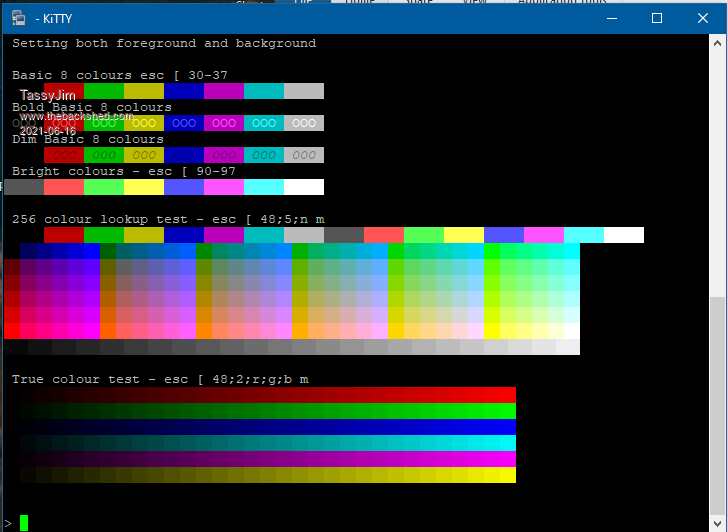 Compared to TeraTerm: 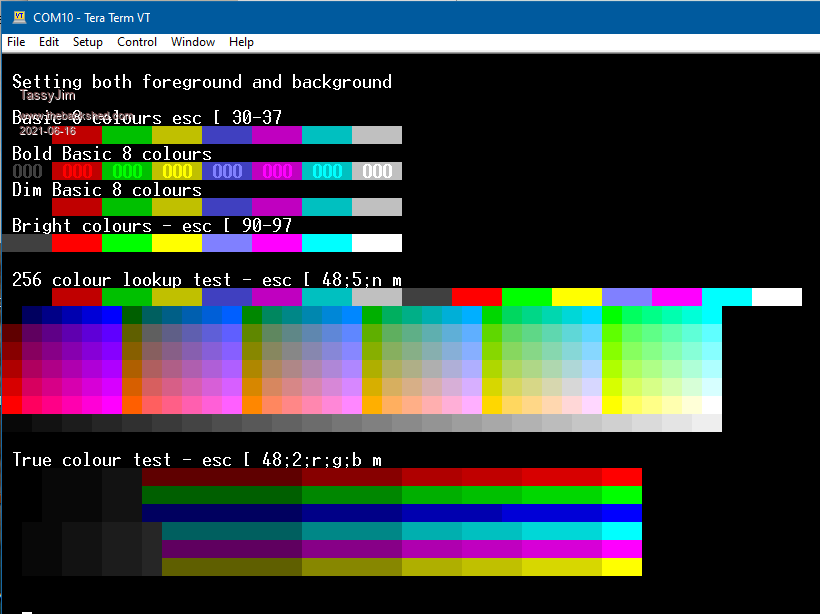 Jim VK7JH MMedit |
||||
| robert.rozee Guru Joined: 31/12/2012 Location: New ZealandPosts: 2440 |
Kitty (sorry, Windows only) https://www.fosshub.com/KiTTY.html Kitty is a fork of Putty with a few extra features added. It correctly renders DIM text. DIM and BOLD do not change the backcolour. Jim hi jim, have you tried Kitty with an MX170 and with OPTION COLOURCODE ON editing a program? that is the cruncher. cheers, rob :-) |
||||
| The Back Shed's forum code is written, and hosted, in Australia. | © JAQ Software 2025 |