
|

|
Forum Index : Microcontroller and PC projects : PicoMite 5.07.00 - Bug Reports
| Author | Message | ||||
| karlelch Senior Member Joined: 30/10/2014 Location: GermanyPosts: 237 |
BUG? After using OPTION SERIAL CONSOLE uartapin, uartbpin to redirect the console, I want to go back to USB. So I entered: OPTION SERIAL CONSOLE DISABLE This works, however, at the next reboot the console redirection is back to the UART. Am I missing something? Thanks! |
||||
| karlelch Senior Member Joined: 30/10/2014 Location: GermanyPosts: 237 |
Bug in `xmodem`? Under some conditions, `xmodem` reports not enough memory: > xmodem send Error : Not enough memory > memory Program: 18K (18%) Program (727 lines) 61K (82%) Free RAM: 0K ( 0%) 0 Variables 2K ( 1%) General 109K (99%) Free `Clear` does not help here, only `new` and reloading the program from flash: > flash overwrite 1 > new > flash load 1 > xmodem send > |
||||
| robscott Newbie Joined: 20/10/2021 Location: United StatesPosts: 22 |
I tried through the weekend, and was unable to get it to fail I think you found and fixed the GPS issue Thanks  Rob |
||||
| Tinine Guru Joined: 30/03/2016 Location: United KingdomPosts: 1646 |
|
||||
| Mixtel90 Guru Joined: 05/10/2019 Location: United KingdomPosts: 7889 |
Drat! Data might be better than trying to use a PIO as a time machine. Geoff? Mick Zilog Inside! nascom.info for Nascom & Gemini Preliminary MMBasic docs & my PCB designs |
||||
| led-bloon Senior Member Joined: 21/12/2014 Location: AustraliaPosts: 207 |
Couple more in same paragraph (area) of text 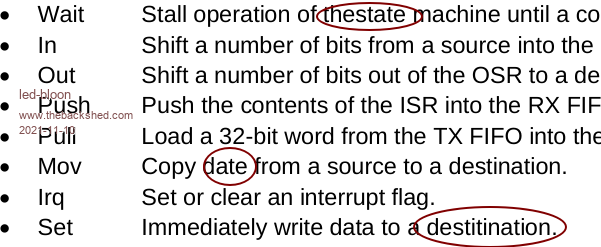 led Miss you George |
||||
| Geoffg Guru Joined: 06/06/2011 Location: AustraliaPosts: 3286 |
Thanks. The next release will have these fixed. Geoff Graham - http://geoffg.net |
||||
| Tinine Guru Joined: 30/03/2016 Location: United KingdomPosts: 1646 |
Thanks for doing this stuff, Mick! Tha's dun o-reet, owd mon  Would like to investigate further but I need to stay focused on the job-at-hand. Edited 2021-11-10 16:31 by Tinine |
||||
| robscott Newbie Joined: 20/10/2021 Location: United StatesPosts: 22 |
Looks like reading the Chip Temp "pin(temp)" makes the read of the 1/3 VSYS "Pin(GP29)" low Simple Test Code: Timer = 0 once = 0 Do Print Pin(gp29),Timer If Timer>5000 And once=0 Then Print "Read Temp " Pin(temp) once = 1 EndIf Pause 750 Loop Watch how the Timer goes > 5000 it reads the temp and the PIN(GP29) goes low run 1.602991453 0.832 1.596007326 752.047 1.602857143 1503.132 1.597887668 2254.135 1.595067155 3005.189 1.604065934 3756.309 1.602991453 4507.371 1.594664225 5258.381 Read Temp 31.72082634 0.6994871795 6010.24 0.6994871795 6761.333 0.6994871795 7512.354 0.6994871795 8263.463 "run" resets the values Rob |
||||
| panky Guru Joined: 02/10/2012 Location: AustraliaPosts: 1114 |
GUI SWITCH command not changing the on-screen intensity when touched. The control value also does not change. The command works correctly on MM+ v 5.05.03 (changes the intensity on screen when touched and alters the control value). MMbasic for Pico v5.07.01b6 loaded, options are OPTION COLOURCODE ON OPTION SYSTEM SPI GP10,GP11,GP12 OPTION SYSTEM I2C GP20,GP21 OPTION LCDPANEL ILI9481, RLANDSCAPE,GP2,GP3,GP4 OPTION RTC AUTO ENABLED OPTION GUI CONTROLS 100 OPTION MEMORY 77, 77, 6 OPTION TOUCH GP5,GP6 GUI CALIBRATE 0, 286, 3964, 1296, -846 > The following program demonstrates font 1,2 gui interrupt t_down gui switch #1,"touch~me",10,10,100,100,rgb(black),rgb(white) do loop sub t_down print "touched", ctrlval(#1) end sub When run > run touched 0 touched 0 touched 0 ... ... almost all of the Maximites, the MicromMites, the MM Extremes, the ArmMites, the PicoMite and loving it! |
||||
| matherp Guru Joined: 11/12/2012 Location: United KingdomPosts: 10273 |
Away til after the weekend. No updates til next week but please continue to post any issues on this thread |
||||
| panky Guru Joined: 02/10/2012 Location: AustraliaPosts: 1114 |
Re GUI swith touch problem, this additional info may prove helpful. When the GUI switch is in split mode, ie. acting like a rocker switch, when touched the control value changes and the switch flips to the alternated side ie. it works exactly as per the manual. Also, when the control value is changed from the command line, the switch flips back and forth, exactly as in the manual again. When the GUI switch is in the single push switch mode, if the switch is touched, nothing happens - the display does not changed and the control value remains unchanged. The touch is recognised in that it generates an interrupt and shows the x and y co-ords to be in the right place - just doesn't seem to be getting to the updating the display and control value. However, if the control value is changed from the command line, both the display and the control value change correctly as per the description in the manual. Hope this helps. With my (VERY) limited c knowledge, for the life of me I can not see what appears to be wrong. As the split (rocker) switch mode of GUI switch works perfectly, I also can't see how it may be something I am doing wrong or misunderstanding about the GUI switch operation, particularly as it all works perfectly on an Micromite Plus running the latest code. Doug. Edit - Late news: The 470 I have tested on is running 5.05.03, not the latest (04). I don't have a copy of the 5.05.03 source but looking at 5.05.02 source, I can see there is a difference in the DrawSwitch function which again, with my very limited knowledge of c is where I think the problem may be. If anyone is running 5.05.04 on a Micromite Plus, could you test the GUI switch functionality and report? Doug. Edited 2021-11-13 17:13 by panky ... almost all of the Maximites, the MicromMites, the MM Extremes, the ArmMites, the PicoMite and loving it! |
||||
| panky Guru Joined: 02/10/2012 Location: AustraliaPosts: 1114 |
Confirmed: - fails under MMBasic v 5.05.04 on a Micromite +. - works under MMBasic v 5.05.02 on a Micromite +. ... almost all of the Maximites, the MicromMites, the MM Extremes, the ArmMites, the PicoMite and loving it! |
||||
| matherp Guru Joined: 11/12/2012 Location: United KingdomPosts: 10273 |
Can I confirm current known bug status? There is a bug in ADC read after reading PIN(TEMP). This is found and will be fixed in next beta There is a bug in using GUI switch as found by Panky. This is common to all current versions of MMBasic with GUI support and has been passed to Geoff There is a report of keys getting stuck in GUI. This is not a bug The artifact is caused by the program having terminated. Put DO:LOOP at the end and it won't occur Anything I've missed? |
||||
| Kabron Regular Member Joined: 30/11/2017 Location: GermanyPosts: 65 |
Though I already set backlight pin in LCD panel option(OPTION LCDPANEL ILI9341, LANDSCAPE,GP15,GP14,GP13,GP17), I got error concerning to that: > OPTION AUDIO GP0, GP1 Error : Channel in use for backlight PS Sorry, I realized the reason. Edited 2021-11-14 20:11 by Kabron |
||||
| electricat Senior Member Joined: 30/11/2020 Location: LithuaniaPosts: 299 |
Picomite(print mm.ver --> 5.07) What I am doing wrong here? I always get wrong number no matter what I enter 1,2,3,4 etc INPUT "Number",nbr IF nbr <> 1 or nbr <> 5 Then Print "Wrong number" This works ok. Prints wrong number on all except 1-5 INPUT "Number",nbr IF nbr < 1 or nbr >5 Then Print "Wrong number" My MMBasic 'sand box' |
||||
TassyJim Guru Joined: 07/08/2011 Location: AustraliaPosts: 6271 |
IF nbr <> 1 or nbr <> 5 Then Print "Wrong number" If the input number doesn't equal 1 OR doesn't equal 5 Whatever the number it can't be both 1 and 5 so will always be true. You should be using AND Jim VK7JH MMedit |
||||
| Mixtel90 Guru Joined: 05/10/2019 Location: United KingdomPosts: 7889 |
Some consider it nice to put brackets in, even though they aren't required in this case. It's purely a matter of readability, but it can help a lot if the program is modified later. INPUT "Number",nbr IF (nbr <> 1) and (nbr <> 5) Then Print "Wrong number" Mick Zilog Inside! nascom.info for Nascom & Gemini Preliminary MMBasic docs & my PCB designs |
||||
| electricat Senior Member Joined: 30/11/2020 Location: LithuaniaPosts: 299 |
TassyJim Yes it`s <> not == I`m going to take my pills :D Mixtel90 Agree 100% And I`m using this practice in other IDE`s But in Picomite`s MMB it takes additional bytes of flash storage :o) My MMBasic 'sand box' |
||||
| Mixtel90 Guru Joined: 05/10/2019 Location: United KingdomPosts: 7889 |
You know the program in flash is tokenised, don't you? Unless you're *really* jamming the program in a few brackets might be ok. :) I'll send you a fresh batch of dried frog pills. (Thanks, Terry Pratchett!) Mick Zilog Inside! nascom.info for Nascom & Gemini Preliminary MMBasic docs & my PCB designs |
||||
| The Back Shed's forum code is written, and hosted, in Australia. | © JAQ Software 2025 |