
|

|
Forum Index : Microcontroller and PC projects : MMEdit V5
| Author | Message | ||||
TassyJim Guru Joined: 07/08/2011 Location: AustraliaPosts: 5915 |
Today's update fixes the lockup when using OPTION LCDPANEL CONSOLE and trying to run the file manager. It works but very slow. A few other bug fixes. Changes to the Linux version to fix a scrolling bug. Now the syntax short help (F1) doesn't work. I have workaround but not finished yet. The changes to the Linux versions might require some libraries downloaded. There is an 'install.txt' file in the archive explaining the requirements. There are also some desktop config files so you can have desktop shortcuts with icons if desired. The text which appears in 'new' files can be edited and saved more easily. No excuse for not starting every file with OPTION EXPLICIT and OPTION DEFAULT xxx 'Save for TBS' now saves mono and in code tags. There is still a save for TBS in colour option. The editor now has autocomplete for keywords. Saves lots of spelling mistakes. Type the first 3 characters and a list appears. Select the item with up/down arrows or mouse click. TAB or double click to paste the selection. Updates for Windows and Linux (but not RPI yet) VK7JH MMedit MMBasic Help |
||||
| Volhout Guru Joined: 05/03/2018 Location: NetherlandsPosts: 3561 |
Hi Jim, What is the envisioned way to "save" the MMCC config ? I set up VGAmite, ttyACM0, 38400 then connect in MMCC. When I save this config, next power up it is not memorized. Maybe it is the order in which I use MMEdit. - I first start MMCC, config it, connect - Then I start MMEdit, select picomite syntax, and open source file. Then upload and run. Is this the preferred way of working ? (linux version) Volhout PicomiteVGA PETSCII ROBOTS |
||||
| Kabron Regular Member Joined: 30/11/2017 Location: GermanyPosts: 65 |
Returning to FM crash MMCC.inf and video attached. Latest version. Portable. MMCC.zip Video_2022-08-15_175953.zip |
||||
| Kabron Regular Member Joined: 30/11/2017 Location: GermanyPosts: 65 |
I guess I found crash reason. MMCC does not save device type. Device allways micromite |
||||
TassyJim Guru Joined: 07/08/2011 Location: AustraliaPosts: 5915 |
I do need to complete more of the help files. 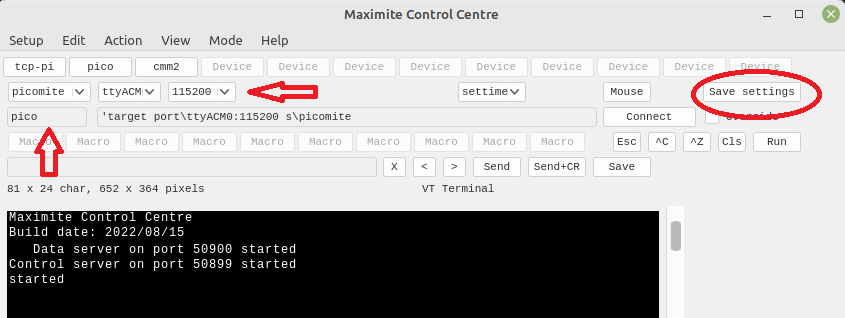 You need to specify 3 things. Type of device, com port, and port speed (or TCPIP address and port number) If you want to save the settings for your device, you have to give it a name - in my case it's called 'pico' Then 'save settings' and it will be added to the next available device in the top row. The last connected device is remembered so there should be no need to set it again if you only have one device. @Volhout, I will add a prompt for device name if you have left that box blank. On the Linux rendering, that is not obviously a box for entry. I think that was your problem. The inf files are located in the data sub-folder and need write permissions. Also note the VGAmite refers to the original blackpill, a short-lived offering. In light of current naming, I will have to change that. The picomite selection also covers the VGA version on the pico because as far as MMEdit is concerned, they are the same. Sorry about all the confusion. Jim VK7JH MMedit MMBasic Help |
||||
TassyJim Guru Joined: 07/08/2011 Location: AustraliaPosts: 5915 |
I just discovered a bug which makes life very difficult. I will push an update through in a couple of hours. Setting devices up will not work until then. VK7JH MMedit MMBasic Help |
||||
TassyJim Guru Joined: 07/08/2011 Location: AustraliaPosts: 5915 |
Website just updated with a few changes. You are now prompted for a nickname if the relevant box is vacant when saving connection settings in MMCC. You are now warned if you attempt to connect when the specifications in MMCC are blank. Settings text-boxes in MMCC Linux versions now white. Bug preventing easy setting of device specs fixed. Jim VK7JH MMedit MMBasic Help |
||||
| pwillard Senior Member Joined: 07/06/2022 Location: United StatesPosts: 274 |
For some reason... I can no longer issue a CTRL-C to break out of the running program on my picomite from MMCC. I am using the latest portable version of MMCC and MMEDIT5 and MMEDIT5 is stuck minimized and won't open. �The previous version was working well. ��\_(?)_/� �No clue why it's so different. Gonna just do a WIPE and reinstall... Well, that did it... complete removal and registry scrub and a re-install worked. Edited 2022-08-17 03:50 by pwillard |
||||
TassyJim Guru Joined: 07/08/2011 Location: AustraliaPosts: 5915 |
Was that using the ctrl-C button or directly from the terminal window? If that happens again, a copy of MMEdit.inf and MMCC.inf would help me diagnose the problem. With the portable version there is nothing much in the registry to clean. Even the installed version only has file association and uninstall info in the registry. Every thing else is in the inf files. Windows does have a habit of 'remembering' things like last directory accessed etc. Jim VK7JH MMedit MMBasic Help |
||||
| pwillard Senior Member Joined: 07/06/2022 Location: United StatesPosts: 274 |
yes. �got no response. I guess it was my mistake... I had been using the "installer version" and uninstalled it. (it leaves stuff behind). Then I updated to the NEWEST installer version... and it started the "I'm going to stay minimized" and the MMCC was not working right either. So then I tried portable... got the same behavior. So I did a full clean-up and installed the "installer" version again. After that, things seemed OK again... (though I lost my custom color scheme as a result). Edited 2022-08-17 09:56 by pwillard |
||||
TassyJim Guru Joined: 07/08/2011 Location: AustraliaPosts: 5915 |
An update for MMEdit was posted to my website today. I had managed to kill code folding when I added auto-complete. Now they both live happily together. Users will also be pleased to note that the help files have had a bit of love. I finally got spellchecking working on my ancient Frontpage web editor and it has been busy. There is still a lot more updating to do and then I can put some time into the MMBasic syntax help files. Jim VK7JH MMedit MMBasic Help |
||||
| pwillard Senior Member Joined: 07/06/2022 Location: United StatesPosts: 274 |
I've been having issues with the latest releases. When I try to DEPLOY with F2, the MCC insists that my com port changed... (it didn't) and refuses to upload. Falling back to a version I had from April works just fine. |
||||
TassyJim Guru Joined: 07/08/2011 Location: AustraliaPosts: 5915 |
If you are happy with the early build of MMEdit, you are welcome to stay with it but it has more bugs than a mangy dog's backside. If you want me to work out why the more recent build doesn't work for you, I need more details. The code that decides to display the "port changed" message is simple: If currentConnection <>"" And currentConnection <> newConnection MMdisconnect() notice("Port Changed!"+#LF$+"disconnecting first.",2000) EndIf Which means. If the device is currently connected and the current connection specs are different to the new specs, then disconnect and show a warning. After that, MMCC will reconnect using the new specs. I will add a test for Windows users to cater for a change in case (COM to com) but that wouldn't stop a successful re-connection. I will print more debug information to the terminal window which should help diagnose. MMCC gets its port information from the first line of your code and if it is not specified there, it use the device specifications in MMCC (to the left of the "connect" button). It would help if you can post a screen print of the MMCC after a fail. Something similar to this: 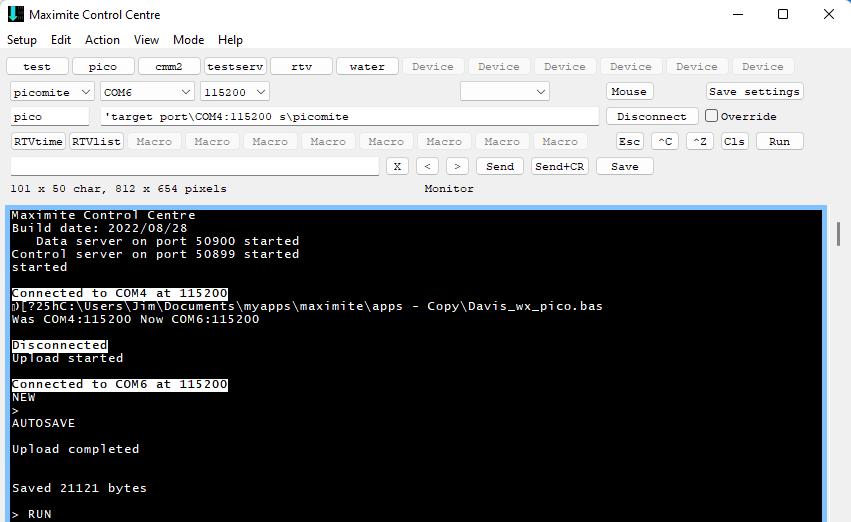 I have tried every combination I can think of looking for a bug but there is obviously a sequence I have not thought of. Jim VK7JH MMedit MMBasic Help |
||||
| pwillard Senior Member Joined: 07/06/2022 Location: United StatesPosts: 274 |
Well, as mentioned... � I get reasonably correct behavior from the earlier release. So I then installed the 8/16 version again... and I get a slightly different behavior now. �It stopped complaining about CHANGED COM port on deploy... it now just times out. Was able to reproduce this twice after shutting down MMEDIT and ControlCenter. Also... If I do a fresh restart of MMEDIT 8/16, and load a program into the editor but then "just goofing" I chose to MANUALLY change the Syntax from default CMM2 to PICOMITE, the program will crash to desktop. --- I'm not sure if I need to wipe out persistent settings or not, so maybe that's why I'm getting unusual results. �So, I'm going to do a complete wipe again and re-install. So... complete removal... uninstall, remove multiple folders... re-install... same thing. TIMEOUT. � Using Teraterm to upload with Autosave works fine... I'm stumped. Edited 2022-08-28 22:04 by pwillard |
||||
TassyJim Guru Joined: 07/08/2011 Location: AustraliaPosts: 5915 |
You appear to have a port specification as the first line of your program. Can you share that first line with me? If the first line of your program has (what looks like) a port specs, that has priority over the MMCC settings unless you have "override" ticked, in which sasses MMCC always wins. When you were having problems with the "port changed" warnings, I suspect that you had different baud rates set in MMCC and your program first line. Can you expand on "goofing"? I was never any good at mind reading. If you do reinstall fully or just delete your MMEdit.inf and MMCC.inf files to reset things, please keep a copy of the two inf files first so I have something to go on. Jim VK7JH MMedit MMBasic Help |
||||
| pwillard Senior Member Joined: 07/06/2022 Location: United StatesPosts: 274 |
Goofing: �Doing something I didn't *need* to do... but doing it anyway. And yes, my first line is: 'target port\COM16:19200 s\picomite and I was relying on that... not what MMCC had a "saved" setting for, for example. If I make sure that MMCC config and the first line match... port\COM16:19200 s\picomite and then disconnect MMCC from Picomit and then reconnect to Picomite I still get... Upload started ***TIMEOUT*** ...when I select DEPLOY I'm not sure if I need to mention that I'm using the latest non-vga picomite beta. Edited 2022-08-29 21:06 by pwillard |
||||
| Volhout Guru Joined: 05/03/2018 Location: NetherlandsPosts: 3561 |
Yesterday I had the same, in my case it was a (second) terminal program blocking MMCC access to the port. I closed the terminal program and all was fine. PicomiteVGA PETSCII ROBOTS |
||||
| pwillard Senior Member Joined: 07/06/2022 Location: United StatesPosts: 274 |
Good troubleshooting idea... but this is after a fresh reboot, so no other terminal was running. �For sanity checking... I'm going to drop back to an older version of PICOMITE firmware. PicoMiteV5.07.04 Fresh Picomite Firmware reboot Verify communication with PICO. 1st line setup removed from code. Now relying on MMCC settings Maximite Control Centre Build date: 2022/08/21 � Data server on port 50900 started Control server on port 50899 started started Connected to COM16 at 115200 > run Code is running... �printing updates Update time: 08:16:03 DST STATE = �1 CTRL-C to break the connection... Get ">" prompt back. In MMEDIT, press deploy... > C:\Users\Willard\Documents\MMBASIC\MyAlarm-8-27-2022-2.bas Uploading using: �'target port\COM16:115200 s\picomite Upload started ***TIMEOUT*** > > I'm stumped... Again... I can later startup a Teraterm session and do an Autosave upload just fine... and this was all working a few weeks ago but I was using older releases.. To Be Honest: I'm starting to suspect my PICO is not OK. CONCLUSION CONFIRMED: It's my PICO. The PIMORONI PICO LIPO. Different enough to be a problem... . Edited 2022-08-30 04:48 by pwillard |
||||
TassyJim Guru Joined: 07/08/2011 Location: AustraliaPosts: 5915 |
Assuming I follow you correctly. A 'standard' picomite works OK for you with the latest MMEdit but your 'PIMORONI PICO LIPO' doesn't. The PIMORONI PICO LIPO does work OK with the earlier version of MMEdit. I don't have a PIMORONI PICO LIPO to test with so I am doing a lot of guessing. Assuming you are using the 64bit version of MMEdit, please replace the MMCC.exe with the one in the attached zip and try the PIMORONI PICO LIPO. I haven't tried to investigate your other issues when you were 'goofing around' because I still don't know what you did. MMCC_W64.zip Jim VK7JH MMedit MMBasic Help |
||||
| Andrew_G Guru Joined: 18/10/2016 Location: AustraliaPosts: 842 |
Hi Jim, I trust you are keeping well? Sorry to break into your other conversation but a few quick comments if I may. 1) Thankyou for your new and improved version and expanded 'HELP' feature - its all great! 2) I notice that "up" is regarded as a keyword (turned u/c and blue) - is that true? 3) When one formats the file (the icon with the black indented text and a blue arrow), if there is not a blank line after the last line of code it deletes the last line (certainly for END SUB it does). Easily fixed but . . . 4) A thought, is it possible to run a set of command line commands (specifically OPTION . . . ones) or must they really be entered from the command line (my technique now is to call up a text file, saved via MMEdit capture, and copy and paste - not too bad but I'm lazy). All the best, Andrew |
||||