
|

|
Forum Index : Microcontroller and PC projects : MMEdit V5
| Author | Message | ||||
TassyJim Guru Joined: 07/08/2011 Location: AustraliaPosts: 5923 |
In the MMedit5.inf file there is a section [Recent Searches] delete those entries. I didn't think there was a need to have an easy way to delete the list. The list is limited to 10 entries, same as 'recent files' Jim Edit: You don't have the delete all entries, any line or lines is OK. Edited 2022-04-28 08:10 by TassyJim VK7JH MMedit MMBasic Help |
||||
Chopperp Guru Joined: 03/01/2018 Location: AustraliaPosts: 1032 |
Thanks Jim, I thought the list looked like it was limited. OK for me as it is. Brian ChopperP |
||||
| Tinine Guru Joined: 30/03/2016 Location: United KingdomPosts: 1646 |
OK, I'm stumped  How do I upload code from the device to MMEdit V5? Regards, Craig |
||||
TassyJim Guru Joined: 07/08/2011 Location: AustraliaPosts: 5923 |
It depends on the device but the main problem is, I haven't gone the 'file manager' bit yet. One way is to clear the screen, do a 'list all', 'copy all', and paste into editor. Another way is to start capture then 'list all'. Useful if you want to save to a file. I will get back to the file manager once I have sorted out a few local issues. Jim VK7JH MMedit MMBasic Help |
||||
| Tinine Guru Joined: 30/03/2016 Location: United KingdomPosts: 1646 |
Not a big deal Jim, I hardly ever need it but I used it a couple of times with the old version. Regards, Craig |
||||
| Kabron Regular Member Joined: 30/11/2017 Location: GermanyPosts: 65 |
I guess, this is #1 task. |
||||
| panky Guru Joined: 02/10/2012 Location: AustraliaPosts: 1099 |
Hi Jim, Hope you are hanging in there with the medical issues. A problem with the Linux version I have (Mint 20.3, Acer Laptop and Logitech keyboard/mouse) is that the mouse rolly wheel will not scroll the display back (toward the top of the file). Scrolling down works fine (in jumps of three lines per click) but the scroll up does nothing. Mouse click and drag the vertical scroll button works fine as does the up arrow key. Absolutely no big deal, just for your info. Tried an MS mouse and same problem. Doug. ... almost all of the Maximites, the MicromMites, the MM Extremes, the ArmMites, the PicoMite and loving it! |
||||
| Volhout Guru Joined: 05/03/2018 Location: NetherlandsPosts: 3590 |
Thanks Jim, Make sure you get through these treatments, and get a decent life again !! Wish you all the strength you need.! Volhout P.S. MMedit5 works for me now. Used it today and the only thing I found strange is the mouse scroll that does not seem to work as I expected. But I manage perfectly with cursor keys and page up/down and mouse pointing. PicomiteVGA PETSCII ROBOTS |
||||
TassyJim Guru Joined: 07/08/2011 Location: AustraliaPosts: 5923 |
I assume you are talking about the mouse while using the picomite editor. If so, I am trying to come up with a seamless way of switching between mouse commands going to the attached 'mite and being used for scrolling back through the MMCC buffer as well as selecting text for copy functions. The 'mite sends a "mouse on" / "mouse off" command at the start and end of editing so the time to switch is easy. I am almost there but as I rarely use the 'mite editors, I can't tell if I have the best results. The version you will be using is a fair way behind... Jim Edited 2022-06-28 08:06 by TassyJim VK7JH MMedit MMBasic Help |
||||
| Paul_L Guru Joined: 03/03/2016 Location: United StatesPosts: 769 |
Hey Jim, glad to see you come out from under that rock. You've been gone for six weeks. I was getting worried about you. Best of luck to you. Get well as quick as you can. Paul in NY |
||||
| Tinine Guru Joined: 30/03/2016 Location: United KingdomPosts: 1646 |
Huh? I rely heavily on the "bookmarks". If they exist in Notepad++, I haven't been able to find them. �  Craig Edit: I guess I misunderstood...Thought you were referring to the MMEdit editors but you mean on-device editor  Edited 2022-06-30 18:55 by Tinine |
||||
TassyJim Guru Joined: 07/08/2011 Location: AustraliaPosts: 5923 |
I have just posted updated versions of MMEdit for all platforms: Windows 64 Windows 32 Linux (MintMate) RPi (buster) Still very much a work in process but I have fixed a few bugs and made some progress on the file manager. You can transfer files to the 'mite but not FROM the 'mite. You can select multiple files and delete them without any warning so take care with the delete buttons! In the VT terminal, you can select text by dragging with the mouse. As soon as you lift the left button, the selection is placed in the clipboard. As with anything to do with a terminal, judging what to act locally and what to send to the device is 'fun' Jim VK7JH MMedit MMBasic Help |
||||
| Tinine Guru Joined: 30/03/2016 Location: United KingdomPosts: 1646 |
Thanks, Jim �  Personally, I couldn't really wish for more than I already have. The only teeny weeny minor irritation: If I exit from the menu, the currently loaded files are remembered for next time. However, if I close-out the window, MMedit still asks if I am sure but it doesn't remember the files that I loaded since last exiting via the menu. If that makes sense �  Craig Edited 2022-07-13 17:51 by Tinine |
||||
TassyJim Guru Joined: 07/08/2011 Location: AustraliaPosts: 5923 |
Strange: It works for you if you shut down by file/exit but not if you shut down by closing the window with the big X? I can't fault it here on Windows 64 bit version. Both methods simply set the same flag to exit the main program loop. It might be a timing issue, shutting down too soon. I will add a few delays and see if that fixes it. Jim VK7JH MMedit MMBasic Help |
||||
TassyJim Guru Joined: 07/08/2011 Location: AustraliaPosts: 5923 |
I came across a nasty bug that could cause MMEdit to lock up when loading certain files. I have posted a bug fixed version for Windows and Linux but not RPi yet. I have been working on the File Manager and have made good progress. 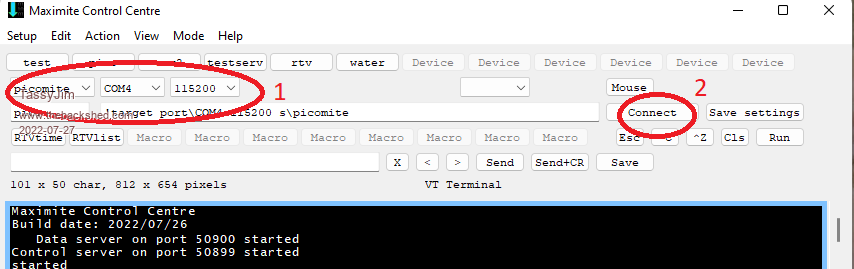 Step 1. select the device type (picomite and picomiteVGA are treated the same). select com port and baud rate. If your picomite is using the on-board USB, the baud rate doesn't matter. Step 2. Connect to your device. Select File Manager from the Mode menu. The first time it is run there is a very long wait. The PC side wants to read all the directory structure. It will remember the last path so shouldn't be an issue next start unless you had it pointing to a nonexistent folder. 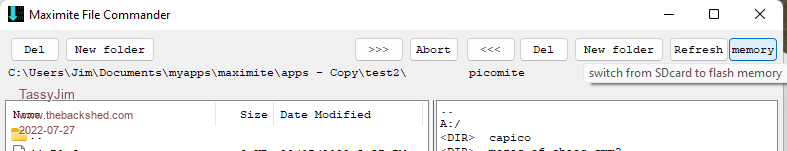 To transfer files, select one or more files then click on " >>>" to transfer to the 'mite and "<<<" to transfer from the mite. The abort button lets you interrupt a file transfer. With the picomites, you can also select "Memory" to list the programs saved in flash. Click on SDcard to get back to SD storage. When working with the flash, it is one file at a time. If you have multiple files selected, only the first will be transferred. To copy a file to the picomite, it has to be loaded into program memory first before being saved to a flash slot. This means that any existing program in current program memory is overwritten. To transfer to a flash slot or current program, select the file on the PC and click on ">>>". You will be prompted to select the destination on the picomite. You can overwrite an existing saved slot without any warning so think first! Transferring from the picomite is direct from the flash to the PC. The current program is safe. Select the desired slot or current program and "<<<". You will be prompted for a filename. 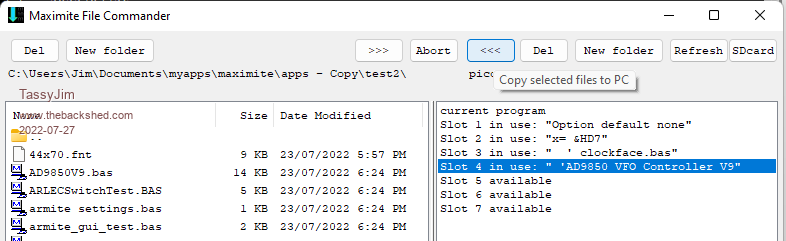 Transfers to and from the SDcard will use XMODEM while transfers to and from flash use AUTOSAVE and LIST I will work on the slow initial File Manager start. Jim VK7JH MMedit MMBasic Help |
||||
| disco4now Guru Joined: 18/12/2014 Location: AustraliaPosts: 844 |
Hi Jim, I think there is an issue when you view the external programs via File-->Preferences. My entries shown below when entered directly into the mmedit5.inf file work as expected. If I view them via File-->Preferences they appear to be truncated and also seem to end up with two copies of the first action and the second one is gone if I arrow through the options. One other thing would be nice, a recon i.e.(reconnect) option in MMCC (There is a discon option). The reason is, with multiple tabs you can play with multiple toys at once, but if you forget to disconnected MMCC will just use the connection it has already and not use the requested one. On second thoughts, probably no need for the extra option if MMCC will drop the connection and connect again if you ask for a connection that is different. Regards Gerry [External programs] ; %bas% The full path and filename to the current BAS file. ; %basshort% The filename to the current BAS file without any path. ; %baspath% The path To the current BAS file ; %extpath% The path To the external.exe (Default starting folder) ; %mmepath% The path To the MMEdit And MMCC program folder including trailing \ ; %q% = quote Chr(34) External hot link = 0 Ext0 = MMReplace --> MMCC|%q%%extpath%%q%|"MMReplace.exe" | %q%%bas%%q% "%mmepath%" "MMCC" Ext1 = MMReplace --> MMEDIT|%q%%extpath%%q%|"MMReplace.exe" | %q%%bas%%q% "%mmepath%" "MMEDIT" Ext2 = Find Line No.|%q%%extpath%%q%|"gotolineno.exe" | "%mmepath%" Ext3 = Run in DOS| %q%%baspath%%q%|"MMBasic.exe" | %q%%bas%%q% Latest F4 Latest H7 |
||||
TassyJim Guru Joined: 07/08/2011 Location: AustraliaPosts: 5923 |
Try this one (64 bit only) I made the text box bigger. MMEdit.zip I will update the other versions later. Jim VK7JH MMedit MMBasic Help |
||||
| disco4now Guru Joined: 18/12/2014 Location: AustraliaPosts: 844 |
Hi Jim, The full line is now visible, however you can still get Ext0 entry to overwrite the Ext1 entry and you get a duplicate and one missing. Ext0 = MMReplace --> MMCC|%q%%extpath%%q%|%q%MMReplace.exe%q% | %q%%bas%%q% %q%%mmepath%%q% %q%MMCC%q% Ext1 = MMReplace --> MMCC|%q%%extpath%%q%|%q%MMReplace.exe%q% | %q%%bas%%q% %q%%mmepath%%q% %q%MMCC%q% This happens if you press the down scroll when you are already at the 0 entry. Just need to disable the down scroll when at 0 should fix it. I can fixit and save it via the GUI so all seems OK if you dont try to scroll the wrong way when at 0. Regards Gerry 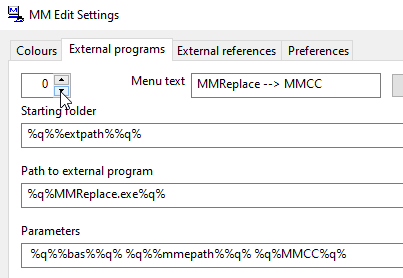 Latest F4 Latest H7 |
||||
TassyJim Guru Joined: 07/08/2011 Location: AustraliaPosts: 5923 |
OK Thanks. I will look into it. Jim VK7JH MMedit MMBasic Help |
||||
TassyJim Guru Joined: 07/08/2011 Location: AustraliaPosts: 5923 |
Try again. MMEdit.zip The section of code dealing with preferences needs a revisit. It's a bit of a mess. Jim I had a local anaesthetic this morning and it's starting to wear off so I will not update the main downloads until tomorrow. VK7JH MMedit MMBasic Help |
||||