
|

|
Forum Index : Microcontroller and PC projects : MMEdit V5
| Author | Message | ||||
| disco4now Guru Joined: 18/12/2014 Location: AustraliaPosts: 1000 |
All good now. Thanks Gerry Latest F4 Latest H7 FotS |
||||
| Lodovik Regular Member Joined: 17/05/2021 Location: CanadaPosts: 41 |
I needed to do some editing of my CMM2 program in Windows, since now we have MMB4W and I downloaded MMEdit. I had tried to work with Notepad before but I always found it highly cumbersome. Just to say that MMEdit is fantastic! There is so many little things that are both useful, clever and well thought. I'm discovering a lot of features that I now find hard to live without. I like a lot the list of subs and functions and the collapse of code sections. The keyword uppercasing is very useful to enhance readability. The vertical lines are also welcome when there is long sections of nested code. Nice work! I love this program! Thanks for keeping it up to date. |
||||
TassyJim Guru Joined: 07/08/2011 Location: AustraliaPosts: 6269 |
Thanks, I have been working on it for 11 years now and hope to keep plugging away for a few more. My current goal is to make it future-proof. I am putting a lot of the configuration data into the inf files so when a new device appears, the program doesn't need me to change the internals. I also have a lot to do to the help files. Jim VK7JH MMedit |
||||
| pwillard Guru Joined: 07/06/2022 Location: United StatesPosts: 313 |
Honestly, I agree fully with Disco... I'm really picky about editors lately though and I seldom see a non-mainstream "IDE" project that will be able to tear me away from Visual Studio Code. MMedit though... has me sticking with it. The features are great and they make coding for MMBASIC a pleasure. Minor nit 1: If I grab code off of the forum, I do still run it through VSCODE to "quickly" replace hard tabs with spaces as I didn't see that as an easy option under the Progam tab... Minor nit 2: Would it be possible to make the auto TARGET line ie; "'target port\COM16:19200 s\picomite" not the first line code? The interpreter seems to want to make that line the "file name reference". Neither of these is a real problem I have great concerns about... |
||||
TassyJim Guru Joined: 07/08/2011 Location: AustraliaPosts: 6269 |
I missed that one. The earlier versions of MMEdit did use soft tabs and I intended to do the same in V5. I will make it an option. Once that is done, 'format indentation' will the place to go. I assume you are referring to the flash slot listing on the pico. I think the easiest (for me) is to allow users to put any text on the first line before "'target ". Hopefully, that will solve the problem. I have a couple of other bug fixes just completed so I will add these to it and hopefully update in a days or two. Jim VK7JH MMedit |
||||
| disco4now Guru Joined: 18/12/2014 Location: AustraliaPosts: 1000 |
Hi Jim, Just repeating this one hoping its an easy addition. Can MMCC be made to drop the connection and reconnect if you ask for a connection that is different to the existing connection.Currently it will use an existing connection even if the requested 'target is different. Regards Gerry Latest F4 Latest H7 FotS |
||||
TassyJim Guru Joined: 07/08/2011 Location: AustraliaPosts: 6269 |
I have added a warning if you change devices while connected from within MMCC but that doesn't help users who use the target line from uploaded files. I will give it some thought. Jim VK7JH MMedit |
||||
TassyJim Guru Joined: 07/08/2011 Location: AustraliaPosts: 6269 |
For the brave. The attached zip has the 64 bit versions of MMEdit and MMCC. Changes implemented but not fully tested. MMCC has a new tickbox "override" If that is ticked, any 'target in the source file will be ignored and the manual settings used. If you are using 'target xxx as the first line of the code, you can now prefix the 'target with any comment such as file name eg: ' dim demo 'target port\COM6:115200 s\picomite Note that you need the ' before target. If you manually change the connection settings in MMCC and the port is connected, you get a warning. IF you try and connect to a different port than any current connection either manually or through 'target directives, the current connection will be dropped first. You now have an option to use spaces instead of hard tabs. The works when typing in text. If you paste text that has tab characters or open a file with tabs, you will have to 'format' the code to convert the tabs to spaces. The option setting is only in the inf file for now as I don't expect you to keep changing it. Other fixes include Save to RTF fixed. In syntax highlighting, the \ is now recognized. MMedit5_64.zip I will update the website after some more testing. Jim VK7JH MMedit |
||||
| disco4now Guru Joined: 18/12/2014 Location: AustraliaPosts: 1000 |
Hi Jim, The auto disconnect/reconnect of the connection on a change works well. A popup notice appears with 'Port Conflict' and it disappears without any input required so is good. Not sure if its meant to be there, maybe it could say 'target or port changed' as 'Port Conflict' seems like you need to fix something. Gerry Latest F4 Latest H7 FotS |
||||
TassyJim Guru Joined: 07/08/2011 Location: AustraliaPosts: 6269 |
The notice popup is timed and not a true message-box because they are blocking and require a click to continue. That would get annoying. There are a few of them and some can be disabled. "Port changed" sounds better. Jim VK7JH MMedit |
||||
| disco4now Guru Joined: 18/12/2014 Location: AustraliaPosts: 1000 |
I have added a thread that details a version of MMReplace that works with MMEdit5. Only Windows 64bit for now. Needs the latest MMEdit in this thread until Jim updates his web site. MMReplace for MMEdit5 Latest F4 Latest H7 FotS |
||||
TassyJim Guru Joined: 07/08/2011 Location: AustraliaPosts: 6269 |
@Gerry, I did update my website yesterday so the version there should be OK with MMReplace. It is supposed to rain today so I might have time to do a couple of other small fixes and some more work on the help files. For those new to MMReplace, it would be indispensable for anyone needing to reduce code size to the maximum, either for contests or, more importantly, when the silicon is not quite big enough. Jim VK7JH MMedit |
||||
| stanleyella Guru Joined: 25/06/2022 Location: United KingdomPosts: 2540 |
I saw this in latest post. Is it mmbasic for picomite on rpi or mmbasic for rpi? I spent ages building freebasic on rpi to build gcbasic. it was the challenge but sorting a gcbasic ide like geany was a pain. I stuck with win version. |
||||
TassyJim Guru Joined: 07/08/2011 Location: AustraliaPosts: 6269 |
From my website: I only have a RPi 3b and not interested on getting any other versions to test with. VK7JH MMedit |
||||
| Andrew_G Guru Joined: 18/10/2016 Location: AustraliaPosts: 871 |
Hi Jim, I've just downloaded the latest v5. What a breeze! Thank you. Regards, Andrew |
||||
TassyJim Guru Joined: 07/08/2011 Location: AustraliaPosts: 6269 |
An updated MMEdit has been uploaded this afternoon. There are a few small bug fixes and a not-so-small one. When closing MMEdit and you are asked if you want to save a file, the cancel button was being ignored under some circumstances. There is still a lot more to do to the help files. Updated: All Windows versions plus Ubuntu. RPi will follow in a day or two. Jim VK7JH MMedit |
||||
| Volhout Guru Joined: 05/03/2018 Location: NetherlandsPosts: 5058 |
Hi Jim, Is there anything I can do to help diagnose following behaviour: 1/ In MMEDIT V5 (the latest version downloaded this morning) Linux version, running Ubuntu 20.04, just updated Ubuntu, I can scroll down the the text in the editor screen, but I cannot scroll up again (using the mouse scroll wheel). You see that the editor tries to scroll up (1 or 2 lines) and then scrolls down 1 or 2 lines again, resulting in not scrolling at all. Tried this with maximized window, and with windowed window. Maybe related, the scroll bar at the right hand side of the window does not seem to be matching the length of the text in relations to the lenth of the visible window. A 300 lines program could have a scroll bar the is 2/3 the height of the text window (that should be 20% or so). 2/ Another observation is that the last line of text is partially invisible (outside the bottom window edge) 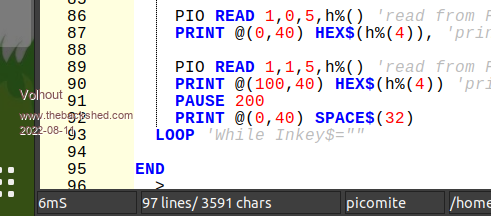 3/ The icons do not default show up in ubuntu 20.04 when opening the program (both MMEDIT and MMCC). Just empty fields (the red dot represents the fact that the program is opened). Maybe that is something I have to manually add (the link between icon and executable?).  Not sure if this makes any sense to you, Thank you for creating MMEDIT, it is most valuable, and I use it a lot since it creates a good bridge between pico and the PC. Regards, Volhout Edited 2022-08-11 18:14 by Volhout PicomiteVGA PETSCII ROBOTS |
||||
| Volhout Guru Joined: 05/03/2018 Location: NetherlandsPosts: 5058 |
Hi Jim, One more observation. Using picomiteVGA attached. Linux MMEdit. Whith a program that has DO some code LOOP WHILE INKEY$="" END when I send this to the picomite to run it makes only 1 loop, then ends. When I run it on the picomite (F2) then it loops until I hit a key. Any idea? Are you sending extra characters that get captured by the inkey$ ? Edited 2022-08-12 05:27 by Volhout PicomiteVGA PETSCII ROBOTS |
||||
TassyJim Guru Joined: 07/08/2011 Location: AustraliaPosts: 6269 |
The last one is easy. MMEdit defaults to sending CRLF. In MMCC, change that to LF. INKEY is catching the second eol character. I might have to change the initial default to LF. Back to your first post. Scrolling with mouse. My mouse behaves correctly. Is your mouse high resolution? There were a few discussions on the Purebasic forums about problems with HiRes mice. I will have to try and find that discussion to see if there are any clues. Can you try a different mouse? Does the vertical scroll bar move smoothly when dragging it? On my installation, the scroll bar doesn't always work until I resize the window. I will work on that problem.(only a problem on Linux I think) Loosing the last lines. Can you change the 'TabBar Height' entry in MMEdit.inf from 0 to 10. It is towards the end of the inf file. That should help a bit but I will do some more tuning for Linux. Missing Icons. I haven't tried to set any icons in Linux. Too many different ways depending on too many variables. The only constant is my limited experience with Linux GUIs My Linux Mint Mate and RPi both give me console style icons for MMEdit. If you can come up with a bash script that does the job, that would be handy. Jim VK7JH MMedit |
||||
| disco4now Guru Joined: 18/12/2014 Location: AustraliaPosts: 1000 |
Hi Jim, I am not asking for it to be added (well maybe), but did I see way back in this thread where the inkey$ + LF thing first surfaced that LF/CRLF can be set as a parameter in the 'target connect string. If its there any clues on the syntax. Gerry Latest F4 Latest H7 FotS |
||||
| The Back Shed's forum code is written, and hosted, in Australia. | © JAQ Software 2025 |