
|

|
Forum Index : Microcontroller and PC projects : MMBasic for Windows - betas
| Author | Message | ||||
| JanVolk Senior Member Joined: 28/01/2023 Location: NetherlandsPosts: 234 |
This works fine for me. > circle 100,60,100,,,0,rgb(100,100,200) What are the screen resolution settings in windows and what is in the option list? The screen resolution in mode must be smaller than in the windows settings. But try this. > GUI TEST LCDPANEL and > GUI BEEP 100 Jan |
||||
| ice2642 Regular Member Joined: 27/05/2023 Location: BrazilPosts: 82 |
Hello, both tests work fine. The options was default, I just unzip and run. but the path go to my documents. The edit still not work the result of option list option default mode 9 1024x768 option default font 3,1 option default path <my documents> option keyboard uk current display 32,64 when I type edit [enter] Nothing to edit > Instead go to editor. 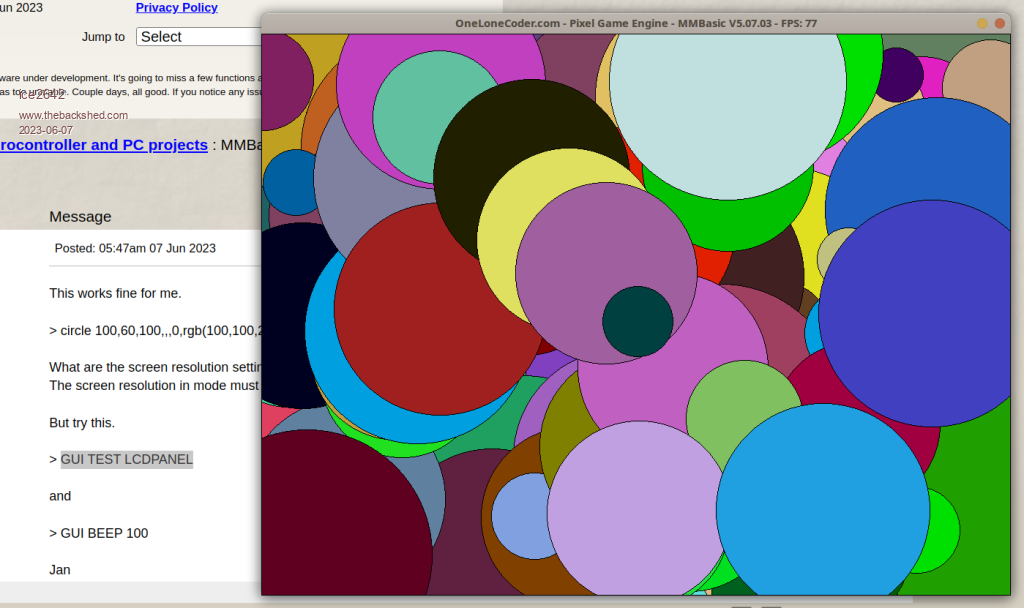 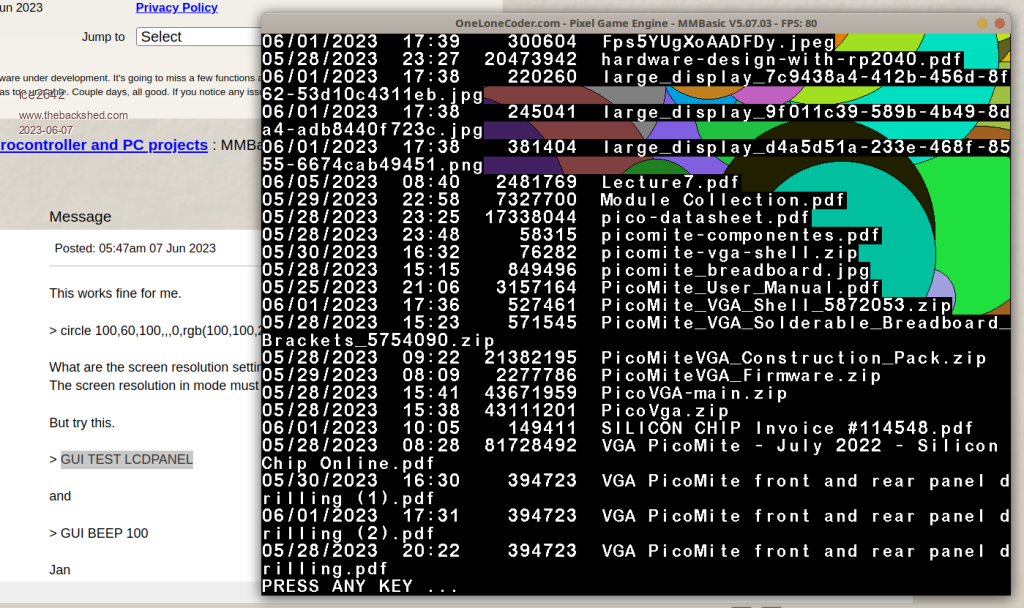 Maybe I am making some thing wrong for the editor not work. And the ( " ) character not work. This occurred in gfxterm terminal using raspberry pico too. Tkz. After test (gui test lcdpanel) , the circle start work. 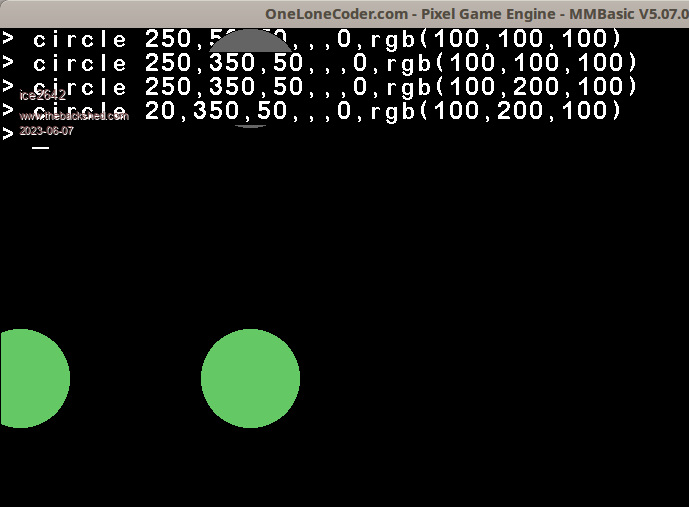 Best regards, Edited 2023-06-07 12:15 by ice2642 MMBasic 5.0707 on PicoMite VGA |
||||
| Turbo46 Guru Joined: 24/12/2017 Location: AustraliaPosts: 1638 |
It is a bit confusing the first time bit it is saying that because there IS nothing to edit. See page 13 of Panky's latest manual. It says: Bill Keep safe. Live long and prosper. |
||||
| ice2642 Regular Member Joined: 27/05/2023 Location: BrazilPosts: 82 |
May be the problem is the name missing after edit. As the key ( " )is not working, it is not possible to name it. I change to option keyboard us (my layout) and still not working the " The same happens using gfxterm using the pico card over usb. in putty it works normally. MMBasic 5.0707 on PicoMite VGA |
||||
| Turbo46 Guru Joined: 24/12/2017 Location: AustraliaPosts: 1638 |
Maybe your keyboard is not really a US layout? You could try other keyboard options. Obviously you can type " (double quote) so the keyboard is not faulty. Is the double quote key in this location? 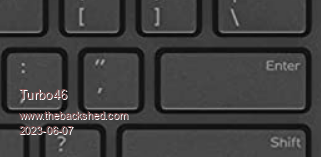 Bill Keep safe. Live long and prosper. |
||||
| ice2642 Regular Member Joined: 27/05/2023 Location: BrazilPosts: 82 |
Yes. 104 keys US layout qwert. But, in configurations, it is set to US International with dead keys, maybe it affect the result? In Putty and minicom it works. just gfxterm and now the windows version os MMBasic have this problem with double quote. 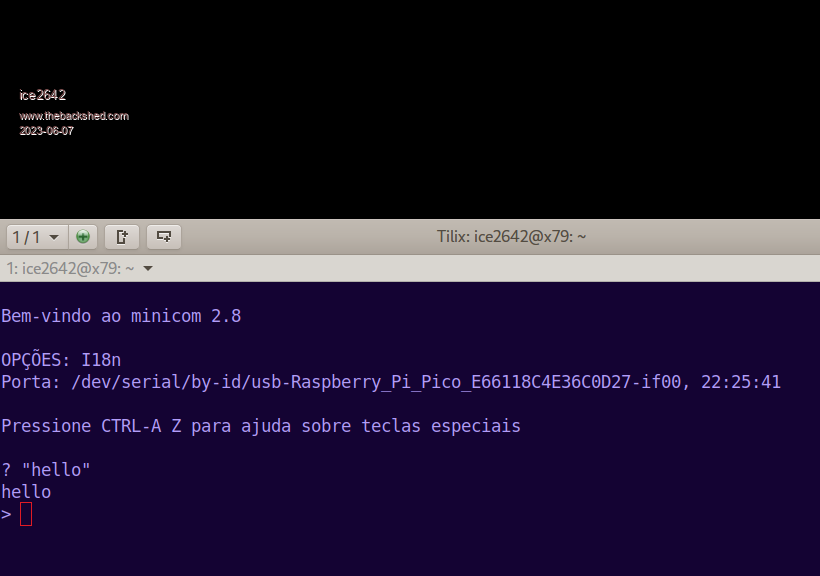 Tkz. MMBasic 5.0707 on PicoMite VGA |
||||
| Turbo46 Guru Joined: 24/12/2017 Location: AustraliaPosts: 1638 |
Sorry, I only use windows and know nothing of wine or linux. But I don't think it's a problem with MMB4W. Perhaps there is some interaction between wine and linux that is causing the problem. Maybe you should start a new post on the subject? Say: "Keyboard problems with Wine and MMB4W" or something like that. You may get more help that way there are plenty of people on the forum that use linux and wine but they may not be looking at this post. Bill Keep safe. Live long and prosper. |
||||
| ice2642 Regular Member Joined: 27/05/2023 Location: BrazilPosts: 82 |
Thanks for trying. I'm going to do more tests, and see if the problem is in my configuration, if I can't solve it, I'll make the topic as you suggested. Best Regards, MMBasic 5.0707 on PicoMite VGA |
||||
TassyJim Guru Joined: 07/08/2011 Location: AustraliaPosts: 6264 |
The only change I made to the options is OPTION KEYBOARD US Tested under Wine on Mint-Mate in a VM on Windows11 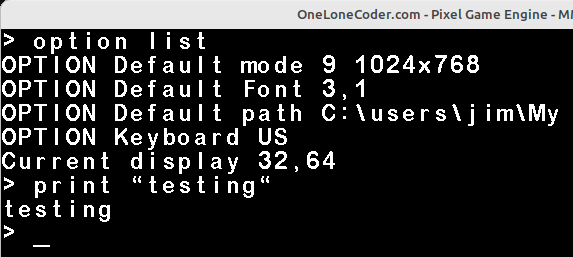 Jim VK7JH MMedit |
||||
| JanVolk Senior Member Joined: 28/01/2023 Location: NetherlandsPosts: 234 |
The problem is becoming a bit clearer. The problem may be in using the " and this key is very important in MMBasic or MMB4W. I live in the Netherlands and use an American QWERTY keyboard. If I don't set it to ENG in Windows then the " key works as '. I see that under OPTION Keyboard it says UK and then the " doesn't work for an American keyboard either, so it must be US. I also see that you are not getting off to a good start with the program. With PicoMite you can immediately start editing and with MMB4W you must first specify a name.bas in a string. Example: > EDIT "test1.bas" and then it can be edited and saved with F2 and started. I also see that the path is probably not correct. You can change this by storing the new desired path in a string. Suppose we create a folder in Windows C:\MMB4W and place the MMB4W.exe program there and create a shortcut to the desktop. You also create an extra folder for programs. Example: C:\MMB4W\Program\ Then you fill in the new path in a string. Example: OPTION Default path "C:\MMB4W\Program\" Now all programs are automatically placed in the Program folder. Check this again with: > OPTION LIST I also noticed that the string in path shouldn't be too long, so do some experimentation. And you can also first write a program in notepad++ and save it with .bas to the folder Program for testing. You can call up the program with > LOAD "TEST1.bas" and check it with LIST. With > FILES you can browse through the folders. Jan |
||||
| Turbo46 Guru Joined: 24/12/2017 Location: AustraliaPosts: 1638 |
OK, this might help: If you can copy that code into a text file and save it as "KeyTest.bas" and drag it into MMB4W it will wait for you to hit a key then print the ascii code (decimal) and the printable character. Bill Keep safe. Live long and prosper. |
||||
| Turbo46 Guru Joined: 24/12/2017 Location: AustraliaPosts: 1638 |
But the " key doesn't work that's why I suggest dragging the file into MMB4W. I was thinking that linux may be set for a different keyboard and that is confusing things? Bill Keep safe. Live long and prosper. |
||||
| JohnS Guru Joined: 18/11/2011 Location: United KingdomPosts: 4032 |
Maybe an interaction with a setting for Brazil ... I wonder what knows or thinks it's not USA (or UK) and what effect it has? John |
||||
| ice2642 Regular Member Joined: 27/05/2023 Location: BrazilPosts: 82 |
You are right. The problem is the set up of US international. I set it to standard US and the problem is gone, I can now type " without any problems. It would be interesting to find out why this happens, as other variables in international English may be a problem. But if anyone else has the same problem, the solution is to add the normal US keyboard and when using MMBasic, activate it. Thank you 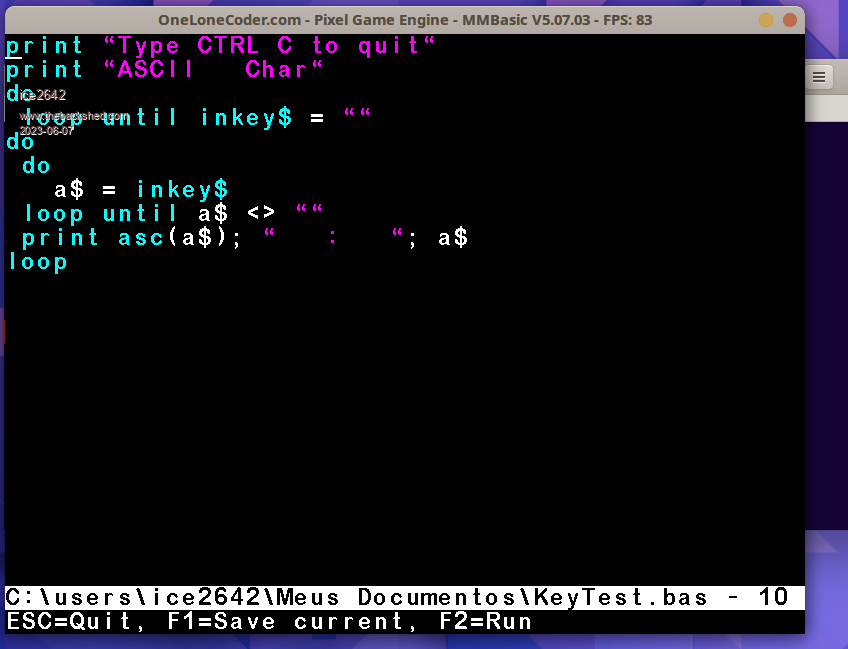 Edited 2023-06-07 20:53 by ice2642 MMBasic 5.0707 on PicoMite VGA |
||||
| JohnS Guru Joined: 18/11/2011 Location: United KingdomPosts: 4032 |
Excellent - working is good! I wonder what would happen if you changed the setting back while (*) you have an MMB4W program running (perhaps the one above using INKEY)? If it changes even when the program is running you might be able to hit the " key and see what actual code it is producing when in the country code setting you originally had. OTOH if it works now... maybe just keep it? (*) I was going to put whilst but that's a bit hit-and-miss for non UK-English people John Edited 2023-06-07 22:42 by JohnS |
||||
| Mixtel90 Guru Joined: 05/10/2019 Location: United KingdomPosts: 7815 |
I don't think any MMBasic supports US International keyboard at all, only US (standard, which is also used for Australia & New Zealand), UK, DE, FR and ES. Although I'm in thee UK I usually end up using a US keyboard and remembering which characters are different. You pay extra for UK keyboards ... Mick Zilog Inside! nascom.info for Nascom & Gemini Preliminary MMBasic docs & my PCB designs |
||||
| ice2642 Regular Member Joined: 27/05/2023 Location: BrazilPosts: 82 |
I make the test, change on the go, the "stop work. 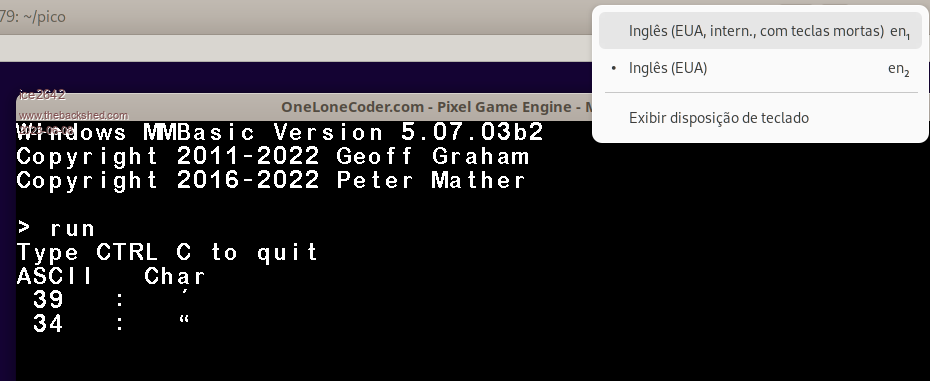 The green US , the Red US-International. 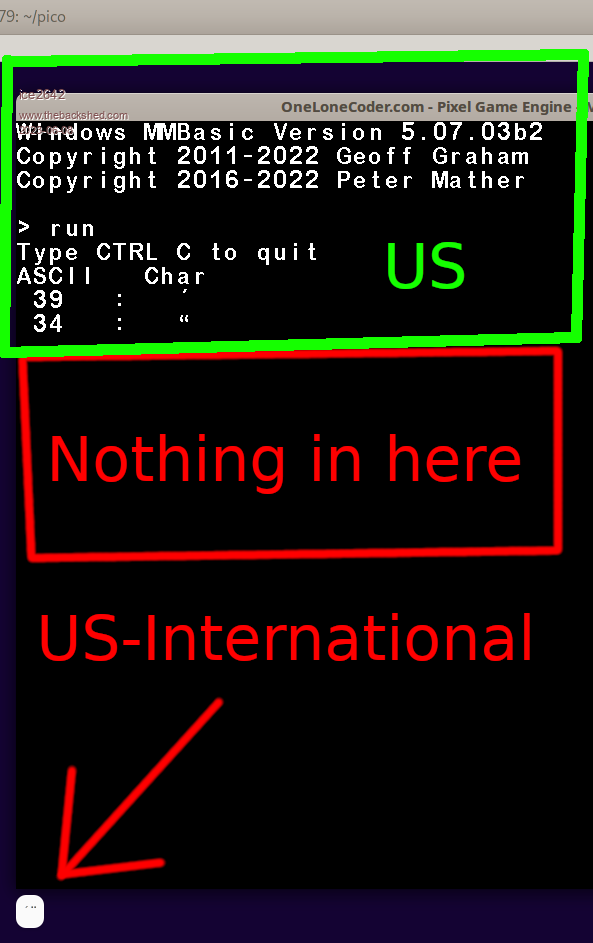 MMBasic 5.0707 on PicoMite VGA |
||||
| ice2642 Regular Member Joined: 27/05/2023 Location: BrazilPosts: 82 |
It seems it doesn't even support as per the terminal. The windows version does not. The simplest way for anyone using an international US keyboard is to leave the 2 configurations in the system and switch to the default US when running MMBasic. The funny thing is that connecting through Putty or minicom works without any problem, so it can be assumed that it is not MMBasic, but the terminal used. In this case, the windows version uses a game engine to display the graphics (Pixel game engine) and I think that it is having a problem with the keyboard, the same thing with gfxterm that also had this problem, but I don't know if the same engine was used . MMBasic 5.0707 on PicoMite VGA |
||||
| Turbo46 Guru Joined: 24/12/2017 Location: AustraliaPosts: 1638 |
Can someone please confirm that I am not the only one seeing this: The program: Input " Type something and hit <ENTER> ", a$ print " You entered : "; a$ produces this output: 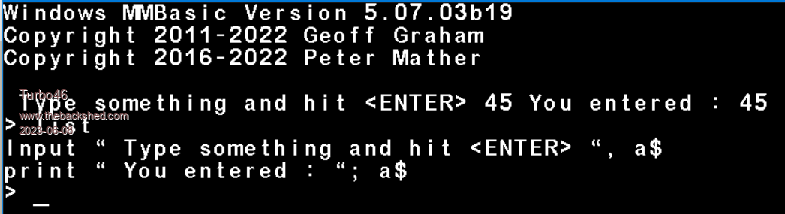 MMB4W does not 'print' a CR/LF after an INPUT statement but it does after a PRINT command. My OPTIONs are exactly the same as TassyJim's above except for the default path. The same thing in MMBasic for DOS is correct I can work around it of course but I would like to know whether it is MMB4W or me doing something stupid. Bill Keep safe. Live long and prosper. |
||||
| phil99 Guru Joined: 11/02/2018 Location: AustraliaPosts: 2578 |
Yes, MMB4W does do that. So do PicoMite and MM+ - only tested at command prompt not in a program, but they should be the same. |
||||
| The Back Shed's forum code is written, and hosted, in Australia. | © JAQ Software 2025 |