
|

|
Forum Index : Microcontroller and PC projects : ClockClock24
| Page 1 of 3 |
|||||
| Author | Message | ||||
| Bleep Guru Joined: 09/01/2022 Location: United KingdomPosts: 622 |
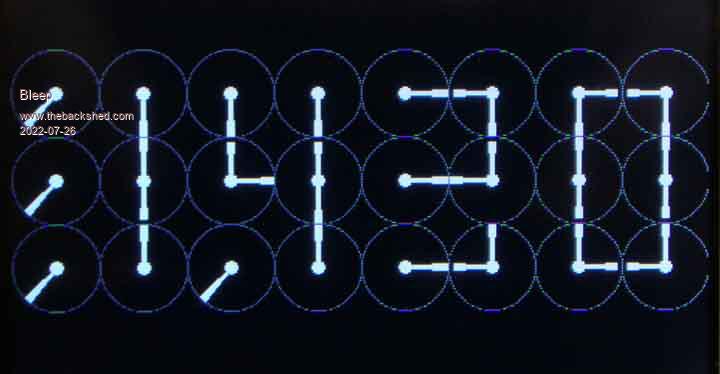 Attached is my implimintation of a ClockClock24, this is currently running on a PicoMite with a 480*340 ILI9481 LCD display, for which it has been optimised. I am running the Pico at 378MHz because this gives the smoothest screen updates, it works fine down to around 126MHz, but the updates get more steppy. The animation is running at approx 5Hz, but will go faster if required by reducing the value of 'Const update' in the drawing loop. Otherwise if anyone has some ideas about improving the animation calculations, lots of big arrays to add or multiply, or more efficient ways of updating the display then please comment. Looking at it now I should have done this a month earlier and entered it in the competition, :-) hindsight is a wonderful thing. :-( Regards Kevin. clockclock24.bas.zip Edited 2022-07-27 18:42 by Bleep |
||||
| Bleep Guru Joined: 09/01/2022 Location: United KingdomPosts: 622 |
I have created a video of the ClockClock moving, if anyone interested, my next job is to add some of the symetrical animations. :-) ClockClock in operation. Regards, Kevin. |
||||
Grogster Admin Group Joined: 31/12/2012 Location: New ZealandPosts: 9585 |
Very clever and cute!  Smoke makes things work. When the smoke gets out, it stops! |
||||
| Mixtel90 Guru Joined: 05/10/2019 Location: United KingdomPosts: 7820 |
Oh, I like that. :) It has a high Geek factor! Mick Zilog Inside! nascom.info for Nascom & Gemini Preliminary MMBasic docs & my PCB designs |
||||
| scruss Regular Member Joined: 20/09/2021 Location: CanadaPosts: 90 |
… and several thousand dollars cheaper than the real thing: ClockClock 24 (black) |
||||
bigmik Guru Joined: 20/06/2011 Location: AustraliaPosts: 2947 |
Hi Kevin, I just loaded it up and I love it. A little CONSTRUCTIVE criticism/enhancements (from a terrible Non-Programmer) if I may be so bold to suggest. A little colour would not go astray. The update speed takes a little too long (~22s) even at 378000 KHz and is a little jerky. The hands on the angled ones seem to be tending to be triangular instead of parallel like the 90degree ones. Can the hands be made to be fully rectangular instead of like a fatter knob on a thinner arm? Can we add something interesting in the blank area Top and Bottom (seconds counter?) Date maybe in smaller wheels? Honestly seeing its written in basic its very impressive. Maybe this is a candidate for a C-SUB of C-FUNCtion? Not sure if thats even an option on the PicoMite. Great job and I am sure it would have done very well in the Competition '22. I can't wait to see you entry for Competition '23. Kind regards, Mick EDIT ** Also what are the numbers that are printed to the console output? MBG Edited 2022-07-30 14:52 by bigmik Mick's uMite Stuff can be found >>> HERE (Kindly hosted by Dontronics) <<< |
||||
| lizby Guru Joined: 17/05/2016 Location: United StatesPosts: 3348 |
Mick--as I discovered in making a wind speed dial, it's very hard to make non-triangular hands when the hands are not either vertical or horizontal. And I assume that that is why MMBasic doesn't have a BOX command which allows for the box to be on an angle. Also--nice job, Kevin. ~ Edited 2022-07-30 22:20 by lizby PicoMite, Armmite F4, SensorKits, MMBasic Hardware, Games, etc. on fruitoftheshed |
||||
| phil99 Guru Joined: 11/02/2018 Location: AustraliaPosts: 2579 |
Rotatable rectangles can be made from two skinny triangles that share one side. |
||||
| lizby Guru Joined: 17/05/2016 Location: United StatesPosts: 3348 |
I guess in MMBasic that would mean drawing two polygons (which were triangles)--still a non-trivial amount of calculation required. PicoMite, Armmite F4, SensorKits, MMBasic Hardware, Games, etc. on fruitoftheshed |
||||
bigmik Guru Joined: 20/06/2011 Location: AustraliaPosts: 2947 |
Hi Kevin, All, Fair enough, I can see that the angled hands will never be the same as the 90 degree ones. My critiques were just for suggestions. Being an ordinary programmer I can’t always see the difficulty (or impossibility) of doing some things. This clock has really hit a high point with me I just love it. I have this clock permanently on in my ‘cave’. I love it. Did I say “I LOVE IT”? Regards, Mick Mick's uMite Stuff can be found >>> HERE (Kindly hosted by Dontronics) <<< |
||||
| matherp Guru Joined: 11/12/2012 Location: United KingdomPosts: 10181 |
Not difficult as per second hand in this Option explicit Option default integer Dim integer small,nt=4 'Number of triangles being updated Dim integer xx0(nt*2-1),yy0(nt*2-1),xx1(nt*2-1),yy1(nt*2-1) dim integer xx2(nt*2-1),yy2(nt*2-1),tcol(nt*2-1),secs,mins,hours CLS small=MM.HRes:If MM.VRes < small Then small=MM.VRes 'RTC gettime SetTick 600000,timecorrect secs=Val(Right$(Time$,2)) mins=Val(Mid$(Time$,4,2)) hours=Val(Left$(Time$,2)) Do secs=Val(Right$(Time$,2)) mins=Val(Mid$(Time$,4,2)) hours=Val(Left$(Time$,2)) hands(secs,mins,hours,(small\2-small\12),small\2, small\2) Do Loop While Val(Right$(Time$,2))=secs Loop End ' Sub timecorrect ' RTC gettime End Sub Sub hands(seconds , minutes , hours , size , x , y ) Local integer x1,y1,x2,y2,x0,y0,i Local float angle=seconds*6 rotate(2,RGB(RED),angle,x,y,-3,50,3,50,-3,-size) 'make up the second hand with two triangles rotate(3,RGB(RED),angle,x,y,3,-size,3,50,-3,-size) angle=minutes*6 + seconds/10 rotate(0,RGB(BLUE),angle,x,y,-size/15,0,size/15,0,0,-size*0.8) angle=hours*30 + minutes/2 rotate(1,RGB(GREEN),angle,x,y,-size/12,0,size/12,0,0,-size*0.5) Triangle xx0(), yy0(), xx1(), yy1(), xx2(), yy2() ,tcol(), tcol() Circle x,y, size\12, 0, , RGB(red), RGB(red)) Circle x,y, size\15, 0, , 0, 0 Circle x,y, size\20, 0, , RGB(gray), RGB(gray) End Sub Sub rotate(n , col , angle As float, x ,y , x0 , y0 , x1 , y1 , x2 , y2 ) Local float sine=Sin(Rad(angle)),cosine=Cos(Rad(angle)) Local integer x0a,y0a,x1a,y1a,x2a,y2a x0a= x0*cosine - y0 * sine + x y0a= y0*cosine + x0 * sine + y x1a= x1*cosine - y1 * sine + x y1a= y1*cosine + x1 * sine + y x2a= x2*cosine - y2 * sine + x y2a= y2*cosine + x2 * sine + y xx0(n)=xx0(n+nt) yy0(n)=yy0(n+nt) xx1(n)=xx1(n+nt) yy1(n)=yy1(n+nt) xx2(n)=xx2(n+nt) yy2(n)=yy2(n+nt) xx0(n+nt)=x0a yy0(n+nt)=y0a xx1(n+nt)=x1a yy1(n+nt)=y1a xx2(n+nt)=x2a yy2(n+nt)=y2a tcol(n)=0 tcol(n+nt)=col End Sub Edited 2022-07-31 01:11 by matherp |
||||
| Bleep Guru Joined: 09/01/2022 Location: United KingdomPosts: 622 |
Hi All, As most of you have probably noticed this is an animation of 24 analogue clocks, which work in unison to produce a digital clock, usually with some nice extra animation between each minute, so the fact it takes 23 seconds to do the animation is all part of the effect. ;-) As I mentioned in my first post, you can make it faster, by removing the Pause at line 158, (9 seconds on my PicoMite, or 3.9 on the VGA). Unfortunately I accidentally left one of my "Print timer" commands, where I was trying to optimise the speed, if you comment out the "Print timer" at line 157 that will get rid of the console output. If you look at the code, you will see that I have done all the coding for both Triangular and Rectangular hands, using the Polygon command, however to do one frame, you have to first erase 48 clock hands, then draw back 48 new clock hands, doing this as a rectangle takes roughly a third more time and this is what causes the flicker, the time gap between erasing all the hands and re drawing all the hands, so rectangular hands do work, at the expense of more flicker. :-( Currently, flat out this is calculating the coordinates for and drawing about 1280 filled triangles 'and' 320 small filled circles a second, not bad for a Basic program! Presumably a PicoMiteVGA would be even faster, as it doesn't have the LCD communication bottle neck. (Ok I've just checked and it comes out at......calculating the coordinates for and drawing about 3000 filled triangles 'and' 730 small filled circles a second!!!) Peter, for some reason I had missed the fact that you can batch up Triangles, like I have with the Polygons, so theoretically would using "Triangle" be quicker for triangular hands than using "Polygon"? Similarly, would drawing 2 triangles with "Triangle", instead of a rectangular "Polygon" be faster? I can modify the code to test, but that'll take me a while, so if you have a feeling for which would be quicker, that would potentially save me fruitless effort. :-) As I said earlier, if anyone has any ideas for optimising, particularly the flicker between erasing and re-drawing all the hands, (maybe using Triangle, or something else) then please comment. :-) Regards, Kevin. Edited 2022-07-31 04:42 by Bleep |
||||
bigmik Guru Joined: 20/06/2011 Location: AustraliaPosts: 2947 |
Hi Kevin, I can see how easy it would be to bog down with this, so graphic intensive. Simple idea with a very complex working. Please do NOT take my words as anything but constructive. If you can implement easily enough then great if not… still great. The one thing I do think it does need is colour but then that brings up a can of worms as everyone would like their own colour selections. I will rem out the line 157 and try to remove or lower the pause. I actually love the effect so even 23 seconds is not a problem. The concept of this clock is so unique it is a great talking point. Keep up the great work Regards, Mick Mick's uMite Stuff can be found >>> HERE (Kindly hosted by Dontronics) <<< |
||||
palcal Guru Joined: 12/10/2011 Location: AustraliaPosts: 1982 |
Fantastic !! Would it be possible to erase the hands on the clocks not in use instead of parking them at 7 o'clock. Also if we had some colour as suggested by BIGMIK the colours could be CONSTANTS and could be changed by the user. Very well done pity it is not in the competition. Edit... I should have looked first the colours are there I will change them and see what I get. Edited 2022-07-31 10:17 by palcal "It is better to be ignorant and ask a stupid question than to be plain Stupid and not ask at all" |
||||
palcal Guru Joined: 12/10/2011 Location: AustraliaPosts: 1982 |
Changed the colours to Blue background and Yellow hands, looks great. I tried putting the Date at the top but obviously it keeps getting erased. "It is better to be ignorant and ask a stupid question than to be plain Stupid and not ask at all" |
||||
TassyJim Guru Joined: 07/08/2011 Location: AustraliaPosts: 6266 |
Comment out lines 8 and 48 and it runs in MMB4W A good example of the portability of the code. Well done. Jim VK7JH MMedit |
||||
palcal Guru Joined: 12/10/2011 Location: AustraliaPosts: 1982 |
Date works OK if put after CLS at line 55 "It is better to be ignorant and ask a stupid question than to be plain Stupid and not ask at all" |
||||
bigmik Guru Joined: 20/06/2011 Location: AustraliaPosts: 2947 |
Lads, Oh My, After playing with the COLOURS (thanks Kevin you have put a lot of thought into this) I love the Red background with Yellow hands and black outline. IF you are after suggestions you could add a DS18B20 and use the top line to display temperature maybe with smaller circles. And Maybe the date on the bottom area but then you will need to cater for differences in display formats eg DD/MM/YY, YY/MM/DD etc etc. You could also just update the number that is changing, maybe the flicker wont be as obvious then, however I feel that you will lose some of the impact that the entire screen changing gives. I have a 3.5" ILI9488 that I tried super gluing the TFT glass down as it was assembled at an angle that I now have buggered up the touch because of it. I am going to dedicate that display to this as my `cave clock' Or is it CCC Cave-clock-clock Regards, Mick EDIT *** Oh what is the c.face colour for? It doesnt seem to do anything. MBG Edited 2022-07-31 13:46 by bigmik Mick's uMite Stuff can be found >>> HERE (Kindly hosted by Dontronics) <<< |
||||
| Bleep Guru Joined: 09/01/2022 Location: United KingdomPosts: 622 |
Hi Everyone, I have had some ideas on updating the hands. The main flicker is produced by erasing all the hands and then re-drawing all the hands, I think? as fast as this is there is still a period with no hands. One thought is that I only update batches of 'say' six hands at a time, so the time between hands blanked & hands returned should be a quarter of what it is now, this may of course introduce other visual artifacts, but I could also potentially interleave the updates so they are spread out across the screen. This will all be experimentation and may not have any noticeable effect, plus I'm unlikely to be able to do it till Monday. I was looking at putting the date in somewhere, so I'll do that at the same time, both formats, with an option flag, maybe colour, if you insist. ;-) Regards Kevin |
||||
| Bleep Guru Joined: 09/01/2022 Location: United KingdomPosts: 622 |
  Ok an update, which I think has improved the animation quit a lot, there is still a sort of ripple, but I don't think I can improve on this. I have added the date which can be UK/US there is a constant called 'uk'; all the various colours are also defined in the same place and should be fairly obvious. Because of the improvements to the animation I have gone to rectangular hands, which now animate in 2 Degree increments; at 378Mhz, I'm using a pause value udanm=80, 40 @ 276Mhz and 0 @ 126Mhz, this makes the animation last approx 30 seconds, change as you wish. I have added a brightness subroutine, which allows touch screens to alter the brightness, Top Left for up, Bottom Left for down. This subroutine will also reduce the brightness at dusk and brighten it up at dawn, though you will need to alter the hour values depending on where you are, it also goes very dim at 11pm, sleep, because it's had a hard day. ;-) That's about it I think. Regards, Kevin. clockclock24p.BAS.zip Edited 2022-08-02 00:13 by Bleep |
||||
| Page 1 of 3 |
|||||
| The Back Shed's forum code is written, and hosted, in Australia. | © JAQ Software 2025 |