
|

|
Forum Index : Microcontroller and PC projects : PicoMiteWeb lessons
| Author | Message | ||||
| panky Guru Joined: 02/10/2012 Location: AustraliaPosts: 1098 |
Luc, Very readable, helpful and interesting series, thanks. An observation: you have not (that I have seen) made mention of the <x> </x> constructs that form the basis of html. Eg. your html file with text to display is based on the assumption by browsers that just plain text has an implied <p> at the start and a </p> at the end. Would it be helpful to expand on this a little further in your document, particularly if you plan to go further into tables, forms, divisions etc? Thanks again for a very useful thread, Regards, Doug. ... almost all of the Maximites, the MicromMites, the MM Extremes, the ArmMites, the PicoMite and loving it! |
||||
| LucV Regular Member Joined: 19/02/2023 Location: NetherlandsPosts: 62 |
You are right Doug. But also aheade of what is coming  Luc Luc's tech Blog |
||||
| LucV Regular Member Joined: 19/02/2023 Location: NetherlandsPosts: 62 |
Here it is: Chapt-07.pdf Chapter 7 This chapter discusses how to get fonts in different sizes on your webpage, give the webpage a background color. Give your text a (different) color and give elements like text a different background color, Next to that it discusses how to deal with the fact that a webpage on your phone or tablet looks completely different from the same page on your computer. Have fun Luc's tech Blog |
||||
palcal Guru Joined: 12/10/2011 Location: AustraliaPosts: 1805 |
@ Luc In chapter 7 you say This did not work for me I had to change <header> to <head> What a great tutorial THANKS    "It is better to be ignorant and ask a stupid question than to be plain Stupid and not ask at all" |
||||
| LucV Regular Member Joined: 19/02/2023 Location: NetherlandsPosts: 62 |
Sorry guys but things are very busy around here. I am finishing my new book............ Nevertheless here is a new chapter. Chapter 8 discusses 2 webservices that offer free images and pictures for us to use for any purpose (yes also commercial). I used one of the pictures in chapter 8. Another webservice that is introduced is a webservice where you can upload pictures and graphics for free for an unlimited time. What does that have to do with the PicoMiteWeb ??? Well this chapter discusses how to retrieve these graphics and show them on your webpage. And do not worry it is lightning fast so you will not know that the pictures are coming from a remote server. I was trying to upload chapter 8 but got the error Entity too large. The file was just over 1 MB so that is awkward. So I herebye provide a different download link: Chapter 8 Luc's tech Blog |
||||
| atmega8 Guru Joined: 19/11/2013 Location: GermanyPosts: 712 |
What a suspect Donload Side, why not directly from trhe backshed? |
||||
| LucV Regular Member Joined: 19/02/2023 Location: NetherlandsPosts: 62 |
That is why I had to use another service. Nothing wrong with Mediafire. I have been using it for ages and never had a problem with them. Many users from my forum have downloaded my files from that site. Luc's tech Blog |
||||
palcal Guru Joined: 12/10/2011 Location: AustraliaPosts: 1805 |
I'm not paying for a subscription to MediaFire, I was really interested too, and I do worry downloading from sites with all the other download ads. Why not just split the chapter into two parts. Edited 2023-03-16 06:37 by palcal "It is better to be ignorant and ask a stupid question than to be plain Stupid and not ask at all" |
||||
| phil99 Guru Joined: 11/02/2018 Location: AustraliaPosts: 1803 |
If you click the download button it takes you to another page, click the Chapt-8 button and it downloads for free. |
||||
palcal Guru Joined: 12/10/2011 Location: AustraliaPosts: 1805 |
Thanks Phil, that was painless. "It is better to be ignorant and ask a stupid question than to be plain Stupid and not ask at all" |
||||
| LucV Regular Member Joined: 19/02/2023 Location: NetherlandsPosts: 62 |
No strange things on my side. Tried with Firefox, Chrome and Edge. Just click the link, the Mediafire page opens and then just click on the download button. No subsciption or whatever needed. Still strange that I can not upload to the BackShed as the file is just over 1 MB and when uploading the forum software says you can upload till 10Mb but still I get an error...... Anyone ??? Maybe one of you can download the file from Mediafire and try to upload it here......... Maybe there is a restriction for me being a newbee....... Edited 2023-03-16 08:39 by LucV Luc's tech Blog |
||||
| phil99 Guru Joined: 11/02/2018 Location: AustraliaPosts: 1803 |
Chapter 8 zip. Chapt-08.zip |
||||
| panky Guru Joined: 02/10/2012 Location: AustraliaPosts: 1098 |
@Luc, I note that you are using <header> </header> to enclose your <title> information? According to W3School, it is indicated that header be used for general info about the webpage such as info on the web site, author etc. Alternatively, the construct <head> </head> is to be used for meta data and in fact this is where the <title> </title construct should be embedded. I am not an HTML expert by any means and I am asking out of interest, not criticism, Thanks for an interesting series, Doug. ... almost all of the Maximites, the MicromMites, the MM Extremes, the ArmMites, the PicoMite and loving it! |
||||
| LucV Regular Member Joined: 19/02/2023 Location: NetherlandsPosts: 62 |
And there we go. I am still lacking time. My new book is coming along. The Dutch version is now on proof-read and then can be send to the printer !!! Then the English version (which is already written) is next in line to get proof-read and then printed. For who is interested this book is about Javascript and HTML. Back to the Shed ;) As Chapter 9 is less then 1 MB it uploads just fine. In this chapter we are going to enhance the webpage more. First thing is to add a table to the page so we can put some order to our data. Next step is to give the table a header so we know what it's about. Then the chapter shows how to give the table a different color as the standard webpage background Then comes the fun part. The previous chapter shows how to put a graphic on your webpage. This chapter shows how to put significant graphics in the table so your data really looks nice. Here is how the webpage will look: 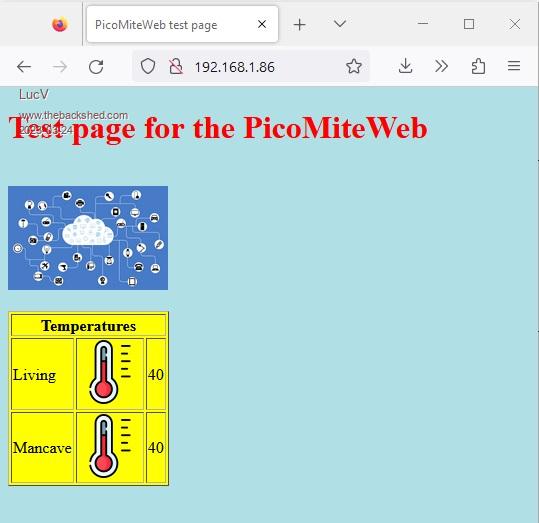 And here is the chapter that puts it all together: Chapt-09.pdf Luc's tech Blog |
||||
| Andrew_G Guru Joined: 18/10/2016 Location: AustraliaPosts: 842 |
Luc, Thank you for putting in the time and effort to produce the documents. They are very much appreciated. I will admit to not fully understanding them all yet but I am getting there. Could you possibly summarise (repeat?) where each file resides (i.e. on both the devices and in which 'directory' if relevant)? You mention a couple of times "phone" and "tablet". Is it possible to run the .html on iDevices? How? Can we use iDevices to control MMBasic devices as per IOT? (I'm not rushing into the "how" as this will have to wait until I understand a lot more). Cheers, Andrew |
||||
| LucV Regular Member Joined: 19/02/2023 Location: NetherlandsPosts: 62 |
@Andrew Hey Andrew. There are in each chapter just two files involved. The first is server-xx.bas in which the xx stands for the version number. And xxxx.html in which the xxxx stand for the chapter number. For Chapter nine that is server09.bas and nine.html. Both files are written in MMEdit and then saved on the PicoMiteWeb and saved on your PC. Sacving to the PC is just for safety. If you install new firmware on the PicoMiteWeb all its files might evaporate. So if that happens you will have copies on your PC. So both files are on the PicoMiteWeb. When you start the server09.bas program the first thing it does is to show you the IP address the PicoMiteWeb automatically got assigned from the router. In my case that looks like this: Your IP address is : 192.168.1.86 Now the only thing you have to do is to point your browser to this address. And with browser I mean any browser on your PC/Tablet or Phone. And on any device be it PC/Mac/Android or Idevice. Each device has a browser and all browsers support HTML because every webpage you visit is just plain HTML code. And please remember that you do not have to use all these fancy colors, graphics and tables. If you follow the chapters 1 to 7 you can put any information you like in plain text on a webpage. Why on a webpage. Well obvious. You put the PicoMiteWeb in your mancave or attick or garage or whereven you want. Add some sensors to it and adjust the basic program and HTML file. From then on you can look at temperature or if a door is open or closed or if someone is whith his fingers in the cookie jar. You can even attach a vivration sensor and have the Picomite tell you that the washing machine is ready. And where: Well because the PicoMiteWeb sets this info on a webpage you can look at it from any device on the cosy loungechair in your living room ao whatever. Next lessons will show how to work the orther way round. They will show how to put a button on the webpage and when you press that (again whereever you are in your house) a led will go on on the PicoMiteWeb. Replace the led by a relay and you can put on real lamps/ventilators/coffee machines or whatever. Edited 2023-03-25 22:31 by LucV Luc's tech Blog |
||||
| Andrew_G Guru Joined: 18/10/2016 Location: AustraliaPosts: 842 |
Hi Luc, Thanks for your reply. I've been over-thinking it again. I didn't think that it mattered but I am living in a hotel. I bet that their system is blocking my access. I get their IP address but when I attempt to connect it times out. I'll have to be patient and wait until I move back into my own home (September/October). Many thanks again. Andrew |
||||
| phil99 Guru Joined: 11/02/2018 Location: AustraliaPosts: 1803 |
"I'll have to be patient and wait until I move back into my own home" If you know where your home router/modem is stored (and can get access to) it may be possible to use it where you are. To try these lessons only local WiFi is needed, it doesn't need internet access. Both the Pico and your tablet can be configured to use it's settings then talk to each other. |
||||
| lizby Guru Joined: 17/05/2016 Location: United StatesPosts: 3019 |
If you have a cell phone which offers a hotspot, you should be able to connect using that. PicoMite, Armmite F4, SensorKits, MMBasic Hardware, Games, etc. on fruitoftheshed |
||||
TassyJim Guru Joined: 07/08/2011 Location: AustraliaPosts: 5915 |
Andrew, I would buy the cheapest router I can find - $75 from Jaycar. You need a DHCP server which routers have. Connect the pico and your PC to it and you are off and running. PC can be WiFi or Ethernet. As Phil says, you don't need internet access - unless you store support files 'in the wild'. I would open up one of my picos for you to play with but there are too many tools on the pico now and it would be a security rick. Even obscure port numbers soon get scanned these days. Jim VK7JH MMedit MMBasic Help |
||||