
|

|
Forum Index : Microcontroller and PC projects : hid2cdc - USB keyboard and mouse for picomite VGA
| Page 1 of 6 |
|||||
| Author | Message | ||||
| robert.rozee Guru Joined: 31/12/2012 Location: New ZealandPosts: 2487 |
after raising the idea of using a host-configured pico as an interface between a picomite VGA and USB keyboard+mouse, NoOne (the author of ps2x2pico) has created a new github project to achieve this: https://github.com/No0ne/hid2cdc and created a test .uf2 file here for us to try out: https://github.com/No0ne/hid2cdc/raw/main/hid2cdc.uf2 unfortunately he has proceeded just a tad faster than i expected, so i don't really have a picomite VGA set up to test it with  is anyone able to give the above a try? the parts should be plugged together thus: 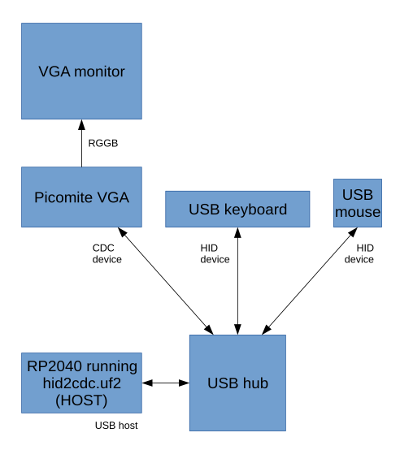 keyboard input will be routed to the picomite's USB port as if from an attached PC, so no configuration of the picomite beyond enabling VGA should be required. i don't know if the mouse works yet (i doubt it). this is all just a proof of concept at the moment. eventually it may also work with a CMM2, as an alternative way to connect USB mouse and keyboard. cheers, rob :-) Edited 2023-12-29 10:59 by robert.rozee |
||||
bigmik Guru Joined: 20/06/2011 Location: AustraliaPosts: 2977 |
G’day Rob, All, I only just gave a friend of mine my PicoVGA unit as he is recovering from serious illness and wanted to get into programming again. I will try to scrounge up the time to build a PicoVGA and USB converter up to test the idea. My issue is I think all my USB hubs are like this one  I am assuming that if I plug the lead into a USB plugpack (wall wart) then use a USB-A to micro-USB to the PicoVGA then simply plug a USB-kb (and mouse??) into the other ports that should work? Regards Mick . Mick's uMite Stuff can be found >>> HERE (Kindly hosted by Dontronics) <<< |
||||
| robert.rozee Guru Joined: 31/12/2012 Location: New ZealandPosts: 2487 |
the upstream port (on the flying lead) of the hub needs to connect, via an adapter, to the pico that is running usb2cdc.uf2. that pico also needs to have a 5-volt power supply feeding into VBUS (pin 40). this 5-volts is what powers the upstream pico, the hub, and all downstream devices attached to the hub. into the downstream ports of the hub, you need to plug in: 1. a VGA picomite 2. a USB keyboard 3. a USB mouse (optional) the VGA picomite needs to have a VGA monitor attached to see what is going on. if all is working, when a key is pressed on the USB keyboard, something should be displayed by the VGA picomite on the VGA screen... what exactly, i am not sure! the upstream pico is effectively acting like a PC host would, the software of which: A. reads keyboard scancodes from any attached USB keyboard, then, B. converts those scancodes into ASCII characters (and VT escape sequences for function keys), and, C. sends the resulting ASCII characters and VT escape sequences to any attached USB CDC serial device. ultimately, i foresee the usb2cdc.uf2 also translating mouse movement codes received from any attached USB mouse into VT200 mouse escape sequences. this will allow a CMM2 (or PICO, with peter's consent) to have mouse functionality within the editor to the extent already supported when a terminal emulator is used. cheers, rob :-) |
||||
bigmik Guru Joined: 20/06/2011 Location: AustraliaPosts: 2977 |
Thanks for clearing that up Rob, It makes sense now you think about it. I might have to ‘bodge’ a cable as I am not sure if I have an adapter for that, if I do it’s some where in the Jurassic layer of my ‘mess pile’ Mick Mick's uMite Stuff can be found >>> HERE (Kindly hosted by Dontronics) <<< |
||||
| matherp Guru Joined: 11/12/2012 Location: United KingdomPosts: 10885 |
Based on a quick look I can't see how this (CDC) would support multiple different language keyboards which compromises its usefulness. The PS2 version might but I don't know if there is a guaranteed mapping between PS2 codes and USB scan codes |
||||
| robert.rozee Guru Joined: 31/12/2012 Location: New ZealandPosts: 2487 |
the picomote and CMM2 only 'understand' 7-bit ASCII characters, so there is no real need to accommodate anything outside of that set of 127: a..z A..Z 0..9 plus the usual 30 or so punctuation characters that make up the remaining slots in the ASCII table. the major layout difference i can think of is QWERTY vs AZERTY vs QWERTZ, and i am guessing there may be a further three or four others. the difference between the above three can be resolved by asking the user to press the 'Q' key then the 'Y' key. as i recall the linux mint installer in fact offers this sort of keyboard detection as an option, with less than half a dozen keypresses needed to decide. i'm picking function key scancodes are common across all country variants, and that the same holds for cursor keys. and we may see the odd case where shift and control keys are moved around. but to be honest, these days most of the world can be catered for with just the standard US layout. cheers, rob :-) Edited 2023-12-29 22:32 by robert.rozee |
||||
| Mixtel90 Guru Joined: 05/10/2019 Location: United KingdomPosts: 8457 |
Don't let the Baltics & cyrillic countries hear you say that. They get a bit touchy about their alphabets. ;) Mick Zilog Inside! nascom.info for Nascom & Gemini Preliminary MMBasic docs & my PCB designs |
||||
bigmik Guru Joined: 20/06/2011 Location: AustraliaPosts: 2977 |
Hi Rob, All, Well I have built it up and it is 75% working. All letters and Numbers work Esc works Shift works Enter (both) work numpad works inc *-+/ but numlock does nothing All shift Special chrs work (ie #$%^& etc) The following keys do not seem to work All function keys (so I cant write a test program using the kb) CTRL NumLock Arrow keys dont work I am not sure of Delete insert Home end etc Excellent so far I have option US keyboard and key arrangement looks good. Regards, Mick (the Big one) . Mick's uMite Stuff can be found >>> HERE (Kindly hosted by Dontronics) <<< |
||||
bigmik Guru Joined: 20/06/2011 Location: AustraliaPosts: 2977 |
Hi Rob, All, Probably as you expected, I tried Option keyboard UK instead of US and the key mapping remained the same (fixed at US layout). A suggestion, possibly, for `No-one' is maybe use some link options on the HID2CDC GPIO pins to dictate regional mapping of the keyboard. My brain is already kicking over with this new feature. (ie hiding a wireless dongle inside a piece of equipment). Is it possible that this HID2CDC might ultimately support USB sticks (Hard drives even), although I suspect not as there surely is a lot of overhead for formats etc. I will test a wireless USB keyboard and see what happens. If you want to knock a piece of code to test what is transmitted from various keys and/or a mouse please send it to me and I will 'put it to the sword'. Regards, Mick . Mick's uMite Stuff can be found >>> HERE (Kindly hosted by Dontronics) <<< |
||||
| robert.rozee Guru Joined: 31/12/2012 Location: New ZealandPosts: 2487 |
excellent work mick! i have reported your success back to NoOne here: https://github.com/No0ne/hid2cdc/issues/1 the HID2CDC pico is only lightly loaded, so it could possibly talk to other peripherals. HID devices also covers joysticks and webcams, but bear in mind that the link back to the picomite is 'dressed' as (albeit very fast) serial. this limits options a tad. an interesting idea would be if the HID2CDC could export to the picomite some limited access to unused GPIO pins, or even provide a DVI video output running on the second core that was accessible as a VT character terminal screen. this would open up the possibility of pairing the HID2CDC with a non-VGA picomite while still having (character) video output. mick: do you by chance have a github account? cheers, rob :-) |
||||
bigmik Guru Joined: 20/06/2011 Location: AustraliaPosts: 2977 |
Hi Rob, All, No i don't have a github account. To be blunt, I have always been confused with github and unless a link stands out for some reason, or someone points it out to me, it takes me ages to find the `simple file or download' I want. Not being a good programmer I don't understand the libraries and all the convolutions that code creation takes. Why do you ask? Regards, Mick . Mick's uMite Stuff can be found >>> HERE (Kindly hosted by Dontronics) <<< |
||||
| phil99 Guru Joined: 11/02/2018 Location: AustraliaPosts: 2945 |
The F-keys are just shortcuts. Type EDIT, SAVE, RUN etc. Don't know about Cut, Copy, Paste within the editor. Edit P15 "Full Screen Editor" So most won't work. Edited 2023-12-30 14:08 by phil99 |
||||
| robert.rozee Guru Joined: 31/12/2012 Location: New ZealandPosts: 2487 |
just so you could provide feedback directly on the github thread: https://github.com/No0ne/hid2cdc/issues/1 but no worries... don't know if NoOne is reading this thread, but i will continue posting progress reports back to github. i agree, github can be quite difficult to navigate, i've always barely 'muddled my way through' with it! cheers, rob :-) |
||||
bigmik Guru Joined: 20/06/2011 Location: AustraliaPosts: 2977 |
Hi Rob, All, I wrote a small test program to test which keys are working (yes uses a GOTO.. Don't shout at me  ) )mik: a$=Inkey$:If a$="" Then GoTo mik Print Asc(a$) GoTo mik I see `almost' every key that doesn't seem to work sends a 0 code. Of course the inkey$ is only getting the first character of what is sent. I think function keys etc send multiple characters for the key. I am not sure how to read every character that is sent each time a key is pressed. I have to disconnect the PicoVGA and plug it into my PC to write code as I cant even exit a running program as Ctrl doesnt work. so it is a case of unplug from HID2CDC, plug into PC, write code, unplug from PC and replug to HID2CDC and try.. ad infinitum. Regards, Mick Mick's uMite Stuff can be found >>> HERE (Kindly hosted by Dontronics) <<< |
||||
bigmik Guru Joined: 20/06/2011 Location: AustraliaPosts: 2977 |
Hi Phill, All, I can type EDIT to start the editor but typing SAVE etc. doesn't exit the editor, it adds the word SAVE into my code, and of course no CTRL keys work as the CTRL key seemingly doesn't respond. Regards, Mick Mick's uMite Stuff can be found >>> HERE (Kindly hosted by Dontronics) <<< |
||||
| phil99 Guru Joined: 11/02/2018 Location: AustraliaPosts: 2945 |
|
||||
bigmik Guru Joined: 20/06/2011 Location: AustraliaPosts: 2977 |
Hi Phil, All, But this setup isn't using the PS2 interface, it is effectively using the standard USB console connection into the PicoVGA. This is a HID2CDC not the similar PS2x2Pico. Doing a print mm.info(ps2) returns an error, as below but this could be my version (5.0704) but as above it isn't using the PS2 interface so I doubt it would work anyway. ? mm.info(ps2) Error : Syntax Regards, Mick . Mick's uMite Stuff can be found >>> HERE (Kindly hosted by Dontronics) <<< |
||||
bigmik Guru Joined: 20/06/2011 Location: AustraliaPosts: 2977 |
Hi All, BTW, The hub I am using is a very nice $3.55AU (~$2US) 1 into 4 unit. >>> USB HUB <<< And I also found these Micro to Type A Female adapters at 4 for $2.28AU (about $1.50US) >>> USB Adapters <<< I haven't tried the adapters as I made my own cable but they all look pretty decent and cheap. Regards, Mick Mick's uMite Stuff can be found >>> HERE (Kindly hosted by Dontronics) <<< |
||||
| lizby Guru Joined: 17/05/2016 Location: United StatesPosts: 3560 |
I'm not sure I understand enough to know if this will help, but here is code I used to replace INKEY$ with _INKEYCH$ to decode special keys. Function _inkeyCh$() local ky$ if loc(#1)>0 then ky$=input$(1,#1) ' get a character else ky$=inkey$ endif if asc(ky$)=27 then ' escape sequence pause 20 ' await additional characters ky$=input$(1,#1): ky$=input$(1,#1): ky$=ucase$(ky$) If ky$="A" Then: ky$=chr$(128) ' up arrow ElseIf ky$="B" Then: ky$=chr$(129) ' down arrow ElseIf ky$="D" Then: ky$=chr$(130) ' left arrow ElseIf ky$="E" Then: ky$=chr$(131) ' right arrow ElseIf ky$="1" Then: ky$=chr$(134) ' home ElseIf ky$="4" Then: ky$=chr$(135) ' end ElseIf ky$="5" Then: ky$=chr$(136) ' pgup ElseIf ky$="6" Then: ky$=chr$(137) ' pgdn ' Function keys are ??? EndIf endif _inkeyCh$=ky$ end function This code was intended to read either keyboard input or input from serial (from the serial buffer). I didn't need the function keys, so didn't translate them. I forget where I got the "chr$(129)", etc. I believe I figured out the "B,D,E,1,4,5,6" by using inkey$ in a loop to display the values which were sent. Tom may have similar (and perhaps more extensive) code somewhere. PicoMite, Armmite F4, SensorKits, MMBasic Hardware, Games, etc. on fruitoftheshed |
||||
bigmik Guru Joined: 20/06/2011 Location: AustraliaPosts: 2977 |
Hi Lizby, All, Sorry, I am showing how stupid I am. I really am a Tyro when it comes to programming with SUBS and Functions. I get this error when I run this code, I realise that I have an A$ variable I haven't done anything with as I don't, yet, understand what the function is supposed to do or indeed how to use/call it. RUN [9] Function _inkeyCh$() Error : Type specification is invalid: $ > mik: _inkeych$ ' I thought this would run the function Print Asc(a$) ' ignore as superflous at this stage GoTo mik Function _inkeyCh$() local ky$ if loc(#1)>0 then ky$=input$(1,#1) ' get a character else ky$=inkey$ endif if asc(ky$)=27 then ' escape sequence pause 20 ' await additional characters ky$=input$(1,#1): ky$=input$(1,#1): ky$=ucase$(ky$) If ky$="A" Then: ky$=chr$(128) ' up arrow ElseIf ky$="B" Then: ky$=chr$(129) ' down arrow ElseIf ky$="D" Then: ky$=chr$(130) ' left arrow ElseIf ky$="E" Then: ky$=chr$(131) ' right arrow ElseIf ky$="1" Then: ky$=chr$(134) ' home ElseIf ky$="4" Then: ky$=chr$(135) ' end ElseIf ky$="5" Then: ky$=chr$(136) ' pgup ElseIf ky$="6" Then: ky$=chr$(137) ' pgdn ' Function keys are ??? EndIf endif _inkeyCh$=ky$ end function Kind Regards, Mick . Mick's uMite Stuff can be found >>> HERE (Kindly hosted by Dontronics) <<< |
||||
| Page 1 of 6 |
|||||
| The Back Shed's forum code is written, and hosted, in Australia. | © JAQ Software 2026 |