
|

|
Forum Index : Microcontroller and PC projects : MM+: Display an 800x480 image in <1s
| Page 1 of 2 |
|||||
| Author | Message | ||||
| matherp Guru Joined: 11/12/2012 Location: United KingdomPosts: 8592 |
See video This code builds on this thread but uses a custom loadable driver for the SSD1963. This will only work on the 100-pin Micromite and uses a full 16-bit parallel interface. Unfortunately the required pinout cannot be achieved on a Explore-100 but can be prototyped on a snadpic or similar. If anyone is interested in playing with the code reply to the thread and I'll post everything needed |
||||
| lew247 Guru Joined: 23/12/2015 Location: United KingdomPosts: 1676 |
That really is brilliant work You do an amazing work with your codes  |
||||
jman Guru Joined: 12/06/2011 Location: New ZealandPosts: 711 |
Yes please Regards Jman |
||||
Grogster Admin Group Joined: 31/12/2012 Location: New ZealandPosts: 9066 |
How do you do it?!(rhetorical)    
Perhaps I should look at making the E100 version 1C use the 16-bit LCD interface.... We'd have to sacrifice something though, so perhaps not. Very useful for fast image display. I guess even just redrawing the GUI would probably be much faster too, yes?  Smoke makes things work. When the smoke gets out, it stops! |
||||
| atmega8 Guru Joined: 19/11/2013 Location: GermanyPosts: 712 |
Peter, where did you buy the board from etteam? THX |
||||
MicroBlocks Guru Joined: 12/05/2012 Location: ThailandPosts: 2209 |
ETTEAM is from Bangkok. I used to live 100m from them. :) Just google it or go to the website that is on the silkscreen. www.etteam.com Ebay also has lots of sellers of their products and offers payment option more suitable like paypal. Microblocks. Build with logic. |
||||
| atmega8 Guru Joined: 19/11/2013 Location: GermanyPosts: 712 |
This website is a wild mixture of Thai and english. No chance... |
||||
| Phil23 Guru Joined: 27/03/2016 Location: AustraliaPosts: 1664 |
Pure curiosity... What's that? Phil. |
||||
Grogster Admin Group Joined: 31/12/2012 Location: New ZealandPosts: 9066 |
Yeah, I was eyeing that thing up myself! 
I expect it is an encapsulated USB-serial converter thing that matherp may have baked at home..... EDIT: On second thought, it is probably the 20MHz oscillator for the PIC32. I think I see what looks like a crystal outline under that heatshrink.  Smoke makes things work. When the smoke gets out, it stops! |
||||
TassyJim Guru Joined: 07/08/2011 Location: AustraliaPosts: 5913 |
Especially when it's connected to the oscillator pins of the MCU (RC12 and RC15). VK7JH MMedit MMBasic Help |
||||
| Phil23 Guru Joined: 27/03/2016 Location: AustraliaPosts: 1664 |
You're right! Pins 63, 64 & 65. Probably the oscillator & a couple of Caps going of the E100 schematic. Phil. |
||||
| Phil23 Guru Joined: 27/03/2016 Location: AustraliaPosts: 1664 |
What about a "Chippy Thing" that can switch the additional 8 bits off if they are not desired? Jump the port for 8 or 18 bit mode? 
Phil. |
||||
| matherp Guru Joined: 11/12/2012 Location: United KingdomPosts: 8592 |
Correct. The other thing needed to get the ETTEAM board going is a wire from pin-37 (AVCC) to VCC as this isn't included in the layout. Here, as requested, is the complete set of program files for the above demo, including the C source of the driver. The driver now includes all extended functionality previously presented (overlay text, paging for 4.3" displays, triangle read/restore for gauges etc., conditional compilation for 100-pin RGB888, 100-pin RGB565, 64-pin RGB888, 44-pin RGB888) 2016-09-24_082156_SSD1963_loadable.zip The process is as follows: Start with a clean 100-pin MM+ (no options set) wire the SSD1963 display as per normal for a 100-pin but also connect DB8-DB15 as per the instructions in SSD1963driver.bas Load the file SSD1963driver.bas save it in the library restart the MM+ and you will see the driver loaded message Check all is well with GUI TEST LCDPANEL - note how fast it runs!!! Copy some image files saved in binary .PPM to a SDcard on your PC. Move the SDcard to the Micromite. Set up OPTION SDCARD as per normal, check you can see the files using the FILES command Load and run the program 565conv.bas. This converts the .PPM files into .565 format. This is just 4 ascii bytes for each of the width and height followed by width*height*2 bytes of image data which has been converted from RGB888 to RGB565. Load and run fastpic565.bas. This runs a slideshow of all .565 files it finds on the SDcard |
||||
| isochronic Guru Joined: 21/01/2012 Location: AustraliaPosts: 689 |
If the ETTEAM pcb runs it ok I guess my sn-5x (pcb thread) board probable will.. I have a few spare to give out as freebies if wanted BTW Is the sd card on the display ?? |
||||
| matherp Guru Joined: 11/12/2012 Location: United KingdomPosts: 8592 |
Yes, the demo video has the MX470 running at 100MHz with a Class-4 4GB SDcard |
||||
| paceman Guru Joined: 07/10/2011 Location: AustraliaPosts: 1328 |
Another option using the ETTEAM board, but which makes it a bit more stand-alone is shown in this old thread - see particularly photos 3&4 and the mod list after photo 4 which includes Peter's comment above. It takes a bit of fiddling but it works. Note though that this was using an MX795 Maximite chip not the MX470 so make sure if you do it that you use the correct MX470 pins Peter gives. Greg |
||||
| TrevorH Senior Member Joined: 06/04/2018 Location: United KingdomPosts: 142 |
@ matherp, I am using an Explore 100 pcb with D8 - D15 wired as given in .bas file Does the RD pin on the TFT have to goto Processor pin 1 in your 16 bit cfunction as it is already tied to pin 6. Can pin 6 be substituted for pin 1 in the code? I guess this is why I can't get it to work. TrevorH. |
||||
| TrevorH Senior Member Joined: 06/04/2018 Location: United KingdomPosts: 142 |
I am trying to compile 2016-09-24_082157_SSD1963_loadable.zip source C file using MPlabx following the CFunctions tutorials given by matherp. The pre-compiled version works without fault as expected, but MY compiled version doesn't give the console message correctly when processor rebooted. It puts to the console many CHR$(156) 'a "Y" with 2 dots above it' in a row , any Ideas??? I wonder if I missed a setting or something or as it is fairly old code has there been some changes I don't know about? Trevor |
||||
| matherp Guru Joined: 11/12/2012 Location: United KingdomPosts: 8592 |
Things to check You must use XC32 V1.33 Additional compile options must be: -fPIC -mno-abicalls -fno-toplevel-reorder -shared -membedded-data -mno-long-calls -fno-jump-tables -mno-jals -mgpopt -Wuninitialized -Wunused-variable -Wunused-value -Wunreachable-code Optimisation set to 1 All other setting as below - check loader options carefully 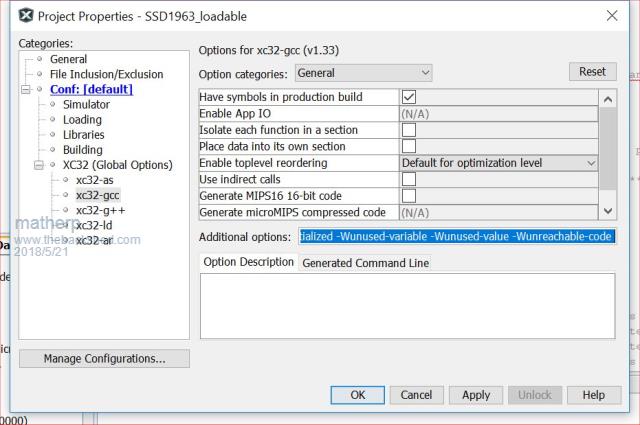 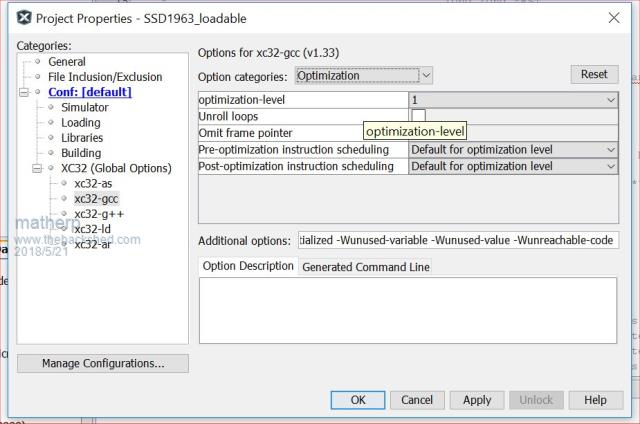 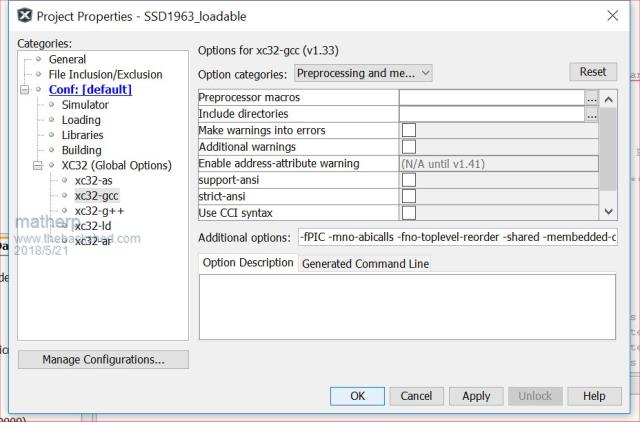 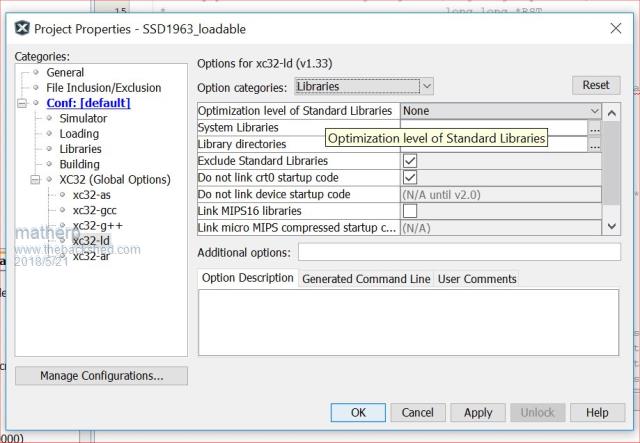 |
||||
| TrevorH Senior Member Joined: 06/04/2018 Location: United KingdomPosts: 142 |
I am using these versions but only using "-fPIC -mno-abicalls" in options and optimization set to 1. Will try extra settings, many Thanks in advance. Trevor PS. have got CPLD driver working on a 16bit E100 with DrawRectangle(), now I need to get the DrawBitmap() working. |
||||
| Page 1 of 2 |
|||||