
|

|
Forum Index : Microcontroller and PC projects : MMBasic for DOS Beta 6
| Author | Message | ||||
| Peter63 Regular Member Joined: 28/07/2017 Location: SwedenPosts: 74 |
Hi, Geoff I have used a GPS-module to test serial communication in MMBasic DOS 5-04-05 Beta 6 and it works well. I defined all COM parameters to get it working, not just baud-rate. I included test program gps-test.bas and GPS-modul info. 2017-08-04_203513_gps-test.zip Peter |
||||
| Geoffg Guru Joined: 06/06/2011 Location: AustraliaPosts: 3286 |
This is something I have not tested. I will look into it. Geoff Geoff Graham - http://geoffg.net |
||||
| robert.rozee Guru Joined: 31/12/2012 Location: New ZealandPosts: 2440 |
below is a demo of the program i'm developing: 2017-08-05_003446_console_demo.zip run Project1.exe to strt the demo. all the other files are the delphi source code. there are two buttons, RUN and STOP. if you press RUN a dialog box will pop up and ask you for the program to run. the line can contain parameters, just like the command prompt. type CMD to run the console. when finished running the program (or if it fails to interact) press STOP. or, if the program supports exiting, exit it instead. for instance, typing EXIT from within CMD will cause the same effect as pressing STOP. note that while a program is running the window will not close until you press STOP. when no program is running, keypresses are echoed like with a typewriter. when a program is running all input is echoed locally, which is currently necessary to use CMD.EXE. this may cause double characters to appear when running some programs. remember: this is just a demo! i'd appreciate any/all feedback. cheers, rob :-) |
||||
| flip Senior Member Joined: 18/07/2016 Location: AustraliaPosts: 114 |
Rob, It all works like you said. I like the tiny font which is really clear and efficient. I guess you're making like a windows shell wrapper thing. Had no crashes and no noticeable system overheads on my el-cheapo Windows 10 system. Interesting to see where you take it. Regards Phil. |
||||
| twofingers Guru Joined: 02/06/2014 Location: GermanyPosts: 1579 |
Bug or feature?  Hi Geoff, I've got the strong impression that MMBasic for DOS Beta 6 erases (eats?  ) blank lines after loading into the editor. ) blank lines after loading into the editor.Something for the bug list. Best regards  Michael causality ≠ correlation ≠ coincidence |
||||
| Geoffg Guru Joined: 06/06/2011 Location: AustraliaPosts: 3286 |
No, it doesn't (or rather should not). It does "eat" spaces that should not be there. For example DIM arr (10) will be converted to DIM arr(10). Geoff Geoff Graham - http://geoffg.net |
||||
| KeepIS Guru Joined: 13/10/2014 Location: AustraliaPosts: 1877 |
Interesting, whenever I test a short programs in Beta 6, going into Edit mode always removes every blank line between the lines of code and squishes it altogether, I have to put a comment mark on every line that I want to keep blank after a Run Edit cycle. Mike. NANO Inverter: Full download - Only Hex Ver 8.1Ks |
||||
| twofingers Guru Joined: 02/06/2014 Location: GermanyPosts: 1579 |
Finally someone who understands me!   Michael causality ≠ correlation ≠ coincidence |
||||
| Geoffg Guru Joined: 06/06/2011 Location: AustraliaPosts: 3286 |
It does "eat" blank lines! It must be something to do with the mechanism for handling variations in CR and LF terminators. I will investigate and fix. Geoff Geoff Graham - http://geoffg.net |
||||
| flip Senior Member Joined: 18/07/2016 Location: AustraliaPosts: 114 |
Hi Geoff, Also while you have MMBasic for DOS code open, can you swap MM.HRES and MM.VRES? ..e.g. MM.HRES reports 25 and MM.VRES reports 80 using a standard DOS window. (...sorry if you already had this in hand from my earlier post...) Regards, Phil |
||||
| flip Senior Member Joined: 18/07/2016 Location: AustraliaPosts: 114 |
Hi Geoff, A problem I just found with MMBasic for DOS beta 6 ...typing NEW doesn't seem to make MMBasic "forget" the file name? Steps done Create a useful AUTORUN.BAS in the same directory as EXE (i.e. as per manual) OR start MMBASIC with an explicit BAS file in the command line Start MMBASIC.EXE (the autorun.bas or whatever runs fine) Type NEW to clear the program space Type EDIT to edit some new code Press F1 and it overwrites whatever your original file was when starting MMBASIC Alternatively if MMBasic is started with no file, no command line Press F1 from editor does not seem to save the file anywhere (but I haven't scoured the whole computer for it) So would it be possible for the NEW command to both "forget" the current filename and also cause the F1:Save key in the Editor to either fail or prompt for a file name? Regards, Phil |
||||
| Geoffg Guru Joined: 06/06/2011 Location: AustraliaPosts: 3286 |
OK, good point. I will fix it in the next release (which should be soon). Geoff Geoff Graham - http://geoffg.net |
||||
| Peter63 Regular Member Joined: 28/07/2017 Location: SwedenPosts: 74 |
MMBasic Beta6 , Found this? - - - - - - - - - - - - >save Error: Syntax Always need to enter file-name now: save "test1" - - - - - - - - - - - - colour fc,bc don't work give an error color fc,bc works fine - - - - - - - - - - - - Peter |
||||
| Geoffg Guru Joined: 06/06/2011 Location: AustraliaPosts: 3286 |
Yes, that is correct. Thanks, COLOUR seems to have gone "missing in action". I will fix it in the next release. Geoff Geoff Graham - http://geoffg.net |
||||
| robert.rozee Guru Joined: 31/12/2012 Location: New ZealandPosts: 2440 |
there appears to be a couple of bugs in mmbasic 5.04.05, which is likely in all other versions that use VT escape sequences in the editor. 1. when option colourcode on is selected, upon exit the editor sends the following sequences: <ESC>[0m <ESC>[30m <ESC>[30m the first resets all attributes to their default: bright white text on a black background. but the second and third both set the foreground colour to black. i'm guessing the two <ESC>[30m's were originally intended to set a foreground and background colour (with parameters of 37 and 40), but somehow got muddled over time. they need to be removed. teraterm, when it detects the problem of the black text on a black backgound, remaps to a more 'visible' pairs of colours - bright white on black. this completely masks the bug at the command prompt. 2. when option colourcode on is selected, within the editor the micromite makes use of 25% grey on black for some text. readable in GXFterm, but a problem with teraterm as it comes out as black on black (teraterm misses fixing this one). the fix: - upon exiting the editor, remove the two superfluous <ESC>[30m's. - instead of using grey on black text (actually bright black on black) use white on black. cheers, rob :-) |
||||
| Geoffg Guru Joined: 06/06/2011 Location: AustraliaPosts: 3286 |
Thanks Rob. Another one for investigation and fix in the next release. Geoff Graham - http://geoffg.net |
||||
| robert.rozee Guru Joined: 31/12/2012 Location: New ZealandPosts: 2440 |
a little off topic perhaps, but... the following program demonstrates using a scroll window on a VT terminal. using a scroll window would eliminate the current need to redraw the status line in the editor. the method used is to set up the scroll region, do the scroll, then set the scroll region back to the full screen. this involves a few more escape codes, but simplifies everything else outside of the scrolling code. the code has been tested against teraterm and GFXterm, but not a real VT100. it only requires the following scrolling-specific escape sequences be implemented: <esc> [ Pn ; Pn r <esc> D <esc> M Const ESC=Chr$(27) Print ESC "[2J" ESC "[H"; For I=1 To 24 Print I, " #", " #", " #", " #", " #"; If I<24 Then Print Pause 200 Next I ' screen now filled with 'stuff' Pause 2000 For I=101 To 140 Print ESC "[20;1H"; ' move cursor to start of line 20 Print ESC "[K"; ' clear to end of line Print ,,I, "hello world", I; ' print our message Pause 200 Print ESC "[5;20r"; ' set window from lines 5 to 20 (inclusive) Print ESC "[20;1H"; ' move cursor to start of line 20 Print ESC "D"; ' scroll windowed area UP Print ESC "[r"; ' reset windowed area to lines 1 to 24 Next I Print ESC "[20;1H"; ' move cursor to start of line 20 Pause 2000 For I=5 To 20: Print ESC "[" Str$(I) ";1H" ESC "[K";: Next I Pause 2000 For I=201 To 240 Print ESC "[5;1H"; ' move cursor to start of line 5 Print ESC "[K"; ' clear to end of line Print ,,I, "drink water", I; ' print our message Pause 200 Print ESC "[5;20r"; ' set window from lines 5 to 20 (inclusive) Print ESC "[5;1H"; ' move cursor to start of line 5 Print ESC "M"; ' scroll windowed area DOWN Print ESC "[r"; ' reset windowed area to lines 1 to 24 Next I Print ESC "[4;1H"; ' place cursor at start of line 4 cheers, rob :-) |
||||
| Peter63 Regular Member Joined: 28/07/2017 Location: SwedenPosts: 74 |
Hi Geoff I found this, >new command don't erase the last filename in consol-window? 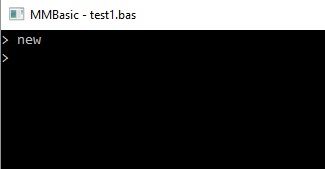 Peter |
||||
| Geoffg Guru Joined: 06/06/2011 Location: AustraliaPosts: 3286 |
If I understand correctly, is this the same as flip's comment 8 posts back? Geoff Graham - http://geoffg.net |
||||
| flip Senior Member Joined: 18/07/2016 Location: AustraliaPosts: 114 |
Hi all, 1. Peter hasn't responded but I think he means the title-bar of the Console Window...maybe if it could either remove the filename or display something like MMBasic - Untitled 2. Also re Geoff's first post, I have same problem. I use Jim's MMEDIT, and similarly after chatting to uMite successfully it seems to work afterwards (even resetting uMite makes no difference either way) - for me it seems like a switch has been flicked in Windows for that port until Windows is shutdown. Does anyone have any hints to solve this consistently? I might do some ferreting on the web.. Regards Phil |
||||
| The Back Shed's forum code is written, and hosted, in Australia. | © JAQ Software 2025 |