
|

|
Forum Index : Microcontroller and PC projects : CMM2: VGA video capture
| Page 1 of 2 |
|||||
| Author | Message | ||||
| Womble Senior Member Joined: 09/07/2020 Location: United KingdomPosts: 267 |
In this thread I volunteered to test a VGA to USB video capture device: I has now arrived, and I have got around to some preliminary testing It Works  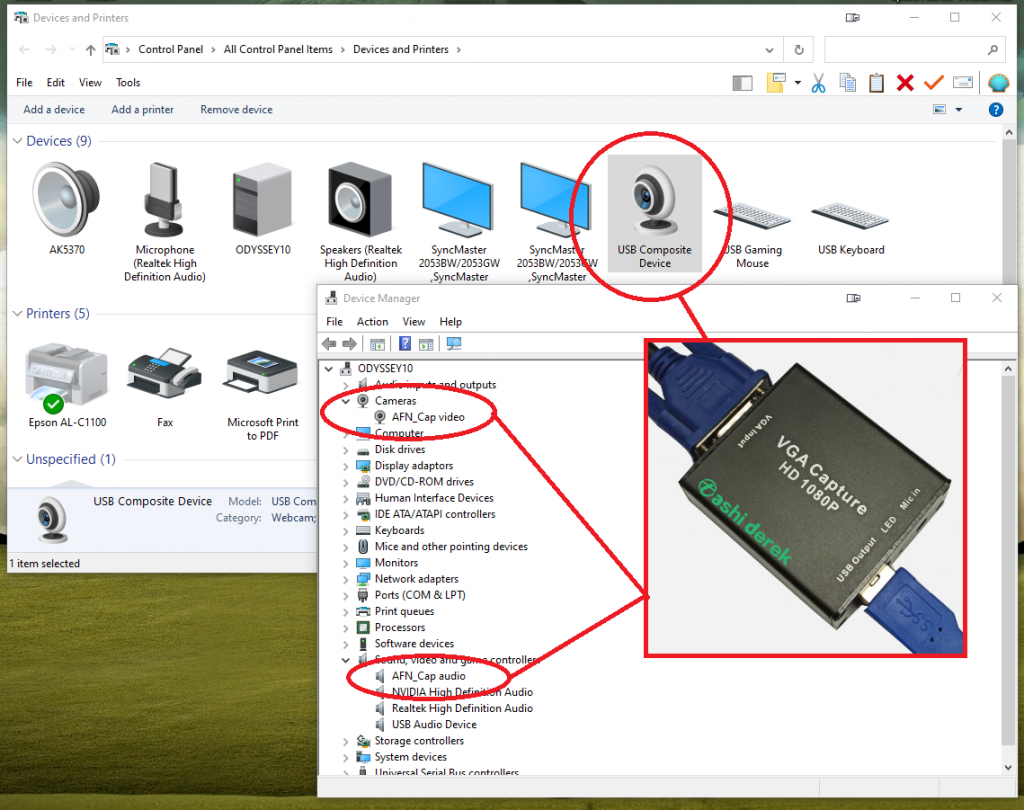 Intel i7-4790 16GB GTX1050ti Windows 10 Home (version 2004) 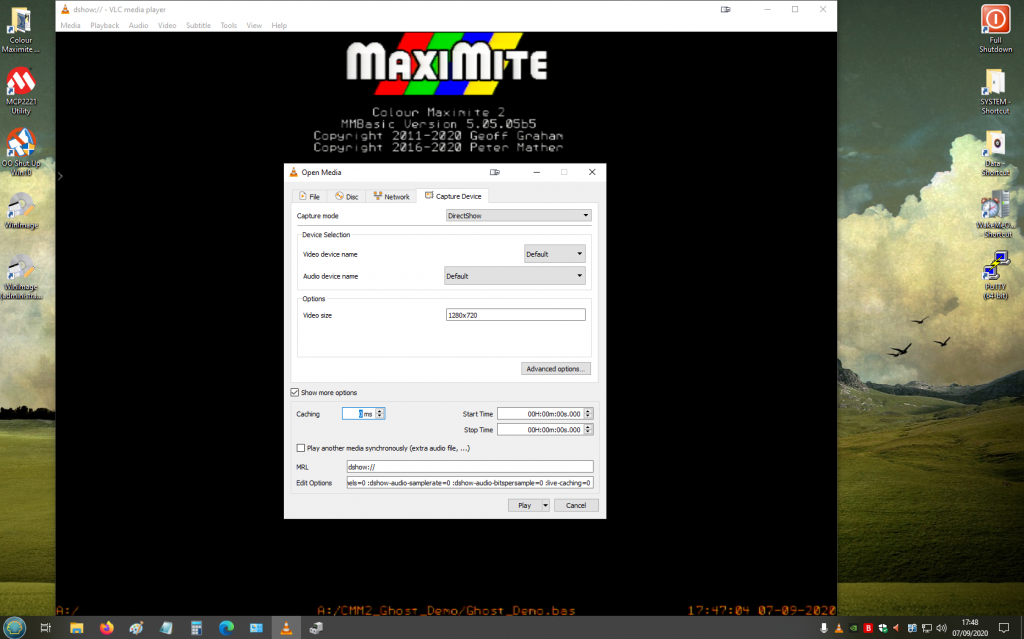 Using VLC to display video and sound, no drivers or software were required to get this working (no software is supplied with the kit, just the device, a short VGA cable, and a USB-A to USB-A cable). I used the supplied cable the last time I updated the formware on my CMM2  There is some lag when typing on a keyboard --> displaying output on the PC but it is useable. I did need to fiddle with the settings in VLC to display the output legibly, but selecting a suitable "Video Size" fixed this. I am sure there must be better software for the PC end of things. I also plan on testing this using the serial console to see if I can do away with the keyboard, and will test with soem of the "new" widescreen resolutions that Peter has implemented in recent betas. I will investigate further and post the results here. Just checked and these are still available from AliExpress at around £23.20 with free shipping. Regards Womble |
||||
| elk1984 Senior Member Joined: 11/07/2020 Location: United KingdomPosts: 232 |
Cool! I was looking for something similar so I could use that plus TeraTerm to "remote" into my CMM2. |
||||
| darthvader Regular Member Joined: 31/01/2020 Location: FrancePosts: 97 |
Interesting little interface :) I just get one , i hope it will come soon  Thanks for the info !! Cheers. Theory is when we know everything but nothing work ... Practice is when everything work but no one know why ;) |
||||
| Womble Senior Member Joined: 09/07/2020 Location: United KingdomPosts: 267 |
I was looking for something similar so I could use that plus TeraTerm to "remote" into my CMM2. My thoughts exactly ... not tried it yet, been using a small keyboard, but its on my "to do" list  |
||||
| Womble Senior Member Joined: 09/07/2020 Location: United KingdomPosts: 267 |
BTW ... Shout out to Volhout who ferreted out this device from the depths of AliExpress.  Many Thanks I would never have found it without his forum post  |
||||
| chris Regular Member Joined: 24/08/2020 Location: United KingdomPosts: 56 |
Good work! On the cusp of getting one of these myself. I wonder if you could take a screenshot of the capture output in modes 7 and mode 8? I'm especially interested in mode 7, to see if it will pass through native resolution, or upscale to 640 x 480, or not work at all? 1 = 800 x 600 pixels 2 = 640 x 400 pixels 3 = 320 x 200 pixels 4 = 480 x 432 pixels 5 = 240 x 216 pixels 6 = 256 x 240 pixels 7 = 320 x 240 pixels * 8 = 640 x 480 pixels * 9 = 1024 x 768 pixels (12-bit mode not available) 10 = 848 x 480 pixels (widescreen format) |
||||
| MauroXavier Guru Joined: 06/03/2016 Location: BrazilPosts: 306 |
I use almost the same USB video capture (but is HDMI and I used a VGA-HDMI converter), but there are two versions, one that is USB 2.0 and supports 30 FPS and the other that is USB 3.0 and supports 60 FPS. Externally appears to be the same, only with different input (VGA instead of HDMI). About the resolutions, if you want a very clear image you can choose 640x480 at 30 FPS for modes 2 to 8. If you use 60 FPS your video can suffer a degradation quality because of the hardware codec from the chip (you cannot control this by software). For mode 1 you must use the same resolution (800x600) or above to not lose the sharpness. The same for mode 9, but mode 10 I haven't tested yet. If you want to use 1920x1080 in OBS studio, for example, you can set any resolution mode on the CMM2 and will have a good capture choosing 30 FPS and selecting a crisp filter in the software. Using 60 FPS can be a good option too, but as still have some compression artifacts, and depending on your taste, you can use it if you must capture a faster action game. I'm using 1920x1080 at 30 FPS in this video. In my case, I have some noises and shimmering in the capture because I believe I must change the original crystal to an oscillator. Edited 2020-09-18 22:13 by MauroXavier |
||||
| PeteCotton Guru Joined: 13/08/2020 Location: CanadaPosts: 603 |
Thanks for doing the leg work on this. I am going to order one right away. |
||||
| Womble Senior Member Joined: 09/07/2020 Location: United KingdomPosts: 267 |
I'm especially interested in mode 7, to see if it will pass through native resolution, or upscale to 640 x 480, or not work at all? 1 = 800 x 600 pixels 2 = 640 x 400 pixels 3 = 320 x 200 pixels 4 = 480 x 432 pixels 5 = 240 x 216 pixels 6 = 256 x 240 pixels 7 = 320 x 240 pixels * 8 = 640 x 480 pixels * 9 = 1024 x 768 pixels (12-bit mode not available) 10 = 848 x 480 pixels (widescreen format) No problem Chris, I'll test and post the results over the weekend once I get back into the workshop. |
||||
| Womble Senior Member Joined: 09/07/2020 Location: United KingdomPosts: 267 |
About the resolutions, if you want a very clear image you can choose 640x480 at 30 FPS for modes 2 to 8. If you use 60 FPS your video can suffer a degradation quality because of the hardware codec from the chip (you cannot control this by software). For mode 1 you must use the same resolution (800x600) or above to not lose the sharpness. The same for mode 9, but mode 10 I haven't tested yet. If you want to use 1920x1080 in OBS studio, for example, you can set any resolution mode on the CMM2 and will have a good capture choosing 30 FPS and selecting a crisp filter in the software. Using 60 FPS can be a good option too, but as still have some compression artifacts, and depending on your taste, you can use it if you must capture a faster action game. I'm using 1920x1080 at 30 FPS in this video. In my case, I have some noises and shimmering in the capture because I believe I must change the original crystal to an oscillator. Mauro ... Thanks for your input. The VGA Device I bought is USB2, and the specs quote 30fps at 1080p, and 60fps at 720p. I agree, there does not appear to be any software control it seems to be using a Windows10 built in codec or the ones built into VLC. I did find that setting the cache to 0ms in VLC helped with video lag. Your suggestion of OBS sounds good, I will have a play. I initially used VLC because I had it installed, and setup was trivial. I envision my main use case for this device will be using the CMM2 headless, coding over serial and displaying the output in a window. Rather than creating video content. The audio output from the CMM2 passes through nicely, which is a bonus. I can confirm that on my CMM2 which has the Oscillator Mod there is no noise or shimmering in the video capture. Regards Womble Edited 2020-09-19 06:00 by Womble |
||||
| Womble Senior Member Joined: 09/07/2020 Location: United KingdomPosts: 267 |
I was looking for something similar so I could use that plus TeraTerm to "remote" into my CMM2. I have not tried TerraTerm, but I was able to connect to my CMM2 with PuTTY (release 0.74 64-bit x86 Windows) using 115200baud 8data 1stop NoParity XON/XOFF enter text and commands in the terminal window and display graphics and sound output via the VGA-->USB2 capture device in a VLC window.I used this command line (created a windows shortcut) to open the VLC display "C:\Program Files\VideoLAN\VLC\vlc.exe" dshow:// :dshow-vdev= :dshow-adev= :dshow-size=1024x768 :live-caching=0 here is the output of matherp's ghost demo. VLC settings shown. CMM2 v5.05.04RC3 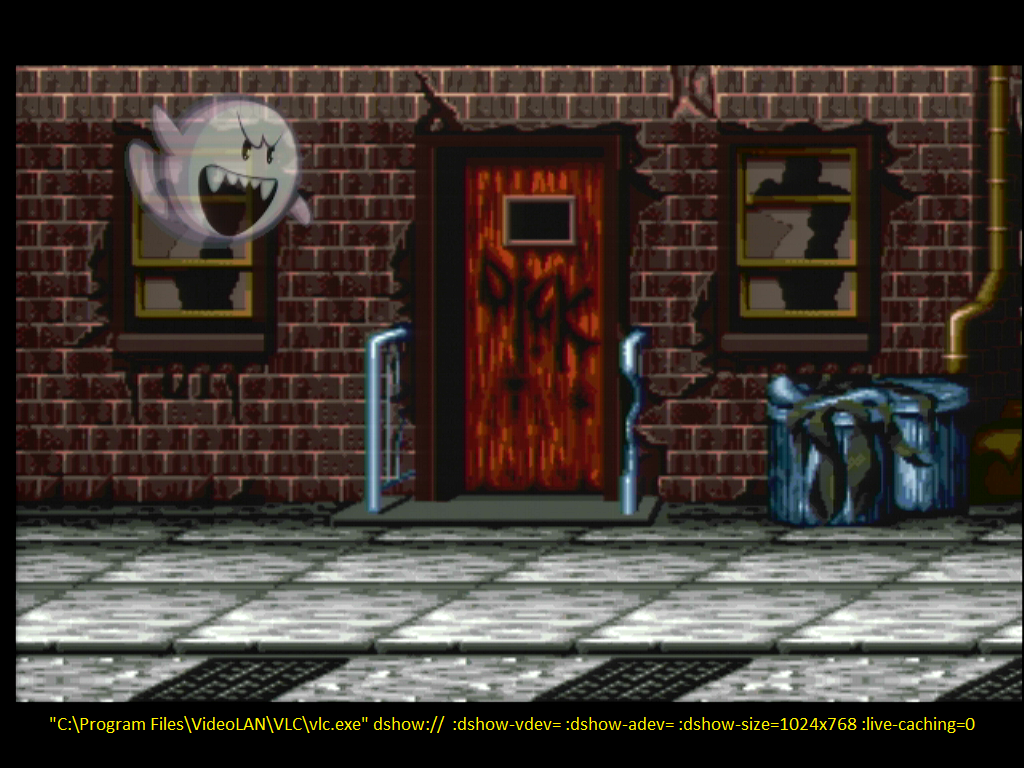 Using VLC there is some lag, and audio stuttering. I am not caching the video stream at all. I will try OBS and maybe some other software soon, but for the time being VLC seems to do the job, although I would not want to play a game this way. Its good enough whilst coding. |
||||
| Womble Senior Member Joined: 09/07/2020 Location: United KingdomPosts: 267 |
I'm especially interested in mode 7, to see if it will pass through native resolution, or upscale to 640 x 480, or not work at all? 1 = 800 x 600 pixels 2 = 640 x 400 pixels 3 = 320 x 200 pixels 4 = 480 x 432 pixels 5 = 240 x 216 pixels 6 = 256 x 240 pixels 7 = 320 x 240 pixels * 8 = 640 x 480 pixels * 9 = 1024 x 768 pixels (12-bit mode not available) 10 = 848 x 480 pixels (widescreen format) Chris ... I have tested using firmware V5.05,06b9 using the latest version of TassyJims excellent colourBars.zip and recorded a crude video of the output using VLC 1080p = 1920x1080 pixels "C:\Program Files\VideoLAN\VLC\vlc.exe" dshow:// :dshow-vdev= :dshow-adev= :dshow-size=1920x1080 :live-caching=300 Here is a YouTube link Aplogies for the crude nature of the video, that is the raw output, and it was produced blind, no editing, just me pressing keys to cycle through some video modes. Hope it gives you an idea. Software Used: Windows 10x64, PuTTY, VLC Running on: headless (PuTTY) CMM2 --> [capture device : VGA --> USB2] --> I7-4790 16GB SSD GTX1050ti I really need to investigate some better software, OBS has been suggested. The video is very laggy and slow because I was caching the input and converting to h264 / MP4 on the fly, and manually counting to ten between each keypress to cycle modes because I could not see the output whilst recording. Using VLC as a monitor, without processing any video is much better, although you need to play with the settings to find the sweet spot. It does not help that I am using dual 1680x1050 monitors so some scaling is occurring on my screen. But the upshot is that all the video modes seem to display ok. You asked for Mode 7, here is the original snapshot from VLC which I have zipped up because the forum software scales things. vlcsnap-2020-09-20-01h37m55s864.zip Hope that helps Womble |
||||
TassyJim Guru Joined: 07/08/2011 Location: AustraliaPosts: 6451 |
I found that Amcap gives a better image that VLC for me. I use Amcap for microscopes etc. It only saves as AVI and doesn't have the settings like VLC which is a bugger. Jim VK7JH MMedit |
||||
| Womble Senior Member Joined: 09/07/2020 Location: United KingdomPosts: 267 |
I use Amcap for microscopes etc. It only saves as AVI and doesn't have the settings like VLC which is a bugger. Jim Thanks for the tip Jim  Edit: Downloaded the latest version of AmCap Version: 9.23-build-300.6 which is a 32bit application. Demo version, tested this and it works and does the job fine. However there is a timout in the Demo version and you have to restart the application completely to continue using it. A licence costs arount £36 and is only available from a 3rd party reseller. The author/publishers website is offline so NO support, NO future development, NO guarantee Microsoft wont kill it with their unasked for Win10 updates. Conclusion: Great solution if you already have a licence (like Jim), but for me thats too much to pay for a licence for obsolete/abandonned software. Free Solution Windows Camera (Microsoft) built in App. This works very well, although it is not fullscreen the control bars on either side of the app make recording and screen captures easy. I did have to adjust the audio input on Windows to select AFNaudio rather than Microphone, but after doing that it works very well. This is the solution I am using now.  Both these applications are much faster than using VLC and give a better video image. Edited 2020-09-22 22:00 by Womble |
||||
| elk1984 Senior Member Joined: 11/07/2020 Location: United KingdomPosts: 232 |
Hi, What are people using to capture? I'm getting a picture, but nothing as sharp as shown above? 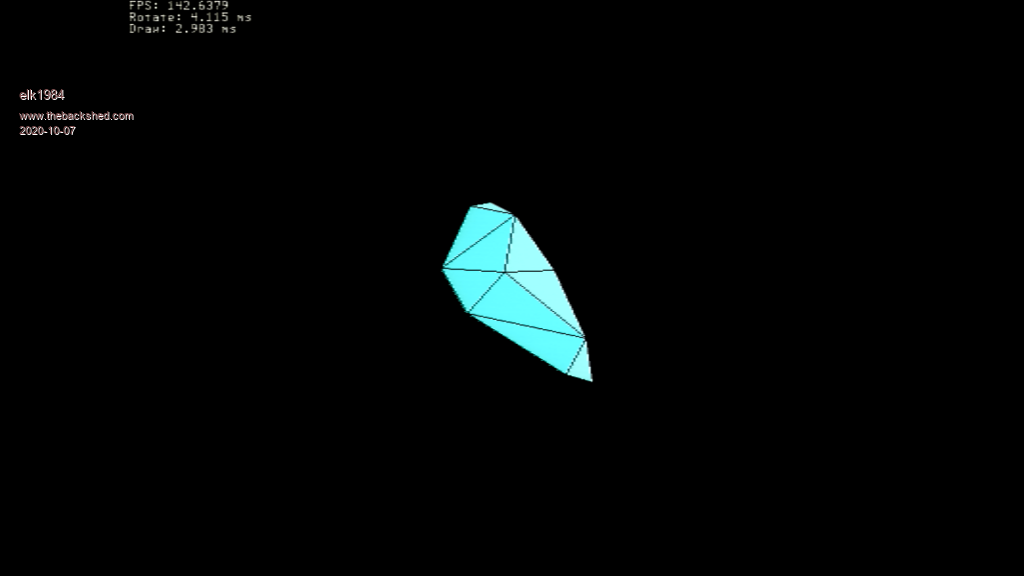 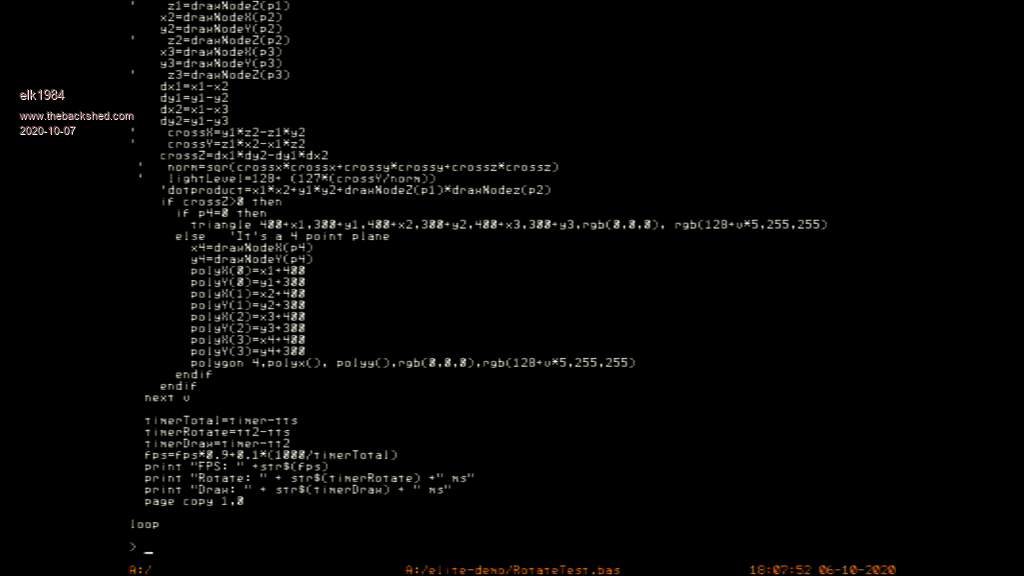 As far as I know I've set VLC to the same 800x600 resolution the CMM 2 is using.... Thanks Trevor. |
||||
| elk1984 Senior Member Joined: 11/07/2020 Location: United KingdomPosts: 232 |
What are people using to capture? I'm getting a picture, but nothing as sharp as shown above? 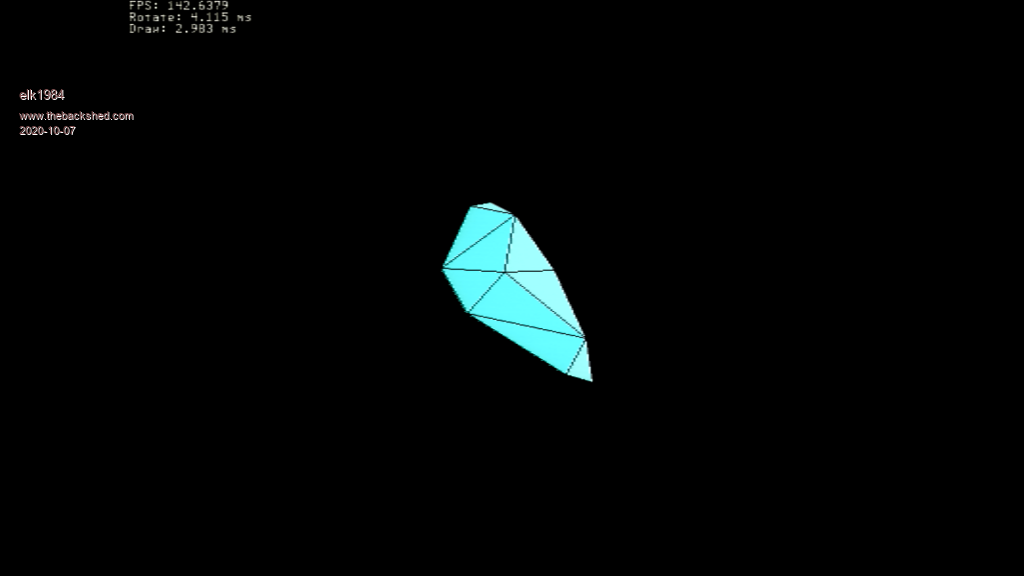 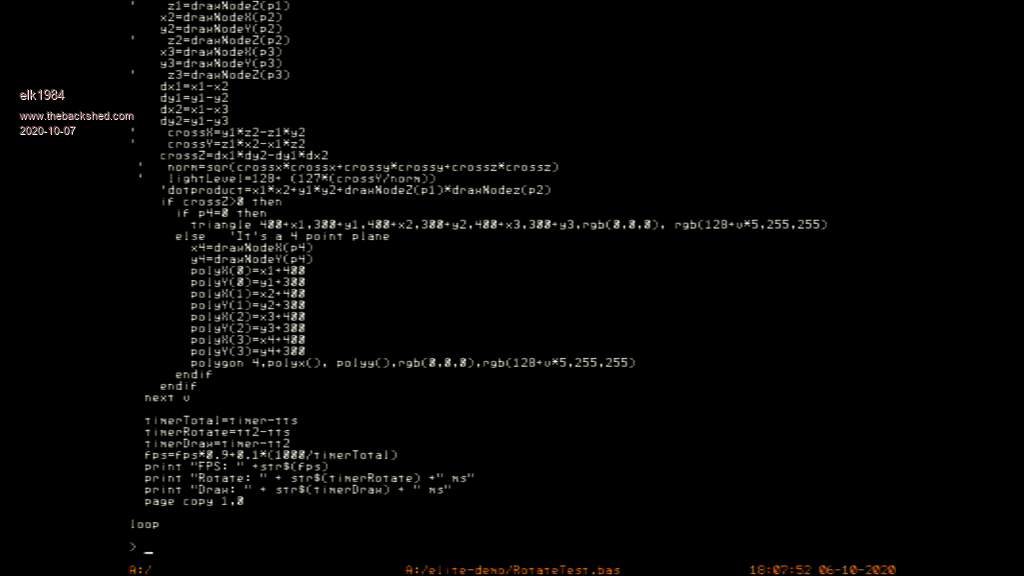 As far as I know I've set VLC to the same 800x600 resolution the CMM 2 is using.... Thanks Trevor. Answered my own question - Amcap is really good and I don't mind shelling out the extra for it 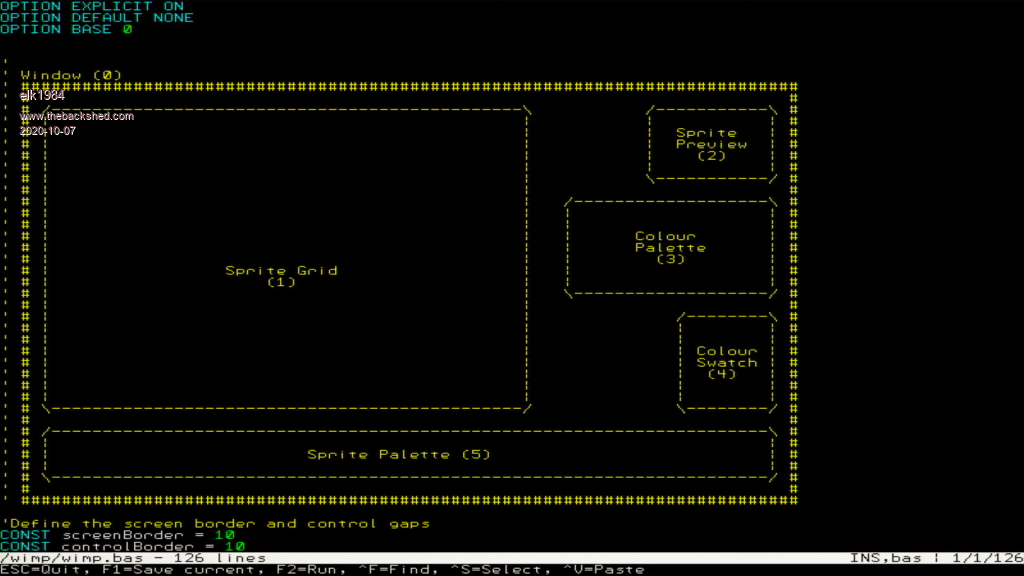 TassyJim - using Amcap full screen, what are you using to send keys to the CMM? |
||||
| matherp Guru Joined: 11/12/2012 Location: United KingdomPosts: 10953 |
Try OBSstudio (free!!!) |
||||
| elk1984 Senior Member Joined: 11/07/2020 Location: United KingdomPosts: 232 |
Thanks - good result and the right price  |
||||
| lizby Guru Joined: 17/05/2016 Location: United StatesPosts: 3611 |
Thanks - good result and the right price  How do you set OBS Studio so that you are just viewing the CMM2 output (either "Preview" or "Program", I suppose), without all the OBS control stuff? PicoMite, Armmite F4, SensorKits, MMBasic Hardware, Games, etc. on fruitoftheshed |
||||
| thwill Guru Joined: 16/09/2019 Location: United KingdomPosts: 4343 |
Possibly a bug, CLS appears to clear the VGA screen even with OPTION CONSOLE SERIAL. Regards, Tom MMBasic for Linux, Game*Mite, CMM2 Welcome Tape, Creaky old text adventures |
||||
| Page 1 of 2 |
|||||
| The Back Shed's forum code is written, and hosted, in Australia. | © JAQ Software 2026 |